 Backend Development
Backend Development PHP Tutorial
PHP Tutorial paip.php debug debugging --- coexisting with OPTIMIZER_PHP tutorial
paip.php debug debugging --- coexisting with OPTIMIZER_PHP tutorial
paip.php debug debugging---coexist with OPTIMIZER
Author author Attilax,
Note: 1. After decompressing ZendDebugger, change the 4_3_x_comp, 4_4_x_comp, 5_2_x_comp and other directories in the directory to the directory names in the php-x.y.z format. For example: 4_3_x_comp is changed to php-4.3.x. 5_2_x_nts_comp is not thread-safe and does not need to be considered for now.
How to determine whether PHP is the ts or nts version? _Baidu knows
1 answer - Latest answer: April 21, 2012
Best answer: Use phpinfo(); to check the Thread Safety item. This item is to check whether it is thread safe. If it is: enabled, generally it should be the ts version, otherwise it should be the nts version.
D:php-5.2.xZendDebugger.dll
//You can imitate the configuration of zend_extension_manager.optimizer_ts
---php.iini----
[Zend]
zend_extension_manager.optimizer_ts=d:ShopExshopserverzendOptimizer
zend_extension_ts=d:ShopExshopserverzendZendExtensionManager.dll
[Zend Debugger]
zend_extension_manager.debug_server_ts="d:"
zend_debugger.expose_remotely=allowed_hosts
zend_debugger.allow_hosts=127.0.0.1,192.168.1.100
---Test whether the installation is successful
TEST. PHP PHPINFO()
You can see the first page
This program makes use of the Zend Scripting Language Engine:
Zend Engine v2.2.0, Copyright (c) 1998-2007 Zend Technologies
with Zend Extension Manager v1.0.11, Copyright (c) 2003-2006, by Zend Technologies
With Zend Optimizer v3.2.0, Copyright (c) 1998-2006, by Zend Technologies
With Zend Debugger v5.2.15, Copyright (c) 1999-2008, by Zend Technologies
And there is a section [ZEND DEBGGER] below
Zend Debugger
Passive Mode Timeout 20 seconds
Directive Local Value Master Value
zend_debugger.allow_hosts 127.0.0.1,192.168.1.100 127.0.0.1,192.168.1.100
zend_debugger.allow_tunnel no value no value
zend_debugger.deny_hosts no value no value
zend_debugger.expose_remotely allowed_hosts allowed_hosts
zend_debugger.httpd_uid -1 -1
zend_debugger.max_msg_size 2097152 2097152
zend_debugger.tunnel_max_port 65535 65535
zend_debugger.tunnel_min_port 1024 1024
 SpringBoot项目设置断点debug调试无效怎么解决May 11, 2023 am 10:49 AM
SpringBoot项目设置断点debug调试无效怎么解决May 11, 2023 am 10:49 AM刚接触springboot项目,(1)发现断点debug调试无效,很郁闷,网上搜索解决办法。看到的都是一些很复杂的方案,说是远程调试,还要另外开端口号。这和传统的项目不一样,因此觉得没必要。所以经过摸索,发现有一种更加简单的方式,步骤如下:在pom文件的plugin部分加上一段配置:false这样就ok了;(2)关于SpringBoot项目中报错说web.xml文件ismissing的问题,因为传统的web项目都是要web.xml文件的,但是SpringBoot项目是可以不需要web.xml文件
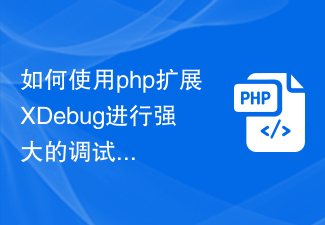 如何使用php扩展XDebug进行强大的调试和性能分析Jul 28, 2023 pm 07:45 PM
如何使用php扩展XDebug进行强大的调试和性能分析Jul 28, 2023 pm 07:45 PM如何使用PHP扩展Xdebug进行强大的调试和性能分析引言:在开发PHP应用程序的过程中,调试和性能分析是必不可少的环节。而Xdebug是PHP开发者常用的一款强大的调试工具,它提供了一系列高级功能,如断点调试、变量跟踪、性能分析等。本文将介绍如何使用Xdebug进行强大的调试和性能分析,以及一些实用的技巧和注意事项。一、安装Xdebug在开始使用Xdebu
 使用GDB调试Linux内核的常用配置技巧Jul 05, 2023 pm 01:54 PM
使用GDB调试Linux内核的常用配置技巧Jul 05, 2023 pm 01:54 PM使用GDB调试Linux内核的常用配置技巧引言:在Linux开发中,使用GDB调试内核是一项非常重要的技能。GDB是一款功能强大的调试工具,可以帮助开发者快速定位和解决内核中的bug。本文将介绍一些常用的GDB配置技巧,以及如何使用GDB调试Linux内核。一、配置GDB环境首先,我们需要在Linux系统上配置GDB的环境。请确保你的系统已经安装了GDB工具
 Laravel开发:如何使用Laravel Tinker进行交互式调试?Jun 13, 2023 pm 04:33 PM
Laravel开发:如何使用Laravel Tinker进行交互式调试?Jun 13, 2023 pm 04:33 PMLaravel是一个流行的PHP框架,它提供了一种叫做Tinker的交互式命令行工具。Tinker是通过命令行与应用交互的一种简单而强大的方式,使用它可以轻松地测试和调试Laravel应用程序。本文将介绍如何在Laravel中使用Tinker进行交互式调试,包括如何安装和使用它。安装TinkerTinker是Laravel的默认包,因此它已经包含在了Lara
 Python 2.x 中如何使用pdb模块进行代码调试Aug 01, 2023 pm 12:05 PM
Python 2.x 中如何使用pdb模块进行代码调试Aug 01, 2023 pm 12:05 PMPython2.x中如何使用pdb模块进行代码调试引言:在软件开发过程中,我们往往会遇到程序错误、变量值不符合预期或意外结果等问题。为了解决这些问题,我们需要对代码进行调试。Python中提供了强大的pdb(Pythondebugger)模块,可以帮助我们快速定位问题并进行调试。本文将介绍如何在Python2.x中使用pdb模块进行代码调试,并且附上
 Linux下使用GDB调试多线程程序的常见配置方法Jul 04, 2023 pm 02:49 PM
Linux下使用GDB调试多线程程序的常见配置方法Jul 04, 2023 pm 02:49 PMLinux下使用GDB调试多线程程序的常见配置方法引言:在多线程编程中,调试是一项必不可少的工作。GDB是一个功能强大的调试器,可以帮助我们定位和解决多线程程序中出现的错误。本文将介绍在Linux下使用GDB调试多线程程序的常见配置方法,并配备代码示例,希望能帮助读者更好地理解和运用GDB。一、安装GDB首先,我们需要在Linux系统中安装GDB。在终端中输
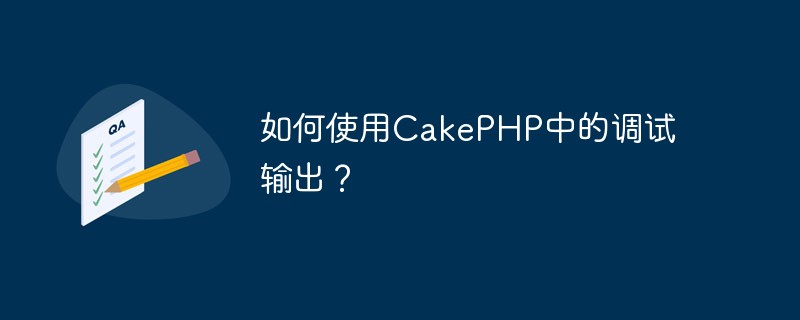 如何使用CakePHP中的调试输出?Jun 05, 2023 pm 12:10 PM
如何使用CakePHP中的调试输出?Jun 05, 2023 pm 12:10 PM作为一个强大的PHP框架,CakePHP提供了许多工具来帮助开发者进行调试。其中,调试输出是一种非常重要的工具,可以帮助开发者快速定位代码中的问题。本文将介绍如何使用CakePHP中的调试输出。一、什么是调试输出调试输出是指在运行程序时输出调试信息。它可以帮助开发者在程序运行时对变量、对象、数组等进行检查,以便发现程序中存在的错误。在CakePHP中,使用调
 调试和解决Linux网络连接问题Jun 30, 2023 pm 06:06 PM
调试和解决Linux网络连接问题Jun 30, 2023 pm 06:06 PM如何调试和解决Linux系统中的网络连接问题在使用Linux系统过程中,我们经常会遇到网络连接问题,如无法访问互联网、无法连接到局域网、网速缓慢等。这对于依赖网络工作和学习的用户来说无疑是一个令人头疼的问题。本文将介绍一些常见的网络连接问题,并提供一些调试和解决的方法,帮助读者快速找到和解决问题。首先,我们需要先确定网络连接是否正常。可以使用命令ping来测


Hot AI Tools

Undresser.AI Undress
AI-powered app for creating realistic nude photos

AI Clothes Remover
Online AI tool for removing clothes from photos.

Undress AI Tool
Undress images for free

Clothoff.io
AI clothes remover

AI Hentai Generator
Generate AI Hentai for free.

Hot Article

Hot Tools

Dreamweaver CS6
Visual web development tools

WebStorm Mac version
Useful JavaScript development tools

Notepad++7.3.1
Easy-to-use and free code editor

MinGW - Minimalist GNU for Windows
This project is in the process of being migrated to osdn.net/projects/mingw, you can continue to follow us there. MinGW: A native Windows port of the GNU Compiler Collection (GCC), freely distributable import libraries and header files for building native Windows applications; includes extensions to the MSVC runtime to support C99 functionality. All MinGW software can run on 64-bit Windows platforms.

Atom editor mac version download
The most popular open source editor





