To create a Hello World application, delete the default index.php file in the application directory and create a new index.php file with the following code:
01
02 require "Slim/Slim.php";
03
04 // create new Slim instance
05 $app = new Slim();
06
07 // add new Route
08 $app->get("/", function () {
09 echo "
Hello Slim World
";10 });
11
12 // run the Slim app
13 $app->run();
Now it’s time to prepare your first slimming application. If you access the index.php file through your browser, you should see a big "Hello Slim World."
To use Slim in your application, you need to include Slim.php and Slim will automatically load all the other files it needs. You can then create one or more instances of the Slim object and add your routes.
The slim constructor accepts an array of application configuration values. mode, TEMPLATES.PATH and watch some important configurations that we often use. The usage mode is set like development or production, the application environment used. TEMPLATES.PATH sets the location of template files to use. Slim uses Slim_View, by default, to render the view, but you can write a custom view handler and attach a Slim value by using it. The following example demonstrates how to create a new custom Slim instance TEMPLATES.PATH and set the environment's development mode.
1
2 $app = new Slim(array(
3 "MODE" => "development",
4 "TEMPLATES.PATH' => "./templates"
5 ));
Creating an app using Slim is the most important part of creating routes. Routers help map a URI to a specific request method callback function. Slim provides a simple and intuitive way to map different requirements to the same URI. It will call the callback function that matches the current URI and request method, or generate a 404 error if it is unmatched. After joining the route, you need to call the run() method of the Slim instance to run the application.
Write a library service
Before moving in more depth, let's create a simple library management web service application using Slim. In this application, we can list, add, delete, and update using Web service calls as detailed in this book.
The following table lists the endpoints that will support web services:
For database interaction, I will use NotORM written by Jakub Vrána as an alternative ORM, which provides a simple and intuitive API to interact with database data, a PHP library. NotORM uses PHP's PDO extension to access the database, so an instance of PDO is passed to NotORM's constructor.
1
2 require "NotORM.php";
3
4 $pdo = new PDO($dsn, $username, $password);
5 $db = new NotORM($pdo);
Books on the market
The first endpoint lists all the books in the library, let's use Slim to create the endpoint and return the encoded data in JSON format.
01
02 ...
03 $app = new Slim(
04 "MODE" => "development",
05 "TEMPLATES.PATH' => "./templates"
06 );
07
08 $app->get("/books", function () use ($app, $db) {
09 $books = array();
10 foreach ($db->books() as $book) {
11 $books[] = array(
12 "id" => $book["id"],
13 "title" => $book["title"],
14 "author" => $book["author"],
15 "summary" => $book["summary"]
16 );
17 }
18 $app->response()->header("Content-Type", "application/json");
19 echo json_encode($books);
20 });
() is Slim's method that routes a GET request to a specified URI. Its first parameter is the URI and the last parameter is a callback function. Using keywords enables us to access external variables from the scope of the anonymous function.
In the function, we create an array of books that iterates through the database to return each record ($DB->books() returns a table of books referenced by the iteration). By sending the response with a Content-Type header of "application/json" we emit an array of encoded book data.
Now let's write a book details endpoint with a given ID:
01
02 ...
03 $app->get("/book/:id", function ($id) use ($app, $db) {
04 $app->response()->header("Content-Type", "application/json");
05 $book = $db->books()->where("id", $id);
06 if ($data = $book->fetch()) {
07 echo json_encode(array(
08 "id" => $data["id"],
09 "title" => $data["title"],
10 "author" => $data["author"],
11 "summary" => $data["summary"]
12 ));
13 }
14 else{
15 echo json_encode(array(
16 "status" => false,
17 "message" => "Book ID $id does not exist"
18 ));
19 }
20 });
Here, we add a parameter, the ID delivery route of the book. When executing this route, Slim will call the callback function with the parameter value as the parameter.
Please note that this parameter is mandatory. You can make it optional by placing it within brackets like: /book(/id) if you are making a parameter optional, however, you won't be able to specify the parameters of the callback function. In this case, you can use func_get_args() with any arguments passed to the callback function to get them.
Add and edit books
Now let's let our address endpoint take care of adding and updating book information. We will use the post() method to add new data and post() to update existing data.
01
02 ...
03 $app->post("/book", function () use($app, $db) {
04 $app->response()->header("Content-Type", "application/json");
05 $book = $app->request()->post();
06 $result = $db->books->insert($book);
07 echo json_encode(array("id" => $result["id"]));
08 });
09
10 $app->put("/book/:id", function ($id) use ($app, $db) {
11 $app->response()->header("Content-Type", "application/json");
12 $book = $db->books()->where("id", $id);
13 if ($book->fetch()) {
14 $post = $app->request()->put();
15 $result = $book->update($post);
16 echo json_encode(array(
17 "status" => (bool)$result,
18 "message" => "Book updated successfully"
19 ));
20 }
21 else{
22 echo json_encode(array(
23 "status" => false,
24 "message" => "Book id $id does not exist"
25 ));
26 }
27 });
For application request() return the current request object (Slim_Http_Request using POST) or put data. You can get the POST value of the post() method of this object, using the POST() method of the POST value. Here, we assume that both POST and PUT data information tables have column names as key/value pairs. In a real world application, you would need to add some validation and error handling, but I've omitted it here for simplicity.
If you plan to access your Slim app from a browser, you won't be able to make a PUT request easily, browsers generally don't expose the method via HTML. To overcome this problem, Slim has a provision which allows you to override the form where the POST request will be placed in a hidden field. The name of the field should be "_method" set to the value of "PUT".
1
Delete books
The next obvious thing we need is now that we have add, edit and book list endpoints and delete books endpoints in our web service. It should accept the ID of the book to be deleted and delete the corresponding record from the database.
01
02 ...
03 $app->delete("/book/:id", function ($id) use($app, $db) {
04 $app->response()->header("Content-Type", "application/json");
05 $book = $db->books()->where("id", $id);
06 if ($book->fetch()) {
07 $result = $book->delete();
08 echo json_encode(array(
09 "status" => true,
10 "message" => "Book deleted successfully"
11 ));
12 }
13 else{
14 echo json_encode(array(
15 "status" => false,
16 "message" => "Book id $id does not exist"
17 ));
18 }
19 });
Everything is very simple. First, we fetch the corresponding row for a given ID from the database, just like we've already done in detail in this book. The delete() method called on the row object deletes the record from the database. www.2cto.com
We have established the necessary endpoints related to all the books. In some cases, you may want to have a single route that will respond to multiple request methods. It can be implemented using the Slim method of map().
Summary
In this article, we have discussed about creating a RESTful web service using Slim Framework. Now, you should be able to create your own web service application without too much trouble.
Of course, there are many things you can do that are simpler than those discussed here. You can have many parameters, data validation, etc. routes. So dig in and use tools like Slim and NoORM to help you achieve your goals.
Author: ssoftware
 华硕主板与R55600(包括R55600u和5600h)兼容的选择Jan 02, 2024 pm 05:32 PM
华硕主板与R55600(包括R55600u和5600h)兼容的选择Jan 02, 2024 pm 05:32 PMR55600搭配华硕哪个主板华硕ROGStrixB550-FGaming主板是一个非常出色的选择。它与Ryzen55600X处理器完美兼容,并提供出色的性能和功能。该主板具备可靠的供电系统,可支持超频,并提供丰富的扩展插槽和端口,满足日常使用和游戏需求。ROGStrixB550-FGaming还配备了高品质的音频解决方案、快速的网络连接和可靠的散热设计,确保系统保持高效稳定。此外,该主板还采用了华丽的ROG风格,配备了华丽的RGB照明效果,为您的计算机增添了视觉享受。总而言之,华硕ROGStri
 Flask-RESTful和Swagger: Python web应用程序中构建RESTful API的最佳实践(第二部分)Jun 17, 2023 am 10:39 AM
Flask-RESTful和Swagger: Python web应用程序中构建RESTful API的最佳实践(第二部分)Jun 17, 2023 am 10:39 AMFlask-RESTful和Swagger:Pythonweb应用程序中构建RESTfulAPI的最佳实践(第二部分)在上一篇文章中,我们探讨了如何使用Flask-RESTful和Swagger来构建RESTfulAPI的最佳实践。我们介绍了Flask-RESTful框架的基础知识,并展示了如何使用Swagger来构建RESTfulAPI的文档。本
 如何组建有效的T0阵容来应对交错战线Jan 22, 2024 pm 08:27 PM
如何组建有效的T0阵容来应对交错战线Jan 22, 2024 pm 08:27 PM在交错战线中,玩家可以根据自己的喜好和策略组建各种不同的阵容。游戏内提供了许多选择,玩家可以思考出多种不同的搭配方案。关于t0阵容的具体搭配方案,将会在后续分享给大家。如果你想了解更多,请继续关注。交错战线t0阵容搭配方案一、卓越尖端1、角色:雷克斯、冥河、女王蜂、白蛉2、优先选择阵容,能攻能守,冥河担任队伍的输出核心,阵型能够增加伤害暴击。二、智慧支援1、角色:指挥家、霖、刃蝶、进行曲2、指挥家担任队伍的输出核心,可以为队伍提升攻速加成,并能够为队友回血,保障前排的输出环境。
 i34150搭配1G独显适合玩哪些游戏(i34150适用于哪些游戏)Jan 05, 2024 pm 08:24 PM
i34150搭配1G独显适合玩哪些游戏(i34150适用于哪些游戏)Jan 05, 2024 pm 08:24 PMi34150搭配1G独显能玩哪些游戏能玩lol等小游戏。GTX750和GTX750TI是非常合适的显卡选择。如果只是玩一些小游戏或者不玩游戏,建议使用i34150的集成显卡就可以了。一般来说,显卡和处理器的搭配差价并不是很大,所以选择合理的搭配是很重要的。如果需要2G显存,推荐选择GTX750TI;如果只需要1G显存,直接选择GTX750即可。GTX750TI可以看作是GTX750的增强版本,具有超频功能。i34150可以搭配什么显卡根据需求,如果你打算玩单机游戏,建议你考虑更换显卡。你可以选择
 酷睿 Ultra 9 搭配 RTX 4070 顶配 ROG 幻 Air 专业性能轻薄本首发开售Feb 28, 2024 pm 03:52 PM
酷睿 Ultra 9 搭配 RTX 4070 顶配 ROG 幻 Air 专业性能轻薄本首发开售Feb 28, 2024 pm 03:52 PM最近,笔记本行业不断涌现高性能轻薄本,各大品牌之间展开新一轮竞争。对消费者而言,高性能轻薄本恰到好处地结合了性能与便携性,突显了用户对笔记本的极致需求。在这其中,以ROG幻Air为代表的专业性能轻薄本率先拉开帷幕。据悉,此次ROG带来幻16Air和幻14Air两款产品,分别采用了英特尔酷睿Ultra9185H处理器和AMDR98945HS处理器,同时也均使用了NVIDIAGeForceRTX独立显卡,无论是性能,还是便携性均交出了一份满意的答卷。具体配置如何呢?我们一起来看一看。当然,在介绍性能
 使用Django构建RESTful APIJun 17, 2023 pm 09:29 PM
使用Django构建RESTful APIJun 17, 2023 pm 09:29 PMDjango是一个Web框架,可以轻松地构建RESTfulAPI。RESTfulAPI是一种基于Web的架构,可以通过HTTP协议访问。在这篇文章中,我们将介绍如何使用Django来构建RESTfulAPI,包括如何使用DjangoREST框架来简化开发过程。安装Django首先,我们需要在本地安装Django。可以使用pip来安装Django,具体
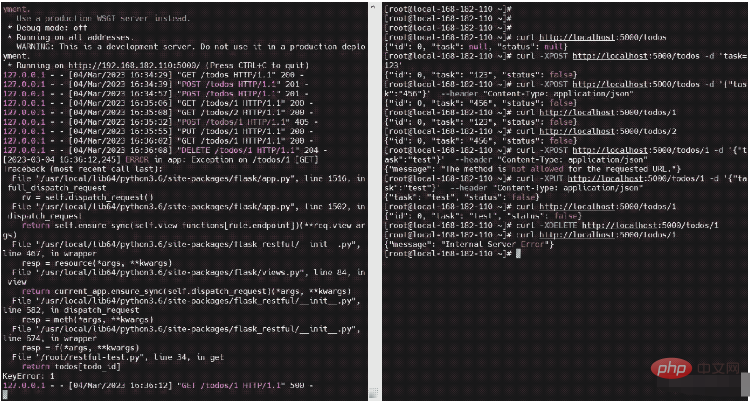 Python Flask RESTful怎么使用Apr 29, 2023 pm 07:49 PM
Python Flask RESTful怎么使用Apr 29, 2023 pm 07:49 PM一、RESTful概述REST(RepresentationalStateTransfer)风格是一种面向资源的Web应用程序设计风格,它遵循一些设计原则,使得Web应用程序具有良好的可读性、可扩展性和可维护性。下面我们来详细解释一下RESTful风格的各个方面:资源标识符:在RESTful风格中,每个资源都有一个唯一的标识符,通常是一个URL(UniformResourceLocator)。URL用于标识资源的位置,使得客户端可以使用HTTP协议进行访问。例如,一个简单的URL可以是:http
 独孤剑圣在新篇章中的御魂搭配推荐Jan 26, 2024 pm 12:21 PM
独孤剑圣在新篇章中的御魂搭配推荐Jan 26, 2024 pm 12:21 PM仙剑奇侠传新的开始中,每个角色都有独特的御魂玩法,所以独孤剑圣也不例外。对于独孤剑圣的御魂搭配攻略,其实非常简单。以下是一些建议供玩家参考。首先,对于独孤剑圣,攻击力是关键。因此,御魂的选择应以增加攻击力为主。推荐的御魂包括破势、荒骷髅、伤害加成的效果御魂等。其次,考虑到独孤剑圣需要保持高输出,提高暴击率也是重要的。可以选择御魂效果中增加暴击率的御魂,比如针女、蚌精等。此外,仙剑奇侠传新的开始独孤剑圣御魂搭配什么好独孤剑圣适合搭配招财猫御魂。这御魂提供初始攻击力,同时保持鬼火持续攻击,适用于需要


Hot AI Tools

Undresser.AI Undress
AI-powered app for creating realistic nude photos

AI Clothes Remover
Online AI tool for removing clothes from photos.

Undress AI Tool
Undress images for free

Clothoff.io
AI clothes remover

AI Hentai Generator
Generate AI Hentai for free.

Hot Article

Hot Tools

EditPlus Chinese cracked version
Small size, syntax highlighting, does not support code prompt function

Safe Exam Browser
Safe Exam Browser is a secure browser environment for taking online exams securely. This software turns any computer into a secure workstation. It controls access to any utility and prevents students from using unauthorized resources.

Dreamweaver CS6
Visual web development tools

SublimeText3 Linux new version
SublimeText3 Linux latest version

mPDF
mPDF is a PHP library that can generate PDF files from UTF-8 encoded HTML. The original author, Ian Back, wrote mPDF to output PDF files "on the fly" from his website and handle different languages. It is slower than original scripts like HTML2FPDF and produces larger files when using Unicode fonts, but supports CSS styles etc. and has a lot of enhancements. Supports almost all languages, including RTL (Arabic and Hebrew) and CJK (Chinese, Japanese and Korean). Supports nested block-level elements (such as P, DIV),







