use标签
use标签是1.1版本新添加内容。
这个use标签主要是来解决模板只能从一个父模板继承,而你又想重用其他模板的问题。但是use标签只会导入block区块,
(注意import只会导入宏macros,include会导入一切。这三个标签要区分清楚)
比如 {% extends "base.html" %}
{% use "blocks.html" %}
{% block title %}{% endblock %}
{% block content %}{% endblock %}
{% extends "base.html" %}
{% use "blocks.html" %}
{% block title %}{% endblock %}
{% block content %}{% endblock %}而blocks.html的内容是
# blocks.html
{% block sidebar %}{% endblock %}
# blocks.html
{% block sidebar %}{% endblock %}我们从blocks..html导入了 block sidebar
运行的结果几乎等于
{% extends "base.html" %}
{% block sidebar %}{% endblock %}
{% block title %}{% endblock %}
{% block content %}{% endblock %}
{% extends "base.html" %}
{% block sidebar %}{% endblock %}
{% block title %}{% endblock %}
{% block content %}{% endblock %}
要注意,被use标签导入的模板(上例中的block.html),不能再继承别的模板,不能定义宏macros。但它可以再use其他模板。
另外use标签后面的文件名,不能是一个表达式。
当被导入了的block和主模板的block重名了,模板引擎会自动忽略被use标签导入block。
为了避免这种情况。你可以在使用use标签的时候,给block重命名
{% extends "base.html" %}
{% use "blocks.html" with sidebar as base_sidebar %}
{% block sidebar %}{% endblock %}
{% block title %}{% endblock %}
{% block content %}{% endblock %}
{% extends "base.html" %}
{% use "blocks.html" with sidebar as base_sidebar %}
{% block sidebar %}{% endblock %}
{% block title %}{% endblock %}
{% block content %}{% endblock %}
1.3版本新支持了 parent()函数,(这个特别重要)
parent()函数,会自动的搞定block的继承树,如果你在主模板里覆盖了use标签引入进来的block块,而用parent()函数则可以调用被覆盖的那个block内容
{% extends "base.html" %}
{% use "blocks.html" %}
{% block sidebar %}
{{ parent() }}
{% endblock %}
{% block title %}{% endblock %}
{% block content %}{% endblock %}
{% extends "base.html" %}
{% use "blocks.html" %}
{% block sidebar %}
{{ parent() }}
{% endblock %}
{% block title %}{% endblock %}
{% block content %}{% endblock %}
注意,parent()的内容 其实是blocks.html里的block sidebar的内容。因为继承树是 base.html->blocks.html->本模板
如果你在use标签里给导入的block重命名了,那就可以使用block函数,来代替上面代码中的parent函数所达到的效果
{% extends "base.html" %}
{% use "blocks.html" with sidebar as parent_sidebar %}
{% block sidebar %}
{{ block('parent_sidebar') }}
{% endblock %}
{% extends "base.html" %}
{% use "blocks.html" with sidebar as parent_sidebar %}
{% block sidebar %}
{{ block('parent_sidebar') }}
{% endblock %}
你可以使用任意数量的use标签,如果多个use标签里的block名字存在重复,那么最后use的那个有效。
spacelsee标签
会删除html标签之间的空白
{% spaceless %}
foo
{% endspaceless %}
{# output will be
{% spaceless %}
foo
{% endspaceless %}
{# output will be
autoescape tag
This is so embarrassing that I didn’t understand it. I just know it literally means auto-escaping. . but. . When I was doing the experiment, I still didn’t know how to use it
The official example he gave is
{% autoescape true %}
Everything will be automatically escaped in this block
{% endautoescape %}
{% autoescape false %}
Everything will be outputed as is in this block
{% endautoescape %}
{% autoescape true js %}
Everything will be automatically escaped in this block
Using the js escaping strategy
{% endautoescape %}
{% autoescape true %}
Everything will be automatically escaped in this block
{% endautoescape %}
{% autoescape false %}
Everything will be outputed as is in this block
{% endautoescape %}
{% autoescape true js %}
Everything will be automatically escaped in this block
Using the js escaping strategy
{% endautoescape %}
And I tested it this way. The output is still the original content.
{% autoescape true %}
{% endautoescape %}
{% autoescape false %}
aaaa
{% endautoescape %}
{% autoescape true js %}
<script> <br /> Function aaa(){alert('x');} <br /> </script>
{% endautoescape %}
{% autoescape true %}
aaaa
{% endautoescape %}
{% autoescape false %}
aaaa
{% endautoescape %}
{% autoescape true js %}
<script><br />
Function aaa(){alert('x');}<br />
</script>
{% endautoescape %}
I’d like to ask all the senior brothers who are passing by to ask this question. . .
His official documentation also says that if {% autoescape true %} is used, the content inside will be escaped into safe content unless you use the raw filter.
{% autoescape true %}
{{ safe_value|raw }}
{% endautoescape %}
{% autoescape true %}
{{ safe_value|raw }}
{% endautoescape %}
In addition, the return values of functions in twig are safe, such as macros parent
raw tag
The raw tag ensures that the data in the block will not be parsed by the template engine. {% raw %}
{% for item in seq %}
{% endfor %}
{% endraw %}
{% raw %}
{% for item in seq %}
{% endfor %}
{% endraw %}
flush tag
New content in version 1.5
Tell the template to refresh the output cache. Internally, it actually calls PHP's flush function
{% flush %}
{% flush %}
do tag New content in version 1.5
The do tag functions like an output tag {{ }}. It can calculate some expressions, but the difference is that it does not print anything
{% do 1 + 2 %}
{% do 1 + 2 %}
Excerpted from jiaochangyun’s column
http://www.bkjia.com/PHPjc/478459.html
 如何在技嘉主板上设置键盘启动功能 (技嘉主板启用键盘开机方式)Dec 31, 2023 pm 05:15 PM
如何在技嘉主板上设置键盘启动功能 (技嘉主板启用键盘开机方式)Dec 31, 2023 pm 05:15 PM技嘉的主板怎么设置键盘开机首先,要支持键盘开机,一定是PS2键盘!!设置步骤如下:第一步:开机按Del或者F2进入bios,到bios的Advanced(高级)模式普通主板默认进入主板的EZ(简易)模式,需要按F7切换到高级模式,ROG系列主板默认进入bios的高级模式(我们用简体中文来示范)第二步:选择到——【高级】——【高级电源管理(APM)】第三步:找到选项【由PS2键盘唤醒】第四步:这个选项默认是Disabled(关闭)的,下拉之后可以看到三种不同的设置选择,分别是按【空格键】开机、按组
 CS玩家的首选:推荐的电脑配置Jan 02, 2024 pm 04:26 PM
CS玩家的首选:推荐的电脑配置Jan 02, 2024 pm 04:26 PM1.处理器在选择电脑配置时,处理器是至关重要的组件之一。对于玩CS这样的游戏来说,处理器的性能直接影响游戏的流畅度和反应速度。推荐选择IntelCorei5或i7系列的处理器,因为它们具有强大的多核处理能力和高频率,可以轻松应对CS的高要求。2.显卡显卡是游戏性能的重要因素之一。对于射击游戏如CS而言,显卡的性能直接影响游戏画面的清晰度和流畅度。建议选择NVIDIAGeForceGTX系列或AMDRadeonRX系列的显卡,它们具备出色的图形处理能力和高帧率输出,能够提供更好的游戏体验3.内存电
 如何在CakePHP中使用Twig?Jun 05, 2023 pm 07:51 PM
如何在CakePHP中使用Twig?Jun 05, 2023 pm 07:51 PM在CakePHP中使用Twig是一种将模板和视图分离的方法,能够使代码更加模块化和可维护,本文将介绍如何在CakePHP中使用Twig。一、安装Twig首先在项目中安装Twig库,可以使用Composer来完成这个任务。在控制台中运行以下命令:composerrequire"twig/twig:^2.0"这个命令会在项目的vendor
 主板上的数字音频输出接口-SPDIF OUTJan 14, 2024 pm 04:42 PM
主板上的数字音频输出接口-SPDIF OUTJan 14, 2024 pm 04:42 PM主板上SPDIFOUT连接线序最近我遇到了一个问题,就是关于电线的接线顺序。我上网查了一下,有些资料说1、2、4对应的是out、+5V、接地;而另一些资料则说1、2、4对应的是out、接地、+5V。最好的办法是查看你的主板说明书,如果找不到说明书,你可以使用万用表进行测量。首先找到接地,然后就可以确定其他的接线顺序了。主板vdg怎么接线连接主板的VDG接线时,您需要将VGA连接线的一端插入显示器的VGA接口,另一端插入电脑的显卡VGA接口。请注意,不要将其插入主板的VGA接口。完成连接后,您可以
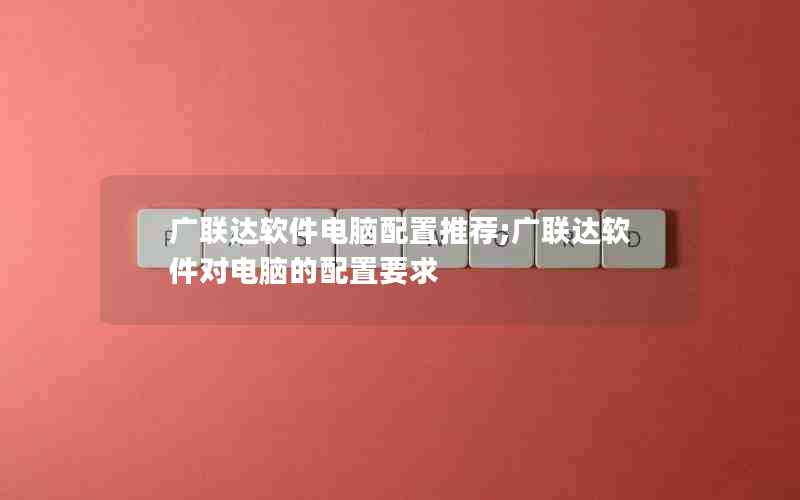 广联达软件电脑配置推荐;广联达软件对电脑的配置要求Jan 01, 2024 pm 12:52 PM
广联达软件电脑配置推荐;广联达软件对电脑的配置要求Jan 01, 2024 pm 12:52 PM广联达软件是一家专注于建筑信息化领域的软件公司,其产品被广泛应用于建筑设计、施工、运营等各个环节。由于广联达软件功能复杂、数据量大,对电脑的配置要求较高。本文将从多个方面详细阐述广联达软件的电脑配置推荐,以帮助读者选择适合的电脑配置处理器广联达软件在进行建筑设计、模拟等操作时,需要进行大量的数据计算和处理,因此对处理器的要求较高。推荐选择多核心、高主频的处理器,如英特尔i7系列或AMDRyzen系列。这些处理器具有较强的计算能力和多线程处理能力,能够更好地满足广联达软件的需求。内存内存是影响计算
 如何在PHP中使用Twig模板引擎进行Web开发Jun 25, 2023 pm 04:03 PM
如何在PHP中使用Twig模板引擎进行Web开发Jun 25, 2023 pm 04:03 PM随着Web开发技术的不断发展,越来越多的开发者开始寻找更加灵活、高效的模板引擎来进行Web应用的开发。其中,Twig是一款十分优秀、流行的PHP模板引擎,它基于Symfony框架开发并支持无限扩展,非常适合用于构建复杂的Web应用程序。本篇文章将介绍如何在PHP中使用Twig模板引擎进行Web开发。一、Twig模板引擎简介Twig是由FabienPoten
 PHP8.0中的模板库:TwigMay 14, 2023 am 08:40 AM
PHP8.0中的模板库:TwigMay 14, 2023 am 08:40 AMPHP8.0中的模板库:TwigTwig是一款目前广泛用于PHPWeb应用程序中的模板库,具有可读性高、易于使用和可扩展性强等特点。Twig使用简单易懂的语法,可以帮助Web开发人员以清晰、有序的方式组织和输出HTML,XML,JSON等文本格式。本篇文章将为您介绍Twig的基本语法和特点以及它在PHP8.0中的使用。Twig的基本语法Twig采用类似于P
 使用Twig和Timber图像、菜单和用户,快速启动WordPress开发Sep 04, 2023 pm 03:37 PM
使用Twig和Timber图像、菜单和用户,快速启动WordPress开发Sep 04, 2023 pm 03:37 PM到目前为止,您已经了解了通过Timber使用Twig的基本概念,同时构建了模块化WordPress主题。我们还基于DRY原则,使用Twig研究了块嵌套和多重继承。今天,我们将探讨如何通过Timber插件使用Twig在主题中显示附件图像、WordPress菜单和用户。木材中的图像图像是任何WordPress主题的重要元素之一。在常规的WordPress编码实践中,图像与PHP集成在正常的HTML图像标签内。但是,Timber提供了一种相当全面的方法来处理img(图像)标签,该方法是模块化且干净的。


Hot AI Tools

Undresser.AI Undress
AI-powered app for creating realistic nude photos

AI Clothes Remover
Online AI tool for removing clothes from photos.

Undress AI Tool
Undress images for free

Clothoff.io
AI clothes remover

AI Hentai Generator
Generate AI Hentai for free.

Hot Article

Hot Tools

Dreamweaver Mac version
Visual web development tools

SublimeText3 Chinese version
Chinese version, very easy to use

SAP NetWeaver Server Adapter for Eclipse
Integrate Eclipse with SAP NetWeaver application server.

Safe Exam Browser
Safe Exam Browser is a secure browser environment for taking online exams securely. This software turns any computer into a secure workstation. It controls access to any utility and prevents students from using unauthorized resources.

VSCode Windows 64-bit Download
A free and powerful IDE editor launched by Microsoft






