#1 Don’t like Unity? Switch to Ubuntu gnome classic desktop
Log out of the unity desktop environment, and then select the login environment as "Classic Desktop" to enter.
If you like Unity, but your graphics card is not powerful and does not support 3D, what should you do? Install Unity-2D:
sudo apt-add-ppa repository: unity-2d-team/unity-2d-daily
sudo apt-get update
sudo apt-get install qt-unity-default-settings
#2 Install updates
The latest version of Ubuntu doesn't mean your software is the latest version, right? Upgrade your software version:
sudo apt-get update && sudo apt-get upgrade
#3 Install Ubuntu Tweak
Ubuntu Tweak is one of the most powerful ubuntu configuration tools. Install it, it's easy:
sudo add-apt-repository ppa:tualatrix/ppa
sudo apt-get update
sudo apt-get install ubuntu-tweak
#4 Add Medibuntu warehouse source and activate Canonical partner software
Medibuntu is some software that is necessary but cannot be packaged in Ubuntu, such as win32codec, google-earth, opera, etc.
sudo apt-get install medibuntu
#5 Install samba
After the samba server is installed, you can share files with other students on your network.
sudo apt-get install samba
#6 Install media tools
First install vlc-powerful stuff
sudo apt-get install vlc
You also need to install some commonly used codes
sudo apt-get install non-free-codecs libxine1-ffmpeg gxine mencoder libmpcdec3 libquicktime1 flac faac faad sox ffmpeg2theora libmpeg2-4
uudeview flac libmpeg3-1 mpeg3-utils mpegdemux liba52-dev mpeg2dec vorbis-tools id3v2 mpg321 mpg123 libflac++6 ffmpeg libmp4v2-0
totem-mozilla icedax tagtool easytag id3tool lame nautilus-script-audio-convert libmad0 libjpeg-progs
If you need to support DVD, then
sudo apt-get install libdvdcss2 && sudo /usr/share/doc/libdvdread4/./install-css.sh
It also needs Flash support. Even though you hate it, it’s really hard to do without it! Just search and install it in the Ubuntu Software Center!
Students with 64-bit systems can use the command to install
sudo add-apt-repository ppa:sevenmachines/flash
sudo apt-get update
sudo apt-get install flashplugin64-installer
#7 Want to play WOW, CS?
Install PlayOnLinux!
sudo apt-get install playonlinux
#8 Want to play other games? PlayDeb!!
Playdeb source can be added
http://archive.getdeb.net/install_deb/playdeb_0.3-1~getdeb1_all.deb
Then, you can click on the software on playdeb to install it with one click!
#9 XMBC – Powerful Media Center
Needless to say, command installation:
sudo add-apt-repository ppa:team-xbmc
sudo apt-get update
sudo apt-get install xbmc
#10 Video Editing – Openshot
Although the opentivi that comes with the system is fine, openshot is better!
Install the latest version:
sudo add-apt-repository ppa:jonoomph/openshot-edge
sudo apt-get update
sudo apt-get install openshot openshot-doc
#11 Backup Data Deja Dup
Installation:
sudo apt-get install deja-dup
#12 Install BT client
Download BT, such as various literary and artistic films. You know, I don’t watch it, but I see that my classmates are interested in it. Well, the client is provided:
@,Deluge client
sudo add-apt-repository ppa:deluge-team/ppa
sudo apt-get update
sudo apt-get install deluge
@,Vuze client
sudo apt-get install vuze
#13, install ftp client Filezilla
For students who have websites/blogs, we recommend an FTP client.
Installation:
sudo apt-get install filezilla
#14, IM instant messaging
QQ’s current webqq is pretty good. You can install the latest libqq2010 protocol with empathy and pidgin @ googlecode;
There are many clients on Sina Weibo. In addition to the official recommendations, there are also eicodesign and gwibber plug-ins
sudo apt-add-repository ppa:gwibber-team/ppa
sudo apt-get update
sudo apt-get install gwibber gwibber-service-sina gwibber-service-sohu
msn client
sudo apt-get install amsn
The rest is easy to solve!
And skype:
sudo apt-get update && sudo apt-get install skype
#15, install Java run time JRE
sudo add-apt-repository ppa:ferramroberto/java
sudo apt-get update
sudo apt-get install sun-java6-jre sun-java6-plugin sun-java6-fonts
#16, Install Dropbox!
We have introduced many cloud storage clients, so I won’t introduce them in detail @ here!
#17, virtual machine virtual box
To make a game or something, sometimes a virtual machine is necessary. Search and install in the Ubuntu System Software Center.
#18, image editing GIMP, definitely ranks first!
Install the latest version, although the system comes with it:
sudo add-apt-repository ppa:matthaeus123/mrw-gimp-svn
sudo apt-get update
sudo apt-get install gimp gimp-data gimp-plugin-registry gimp-data-extras
#19, like conky? Install!
sudo apt-get install conky
For other configurations, you can find the theme yourself. I will give you the conky theme I originally summarized in the future, so stay tuned!
There are also small plug-ins such as screenlet:
sudo apt-add-repository ppa:screenlets/ppa
sudo apt-get update
sudo apt-get install screenlet
#20, install the unzipped file
Without further ado, order:
sudo apt-get install unace unrar zip unzip p7zip-full p7zip-rar sharutils rar uudeview mpack lha arj cabextract file-roller
See if those compressed files still can’t be opened? You can't kill the demo!
#21, Others
Just install the browser chrome, opera, etc. yourself.
There are also screenshot tools shutter and sshFQ graphical interface gstm!
To name a few!
 win11安装语言包错误0x800f0950什么原因Jul 01, 2023 pm 11:29 PM
win11安装语言包错误0x800f0950什么原因Jul 01, 2023 pm 11:29 PMwin11安装语言包错误0x800f0950什么原因?当我们在给windows11系统安装新语言包时,有时会遇到系统提示错误代码:0x800f0950,导致语言包安装流程无法继续进行下去。导致这个错误代码一般是什么原因,又要怎么解决呢?今天小编就来给大家说明一下win11安装语言包错误0x800f0950的具体解决步骤,有需要的用户们赶紧来看一下吧。win11电脑错误代码0x800f0950解决技巧1、首先按下快捷键“Win+R”打开运行,然后输入:Regedit打开注册表。2、在搜索框中输入“
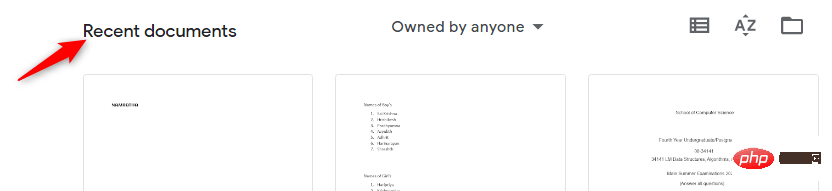 如何在 Google Docs 中安装自定义字体Apr 26, 2023 pm 01:40 PM
如何在 Google Docs 中安装自定义字体Apr 26, 2023 pm 01:40 PMGoogleDocs在学校和工作环境中变得很流行,因为它提供了文字处理器所期望的所有功能。使用Google文档,您可以创建文档、简历和项目提案,还可以与世界各地的其他用户同时工作。您可能会注意到GoogleDocs不包括MicrosoftWord附带的所有功能,但它提供了自定义文档的能力。使用正确的字体可以改变文档的外观并使其具有吸引力。GoogleDocs提供了大量字体,您可以根据自己的喜好从中选择任何人。如果您希望将自定义字体添加到Google文档,请继续阅读本文。在本文中
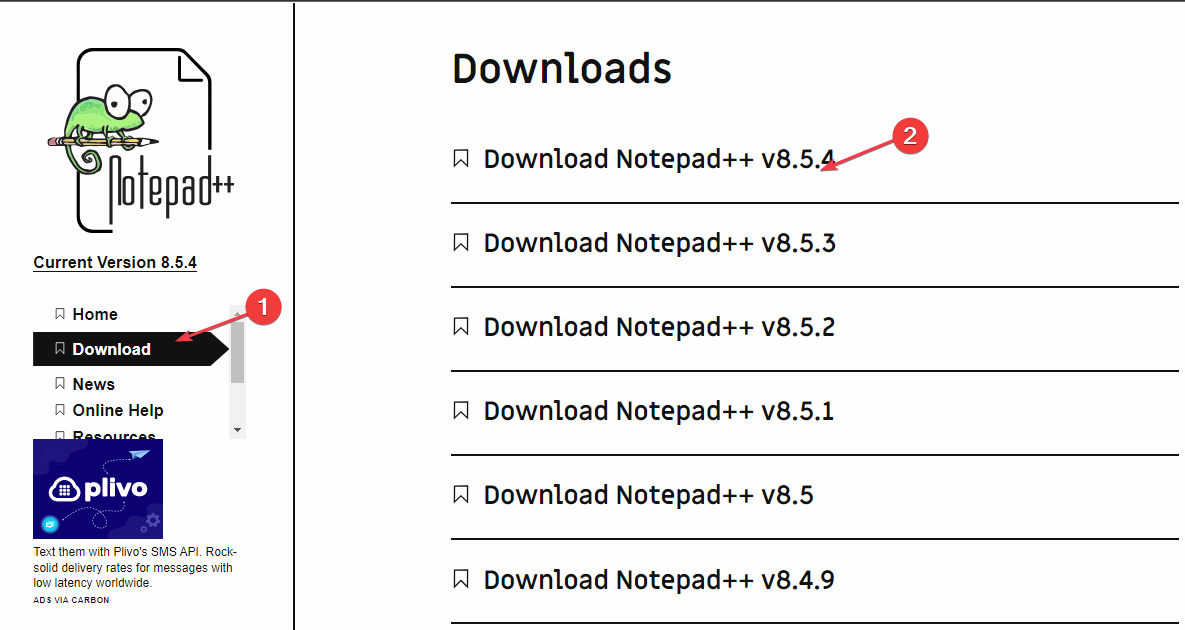 适用于 Windows 11 的记事本++:如何下载和安装它Jul 06, 2023 pm 10:41 PM
适用于 Windows 11 的记事本++:如何下载和安装它Jul 06, 2023 pm 10:41 PMNotepad++主要由开发人员用于编辑源代码,由临时用户用于编辑文本。但是,如果您刚刚升级到Windows11,则在您的系统上下载和安装该应用程序可能具有挑战性。因此,我们将讨论在Windows11上下载和安装记事本++。此外,您可以轻松阅读我们关于修复Notepad++在Windows上没有响应的详细指南。记事本++可以在Windows11上运行吗?是的,记事本++可以在Windows11上有效工作,而不会出现兼容性问题。更具体地说,没有臃肿的选项或错误,只需在一个非常小的编辑器中即可。此外
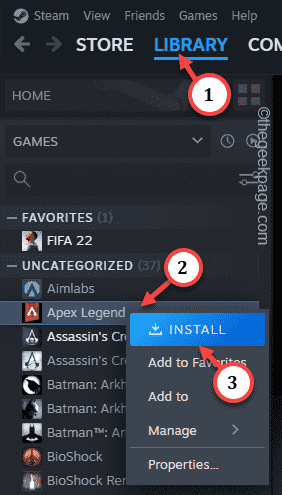 Steam 未检测到 Windows 11/10 中已安装的游戏,如何修复Jun 27, 2023 pm 11:47 PM
Steam 未检测到 Windows 11/10 中已安装的游戏,如何修复Jun 27, 2023 pm 11:47 PMSteam客户端无法识别您计算机上的任何游戏吗?当您从计算机上卸载Steam客户端时,会发生这种情况。但是,当您重新安装Steam应用程序时,它会自动识别已安装文件夹中的游戏。但是,别担心。不,您不必重新下载计算机上的所有游戏。有一些基本和一些高级解决方案可用。修复1–尝试在同一位置安装游戏这是解决这个问题的最简单方法。只需打开Steam应用程序并尝试在同一位置安装游戏即可。步骤1–在您的系统上打开Steam客户端。步骤2–直接进入“库”以查找您拥有的所有游戏。第3步–选择游戏。它将列在“未分类
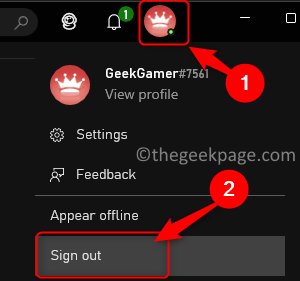 修复:在 Xbox 应用上的 Halo Infinite(Campaign)安装错误代码 0X80070032、0X80070424 或 0X80070005May 21, 2023 am 11:41 AM
修复:在 Xbox 应用上的 Halo Infinite(Campaign)安装错误代码 0X80070032、0X80070424 或 0X80070005May 21, 2023 am 11:41 AM<p><strong>HaloInfinite(Campaign)</strong>是一款第一人称射击视频游戏,于2021年11月推出,可供单人和多用户使用。该游戏是Halo系列的延续,适用于Windows、XboxOne和Xbox系列的用户X|S。最近,它还在PC版XboxGamePass上发布,以提高其可访问性。大量玩家报告在尝试使用WindowsPC上的<strong>Xbox应
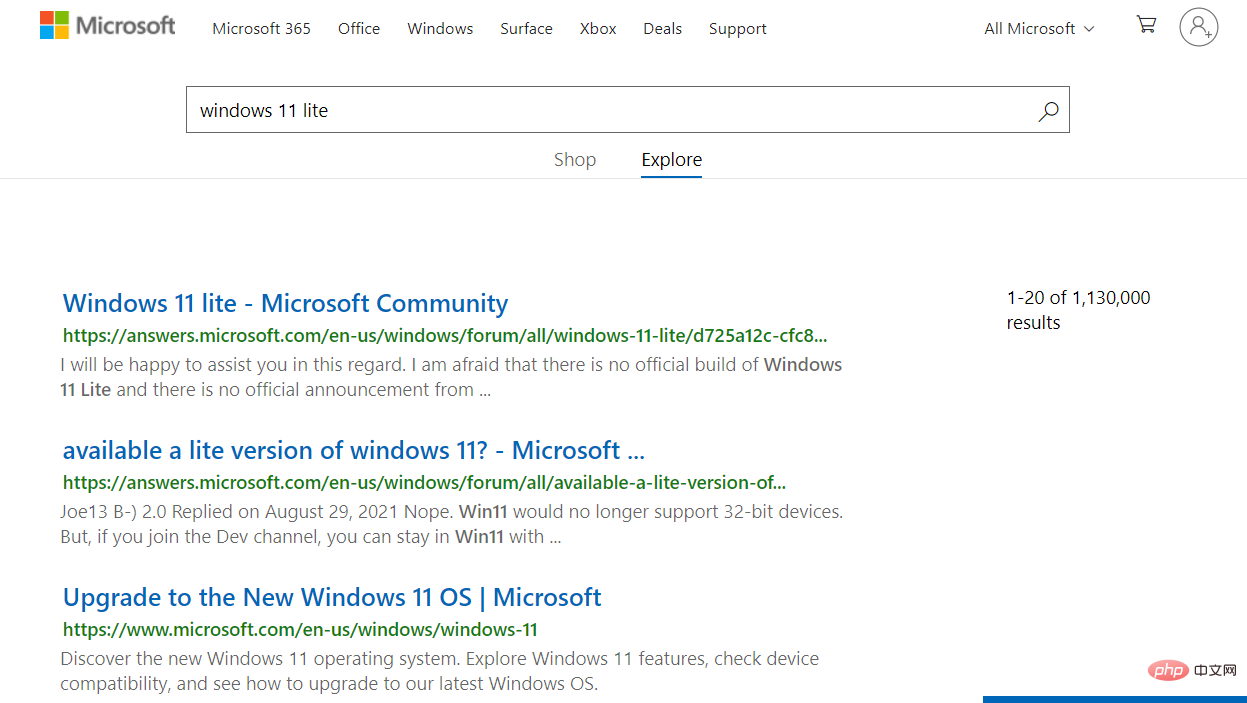 Windows 11 Lite:它是什么以及如何在您的 PC 上安装它Apr 14, 2023 pm 11:19 PM
Windows 11 Lite:它是什么以及如何在您的 PC 上安装它Apr 14, 2023 pm 11:19 PM我们深知MicrosoftWindows11是一个功能齐全且设计吸引人的操作系统。但是,用户一直要求Windows11Lite版本。尽管它提供了重大改进,但Windows11是一个资源匮乏的操作系统,它可能很快就会使旧机器混乱到无法顺利运行的地步。本文将解决您最常问的关于是否有Windows11Lite版本以及是否可以安全下载的问题。跟着!有Windows11Lite版本吗?我们正在谈论的Windows11Lite21H2版本是由Neelkalpa的T
 虚拟机如何安装Win11Jul 03, 2023 pm 12:17 PM
虚拟机如何安装Win11Jul 03, 2023 pm 12:17 PM虚拟机怎么安装Win11?近期有用户想要尝试使用VirtualBox虚拟机安装Win11,但是不太清楚具体的操作方法,针对这一情况,小编将为大家演示使用VirtualBox安装Win11的方法,很多小伙伴不知道怎么详细操作,小编下面整理了使用VirtualBox安装Win11的步骤,如果你感兴趣的话,跟着小编一起往下看看吧! 使用VirtualBox安装Win11的步骤 1、要下载VirtualBox,请前往VirtualBox官方下载页面,下载适用于Windows的.exe文件。如果你
 教大家win7精简版如何安装Jul 09, 2023 pm 02:05 PM
教大家win7精简版如何安装Jul 09, 2023 pm 02:05 PM重装系统对于电脑小白来说真不是一件简单的事情,那么下面就和大家聊聊电脑重装精简版win7系统的一个方法吧。1、在小白一键重装系统官网中下载小白三步装机版软件并打开,软件会自动帮助我们匹配合适的系统,然后点击立即重装。2、接下来软件就会帮助我们直接下载系统镜像,只需要耐心等候即可。3、下载完成后软件会帮助我们直接进行在线重装Windows系统,请根据提示操作。4、安装完成后会提示我们重启,选择立即重启。5、重启后在PE菜单中选择XiaoBaiPE-MSDNOnlineInstallMode菜单进入


Hot AI Tools

Undresser.AI Undress
AI-powered app for creating realistic nude photos

AI Clothes Remover
Online AI tool for removing clothes from photos.

Undress AI Tool
Undress images for free

Clothoff.io
AI clothes remover

AI Hentai Generator
Generate AI Hentai for free.

Hot Article

Hot Tools

SAP NetWeaver Server Adapter for Eclipse
Integrate Eclipse with SAP NetWeaver application server.

SublimeText3 Linux new version
SublimeText3 Linux latest version

SublimeText3 Mac version
God-level code editing software (SublimeText3)

Zend Studio 13.0.1
Powerful PHP integrated development environment

SublimeText3 Chinese version
Chinese version, very easy to use






