Table of Contents
1. What is the system integration between WP and Alipay?
2. Why write this article?
3. Steps of system integration
4. Some thoughts
Text
1. What is the system integration between WP and Alipay?
Alipay is currently the most popular electronic payment platform in China. In China, as long as you do online sales, you will inevitably have to deal with Alipay. Especially since the application fee for Alipay's merchant services has been waived (but a profit share of 1+% is required), Alipay has increasingly become one of the important payment methods for online marketing.
WordPress is an open source blogging program (but now, we have almost turned it into a CMS content management system). It has innate search engine friendliness and is the favorite of SEOers. In particular, due to its open source and simplicity, WP enthusiasts around the world have developed thousands of function extensions (plugins) and tens of thousands of template applications (theme) and widgets (widgets). These are the reasons why wp has strong vitality.
Based on the above reasons, currently, more SEO people hope to combine the SEO friendliness and rich function expansion of WP with the versatility of Alipay. Through the integration of WP and Alipay, online sales with higher conversion rates can be achieved.
2. Why write this article?
Not long ago, I used wp-mu to build a new multi-user website building system. Although the target group is a large number of users who like "free", for the sake of profitability, it is still hoped that some advanced functions can only be used through user payment. So, I thought of embedding the Alipay payment channel in the wp system. Before, I have seen that some domestic BSPs (there seem to be only a few) have adopted the integration of Alipay and WP, but I don’t know how they implement it. After searching, I saw people with the same needs as me. In addition, there are some experts who often say that the structure of the entire site must be modified to achieve integration. After a few days, there was no result. So, I decided to try it myself. The result is, quite simply, a success.
3. Steps of system integration
Due to time constraints, these steps will not be taken in screenshots. Because everyone is either engaged in SEO or development, I wrote it in words, so everyone can understand what I am talking about. Start now.
The main steps for integrating wp with Alipay system:
a. Apply for Alipay merchant service
b. Obtain system integration API
c. Interface installation and code modification
Specifically:
(1) Register an Alipay account. Here: https://www.alipay.com/
(2) After logging in, go to the Alipay homepage "Merchant Services" - "Instant Deposit (What I Need)"
(3) Fill in the merchant service center application form and conduct real-name authentication of the "contracted merchant". You are required to provide real personal information and mobile phone number in order to receive the verification code
(4) Submit the information and wait about 24 hours
(5) Receive the confirmation email from the contracted merchant and download the code samples required for system integration. If you don’t understand code, log in to “Merchant Services” on Alipay’s official website, click “Apply for Integration” in the contract list, and ask Alipay’s technical support staff to help you integrate
(6) Alipay’s technical support staff will call you within 48 hours after you apply for integration. You tell her that you are a WordPress system, tell her that you are the administrator of the website, and ask her to help you set up the WP-based interface program. About 2 hours later, an interface program based on the WP environment will be sent to your email.
(7) The following operations are all based on the PHP host. Win should be similar, but no one uses IIS to configure wp, right?
(8) Send Alipay to your interface program (rar compressed package), decompress it, and then compress it into zip. As for why, because mine is a GD host, I can only use zip. At this time, your interface program has been compressed into alipay.zip
(9) Create a new folder /alipay in your server and upload the alipay.zip compressed package to this directory. Decompress on the server side
(10) After decompression is completed, the path to access the Alipay interface program is: yourdomain.com/alipay/index.php
(11) At this point, more than half of the system achievements of wp and alipay have been completed. The payment channel at this time is ready for use! You can try to make a payment as a user and go to your Alipay account to check whether the payment amount has been credited.
(12) Some modifications: Alipay’s default interface page may not match the overall style of our website. At this time we may need to make some modifications to the page. Such as:
l Modify the name of the payment page at
l Modify the label of the form in
l Modify the text block in the right column of the payment page in
l Modify the content of the footer position at
Some other basic settings:
l Open the alipay_config.php file
l Modify the jump page after completing payment at $return_url=. You may need to manually create a page similar to complete-payment.html in the root directory to let the user know what he should do after handing the money to you;
l Set whether to enable the anti-phishing function at $antiphishing=. Alipay recommends that you contact the official before opening it. Once it is opened, it cannot be closed;
l In the $mainname= “Payee Name”; line of code, replace the payee name with the name of your website.
4. Some thoughts
(1) What is applicable is the best;
(2) Try to solve the problem yourself, and many problems will be solved easily;
(3) Technology is not a supernatural event, everything is rational, and the average person’s intelligence is enough to understand the inside story of most technologies;
(4) Except for some xhtml, no complex code modifications are used;
(5) Complete.
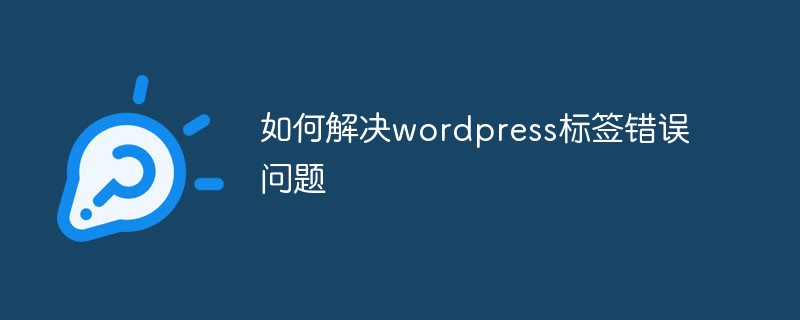 如何解决wordpress标签错误问题Feb 03, 2023 pm 02:03 PM
如何解决wordpress标签错误问题Feb 03, 2023 pm 02:03 PMwordpress标签错误的解决办法:1、找到并打开wordpress的“wp-includes”目录下的“class-wp.php”文件;2、修改内容为“$pathinfo = isset( $_SERVER['PATH_INFO'] )?mb_convert_encoding($_SERVER['PATH_INFO'],'utf-8','GBK') : '';”即可。
 wordpress后台乱码怎么办Feb 03, 2023 pm 01:48 PM
wordpress后台乱码怎么办Feb 03, 2023 pm 01:48 PMwordpress后台乱码的解决办法:1、在wordpress的“wp-admin”文件夹下找到“admin.header.php”文件;2、将“charset”属性值设置为“UTF-8”格式即可恢复正常。
 WordPress设置独立的Description和KeywordsFeb 21, 2023 am 11:14 AM
WordPress设置独立的Description和KeywordsFeb 21, 2023 am 11:14 AM你下载的WordPress主题提供的keywords和description这两个meta标签一般都做得很差,或者根本就不提供,这样不利于SEO。本文将指导你如何给主页、分类、页面以及文章页添加单独的Description 和 Keywords。
 wordpress进不去怎么办Feb 23, 2023 am 09:41 AM
wordpress进不去怎么办Feb 23, 2023 am 09:41 AMwordpress进不去的解决办法:1、把地址栏“wp-login.php”后面的参数删掉,然后重新输入密码登录;2、登录FTP,下载“pluggable.php”文件,然后找到“ADMIN_COOKIE_PATH”并将它替换为“SITECOOKIEPATH”即可。
 wordpress是saas吗Feb 21, 2023 am 10:40 AM
wordpress是saas吗Feb 21, 2023 am 10:40 AMwordpress不是saas。SaaS是一种软件销售模式,它主要针对云端应用软件,而WordPress是一款CMS系统,它主要针对网站构建和管理。虽然WordPress可以作为SaaS提供服务,但它本质上不是一种SaaS应用。
 iPhone 15 Pro内部将重新设计维修成本有望降低Aug 01, 2023 am 09:41 AM
iPhone 15 Pro内部将重新设计维修成本有望降低Aug 01, 2023 am 09:41 AMiPhone14跟iPhone13除了规格上的不同外,其实,背后设计也作了很大的改变。例如iPhone14可以从设备的前两侧打开。不过,这种内部重设计并未扩展到iPhone14Pro。iPhone15Pro改设计苹果可能会将iPhone14的内部设计改动加入到iPhone15Pro系列,例如可拆卸的背面玻璃。这可能会令iPhone15Pro的后玻璃维修费用大幅降低,这对于没有AppleCare+保险的用户来说是一大福音。背部玻璃维修费或大降Apple的保固外费用,对于背部玻璃损坏的iPhone1
 wordpress是哪一年的Feb 01, 2023 am 10:26 AM
wordpress是哪一年的Feb 01, 2023 am 10:26 AMwordpress是2003年发布的;Matt于2003年5月27日宣布推出第一版WordPress,受到了社区的欢迎,它基于b2 Cafelog并有显著改进;WordPress的第一个版本包括全新的管理界面、模板、XHTML 1.1兼容模板、内容编辑器。
 2023年最新WordPress视频教程推荐Oct 25, 2019 pm 01:12 PM
2023年最新WordPress视频教程推荐Oct 25, 2019 pm 01:12 PM本次PHP中文网整合了相关的视频教程,中文手册,以及相关的精选文章安利给大家,统统免费!!!通过我们分享的视频,可随时随地免费观看教程视频,也不需要迅雷或者百度网盘下载了。


Hot AI Tools

Undresser.AI Undress
AI-powered app for creating realistic nude photos

AI Clothes Remover
Online AI tool for removing clothes from photos.

Undress AI Tool
Undress images for free

Clothoff.io
AI clothes remover

AI Hentai Generator
Generate AI Hentai for free.

Hot Article

Hot Tools

mPDF
mPDF is a PHP library that can generate PDF files from UTF-8 encoded HTML. The original author, Ian Back, wrote mPDF to output PDF files "on the fly" from his website and handle different languages. It is slower than original scripts like HTML2FPDF and produces larger files when using Unicode fonts, but supports CSS styles etc. and has a lot of enhancements. Supports almost all languages, including RTL (Arabic and Hebrew) and CJK (Chinese, Japanese and Korean). Supports nested block-level elements (such as P, DIV),

SecLists
SecLists is the ultimate security tester's companion. It is a collection of various types of lists that are frequently used during security assessments, all in one place. SecLists helps make security testing more efficient and productive by conveniently providing all the lists a security tester might need. List types include usernames, passwords, URLs, fuzzing payloads, sensitive data patterns, web shells, and more. The tester can simply pull this repository onto a new test machine and he will have access to every type of list he needs.

Zend Studio 13.0.1
Powerful PHP integrated development environment

Safe Exam Browser
Safe Exam Browser is a secure browser environment for taking online exams securely. This software turns any computer into a secure workstation. It controls access to any utility and prevents students from using unauthorized resources.

PhpStorm Mac version
The latest (2018.2.1) professional PHP integrated development tool





