ImageTTFText($im,16,0,70,30,$blue,"./simkai.ttf",$char); Using this function is a literal path because the paths in Windows and Linux systems are different So you can copy the font file to the current directory of the program file and call it For example, when using simkai. simsun font in Windows, just enter its absolute address windows/font/simkai.ttf in Windows, but it cannot be used in Linux. Copy everything to the current program directory. Pay attention to the size in Linux. Write Get the absolute path through $_SERVER ImageTTFText($im,16,0,70,30,$blue,"$path/simkai.ttf",$char);
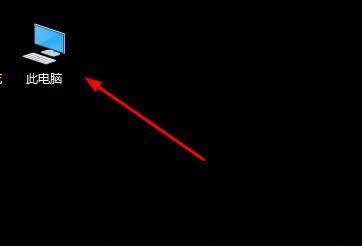 win10字体文件夹路径详情Jan 03, 2024 pm 08:37 PM
win10字体文件夹路径详情Jan 03, 2024 pm 08:37 PM在输入文字的时候很多的小伙伴都喜欢加入自己喜爱的个性字体,但是不知道win10系统的字体文件夹路径在哪而没法加入字体,下面就为大家介绍一下具体的文件夹路径。win10字体文件夹路径:1、点击桌面的“此电脑”。2、进入系统盘C盘。3、点击“windows”文件夹。4、下拉找到“Fonts”文件夹。5、即可进入字体库。还有其他问题的小伙伴可以看看了解更多有关win10字体常见的问题~
 调整 Windows 11 中记事本字体、样式和大小的方法Sep 23, 2023 pm 11:25 PM
调整 Windows 11 中记事本字体、样式和大小的方法Sep 23, 2023 pm 11:25 PM许多用户希望在Windows11上的记事本中更改字体,因为默认字体对他们来说太小或难以阅读。更改字体非常简单快捷,在本指南中,我们将向您展示如何自定义记事本并根据需要更改字体。Windows11记事本默认使用什么字体?至于默认字体选项,记事本使用Consolas字体,默认字体大小设置为11像素。如何在Windows11中更改记事本字体大小和样式?使用记事本中的“编辑”菜单单击搜索按钮并键入记事本。从结果列表中选择记事本。在记事本中,单击“编辑”菜单,然后选择“字体”。现在,您应该在左窗格中看到设
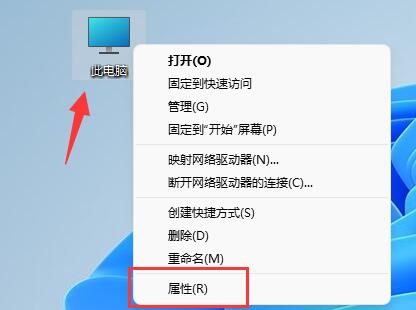 如何解决win11字体模糊问题Jan 13, 2024 pm 09:00 PM
如何解决win11字体模糊问题Jan 13, 2024 pm 09:00 PM有的朋友在更新完win11系统后,发现自己的win11字体模糊不清,使用起来非常的难受,这可能是由于系统版本bug导致,也可能是我们开启了特殊效果,下面就跟着小编一起来看看应该怎么解决吧。win11字体模糊不清:方法一:1、首先右键此电脑,打开“属性”2、接着进入相关链接中的“高级系统设置”3、然后点击性能中的“设置”打开。4、在“视觉效果”下勾选“调整为最佳性能”并点击“确定”保存即可。方法二:1、右键桌面空白处,打开“显示设置”2、点击缩放和布局下的“缩放”3、再点击进入相关设置下的“文本大
 Win11字体安装方法详细解释Dec 27, 2023 pm 05:16 PM
Win11字体安装方法详细解释Dec 27, 2023 pm 05:16 PM有的朋友在安装win11字体后,找不到自己的字体安装在哪里了,因此提出了win11字体安装位置的问题,其实我们可以进入个性化中的字体管理,就可以找到字体安装的位置了,下面一起来看看吧。win11字体安装位置:1、首先右键桌面空白处,打开“个性化”设置。2、接着进入其中的“字体”安装管理设置。3、在其中找到你想要的字体进入。4、如果找不到,也可以直接在上方搜索。5、进入字体后,在元数据下的“字体文件”处就可以看到win11字体安装位置了。6、如果我们想要卸载字体,那么点击这里的卸载即可。
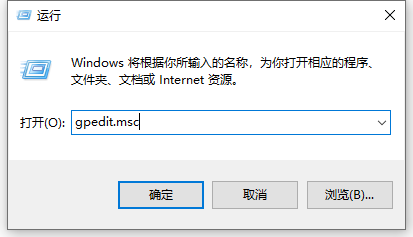 详解win10电脑所有字体阴影怎么办Jul 23, 2023 pm 11:13 PM
详解win10电脑所有字体阴影怎么办Jul 23, 2023 pm 11:13 PM在使用电脑的过程中,由于操作不当等情况可以会产生一些问题出来。最近就有网友说自己的win10电脑所有字体阴影怎么办,比较影响查看,桌面的图标都有了阴影。下面小编教下大家清除电脑桌面所有字体阴影的方法。具体的步骤如下:1、首先打开电脑,输入win+r组合键,打开运行窗口,输入gpedit.msc确定。2、找到启用ActiveDesktop,双击将它打开,并将其禁用。3、接下来我们需要再打开下面的禁用ActiveDesktop,再将其启用。4、再打开控制面板的系统,打开其高级系统设置属性,再进入到性
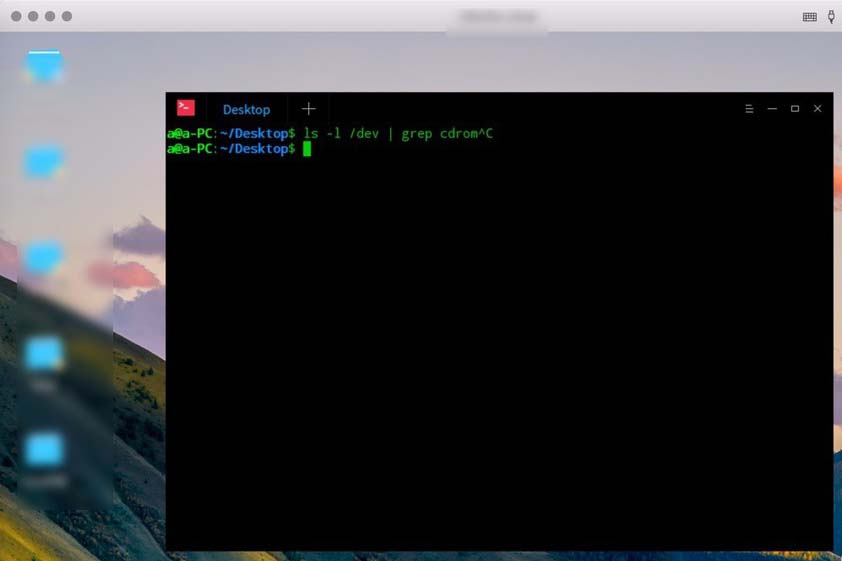 解决Linux字体模糊问题的有效方法Jan 08, 2024 pm 11:25 PM
解决Linux字体模糊问题的有效方法Jan 08, 2024 pm 11:25 PMLinux字体发虚,想要让字体清晰显示,该怎么实现呢?下面我们就来看看详细的教程。一、安装字体文件1、下载上面工具提供的文件,然后把文件拖到桌面,进行解压。如下图所示那样子,因为文件已经解压这里是文件夹形式。2、接着在桌面不要点击任何东西,右键选择在终端打开。在终端输入命令:sudodpkg-i按一下空格。打开桌面已经解压的字体文件,deb包分别拖入这个命令的-i后面,一个拖入。回车后会出现错误,提示错误说明依赖没有安装。提示依赖错误才是命令输入正常,否则就是错误命令。新手一定要注意空格大小写,
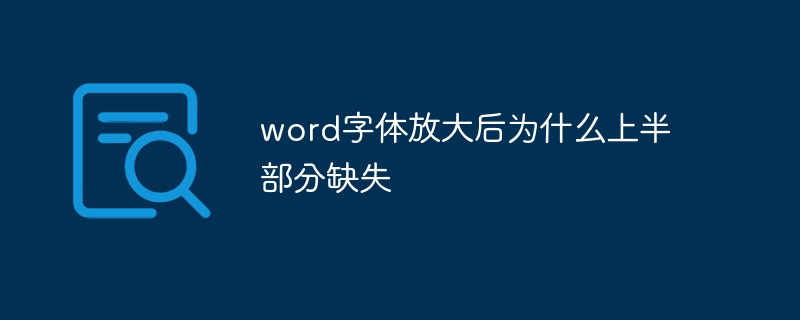 word字体放大后为什么上半部分缺失Jun 28, 2023 pm 01:52 PM
word字体放大后为什么上半部分缺失Jun 28, 2023 pm 01:52 PMword字体放大后上半部分缺失的解决办法:1、打开word文件,选择需要修改的文字;2、用鼠标右键点击“段落”;3、选择行距,点击“单倍行距”;4、点击“确定”即可。
 PS的界面字体太小怎么办Dec 01, 2022 am 11:31 AM
PS的界面字体太小怎么办Dec 01, 2022 am 11:31 AMPS的界面字体太小的修改方法:1、打开ps,点击ps顶部菜单栏上的“编辑”按钮展开编辑菜单;2、在展开的编辑菜单中点击“首选项”按钮,然后点击“界面...”按钮;3、在界面设置中将用户界面字体大小设置为“大”,将UI缩放设置为“200%”并保存设置,然后将ps重启即可生效。


Hot AI Tools

Undresser.AI Undress
AI-powered app for creating realistic nude photos

AI Clothes Remover
Online AI tool for removing clothes from photos.

Undress AI Tool
Undress images for free

Clothoff.io
AI clothes remover

AI Hentai Generator
Generate AI Hentai for free.

Hot Article

Hot Tools

Dreamweaver Mac version
Visual web development tools

VSCode Windows 64-bit Download
A free and powerful IDE editor launched by Microsoft

MinGW - Minimalist GNU for Windows
This project is in the process of being migrated to osdn.net/projects/mingw, you can continue to follow us there. MinGW: A native Windows port of the GNU Compiler Collection (GCC), freely distributable import libraries and header files for building native Windows applications; includes extensions to the MSVC runtime to support C99 functionality. All MinGW software can run on 64-bit Windows platforms.

PhpStorm Mac version
The latest (2018.2.1) professional PHP integrated development tool

SAP NetWeaver Server Adapter for Eclipse
Integrate Eclipse with SAP NetWeaver application server.






