测试驱动的开发和单元测试是确保代码在经过修改和重大调整之后依然能如我们期望的一样工作的最新方法。在本文中,您将学习到如何在模块、数据库和用户界面(UI)层对自己的 PHP 代码进行单元测试。 现在是凌晨 3 点。我们怎样才能知道自己的代码依然在工作呢? Web 应用程序是 24x7 不间断运行的,因此我的程序是否还在运行这个问题会在晚上一直困扰我。单元测试已经帮我对自己的代码建立了足够的信心 —— 这样我就可以安稳地睡个好觉了。 单元测试 是一个为代码编写测试用例并自动运行这些测试的框架。测试驱动的开发是一种单元测试方法,其思想是应该首先编写测试程序,并验证这些测试可以发现错误,然后才开始编写需要通过这些测试的代码。当所有测试都通过时,我们开发的特性也就完成了。这些单元测试的价值是我们可以随时运行它们 —— 在签入代码之前,重大修改之后,或者部署到正在运行的系统之后都可以。 PHP 单元测试 对于 PHP 来说,单元测试框架是 PHPUnit2。可以使用 PEAR 命令行作为一个 PEAR 模块来安装这个系统:% pear install PHPUnit2。 在安装这个框架之后,可以通过创建派生于 PHPUnit2_Framework_TestCase 的测试类来编写单元测试。 模块单元测试 我发现开始单元测试最好的地方是在应用程序的业务逻辑模块中。我使用了一个简单的例子:这是一个对两个数字进行求和的函数。为了开始测试,我们首先编写测试用例,如下所示。 清单 1. TestAdd.php assertTrue( add( 1, 2 ) == 3 ); } function test2() { $this->assertTrue( add( 1, 1 ) == 2 ); }}?> 这个 TestAdd 类有两个方法,都使用了 test 前缀。每个方法都定义了一个测试,这个测试可以与清单 1 一样简单,也可以十分复杂。在本例中,我们在第一个测试中只是简单地断定 1 加 2 等于 3,在第二个测试中是 1 加 1 等于 2。 PHPUnit2 系统定义了 assertTrue() 方法,它用来测试参数中包含的条件值是否为真。然后,我们又编写了 Add.php 模块,最初让它产生错误的结果。 清单 2. Add.php 现在运行单元测试时,这两个测试都会失败。 清单 3. 测试失败 % phpunit TestAdd.phpPHPUnit 2.2.1 by Sebastian Bergmann.FFTime: 0.0031270980834961There were 2 failures:1) test1(TestAdd)2) test2(TestAdd)FAILURES!!!Tests run: 2, Failures: 2, Errors: 0, Incomplete Tests: 0. 现在我知道这两个测试都可以正常工作了。因此,可以修改 add() 函数来真正地做实际的事情了。 现在这两个测试都可以通过了。 清单 4. 测试通过 % phpunit TestAdd.phpPHPUnit 2.2.1 by Sebastian Bergmann...Time: 0.0023679733276367OK (2 tests)% 尽管这个测试驱动开发的例子非常简单,但是我们可以从中体会到它的思想。我们首先创建了测试用例,并且有足够多的代码让这个测试运行起来,不过结果是错误的。然后我们验证测试的确是失败的,接着实现了实际的代码使这个测试能够通过。 我发现在实现代码时我会一直不断地添加代码,直到拥有一个覆盖所有代码路径的完整测试为止。在本文的最后,您会看到有关编写什么测试和如何编写这些测试的一些建议。 数据库测试 在进行模块测试之后,就可以进行数据库访问测试了。数据库访问测试带来了两个有趣的问题。首先,我们必须在每次测试之前将数据库恢复到某个已知点。其次,要注意这种恢复可能会对现有数据库造成破坏,因此我们必须对非生产数据库进行测试,或者在编写测试用例时注意不能影响现有数据库的内容。 数据库的单元测试是从数据库开始的。为了阐述这个问题,我们需要使用下面的简单模式。 清单 5. Schema.sql DROP TABLE IF EXISTS authors;CREATE TABLE authors ( id MEDIUMINT NOT NULL AUTO_INCREMENT, name TEXT NOT NULL, PRIMARY KEY ( id )); 清单 5 是一个 authors 表,每条记录都有一个相关的 ID。 Next, you can write test cases. Listing 6. TestAuthors.php assertTrue( Authors::delete_all() ); } function test_insert() { $this->assertTrue( Authors::delete_all() ); $this->assertTrue( Authors::insert( Jack )); } function test_insert_and_get() { $this->assertTrue( Authors::delete_all( ) ); $this->assertTrue( Authors::insert( Jack ) ); $this->assertTrue( Authors::insert( Joe ) ); $found = Authors::get_all(); $this-> assertTrue( $found != null ); $this->assertTrue( count( $found ) == 2 ); }}?> This set of tests covers functions such as deleting authors from the table, inserting authors into the table, and inserting authors while verifying the existence of the author. This is a cumulative test, which I find very useful for finding bugs. By observing which tests work and which don't, you can quickly figure out what's going wrong and then further understand the differences. The original version of the dblib.php PHP database access code that failed is shown below. Listing 7. dblib.php getMessage()); } return $db; } public static function delete_all() { return false; } public static function insert ( $name ) { return false; } public static function get_all() { return null; }}?> Executing unit tests on the code in Listing 8 shows that all three tests fail: Listing 8. dblib.php % phpunit TestAuthors.phpPHPUnit 2.2.1 by Sebastian Bergmann.FFFTime: 0.007500171661377There were 3 failures:1) test_delete_all(TestAuthors)2) test_insert(TestAuthors)3) test_insert_and_get(TestAuthors)FAILURES!!!Tests run: 3, Failures: 3, Errors: 0, Incomplete Tests: 0.% Now we can start adding the code to access the database correctly - method by method - until all 3 tests pass. The final version of dblib.php code looks like this. Listing 9. Complete dblib.php getMessage()); } return $db; } public static function delete_all() { $db = Authors::get_db( ); $sth = $db->prepare( DELETE FROM authors ); $db->execute( $sth ); return true; } public static function insert( $name ) { $db = Authors::get_db() ; $sth = $db->prepare( INSERT INTO authors VALUES (null,?) ); $db->execute( $sth, array( $name ) ); return true; } public static function get_all() { $db = Authors::get_db(); $res = $db->query( "SELECT * FROM authors" ); $rows = array(); while( $res->fetchInto( $row ) ) { $ rows []= $row; } return $rows; }}?> HTML Test The next step in testing the entire PHP application is to test the front-end Hypertext Markup Language (HTML) interface. To conduct this test, we need a web page like the one below. get( $ url ); $resp = $clie
Listing 10. TestPage.php
 如何利用GitLab进行项目文档管理Oct 20, 2023 am 10:40 AM
如何利用GitLab进行项目文档管理Oct 20, 2023 am 10:40 AM如何利用GitLab进行项目文档管理一、背景介绍在软件开发过程中,项目文档是非常重要的资料,不仅能够帮助开发团队了解项目的需求和设计,还能提供给测试团队和客户参考。为了方便项目文档的版本控制和团队协作,我们可以利用GitLab来进行项目文档管理。GitLab是一个基于Git的版本控制系统,除了支持代码管理,还可以管理项目文档。二、GitLab环境搭建首先,我
 如何使用MTR进行MySQL数据库的可靠性测试?Jul 13, 2023 pm 12:05 PM
如何使用MTR进行MySQL数据库的可靠性测试?Jul 13, 2023 pm 12:05 PM如何使用MTR进行MySQL数据库的可靠性测试?概述:MTR(MySQL测试运行器)是MySQL官方提供的一个测试工具,可以帮助开发人员进行MySQL数据库的功能和性能测试。在开发过程中,为了确保数据库的可靠性和稳定性,我们经常需要进行各种测试,而MTR提供了一种简单方便且可靠的方法来进行这些测试。步骤:安装MySQL测试运行器:首先,需要从MySQL官方网
 如何进行PHP单元测试?May 12, 2023 am 08:28 AM
如何进行PHP单元测试?May 12, 2023 am 08:28 AM在Web开发中,PHP是一种流行的语言,因此对于任何人来说,对PHP进行单元测试是一个必须掌握的技能。本文将介绍什么是PHP单元测试以及如何进行PHP单元测试。一、什么是PHP单元测试?PHP单元测试是指测试一个PHP应用程序的最小组成部分,也称为代码单元。这些代码单元可以是方法、类或一组类。PHP单元测试旨在确认每个代码单元都能按预期工作,并且能否正确地与
 抖音推荐视频是什么意思?如何利用抖音推荐视频?Mar 27, 2024 pm 03:01 PM
抖音推荐视频是什么意思?如何利用抖音推荐视频?Mar 27, 2024 pm 03:01 PM抖音作为一个全球知名的短视频社交平台,靠着其独特的个性化推荐算法赢得了广大用户的青睐。本文将深入研究抖音视频推荐的价值和原理,帮助读者更好地了解和充分利用这一功能。一、什么是抖音推荐视频抖音推荐视频是根据用户的兴趣和行为习惯,利用智能推荐算法为用户筛选和推送个性化视频内容。抖音平台通过分析用户的观看历史、点赞和评论行为、分享记录等数据,从庞大的视频库中精选出最符合用户口味的视频进行推荐。这种个性化推荐系统不仅提高了用户体验,也帮助用户发现更多符合其喜好的视频内容,从而增强用户黏性和留存率。在这个
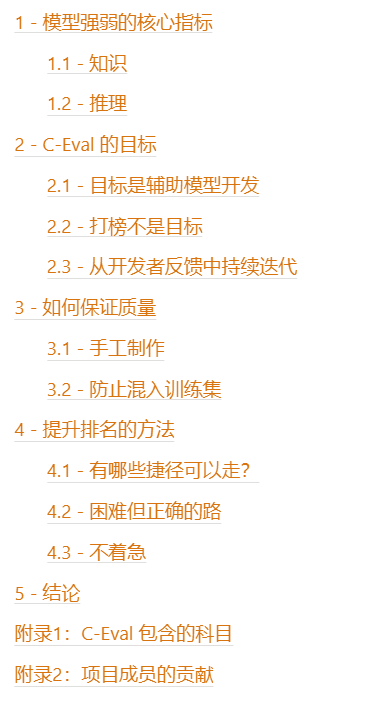 13948道题目,涵盖微积分、线代等52个学科,上交清华给中文大模型做了个测试集May 25, 2023 pm 01:44 PM
13948道题目,涵盖微积分、线代等52个学科,上交清华给中文大模型做了个测试集May 25, 2023 pm 01:44 PMChatGPT的出现,使中文社区意识到与国际领先水平的差距。近期,中文大模型研发如火如荼,但中文评价基准却很少。在OpenAIGPT系列/GooglePaLM系列/DeepMindChinchilla系列/AnthropicClaude系列的研发过程中,MMLU/MATH/BBH这三个数据集发挥了至关重要的作用,因为它们比较全面地覆盖了模型各个维度的能力。最值得注意的是MMLU这个数据集,它考虑了57个学科,从人文到社科到理工多个大类的综合知识能力。DeepMind的Gopher和Chinchi
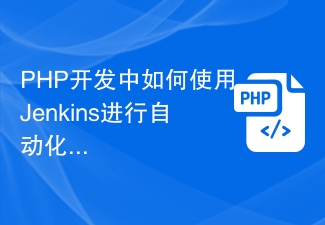 PHP开发中如何使用Jenkins进行自动化测试Jun 27, 2023 pm 02:29 PM
PHP开发中如何使用Jenkins进行自动化测试Jun 27, 2023 pm 02:29 PM随着Web应用程序规模的不断扩大,PHP语言的应用也越来越广泛。在软件开发过程中,自动化测试可以大大提高开发效率和软件质量。而Jenkins是一个可扩展的开源自动化服务器,它能够自动执行软件构建、测试、部署等操作,今天我们来看一下在PHP开发中如何使用Jenkins进行自动化测试。一、Jenkins的安装和配置首先,我们需要在服务器上安
 PHP开发CMS系统完成后如何进行有效的测试Jun 21, 2023 am 10:58 AM
PHP开发CMS系统完成后如何进行有效的测试Jun 21, 2023 am 10:58 AM在日益发展的互联网时代中,CMS系统已经成为了网络建设中的一项重要工具。其中PHP语言开发的CMS系统因其简单易用,自由度高,成为了经典的CMS系统之一。然而,PHP开发CMS系统过程中的测试工作也是至关重要的。只有经过完善、系统的测试工作,我们才可以保证开发出的CMS系统在使用中更加稳定、可靠。那么,如何进行有效的PHP开发CMS系统测试呢?一、测试流程的
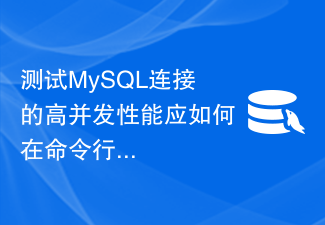 测试MySQL连接的高并发性能应如何在命令行进行?Jun 30, 2023 pm 07:25 PM
测试MySQL连接的高并发性能应如何在命令行进行?Jun 30, 2023 pm 07:25 PM如何在命令行中测试MySQL连接的高并发性能?随着互联网应用的不断普及,数据库的高并发性能成为了很多需求的关注点之一。而MySQL作为一个流行的开源数据库,其高并发性能也是被广泛关注的。在测试MySQL连接的高并发性能之前,我们需要先明确一些概念和准备工作:并发连接:指的是同时有多个客户端与数据库建立连接,并且这些连接同时进行数据库操作。连接数限制:MySQ


Hot AI Tools

Undresser.AI Undress
AI-powered app for creating realistic nude photos

AI Clothes Remover
Online AI tool for removing clothes from photos.

Undress AI Tool
Undress images for free

Clothoff.io
AI clothes remover

AI Hentai Generator
Generate AI Hentai for free.

Hot Article

Hot Tools

SublimeText3 Linux new version
SublimeText3 Linux latest version

WebStorm Mac version
Useful JavaScript development tools

Dreamweaver CS6
Visual web development tools

SAP NetWeaver Server Adapter for Eclipse
Integrate Eclipse with SAP NetWeaver application server.

SublimeText3 Chinese version
Chinese version, very easy to use






