Satisfy directive Syntax: Satisfy any or all Default: Satisfy all Context: directory, .htaccess Status: core Compatibility: Satisfy is only available in Apache 1.2 and later Access policy if both allow and require used. The parameter can be either all or any. This directive is only useful if access to a particular area is being restricted by both username/password and client host address. In this case the default behavior ("all") is to require that the client passes the address access restriction and enters a valid username and password. With the "any" option the client will be granted access if they either pass the host restriction or enter a valid username and password. This can be used to password restrict an area, but to let clients from particular addresses in without prompting for a password. See also require and mod_access. -------------------------------------------------------------------------------- ScoreBoardFile directive Syntax: ScoreBoardFile filename Default: ScoreBoardFile logs/apache_status Context: server config Status: core The ScoreBoardFile directive is required on some architectures to place a file that the server will use to communicate between its children and the parent. The easiest way to find out if your architecture requires a scoreboard file is to run Apache and see if it creates the file named by the directive. If your architecture requires it then you must ensure that this file is not used at the same time by more than one invocation of Apache. If you have to use a ScoreBoardFile then you may see improved speed by placing it on a RAM disk. But be careful that you heed the same warnings about log file placement and security. Apache 1.2 and above: Linux 1.x users might be able to add -DHAVE_SHMGET -DUSE_SHMGET_SCOREBOARD to the EXTRA_CFLAGS in your Configuration. This might work with some 1.x installations, but wont work with all of them. (Prior to 1.3b4, HAVE_SHMGET would have sufficed.) SVR4 users should consider adding -DHAVE_SHMGET -DUSE_SHMGET_SCOREBOARD to the EXTRA_CFLAGS in your Configuration. This is believed to work, but we were unable to test it in time for 1.2 release. (Prior to 1.3b4, HAVE_SHMGET would have sufficed.) See Also: Stopping and Restarting Apache -------------------------------------------------------------------------------- ScriptInterpreterSource directive Syntax: ScriptInterpreterSource registry or script Default: ScriptInterpreterSource script Context: directory, .htaccess Status: core (Windows only) This directive is used to control how Apache 1.3.5 and later finds the interpreter used to run CGI scripts. The default technique is to use the interpreter pointed to by the #! line in the script. Setting ScriptInterpreterSource registry will cause the Windows Registry to be searched using the script file extension (e.g., .pl) as a search key. -------------------------------------------------------------------------------- SendBufferSize directive Syntax: SendBufferSize bytes Context: server config Status: core The server will set the TCP buffer size to the number of bytes specified. Very useful to increase past standard OS defaults on high speed high latency (i.e., 100ms or so, such as transcontinental fast pipes) -------------------------------------------------------------------------------- ServerAdmin directive Syntax: ServerAdmin email-address Context: server config, virtual host Status: core The ServerAdmin sets the e-mail address that the server includes in any error messages it returns to the client. It may be worth setting up a dedicated address for this, e.g. ServerAdmin www-admin@foo.bar.com as users do not always mention that they are talking about the server! -------------------------------------------------------------------------------- ServerAlias directive Syntax: ServerAlias host1 host2 ... Context: virtual host Status: core Compatibility: ServerAlias is only available in Apache 1.1 and later. The ServerAlias directive sets the alternate names for a host, for use with name-based virtual hosts. See also: Apache Virtual Host documentation -------------------------------------------------------------------------------- ServerName directive Syntax: ServerName fully-qualified domain name Context: server config, virtual host Status: core The ServerName directive sets the hostname of the server; this is used when creating redirection URLs. If it is not specified, then the server attempts to deduce it from its own IP address; however this may not work reliably, or may not return the preferred hostname. For example: ServerName www.example.com would be used if the canonical (main) name of the actual machine were simple.example.com. If you are using name-based virtual hosts, the ServerName inside a
![如何解决“[Vue warn]: Failed to resolve directive”错误](https://img.php.cn/upload/article/000/887/227/169252525940934.jpg) 如何解决“[Vue warn]: Failed to resolve directive”错误Aug 20, 2023 pm 05:54 PM
如何解决“[Vue warn]: Failed to resolve directive”错误Aug 20, 2023 pm 05:54 PM如何解决“[Vuewarn]:Failedtoresolvedirective”错误Vue.js是一款流行的JavaScript框架,它提供了很多有用的功能来开发交互式的Web应用程序。其中一个特性是指令(Directive),它可以用于扩展HTML元素的功能或添加特定的行为。然而,有时候在使用指令时可能会遇到一个错误:“[Vuewarn]:F
 Vue3中的directive函数:自定义指令扩展Vue3功能Jun 18, 2023 pm 05:40 PM
Vue3中的directive函数:自定义指令扩展Vue3功能Jun 18, 2023 pm 05:40 PMVue3是目前最新的Vue版本,与Vue2相比,在许多方面都进行了升级和改进,其中一项改进便是directive函数。directive函数是Vue3中新增的函数,它可以用来自定义指令,以扩展Vue3的功能。什么是指令?指令是Vue提供的一种特殊的组件属性,用于在模板中添加特定的行为。可以将指令看作是一种AngularJS中常见的指令,它们可以对元素进行操作
 Python函数介绍:any函数的功能和使用示例Nov 04, 2023 pm 02:14 PM
Python函数介绍:any函数的功能和使用示例Nov 04, 2023 pm 02:14 PMPython函数介绍:any函数的功能和使用示例概述:在Python中,any()是一个内置函数,它用于判断一个可迭代对象中的元素是否有至少有一个为真。如果迭代对象中的任何一个元素为真,则返回True;否则,返回False。使用语法:any(iterable)参数:iterable:可迭代对象,如列表、元组、集合等。返回值:如果可迭代对象中有至少一个元素为真
 Vue 中使用 directive 实现数字货币、时间等格式化的技巧及最佳实践Jun 25, 2023 pm 07:34 PM
Vue 中使用 directive 实现数字货币、时间等格式化的技巧及最佳实践Jun 25, 2023 pm 07:34 PMVue是现代化的前端框架,通过使用它提供的指令(directive),能够轻松地实现一些常用的格式化需求,例如格式化数字货币、格式化时间等。本文将介绍Vue中如何使用directive实现这些格式化的技巧及最佳实践。数字货币格式化在许多应用程序中,需要对货币进行格式化,以便用户能够更好地理解金额的大小。Vue提供了currency指令,它可以
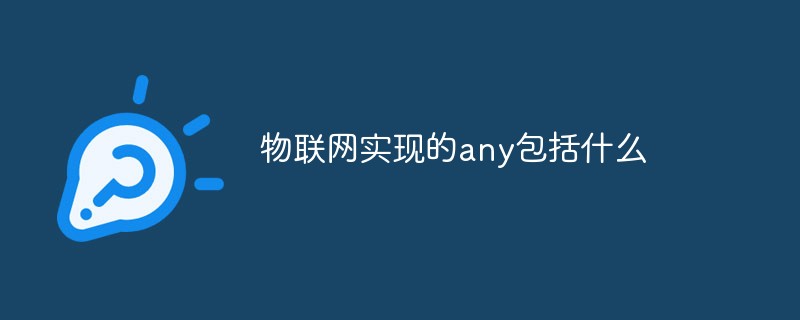 物联网实现的any包括什么Feb 22, 2022 pm 03:18 PM
物联网实现的any包括什么Feb 22, 2022 pm 03:18 PM物联网实现的any有四个,包括:1、anywhere(任何地点);2、anytime(任何时间);3、anyone(任何人);4、Anything(任何物)。物联网实现了任何时间、任何地点,人、机、物的互联互通。
 Vue 中使用 directive 实现表格树的技巧及最佳实践Jun 25, 2023 pm 05:48 PM
Vue 中使用 directive 实现表格树的技巧及最佳实践Jun 25, 2023 pm 05:48 PM随着互联网的日益发展,前端框架也越来越成熟和完善,Vue.js作为其中的佼佼者,它的组件化开发模式和响应式特性,使得前端开发变得更加快捷、简便、高效。其中,Directive(指令)是Vue.js中十分重要的一个概念和功能,方便用户扩展Vue.js的行为和DOM操作,从而实现更加丰富和灵活的功能。本文将介绍在Vue.js中使用Direct
 DeFi 教育基金辩称针对SEC的诉讼加密空投不是证券Mar 26, 2024 pm 06:50 PM
DeFi 教育基金辩称针对SEC的诉讼加密空投不是证券Mar 26, 2024 pm 06:50 PMDeFi教育基金声称,空投不涉及金钱投资,因此不能成为证券交易。空投不涉及资金投资,因此不能算是证券交易,DeFi教育基金(DeFiEducationFund)如是说。DeFi行业受到了更多的监管审查|图片来源:Shutterstock加密行业正在采取行动,联合发起了针对美国证券交易委员会(SEC)的预防性诉讼,以对美国监管机构进行反击。这一诉讼事件突显了SEC对证券法的强硬执法立场。DeFi教育基金周一在德克萨斯联邦法院对SEC提起诉讼,声称德克萨斯服装公司Beba向客户免费空投其BEBA加密
 PHP文件://Aug 20, 2023 pm 06:13 PM
PHP文件://Aug 20, 2023 pm 06:13 PM介绍在PHP中,可以使用各种URL样式的协议与文件系统函数配合使用,借助对应的内置包装器。还可以使用stream_wrapper_register()函数来定义自定义包装器。PHP中的默认包装器是 file://,它表示本地文件系统。如果没有明确使用其他协议,PHP解析器会将其视为文件系统包装器。传递给文件系统函数fopen(), file_get_contents()等的文件名参数默认使用file://协议。当文件名不以正斜杠、反斜杠或Windows中的驱动


Hot AI Tools

Undresser.AI Undress
AI-powered app for creating realistic nude photos

AI Clothes Remover
Online AI tool for removing clothes from photos.

Undress AI Tool
Undress images for free

Clothoff.io
AI clothes remover

AI Hentai Generator
Generate AI Hentai for free.

Hot Article

Hot Tools

WebStorm Mac version
Useful JavaScript development tools

DVWA
Damn Vulnerable Web App (DVWA) is a PHP/MySQL web application that is very vulnerable. Its main goals are to be an aid for security professionals to test their skills and tools in a legal environment, to help web developers better understand the process of securing web applications, and to help teachers/students teach/learn in a classroom environment Web application security. The goal of DVWA is to practice some of the most common web vulnerabilities through a simple and straightforward interface, with varying degrees of difficulty. Please note that this software

Zend Studio 13.0.1
Powerful PHP integrated development environment

Dreamweaver Mac version
Visual web development tools

Notepad++7.3.1
Easy-to-use and free code editor






