Now I will reveal the other half of the mystery to you - the "login.php" script file. If nothing else, this script will accept the entered name, check to see if the user exists, and decide whether to allow or deny access to the site. Since you haven't learned PHP's conditional statements and logic processing, we are not going to demonstrate it for you now - instead, we will just show you how the data submitted in the previous form is sent to "login.php" and can used by this file.
This is "login.php"
---------------------------------------- ---------------------------------------------
I was wondering if you had ever heard of Shakespeare, .
He asked for a bouquet of roses with another name because that bouquet might smell more fragrant.
What do you think?
------------------------ -------------------------------------------------- -------
When you enter data in the form, for example ("Zhang San"), and submit it, you will see the following page:
---------- -------------------------------------------------- --------------------
I wonder if you have heard of Shakespeare, Zhang San
He asked for a bouquet of roses with another name, Just because that bunch might smell a little more fragrant
What do you think?
-------------------------------------------------- ----------------------------------
You will see that whenever the form When submitted to a PHP script, all variable values in the form and the name of the form will be sent to the script in pairs, so that they can be called arbitrarily by the script. In the above example, when the form is submitted, the variable $name is automatically created in the script "login.php", and the value entered by the user in the form is also assigned to this variable.
If you were to do the same thing in Perl, you would need to write the Perl code very clearly to get the variable value in the form. By automatically creating and assigning values, PHP simplifies your code and greatly improves development speed - form handling is one of the two reasons why PHP is better than Perl.
Obviously, PHP also supports the POST method of form submission. All you need to do is to mark the value of METHOD as "POST".
Of course, the example you just saw is very basic. For really heavyweight programming, you need to know how to organize conditional statements. A very basic conditional statement is a comparison statement - for example: "If such and such are equal, then do this action in a certain way"
PHP has a series of operators specially designed to facilitate use in conditional statements. Here is a list:
Assume $delta = 12 and $omega = 9
Operator
Meaning
Expression
Result
==
Equals
$delta == $omega
False
!=
not equal to
$delta != $omega
True
>
greater than
$delta > $omega
True
is less than
$delta False
>=
is greater than or equal to
$delta > = $omega
True
Less than or equal to
$delta False
PHP4 also adds a new operator "===", which is used to test whether the two data values and types are the same , there is a simple example in the last subsection of this part.
 如何在技嘉主板上设置键盘启动功能 (技嘉主板启用键盘开机方式)Dec 31, 2023 pm 05:15 PM
如何在技嘉主板上设置键盘启动功能 (技嘉主板启用键盘开机方式)Dec 31, 2023 pm 05:15 PM技嘉的主板怎么设置键盘开机首先,要支持键盘开机,一定是PS2键盘!!设置步骤如下:第一步:开机按Del或者F2进入bios,到bios的Advanced(高级)模式普通主板默认进入主板的EZ(简易)模式,需要按F7切换到高级模式,ROG系列主板默认进入bios的高级模式(我们用简体中文来示范)第二步:选择到——【高级】——【高级电源管理(APM)】第三步:找到选项【由PS2键盘唤醒】第四步:这个选项默认是Disabled(关闭)的,下拉之后可以看到三种不同的设置选择,分别是按【空格键】开机、按组
 Python脚本关闭计算机Aug 29, 2023 am 08:01 AM
Python脚本关闭计算机Aug 29, 2023 am 08:01 AM在当今快节奏的数字世界中,能够自动执行计算机任务可以极大地提高生产力和便利性。其中一项任务是关闭计算机,如果手动完成,这可能会非常耗时。值得庆幸的是,Python为我们提供了一套强大的工具来与系统交互并自动执行此类任务。在这篇博文中,我们将探讨如何编写Python脚本来轻松关闭计算机。无论您是想安排自动关机、远程启动关机,还是只是通过避免手动关机来节省时间,此脚本都会派上用场。导入所需的模块在开始编写脚本之前,我们需要导入必要的模块,以便与系统交互并执行关闭命令。在本节中,我们将导入os模块(它
 Python 脚本打包 exe,auto-py-to-exe 来帮你!Apr 13, 2023 pm 04:49 PM
Python 脚本打包 exe,auto-py-to-exe 来帮你!Apr 13, 2023 pm 04:49 PM一. 什么是auto-py-to-exeauto-py-to-exe 是一个用于将Python程序打包成可执行文件的图形化工具。本文就是主要介绍如何使用 auto-py-to-exe 完成 python 程序打包。auto-py-to-exe 基于 pyinstaller ,相比于 pyinstaller ,它多了 GUI 界面,用起来更为简单方便二. 安装 auto-py-to-exe首先我们要确保我们的 python 环境要大于或等于 2.7 然后在 cmd 里面输入:pip install
 CS玩家的首选:推荐的电脑配置Jan 02, 2024 pm 04:26 PM
CS玩家的首选:推荐的电脑配置Jan 02, 2024 pm 04:26 PM1.处理器在选择电脑配置时,处理器是至关重要的组件之一。对于玩CS这样的游戏来说,处理器的性能直接影响游戏的流畅度和反应速度。推荐选择IntelCorei5或i7系列的处理器,因为它们具有强大的多核处理能力和高频率,可以轻松应对CS的高要求。2.显卡显卡是游戏性能的重要因素之一。对于射击游戏如CS而言,显卡的性能直接影响游戏画面的清晰度和流畅度。建议选择NVIDIAGeForceGTX系列或AMDRadeonRX系列的显卡,它们具备出色的图形处理能力和高帧率输出,能够提供更好的游戏体验3.内存电
 主板上的数字音频输出接口-SPDIF OUTJan 14, 2024 pm 04:42 PM
主板上的数字音频输出接口-SPDIF OUTJan 14, 2024 pm 04:42 PM主板上SPDIFOUT连接线序最近我遇到了一个问题,就是关于电线的接线顺序。我上网查了一下,有些资料说1、2、4对应的是out、+5V、接地;而另一些资料则说1、2、4对应的是out、接地、+5V。最好的办法是查看你的主板说明书,如果找不到说明书,你可以使用万用表进行测量。首先找到接地,然后就可以确定其他的接线顺序了。主板vdg怎么接线连接主板的VDG接线时,您需要将VGA连接线的一端插入显示器的VGA接口,另一端插入电脑的显卡VGA接口。请注意,不要将其插入主板的VGA接口。完成连接后,您可以
 超硬核!11个非常实用的 Python 和 Shell 拿来就用脚本实例!Apr 12, 2023 pm 01:52 PM
超硬核!11个非常实用的 Python 和 Shell 拿来就用脚本实例!Apr 12, 2023 pm 01:52 PMPython 脚本部分实例:企业微信告警、FTP 客户端、SSH 客户端、Saltstack 客户端、vCenter 客户端、获取域名 ssl 证书过期时间、发送今天的天气预报以及未来的天气趋势图;Shell 脚本部分实例:SVN 完整备份、Zabbix 监控用户密码过期、构建本地 YUM 以及上篇文章中有读者的需求(负载高时,查出占用比较高的进程脚本并存储或推送通知);篇幅有些长,还请大家耐心翻到文末,毕竟有彩蛋。Python 脚本部分企业微信告警此脚本通过企业微信应用,进行微信告警,可用于
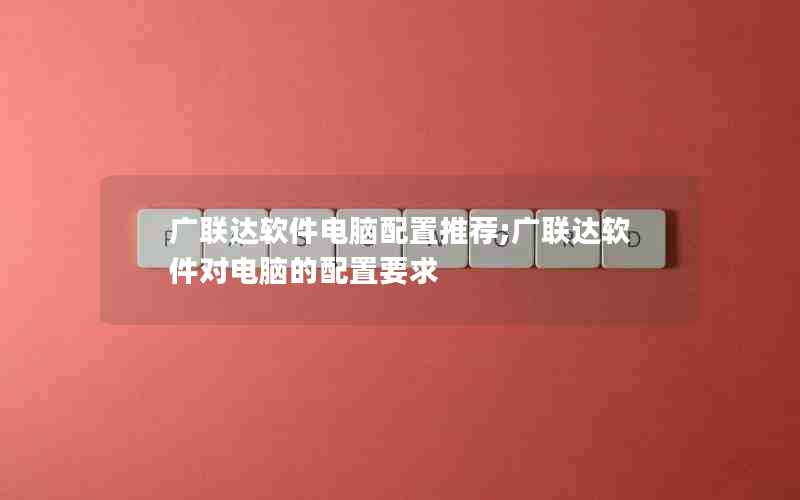 广联达软件电脑配置推荐;广联达软件对电脑的配置要求Jan 01, 2024 pm 12:52 PM
广联达软件电脑配置推荐;广联达软件对电脑的配置要求Jan 01, 2024 pm 12:52 PM广联达软件是一家专注于建筑信息化领域的软件公司,其产品被广泛应用于建筑设计、施工、运营等各个环节。由于广联达软件功能复杂、数据量大,对电脑的配置要求较高。本文将从多个方面详细阐述广联达软件的电脑配置推荐,以帮助读者选择适合的电脑配置处理器广联达软件在进行建筑设计、模拟等操作时,需要进行大量的数据计算和处理,因此对处理器的要求较高。推荐选择多核心、高主频的处理器,如英特尔i7系列或AMDRyzen系列。这些处理器具有较强的计算能力和多线程处理能力,能够更好地满足广联达软件的需求。内存内存是影响计算
 五个方便好用的Python自动化脚本Apr 11, 2023 pm 07:31 PM
五个方便好用的Python自动化脚本Apr 11, 2023 pm 07:31 PM相比大家都听过自动化生产线、自动化办公等词汇,在没有人工干预的情况下,机器可以自己完成各项任务,这大大提升了工作效率。编程世界里有各种各样的自动化脚本,来完成不同的任务。尤其Python非常适合编写自动化脚本,因为它语法简洁易懂,而且有丰富的第三方工具库。这次我们使用Python来实现几个自动化场景,或许可以用到你的工作中。1、自动化阅读网页新闻这个脚本能够实现从网页中抓取文本,然后自动化语音朗读,当你想听新闻的时候,这是个不错的选择。代码分为两大部分,第一通过爬虫抓取网页文本呢,第二通过阅读工


Hot AI Tools

Undresser.AI Undress
AI-powered app for creating realistic nude photos

AI Clothes Remover
Online AI tool for removing clothes from photos.

Undress AI Tool
Undress images for free

Clothoff.io
AI clothes remover

AI Hentai Generator
Generate AI Hentai for free.

Hot Article

Hot Tools

SublimeText3 Chinese version
Chinese version, very easy to use

WebStorm Mac version
Useful JavaScript development tools

Zend Studio 13.0.1
Powerful PHP integrated development environment

SublimeText3 Linux new version
SublimeText3 Linux latest version

Safe Exam Browser
Safe Exam Browser is a secure browser environment for taking online exams securely. This software turns any computer into a secure workstation. It controls access to any utility and prevents students from using unauthorized resources.






