 Backend Development
Backend Development PHP Tutorial
PHP Tutorial Section 6--Accessing properties and methods--ClassesandObjectsinPHP56_PHP Tutorial
Section 6--Accessing properties and methods--ClassesandObjectsinPHP56_PHP Tutorial
/* +-------------------------------------------------- --------------------------------+ | = This article is read by Haohappy> | = Classes and Objects 1 Chapter's notes | = Translation + personal experience | = To avoid unnecessary trouble, please do not reprint, thank you | = Criticisms and corrections are welcome, and I hope to make progress together with all PHP enthusiasts! +------- -------------------------------------------------- -----------------------+ */ Section 6 - Accessing properties and methods The properties of an object instance are variables, just like other variables in PHP. But you must use the -> operator to refer to them. There is no need to use the dollar sign $ before the attribute. For example, the line in 6.1 that prints the name attribute of the User object. You can use -> in conjunction with it if an object's attribute contains an object , you can use the two -> operators to get the properties of the internal object. You can even use double-referenced strings to place these expressions. Looking at the example in 6.5, the property room in the object House contains a set of Room objects Accessing methods is similar to accessing properties. The -> operator is used to point to methods on the instance. This is done by calling getLastLogin in Example 6.1. Methods perform almost the same as functions outside the class. If a class inherits from another class, Properties and methods in the parent class will be available in the child class, even if they are not declared in the child class. As mentioned before, inheritance is very powerful. If you want to access an inherited property, you only need to access it like The base class's own attributes can be referenced like this, using the :: operator. name = $name; } } class House { //array of rooms public $room; } //create empty house $home = new house; //add some rooms $home->room[] = new Room("bedroom"); $home->room[] = new Room("kitchen"); $home->room[] = new Room("bathroom "); //show the first room of the house print($home->room[0]->name); ?> PHP has two special namespaces: the parent namespace points to the parent class, and the self namespace points to the current Class. Example 6.6 shows how to use the parent namespace to call the constructor in the parent class. Self is also used to call another class method in the constructor. blood = $blood; if($name) { $this->name = $name; } } } class Mammal extends Animal //Mammal{ public $furColor; //Fur color public $legs; function __construct($furColor, $legs, $name=NULL) { parent ::__construct("warm", $name); $this->furColor = $furColor; $this->legs = $legs; } } class Dog extends Mammal { function __construct($furColor, $name) { parent:: __construct($furColor, 4, $name); self::bark(); } function bark() { print("$this->name says woof!"); } } $d = new Dog("Black and Tan ", "Angus"); ?> Chapter 4 introduces how to call functions. For members of the object, the call is like this: If you need to determine the name of the variable at runtime, you can use $this->$Property like this expression. If you want to call a method, you can use $obj->$method(). You can also use the -> operator to return the value of a function, which was not allowed in previous versions of PHP. For example, You can write an expression like this: $obj->getObject()->callMethod(). This avoids the use of an intermediate variable and also helps to implement certain design patterns, such as Factory pattern.
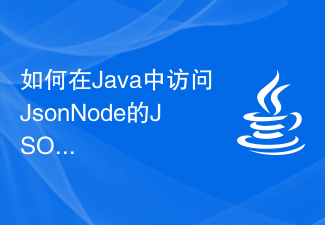 如何在Java中访问JsonNode的JSON字段、数组和嵌套对象?Aug 30, 2023 pm 11:05 PM
如何在Java中访问JsonNode的JSON字段、数组和嵌套对象?Aug 30, 2023 pm 11:05 PM一个JsonNode是Jackson的JSON树模型,它可以将JSON读取为JsonNode实例,并将JsonNode写入JSON。通过创建ObjectMapper实例并调用readValue()方法,我们可以使用Jackson将JSON读取为JsonNode。我们可以使用JsonNode类的get()方法访问字段、数组或嵌套对象。我们可以使用asText()方法返回有效的字符串表示,并使用JsonNode类的asInt()方法将节点的值转换为Javaint。在下面的示例中,我们可以访问Json
 iOS 17:如何控制哪些应用程序可以访问您的照片Sep 13, 2023 pm 09:09 PM
iOS 17:如何控制哪些应用程序可以访问您的照片Sep 13, 2023 pm 09:09 PM在iOS17中,Apple可以更好地控制应用程序可以看到的照片内容。继续阅读,了解如何按应用管理应用访问权限。在iOS中,Apple的应用内照片选取器可让您与应用共享特定照片,而照片图库的其余部分则保持私密。应用必须请求访问您的整个照片图库,您可以选择授予应用以下访问权限:受限访问–应用程序只能看到您可以选择的图像,您可以随时在应用程序中或通过转到“设置”>“隐私和安全”>“照片”来查看所选图像。完全访问权限–App可以查看照片
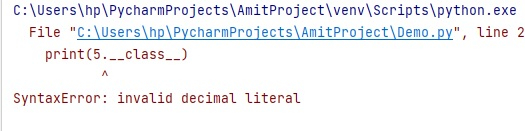 如何在Python中获取整数字面量属性而不是SyntaxError?Aug 20, 2023 pm 07:13 PM
如何在Python中获取整数字面量属性而不是SyntaxError?Aug 20, 2023 pm 07:13 PMTogetintliteralattributeinsteadofSyntaxError,useaspaceorparenthesis.TheintliteralisapartifNumericLiteralsinPython.NumericLiteralsalsoincludesthefollowingfourdifferentnumericaltypes−int(signedintegers)−Theyareoftencalledjustintegersorints,arepositiveo
 使用Python访问各种音频和视频文件的元数据Sep 05, 2023 am 11:41 AM
使用Python访问各种音频和视频文件的元数据Sep 05, 2023 am 11:41 AM我们可以使用Mutagen和Python中的eyeD3模块访问音频文件的元数据。对于视频元数据,我们可以使用电影和Python中的OpenCV库。元数据是提供有关其他数据(例如音频和视频数据)的信息的数据。音频和视频文件的元数据包括文件格式、文件分辨率、文件大小、持续时间、比特率等。通过访问这些元数据,我们可以更有效地管理媒体并分析元数据以获得一些有用的信息。在本文中,我们将了解Python提供的一些用于访问音频和视频文件元数据的库或模块。访问音频元数据一些用于访问音频文件元数据的库是-使用诱变
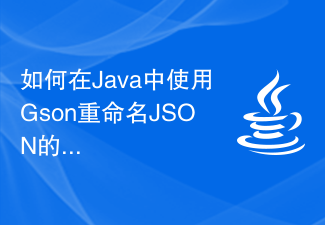 如何在Java中使用Gson重命名JSON的属性?Aug 27, 2023 pm 02:01 PM
如何在Java中使用Gson重命名JSON的属性?Aug 27, 2023 pm 02:01 PMGson@SerializedName注释可以序列化为JSON,并将提供的名称值作为其字段名称。此注释可以覆盖任何FieldNamingPolicy,包括可能已在Gson实例上设置的默认字段命名策略。可以使用GsonBuilder类设置不同的命名策略。语法@Retention(value=RUNTIME)@Target(value={FIELD,METHOD})public@interfaceSerializedName示例importcom.google.gson.annotations.*;
 解决Tomcat部署war包后无法访问的问题的方法Jan 13, 2024 pm 12:07 PM
解决Tomcat部署war包后无法访问的问题的方法Jan 13, 2024 pm 12:07 PM如何解决Tomcat部署war包后无法成功访问的困扰,需要具体代码示例Tomcat作为一个广泛使用的JavaWeb服务器,允许开发人员将自己开发的Web应用打包为war文件进行部署。然而,有时候我们可能会遇到部署war包后无法成功访问的问题,这可能是由于配置不正确或其他原因引起的。在本文中,我们将提供一些解决这个困扰的具体代码示例。一、检查Tomcat服务
 Win11磁盘属性未知怎么办Jul 03, 2023 pm 04:17 PM
Win11磁盘属性未知怎么办Jul 03, 2023 pm 04:17 PMWin11磁盘属性未知怎么办?近期Win11用户在电脑的使用中,发现系统出现提示磁盘错误的情况,这是怎么回事儿呢?而且应该如何解决呢?很多小伙伴不知道怎么详细操作,小编下面整理了Win11磁盘出错的解决步骤,如果你感兴趣的话,跟着小编一起往下看看吧! Win11磁盘出错的解决步骤 1、首先,按键盘上的Win+E组合键,或点击任务栏上的文件资源管理器; 2、文件资源管理器的右侧边栏,找到边右键点击本地磁盘(C:),在打开的菜单项中,选择属性; 3、本地磁盘(C:)属性窗口,切换到工具选
 win7修改文件提示更改权限拒绝访问如何解决Jul 04, 2023 pm 07:01 PM
win7修改文件提示更改权限拒绝访问如何解决Jul 04, 2023 pm 07:01 PMwin7修改文件提示更改权限拒绝访问如何解决?一些系统文件在进行修改的时候,常常会提示我们没有权限去进行操作。我们可以去进行文件夹权限的功能关闭,或者获取管理员权限。需要修改此类文件的用户,一起来看看接下来具体的教程分享吧。win7修改文件提示更改权限拒绝访问解决办法 1、首先选中对应文件夹,点击上方工具,选中文件夹选项。 2、进入查看选项卡。 3、取消勾选使用简单文件共享然后确定。 4、然后右键选择对应文件夹,点击属性。 5、进入安全选项卡。 6、选择图示位置,点击高级。 7


Hot AI Tools

Undresser.AI Undress
AI-powered app for creating realistic nude photos

AI Clothes Remover
Online AI tool for removing clothes from photos.

Undress AI Tool
Undress images for free

Clothoff.io
AI clothes remover

AI Hentai Generator
Generate AI Hentai for free.

Hot Article

Hot Tools

VSCode Windows 64-bit Download
A free and powerful IDE editor launched by Microsoft

SublimeText3 Mac version
God-level code editing software (SublimeText3)

Zend Studio 13.0.1
Powerful PHP integrated development environment

mPDF
mPDF is a PHP library that can generate PDF files from UTF-8 encoded HTML. The original author, Ian Back, wrote mPDF to output PDF files "on the fly" from his website and handle different languages. It is slower than original scripts like HTML2FPDF and produces larger files when using Unicode fonts, but supports CSS styles etc. and has a lot of enhancements. Supports almost all languages, including RTL (Arabic and Hebrew) and CJK (Chinese, Japanese and Korean). Supports nested block-level elements (such as P, DIV),

SAP NetWeaver Server Adapter for Eclipse
Integrate Eclipse with SAP NetWeaver application server.





