Author: limodou
Here I would like to report to you a bug I found in version 4.0.0, which is limited to the Windows version. That is: under version 4.0.0, if
session.save_path uses an absolute directory, that is, if a drive letter is added, the drive letter will not work. For example, session.save_path is set to
c: emp, and the c: emp directory exists. But when the php program file is on another disk, such as on the f disk, c: does not work. Instead, it looks for the emp directory on the f drive when processing
session. If there is no emp directory on disk f, the following error will be reported:
Warning: open( emp/sess_0beef27320944002381aa93c9ec0968d, O_RDWR) failed: m (2)
in f: esta.php3 on line 2
Warning: open( emp/sess_0beef27320944002381aa93c9ec0968d, O_RDWR) failed: m (2)
in Unknown on line 0
Warning: Failed to write session data. Please check that the current setting of
session.save_path is correct (c : emp) in Unknown on line 0
If you create a temp directory on the f drive, the error disappears. I checked the source program, and it looked very laborious, but I couldn't find it. I found that what I was looking at
was the source code of version 4.0.1pl2. So I upgraded PHP to version 4.0.1pl2 and ran it again. Hey, the error disappeared. It seems that version 4.0.1pl2 has
corrected this error.
It is recommended that everyone install version 4.0.1pl2.
When setting session.save_path at the same time, the directory separator can be '/' or ''.
 如何在技嘉主板上设置键盘启动功能 (技嘉主板启用键盘开机方式)Dec 31, 2023 pm 05:15 PM
如何在技嘉主板上设置键盘启动功能 (技嘉主板启用键盘开机方式)Dec 31, 2023 pm 05:15 PM技嘉的主板怎么设置键盘开机首先,要支持键盘开机,一定是PS2键盘!!设置步骤如下:第一步:开机按Del或者F2进入bios,到bios的Advanced(高级)模式普通主板默认进入主板的EZ(简易)模式,需要按F7切换到高级模式,ROG系列主板默认进入bios的高级模式(我们用简体中文来示范)第二步:选择到——【高级】——【高级电源管理(APM)】第三步:找到选项【由PS2键盘唤醒】第四步:这个选项默认是Disabled(关闭)的,下拉之后可以看到三种不同的设置选择,分别是按【空格键】开机、按组
 CS玩家的首选:推荐的电脑配置Jan 02, 2024 pm 04:26 PM
CS玩家的首选:推荐的电脑配置Jan 02, 2024 pm 04:26 PM1.处理器在选择电脑配置时,处理器是至关重要的组件之一。对于玩CS这样的游戏来说,处理器的性能直接影响游戏的流畅度和反应速度。推荐选择IntelCorei5或i7系列的处理器,因为它们具有强大的多核处理能力和高频率,可以轻松应对CS的高要求。2.显卡显卡是游戏性能的重要因素之一。对于射击游戏如CS而言,显卡的性能直接影响游戏画面的清晰度和流畅度。建议选择NVIDIAGeForceGTX系列或AMDRadeonRX系列的显卡,它们具备出色的图形处理能力和高帧率输出,能够提供更好的游戏体验3.内存电
 设置Linux系统的PATH环境变量步骤Feb 18, 2024 pm 05:40 PM
设置Linux系统的PATH环境变量步骤Feb 18, 2024 pm 05:40 PMLinux系统如何设置PATH环境变量在Linux系统中,PATH环境变量用于指定系统在命令行中搜索可执行文件的路径。正确设置PATH环境变量可以方便我们在任何位置执行系统命令和自定义命令。本文将介绍如何在Linux系统中设置PATH环境变量,并提供详细的代码示例。查看当前的PATH环境变量在终端中执行以下命令,可以查看当前的PATH环境变量:echo$P
 游戏bug是什么意思Feb 18, 2024 am 11:30 AM
游戏bug是什么意思Feb 18, 2024 am 11:30 AM游戏bug是什么意思在玩游戏的过程中,我们常常会遇到一些意想不到的错误或者问题,比如角色卡住、任务无法继续、画面闪烁等等。这些不正常的现象就被称为游戏bug,即游戏中的故障或错误。在本文中,我们将探讨游戏bug是什么意思以及对玩家和开发者的影响。游戏bug是指在游戏的开发或运行过程中出现的错误,导致游戏无法正常进行或者出现不符合预期的情况。这些错误可能是由于
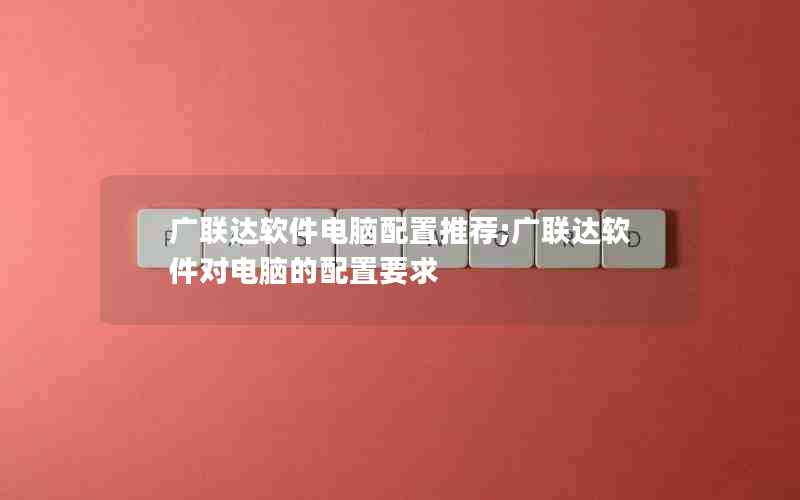 广联达软件电脑配置推荐;广联达软件对电脑的配置要求Jan 01, 2024 pm 12:52 PM
广联达软件电脑配置推荐;广联达软件对电脑的配置要求Jan 01, 2024 pm 12:52 PM广联达软件是一家专注于建筑信息化领域的软件公司,其产品被广泛应用于建筑设计、施工、运营等各个环节。由于广联达软件功能复杂、数据量大,对电脑的配置要求较高。本文将从多个方面详细阐述广联达软件的电脑配置推荐,以帮助读者选择适合的电脑配置处理器广联达软件在进行建筑设计、模拟等操作时,需要进行大量的数据计算和处理,因此对处理器的要求较高。推荐选择多核心、高主频的处理器,如英特尔i7系列或AMDRyzen系列。这些处理器具有较强的计算能力和多线程处理能力,能够更好地满足广联达软件的需求。内存内存是影响计算
 主板上的数字音频输出接口-SPDIF OUTJan 14, 2024 pm 04:42 PM
主板上的数字音频输出接口-SPDIF OUTJan 14, 2024 pm 04:42 PM主板上SPDIFOUT连接线序最近我遇到了一个问题,就是关于电线的接线顺序。我上网查了一下,有些资料说1、2、4对应的是out、+5V、接地;而另一些资料则说1、2、4对应的是out、接地、+5V。最好的办法是查看你的主板说明书,如果找不到说明书,你可以使用万用表进行测量。首先找到接地,然后就可以确定其他的接线顺序了。主板vdg怎么接线连接主板的VDG接线时,您需要将VGA连接线的一端插入显示器的VGA接口,另一端插入电脑的显卡VGA接口。请注意,不要将其插入主板的VGA接口。完成连接后,您可以
 苹果iOS18bug汇总Jun 14, 2024 pm 01:48 PM
苹果iOS18bug汇总Jun 14, 2024 pm 01:48 PM随着苹果WWDC发布会2024圆满落幕,不仅揭晓了macos15,其中最受关注的还是苹果iOS18新系统的更新,虽然有很多新功能出现,但是作为苹果iOS18首版不免让人纠结是否有必要升级苹果iOS18,在最新发布的苹果iOS18中又有哪些BUG存在呢?经过真实的使用测评,下面是苹果iOS18bug汇总,一起来看看吧。目前有许多iPhone用户都抢先升级到了iOS18.但各种系统Bug让人难受。有博主表示,升级iOS18要谨慎,因为“Bug多到飞起”。博主表示,如果你的iPhone是
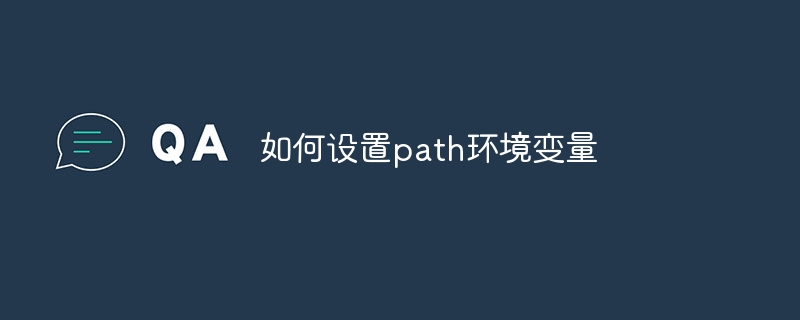 如何设置path环境变量Sep 04, 2023 am 11:53 AM
如何设置path环境变量Sep 04, 2023 am 11:53 AM设置path环境变量的方法:1、Windows系统,打开“系统属性”,点击“属性”选项,点击“高级系统设置”,在“系统属性”窗口中,选择“高级”标签,然后点击“环境变量”按钮,找到并点击“Path”编辑保存后即可;2、Linux系统,打开终端,打开你的bash配置文件,在文件末尾添加“export PATH=$PATH:文件路径”保存即可;3、MacOS系统,操作同上。


Hot AI Tools

Undresser.AI Undress
AI-powered app for creating realistic nude photos

AI Clothes Remover
Online AI tool for removing clothes from photos.

Undress AI Tool
Undress images for free

Clothoff.io
AI clothes remover

AI Hentai Generator
Generate AI Hentai for free.

Hot Article

Hot Tools

SublimeText3 Mac version
God-level code editing software (SublimeText3)

SublimeText3 Linux new version
SublimeText3 Linux latest version

SecLists
SecLists is the ultimate security tester's companion. It is a collection of various types of lists that are frequently used during security assessments, all in one place. SecLists helps make security testing more efficient and productive by conveniently providing all the lists a security tester might need. List types include usernames, passwords, URLs, fuzzing payloads, sensitive data patterns, web shells, and more. The tester can simply pull this repository onto a new test machine and he will have access to every type of list he needs.

WebStorm Mac version
Useful JavaScript development tools

SublimeText3 English version
Recommended: Win version, supports code prompts!






