Deadlocks in database operations are inevitable. This article does not intend to discuss how deadlocks occur. The focus is on solving deadlocks. Through SQL Server 2005, there seems to be a new solution.
If the following SQL statements are placed in two different connections and executed simultaneously within 5 seconds, a deadlock will occur.
use Northwind
begin tran
insert into Orders(CustomerId) values('ALFKI')
waitfor delay '00:00:05'
select * from Orders where CustomerId = 'ALFKI'
commit
print 'end tran'
SQL Server's way to deal with deadlock is to sacrifice one of them, throw an exception, and roll back the transaction. In SQL Server 2000, once an exception occurs in a statement, T-SQL will not continue to run. In the sacrificed connection above, the print 'end tran' statement will not be run, so it is difficult for us to use T-SQL in SQL Server 2000. Further processing of deadlocks is provided.
It’s different now. SQL Server 2005 can capture exceptions in T-SQL, which provides us with a way to deal with deadlocks:
The following try...catch is used to solve the deadlock.
SET XACT_ABORT ON
declare @r int
set @r = 1
while @r begin
begin tran
begin try
insert into Orders(CustomerId) values('ALFKI')
waitfor delay '00:00:05'
select * from Orders where CustomerId = 'ALFKI'
commit
break
end try
begin catch
rollback
waitfor delay '00:00:03'
set @r = @r 1
continue
end catch
end
The solution is of course to retry, but catching errors is a prerequisite. The waitfor after rollback is indispensable. After a conflict occurs, you need to wait for a period of time. The number of @retry can be adjusted to meet different requirements.
But now we are facing a new problem: the error is covered up. Once the problem occurs more than 3 times, the exception will not be thrown. SQL Server 2005 has a RaiseError statement that can throw exceptions, but it cannot throw the original exception directly, so the error that occurs needs to be redefined. Now, the solution becomes this:
declare @r int
set @r = 1
while @r begin
begin tran
begin try
insert into Orders(CustomerId) values('ALFKI')
waitfor delay '00:00:05'
select * from Orders where CustomerId = 'ALFKI'
 SQL Server使用CROSS APPLY与OUTER APPLY实现连接查询Aug 26, 2022 pm 02:07 PM
SQL Server使用CROSS APPLY与OUTER APPLY实现连接查询Aug 26, 2022 pm 02:07 PM本篇文章给大家带来了关于SQL的相关知识,其中主要介绍了SQL Server使用CROSS APPLY与OUTER APPLY实现连接查询的方法,文中通过示例代码介绍的非常详细,下面一起来看一下,希望对大家有帮助。
 SQL Server解析/操作Json格式字段数据的方法实例Aug 29, 2022 pm 12:00 PM
SQL Server解析/操作Json格式字段数据的方法实例Aug 29, 2022 pm 12:00 PM本篇文章给大家带来了关于SQL server的相关知识,其中主要介绍了SQL SERVER没有自带的解析json函数,需要自建一个函数(表值函数),下面介绍关于SQL Server解析/操作Json格式字段数据的相关资料,希望对大家有帮助。
 CS玩家的首选:推荐的电脑配置Jan 02, 2024 pm 04:26 PM
CS玩家的首选:推荐的电脑配置Jan 02, 2024 pm 04:26 PM1.处理器在选择电脑配置时,处理器是至关重要的组件之一。对于玩CS这样的游戏来说,处理器的性能直接影响游戏的流畅度和反应速度。推荐选择IntelCorei5或i7系列的处理器,因为它们具有强大的多核处理能力和高频率,可以轻松应对CS的高要求。2.显卡显卡是游戏性能的重要因素之一。对于射击游戏如CS而言,显卡的性能直接影响游戏画面的清晰度和流畅度。建议选择NVIDIAGeForceGTX系列或AMDRadeonRX系列的显卡,它们具备出色的图形处理能力和高帧率输出,能够提供更好的游戏体验3.内存电
 聊聊优化sql中order By语句的方法Sep 27, 2022 pm 01:45 PM
聊聊优化sql中order By语句的方法Sep 27, 2022 pm 01:45 PM如何优化sql中的orderBy语句?下面本篇文章给大家介绍一下优化sql中orderBy语句的方法,具有很好的参考价值,希望对大家有所帮助。
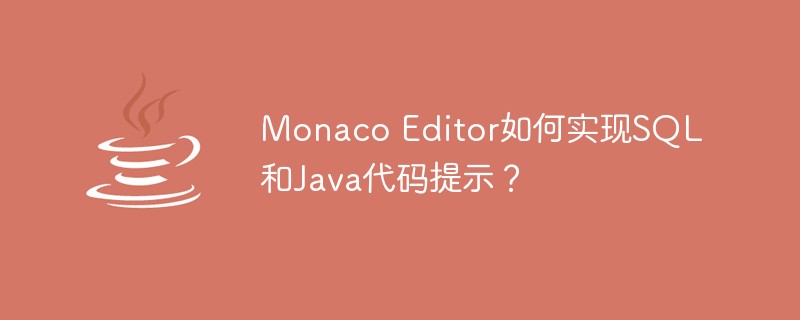 Monaco Editor如何实现SQL和Java代码提示?May 07, 2023 pm 10:13 PM
Monaco Editor如何实现SQL和Java代码提示?May 07, 2023 pm 10:13 PMmonacoeditor创建//创建和设置值if(!this.monacoEditor){this.monacoEditor=monaco.editor.create(this._node,{value:value||code,language:language,...options});this.monacoEditor.onDidChangeModelContent(e=>{constvalue=this.monacoEditor.getValue();//使value和其值保持一致i
 一文搞懂SQL中的开窗函数Sep 02, 2022 pm 04:55 PM
一文搞懂SQL中的开窗函数Sep 02, 2022 pm 04:55 PM本篇文章给大家带来了关于SQL server的相关知识,开窗函数也叫分析函数有两类,一类是聚合开窗函数,一类是排序开窗函数,下面这篇文章主要给大家介绍了关于SQL中开窗函数的相关资料,文中通过实例代码介绍的非常详细,需要的朋友可以参考下。
 如何使用exp进行SQL报错注入May 12, 2023 am 10:16 AM
如何使用exp进行SQL报错注入May 12, 2023 am 10:16 AM0x01前言概述小编又在MySQL中发现了一个Double型数据溢出。当我们拿到MySQL里的函数时,小编比较感兴趣的是其中的数学函数,它们也应该包含一些数据类型来保存数值。所以小编就跑去测试看哪些函数会出现溢出错误。然后小编发现,当传递一个大于709的值时,函数exp()就会引起一个溢出错误。mysql>selectexp(709);+-----------------------+|exp(709)|+-----------------------+|8.218407461554972
 Monaco Editor怎么实现SQL和Java代码提示May 11, 2023 pm 05:31 PM
Monaco Editor怎么实现SQL和Java代码提示May 11, 2023 pm 05:31 PMmonacoeditor创建//创建和设置值if(!this.monacoEditor){this.monacoEditor=monaco.editor.create(this._node,{value:value||code,language:language,...options});this.monacoEditor.onDidChangeModelContent(e=>{constvalue=this.monacoEditor.getValue();//使value和其值保持一致i


Hot AI Tools

Undresser.AI Undress
AI-powered app for creating realistic nude photos

AI Clothes Remover
Online AI tool for removing clothes from photos.

Undress AI Tool
Undress images for free

Clothoff.io
AI clothes remover

AI Hentai Generator
Generate AI Hentai for free.

Hot Article

Hot Tools

DVWA
Damn Vulnerable Web App (DVWA) is a PHP/MySQL web application that is very vulnerable. Its main goals are to be an aid for security professionals to test their skills and tools in a legal environment, to help web developers better understand the process of securing web applications, and to help teachers/students teach/learn in a classroom environment Web application security. The goal of DVWA is to practice some of the most common web vulnerabilities through a simple and straightforward interface, with varying degrees of difficulty. Please note that this software

Atom editor mac version download
The most popular open source editor

SecLists
SecLists is the ultimate security tester's companion. It is a collection of various types of lists that are frequently used during security assessments, all in one place. SecLists helps make security testing more efficient and productive by conveniently providing all the lists a security tester might need. List types include usernames, passwords, URLs, fuzzing payloads, sensitive data patterns, web shells, and more. The tester can simply pull this repository onto a new test machine and he will have access to every type of list he needs.

Dreamweaver Mac version
Visual web development tools

Zend Studio 13.0.1
Powerful PHP integrated development environment






