I am using SQL server 6.5 (I just started using it, I am a newbie). The server where the database is originally stored needs to be replaced. How can I transfer it? The operating interface of the book on hand is different from mine, which makes me angry! My basic idea is this: Back up the database first----have the *.dat file---set up the device, library, and table on another machine (use the *.sql file to use isql to generate the table structure)--- Use restore to restore (should restore the contents of the table).
I can achieve the last step, but the restore button never lights up. I wonder if my thinking is wrong. How should I solve the problem now? Please help me! ! !
azury (from 202.111.130.166) posted on SQL database at 11:58:10 am on 99-5-19:
1. Do not move the original database server.
2. Reinstall a Sql Server server.
3. After the installation is completed, image both servers in Enterprise manager
(Actually, there are two Registers)
3. Select the database to be transferred
4. Select Tools in the menu -- > Database Backup/Restore
5. Set source/destination and other parameters
6. Make transfer (very fast)
Try it out.
:)
Lucy (from 202.111.130.166) posted in SQL database at 11:56:52 am on 99-5-19:
Then copy all the original directories over and overwrite the existing ones. The file is fine
But I have heard about it and haven’t tried it. Sister azury may have a better way, but her method may cause some errors in the data
Xiao Lazy (from 202.111.130.166 ) Posted in SQL database at 12:00:54 pm on 99-5-19:
In the menu of enterprise manager--TOOL--DATABASE/OBJECT TRANSFER
Select the original sql server server and library as source
destination is your current server and database
visitor (from 210.72.252.34) posted on SQL database at 04:16:49 pm on 99-5-19:
Problem when upgrading MS from 6.5 to 7.0 Duoduo.
I called their engineers, but
so far they haven’t been able to provide a simple/reliable solution.
If it’s not possible,
let’s start from scratch on 7.0!
 SQL Server使用CROSS APPLY与OUTER APPLY实现连接查询Aug 26, 2022 pm 02:07 PM
SQL Server使用CROSS APPLY与OUTER APPLY实现连接查询Aug 26, 2022 pm 02:07 PM本篇文章给大家带来了关于SQL的相关知识,其中主要介绍了SQL Server使用CROSS APPLY与OUTER APPLY实现连接查询的方法,文中通过示例代码介绍的非常详细,下面一起来看一下,希望对大家有帮助。
 SQL Server解析/操作Json格式字段数据的方法实例Aug 29, 2022 pm 12:00 PM
SQL Server解析/操作Json格式字段数据的方法实例Aug 29, 2022 pm 12:00 PM本篇文章给大家带来了关于SQL server的相关知识,其中主要介绍了SQL SERVER没有自带的解析json函数,需要自建一个函数(表值函数),下面介绍关于SQL Server解析/操作Json格式字段数据的相关资料,希望对大家有帮助。
 聊聊优化sql中order By语句的方法Sep 27, 2022 pm 01:45 PM
聊聊优化sql中order By语句的方法Sep 27, 2022 pm 01:45 PM如何优化sql中的orderBy语句?下面本篇文章给大家介绍一下优化sql中orderBy语句的方法,具有很好的参考价值,希望对大家有所帮助。
 一文搞懂SQL中的开窗函数Sep 02, 2022 pm 04:55 PM
一文搞懂SQL中的开窗函数Sep 02, 2022 pm 04:55 PM本篇文章给大家带来了关于SQL server的相关知识,开窗函数也叫分析函数有两类,一类是聚合开窗函数,一类是排序开窗函数,下面这篇文章主要给大家介绍了关于SQL中开窗函数的相关资料,文中通过实例代码介绍的非常详细,需要的朋友可以参考下。
 SqlServer创建自动收缩事务日志任务的图文详解Sep 09, 2022 pm 01:41 PM
SqlServer创建自动收缩事务日志任务的图文详解Sep 09, 2022 pm 01:41 PM本篇文章给大家带来了关于SQL server的相关知识,SQL Server数据库存在一个问题,如果你限制了它的日志文件的大小,那么当数据库日志达到这个大小的时候,数据库就会停止写入日志,下面这介绍了关于SqlServer创建自动收缩事务日志任务的相关资料,希望对大家有帮助。
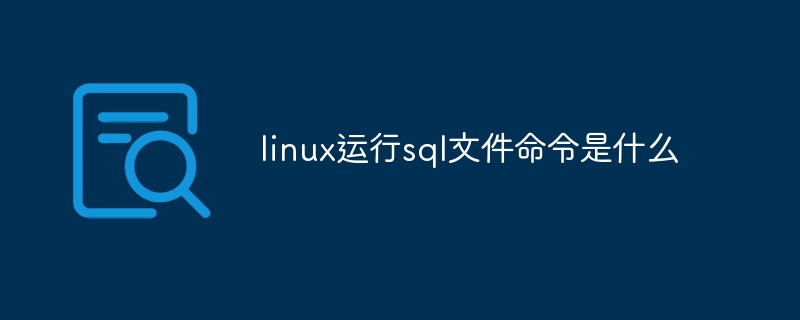 linux运行sql文件命令是什么Mar 02, 2023 am 10:30 AM
linux运行sql文件命令是什么Mar 02, 2023 am 10:30 AMlinux运行sql文件命令是“psql -f test.sql”,其Linux运行sql脚本的方法是:1、使用shell工具登录到安装postgresql的服务器;2、编辑sql脚本内容;3、通过“psql -f test.sql”命令执行“test.sql”脚本即可。
 SQL Server跨服务器操作数据库的图文方法(LinkedServer)Nov 02, 2022 pm 04:13 PM
SQL Server跨服务器操作数据库的图文方法(LinkedServer)Nov 02, 2022 pm 04:13 PM本篇文章给大家带来了关于SQL的相关知识,其中主要介绍了SQL Server跨服务器操作数据库的图文方法,SQL Server Management Studio (SSMS) 是用于管理SQL Server 基础结构的集成环境,下面一起来看一下,希望对大家有帮助。
 怎样使用Java对SQL语句进行合法性校验?Apr 25, 2023 pm 08:04 PM
怎样使用Java对SQL语句进行合法性校验?Apr 25, 2023 pm 08:04 PM方案一:使用JDBCAPI中提供的Statement接口的execute()方法要在Java中校验SQL语句的合法性,可以使用JDBCAPI中提供的Statement接口的execute()方法。这个方法会尝试执行给定的SQL语句,如果SQL语句不合法,则会抛出一个SQLException异常。因此,我们可以利用这个异常来判断SQL语句的合法性。以下是一个简单的示例代码:importjava.sql.*;publicclassSQLValidator{publicstaticbooleanval


Hot AI Tools

Undresser.AI Undress
AI-powered app for creating realistic nude photos

AI Clothes Remover
Online AI tool for removing clothes from photos.

Undress AI Tool
Undress images for free

Clothoff.io
AI clothes remover

AI Hentai Generator
Generate AI Hentai for free.

Hot Article

Hot Tools

EditPlus Chinese cracked version
Small size, syntax highlighting, does not support code prompt function

VSCode Windows 64-bit Download
A free and powerful IDE editor launched by Microsoft

Dreamweaver Mac version
Visual web development tools

MinGW - Minimalist GNU for Windows
This project is in the process of being migrated to osdn.net/projects/mingw, you can continue to follow us there. MinGW: A native Windows port of the GNU Compiler Collection (GCC), freely distributable import libraries and header files for building native Windows applications; includes extensions to the MSVC runtime to support C99 functionality. All MinGW software can run on 64-bit Windows platforms.

PhpStorm Mac version
The latest (2018.2.1) professional PHP integrated development tool





