Microsoft SQL Server database server can save images and large amounts of text in SQL databases. The data types used for pictures and text are image picture type and text text type respectively. If you use VB or VC to develop a front-end application and run it on a Windows operating system, you can easily extract image data from the SQL database, put it into a file, and display it on the screen. However, if you want to get pictures from SQL Server and display them in a Web browser, it is not so easy. Although Microsoft SQL Server 6.5 provides Web Assistant and stored procedures sp_makewebtask and sp_runwebtask, which can convert data in the SQL database into HTML files, we have a better solution. One problem with using the Web Assistant is that it does not accept fields of image data type. On the other hand, the stored procedure sp_makewebtask has too many parameters, making it difficult to use and difficult to customize the Web page.
We provide a solution here to load images from SQL data to a web browser. This solution is better than sp_makewebtask. We developed a Web project using an ActiveX dynamic link library and ASP pages. The dynamic link library is responsible for opening the connection to the SQL database where the images are saved, extracting the images from the database and saving them in temporary files. ASP communicates with the dynamic link library to obtain the location of the temporary image file. This way, when a visitor clicks on the Web site, the image is downloaded to his browser. In this article, we will introduce the steps to set up a SQL database. Then, we will also introduce how to use VB5 and Active Data Objects ADO 1.5 to build an ActiveX dynamic link library. Finally, we'll discuss the process of setting up an ASP Web project, connecting to a SQL database, and writing ASP files.
 SQL Server使用CROSS APPLY与OUTER APPLY实现连接查询Aug 26, 2022 pm 02:07 PM
SQL Server使用CROSS APPLY与OUTER APPLY实现连接查询Aug 26, 2022 pm 02:07 PM本篇文章给大家带来了关于SQL的相关知识,其中主要介绍了SQL Server使用CROSS APPLY与OUTER APPLY实现连接查询的方法,文中通过示例代码介绍的非常详细,下面一起来看一下,希望对大家有帮助。
 SQL Server解析/操作Json格式字段数据的方法实例Aug 29, 2022 pm 12:00 PM
SQL Server解析/操作Json格式字段数据的方法实例Aug 29, 2022 pm 12:00 PM本篇文章给大家带来了关于SQL server的相关知识,其中主要介绍了SQL SERVER没有自带的解析json函数,需要自建一个函数(表值函数),下面介绍关于SQL Server解析/操作Json格式字段数据的相关资料,希望对大家有帮助。
 聊聊优化sql中order By语句的方法Sep 27, 2022 pm 01:45 PM
聊聊优化sql中order By语句的方法Sep 27, 2022 pm 01:45 PM如何优化sql中的orderBy语句?下面本篇文章给大家介绍一下优化sql中orderBy语句的方法,具有很好的参考价值,希望对大家有所帮助。
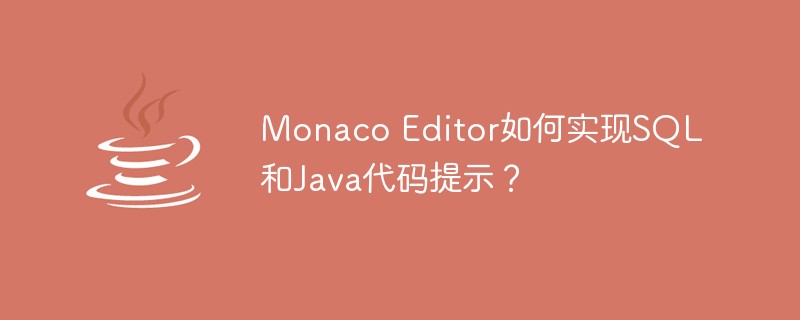 Monaco Editor如何实现SQL和Java代码提示?May 07, 2023 pm 10:13 PM
Monaco Editor如何实现SQL和Java代码提示?May 07, 2023 pm 10:13 PMmonacoeditor创建//创建和设置值if(!this.monacoEditor){this.monacoEditor=monaco.editor.create(this._node,{value:value||code,language:language,...options});this.monacoEditor.onDidChangeModelContent(e=>{constvalue=this.monacoEditor.getValue();//使value和其值保持一致i
 一文搞懂SQL中的开窗函数Sep 02, 2022 pm 04:55 PM
一文搞懂SQL中的开窗函数Sep 02, 2022 pm 04:55 PM本篇文章给大家带来了关于SQL server的相关知识,开窗函数也叫分析函数有两类,一类是聚合开窗函数,一类是排序开窗函数,下面这篇文章主要给大家介绍了关于SQL中开窗函数的相关资料,文中通过实例代码介绍的非常详细,需要的朋友可以参考下。
 如何使用exp进行SQL报错注入May 12, 2023 am 10:16 AM
如何使用exp进行SQL报错注入May 12, 2023 am 10:16 AM0x01前言概述小编又在MySQL中发现了一个Double型数据溢出。当我们拿到MySQL里的函数时,小编比较感兴趣的是其中的数学函数,它们也应该包含一些数据类型来保存数值。所以小编就跑去测试看哪些函数会出现溢出错误。然后小编发现,当传递一个大于709的值时,函数exp()就会引起一个溢出错误。mysql>selectexp(709);+-----------------------+|exp(709)|+-----------------------+|8.218407461554972
 Monaco Editor怎么实现SQL和Java代码提示May 11, 2023 pm 05:31 PM
Monaco Editor怎么实现SQL和Java代码提示May 11, 2023 pm 05:31 PMmonacoeditor创建//创建和设置值if(!this.monacoEditor){this.monacoEditor=monaco.editor.create(this._node,{value:value||code,language:language,...options});this.monacoEditor.onDidChangeModelContent(e=>{constvalue=this.monacoEditor.getValue();//使value和其值保持一致i
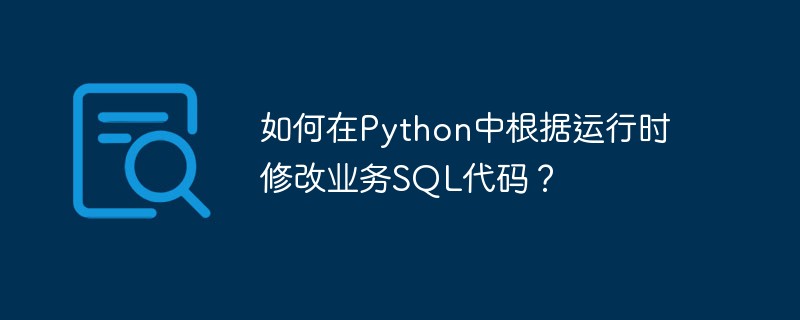 如何在Python中根据运行时修改业务SQL代码?May 08, 2023 pm 02:22 PM
如何在Python中根据运行时修改业务SQL代码?May 08, 2023 pm 02:22 PM1.缘起最近项目在准备搞SASS化,SASS化有一个特点就是多租户,且每个租户之间的数据都要隔离,对于数据库的隔离方案常见的有数据库隔离,表隔离,字段隔离,目前我只用到表隔离和字段隔离(数据库隔离的原理也是差不多)。对于字段隔离比较简单,就是查询条件不同而已,比如像下面的SQL查询:SELECT*FROMt_demoWHEREtenant_id='xxx'ANDis_del=0但是为了严谨,需求上需要在执行SQL之前检查对应的表是否带上tenant_id的查询字段


Hot AI Tools

Undresser.AI Undress
AI-powered app for creating realistic nude photos

AI Clothes Remover
Online AI tool for removing clothes from photos.

Undress AI Tool
Undress images for free

Clothoff.io
AI clothes remover

AI Hentai Generator
Generate AI Hentai for free.

Hot Article

Hot Tools

MantisBT
Mantis is an easy-to-deploy web-based defect tracking tool designed to aid in product defect tracking. It requires PHP, MySQL and a web server. Check out our demo and hosting services.

VSCode Windows 64-bit Download
A free and powerful IDE editor launched by Microsoft

Dreamweaver Mac version
Visual web development tools

SublimeText3 English version
Recommended: Win version, supports code prompts!

Notepad++7.3.1
Easy-to-use and free code editor






