Code:
using System;
using System.Data;
using System.Configuration;
using System.Collections;
using System.Web;
using System.Web.Security;
using System.Web.UI;
using System.Web.UI.WebControls;
using System.Web.UI.WebControls.WebParts;
using System.Web.UI.HtmlControls;
using System.Drawing;
public partial class inc_ValidCode : System.Web.UI.Page
{
protected void Page_Load(object sender, EventArgs e)
{
VerifyCode v = new VerifyCode();
v.Length = 4;
v.FontSize = 14;
v.Chaos = true;
v.BackgroundColor = Color.White;
v.ChaosColor = Color.LightGray;
//v.CodeSerial = "0,1,2,3,4,5,6,7,8,9,a,b,c,d,e,f,g,h,i,j,k,l,m,n,o,p,q,r,s,t,u,v,w,x,y,z,A,B,C,D,E,F,G,H,I,J,K,L,M,N,O,P,Q,R,S,T,U,V,W,X,Y,Z";
//v.Colors = this.colors;``````````````````````````````````````````````````````````````````````````````````````````````````````````````````````````````````````````````````````````
//v.Fonts = this.fonts;
v.Padding = 2;
string code = v.CreateVerifyCode(); //取随机码
v.CreateImageOnPage(code, this.Context); // 输出图片
//Response.Cookies.Add(new HttpCookie("fcvalidtcode", code.ToUpper()));// 使用Cookies取验证码的值
Session["bao_code"] = code.ToUpper();
}
public class VerifyCode
{
#region 验证码长度(默认6个验证码的长度)#region 验证码长度(默认6个验证码的长度)
int length = 6;
public int Length
{
get { return length; }
set { length = value; }
}
#endregion
#region 验证码字体大小(为了显示扭曲效果,默认40像素,可以自行修改)#region 验证码字体大小(为了显示扭曲效果,默认40像素,可以自行修改)
int fontSize = 30;
public int FontSize
{
get { return fontSize; }
set { fontSize = value; }
}
#endregion
#region 边框补(默认1像素)#region 边框补(默认1像素)
int padding = 2;
public int Padding
{
get { return padding; }
set { padding = value; }
}
#endregion
#region 是否输出燥点(默认不输出)#region 是否输出燥点(默认不输出)
bool chaos = true;
public bool Chaos
{
get { return chaos; }
set { chaos = value; }
}
#endregion
#region 输出燥点的颜色(默认灰色)#region 输出燥点的颜色(默认灰色)
Color chaosColor = Color.LightGray;
public Color ChaosColor
{
get { return chaosColor; }
set { chaosColor = value; }
}
#endregion
#region 自定义背景色(默认白色)#region 自定义背景色(默认白色)
Color backgroundColor = Color.White;
public Color BackgroundColor
{
get { return backgroundColor; }
set { backgroundColor = value; }
}
#endregion
#region 自定义随机颜色数组#region 自定义随机颜色数组
Color[] colors = { Color.Black, Color.Red, Color.DarkBlue, Color.Green, Color.Orange, Color.Brown, Color.DarkCyan, Color.Purple };
public Color[] Colors
{ www.jbxue.com
get { return colors; }
set { colors = value; }
}
#endregion
#region 自定义字体数组#region 自定义字体数组
string[] fonts = { "Arial", "Georgia" };
public string[] Fonts
{
get { return fonts; }
set { fonts = value; }
}
#endregion
#region 自定义随机码字符串序列(使用逗号分隔)#region 自定义随机码字符串序列(使用逗号分隔)
string codeSerial = "0,1,2,3,4,5,6,7,8,9,a,b,c,d,e,f,g,h,i,j,k,l,m,n,o,p,q,r,s,t,u,v,w,x,y,z,A,B,C,D,E,F,G,H,I,J,K,L,M,N,O,P,Q,R,S,T,U,V,W,X,Y,Z";
public string CodeSerial
{
get { return codeSerial; }
set { codeSerial = value; }
}
#endregion
#region 产生波形滤镜效果#region 产生波形滤镜效果
private const double PI = 3.1415926535897932384626433832795;
private const double PI2 = 6.283185307179586476925286766559;
/**/
///
/// Sinusoidal wave distorted picture (Edit By 51aspx.com)
///
/// Picture path
/// If distorted, select True
/// The amplitude multiple of the waveform, the greater the distortion The higher the degree, generally 3
/// The starting phase of the waveform, the value range is [0-2*PI)
///
public System.Drawing.Bitmap TwistImage(Bitmap srcBmp, bool bXDir, double dMultValue, double dPhase)
{
System.Drawing.Bitmap destBmp = new Bitmap(srcBmp.Width, srcBmp.Height);
// Fill the bitmap background with white
System.Drawing.Graphics graph = System.Drawing.Graphics.FromImage(destBmp);
graph. FillRectangle(new SolidBrush(System.Drawing.Color.White), 0, 0, destBmp.Width, destBmp.Height);
graph.Dispose();
double dBaseAxisLen = bXDir ? (double)destBmp.Height : (double)destBmp.Width;
for (int i = 0; i {
for (int j = 0; j { // www.jbxue.com
double dx = 0;
dx = bXDir ? (PI2 * (double)j) / dBaseAxisLen : (PI2 * (double)i) / dBaseAxisLen;
dx += dPhase;
double dy = Math.Sin(dx);
// Get the color of the current point
int nOldX = 0, nOldY = 0;
nOldX = bXDir ? i + (int)(dy * dMultValue) : i;
nOldY = bXDir ? j : j + (int)(dy * dMultValue);
System.Drawing.Color color = srcBmp.GetPixel(i, j);
if (nOldX >= 0 && nOldX && nOldY >= 0 && nOldY {
destBmp.SetPixel(nOldX, nOldY, color );
}
}
}
return destBmp;
}
#endregion
#region Generate verification code image #region Generate verification code image
public Bitmap CreateImageCode(string code)
{
int fSize = FontSize;
int fWidth = fSize + Padding;
int imageWidth = (int)(code.Length * fWidth) + 4 + Padding * 2 ;
int imageHeight = fSize * 2 + Padding;
System.Drawing.Bitmap image = new System.Drawing.Bitmap(imageWidth, imageHeight);
Graphics g = Graphics.FromImage(image);
g.Clear(BackgroundColor);
Random rand = new Random();
//Add randomly generated noise points to the background
if (this.Chaos)
{
Pen pen = new Pen(ChaosColor, 0);
int c = Length * 10;
for (int i = 0; i {
int x = rand.Next( image.Width);
int y = rand.Next(image.Height);
g.DrawRectangle(pen, x, y, 1, 1);
}
}
int left = 0, top = 0, top1 = 1, top2 = 1;
int n1 = (imageHeight - FontSize - Padding * 2);
int n2 = n1 / 4;
top1 = n2;
top2 = n2 * 2;
Font f;
Brush b;
int cindex, findex;
//Random font and color verification code characters
for (int i = 0 ; i {
cindex = rand.Next(Colors.Length - 1);
findex = rand.Next(Fonts.Length - 1);
f = new System.Drawing.Font(Fonts[findex], fSize, System.Drawing.FontStyle.Bold);
b = new System.Drawing.SolidBrush(Colors[cindex]);
if (i % 2 == 1)
{
top = top2;
}
else
{
top = top1;
}
left = i * fWidth;
g.DrawString(code.Substring(i, 1), f, b, left, top);
}
//Draw a border with Color.Gainsboro
g.DrawRectangle(new Pen( Color.Gainsboro, 0), 0, 0, image.Width - 1, image.Height - 1);
g.Dispose();
//Generate waveform (Add By 51aspx.com)
image = TwistImage(image, true, 0, 4);
return image;
}
#endregion
#region Output the created image to the page #region Output the created image to the page
public void CreateImageOnPage(string code, HttpContext context)
{
System.IO.MemoryStream ms = new System.IO.MemoryStream();
Bitmap image = this.CreateImageCode(code);
image.Save(ms, System.Drawing.Imaging.ImageFormat.Jpeg);
context.Response .ClearContent();
context.Response.ContentType = "image/Jpeg";
context.Response.BinaryWrite(ms.GetBuffer());
ms.Close();
ms = null;
image.Dispose();
image = null;
}
#endregion
#region Generate random character code#region Generate random character code
public string CreateVerifyCode(int codeLen)
{
if (codeLen == 0)
{
codeLen = Length;
}
string[] arr = CodeSerial.Split(',');
string code = "";
int randValue = -1;
Random rand = new Random(unchecked((int)DateTime.Now.Ticks)));
for (int i = 0; i < ; codeLen; i++)
{
randValue = rand.Next(0, arr.Length - 1);
code += arr[randValue];
}
return code;
}
public string CreateVerifyCode()
{
return CreateVerifyCode(0);
}
#endregion
}
}
 Vue.js与ASP.NET的结合,实现Web应用的性能优化和扩展的技巧和建议Jul 29, 2023 pm 05:19 PM
Vue.js与ASP.NET的结合,实现Web应用的性能优化和扩展的技巧和建议Jul 29, 2023 pm 05:19 PMVue.js与ASP.NET的结合,实现Web应用的性能优化和扩展的技巧和建议随着Web应用的快速发展,性能优化成为开发者不可或缺的重要任务。Vue.js作为一款流行的前端框架,与ASP.NET的结合可以帮助我们实现更好的性能优化和扩展。本文将会介绍一些技巧和建议,并提供一些代码示例。一、减少HTTP请求HTTP请求的数量直接影响着Web应用的加载速度。通过
 ASP.NET程序中的MySQL连接池使用及优化技巧Jun 30, 2023 pm 11:54 PM
ASP.NET程序中的MySQL连接池使用及优化技巧Jun 30, 2023 pm 11:54 PM如何在ASP.NET程序中正确使用和优化MySQL连接池?引言:MySQL是一种广泛使用的数据库管理系统,它具有高性能、可靠性和易用性的特点。在ASP.NET开发中,使用MySQL数据库进行数据存储是常见的需求。为了提高数据库连接的效率和性能,我们需要正确地使用和优化MySQL连接池。本文将介绍在ASP.NET程序中如何正确使用和优化MySQL连接池的方法。
 生成式AI将在十个方面改变软件开发Mar 11, 2024 pm 12:10 PM
生成式AI将在十个方面改变软件开发Mar 11, 2024 pm 12:10 PM译者|陈峻审校|重楼上个世纪90年代,当人们提起软件编程时,通常意味着选择一个编辑器,将代码检入CVS或SVN代码库,然后将代码编译成可执行文件。与之对应的Eclipse和VisualStudio等集成开发环境(IDE)可以将编程、开发、文档、构建、测试、部署等步骤纳入到一个完整的软件开发生命周期(SDLC)中,从而提高了开发人员的工作效率。近年来,流行的云计算和DevSecOps自动化工具提升了开发者的综合能力,使得更多的企业能够更加轻松地开发、部署和维护软件应用。如今,生成式AI作为下一代开
 如何在ASP.NET程序中重连MySQL连接?Jun 29, 2023 pm 02:21 PM
如何在ASP.NET程序中重连MySQL连接?Jun 29, 2023 pm 02:21 PM如何在ASP.NET程序中重连MySQL连接?在ASP.NET开发中,使用MySQL数据库是非常常见的。然而,由于网络或数据库服务器的原因,有时会导致数据库连接中断或超时。在这种情况下,为了保证程序的稳定性和可靠性,我们需要在连接断开后重新建立连接。本文将介绍如何在ASP.NET程序中实现重连MySQL连接的方法。引用必要的命名空间首先,在代码文件的头部引用
 Vue.js与ASP.NET的结合,实现企业级应用的开发和部署Jul 29, 2023 pm 02:37 PM
Vue.js与ASP.NET的结合,实现企业级应用的开发和部署Jul 29, 2023 pm 02:37 PMVue.js与ASP.NET的结合,实现企业级应用的开发和部署在当今快速发展的互联网技术领域,企业级应用的开发和部署变得越来越重要。Vue.js和ASP.NET是两个在前端和后端开发中广泛使用的技术,将它们结合起来可以为企业级应用的开发和部署带来诸多优势。本文将通过代码示例介绍如何使用Vue.js和ASP.NET进行企业级应用的开发和部署。首先,我们需要安装
 如何在ASP.NET程序中正确配置和使用MySQL连接池?Jun 29, 2023 pm 12:56 PM
如何在ASP.NET程序中正确配置和使用MySQL连接池?Jun 29, 2023 pm 12:56 PM如何在ASP.NET程序中正确配置和使用MySQL连接池?随着互联网的发展和数据量的增大,对数据库的访问和连接需求也在不断增加。为了提高数据库的性能和稳定性,连接池成为了一个必不可少的技术。本文主要介绍如何在ASP.NET程序中正确配置和使用MySQL连接池,以提高数据库的效率和响应速度。一、连接池的概念和作用连接池是一种重复使用数据库连接的技术,在程序初始
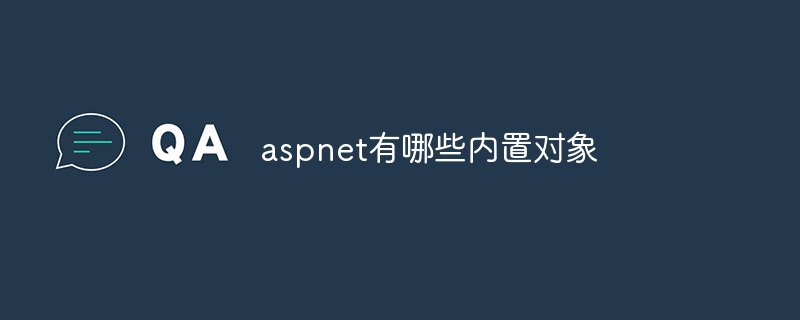 aspnet有哪些内置对象Nov 21, 2023 pm 02:59 PM
aspnet有哪些内置对象Nov 21, 2023 pm 02:59 PMASP.NET中的内置对象有“Request”、“Response”、“Session”、“Server”、“Application”、 “HttpContext”、“Cache”、“Trace”、“Cookie”和“Server.MapPath”:1、Request,表示客户端发出的HTTP请求;2、Response:表示Web服务器返回给客户端的HTTP响应等等。
 在Linux上使用Visual Studio进行ASP.NET开发的推荐配置Jul 06, 2023 pm 08:45 PM
在Linux上使用Visual Studio进行ASP.NET开发的推荐配置Jul 06, 2023 pm 08:45 PM在Linux上使用VisualStudio进行ASP.NET开发的推荐配置概述:随着开源软件的发展和Linux操作系统的普及,越来越多的开发者开始在Linux上进行ASP.NET开发。而作为一款功能强大的开发工具,VisualStudio在Windows平台上一直占据着主导地位。本文将介绍如何在Linux上配置VisualStudio来进行ASP.NE


Hot AI Tools

Undresser.AI Undress
AI-powered app for creating realistic nude photos

AI Clothes Remover
Online AI tool for removing clothes from photos.

Undress AI Tool
Undress images for free

Clothoff.io
AI clothes remover

AI Hentai Generator
Generate AI Hentai for free.

Hot Article

Hot Tools

Safe Exam Browser
Safe Exam Browser is a secure browser environment for taking online exams securely. This software turns any computer into a secure workstation. It controls access to any utility and prevents students from using unauthorized resources.

ZendStudio 13.5.1 Mac
Powerful PHP integrated development environment

SublimeText3 English version
Recommended: Win version, supports code prompts!

Zend Studio 13.0.1
Powerful PHP integrated development environment

Dreamweaver CS6
Visual web development tools






