 Backend Development
Backend Development PHP Tutorial
PHP Tutorial [WeChat public platform development] PHP development environment setup (1)_PHP tutorial
[WeChat public platform development] PHP development environment setup (1)_PHP tutorial
By understanding AppServ, it is more suitable for novices to quickly build a web server environment and develop PHP! Then start with AppServ!
AppServ is a PHP web page website building tool package. The author repackages some free website building resources on the Internet into a single installation program to facilitate beginners to quickly complete the website building. The software included in AppServ is: Apache, Apache Monitor, PHP, MySQL, phpMyAdmin, etc.
So the first step is to download the latest version from the AppServ official website: AppServ: Click to open the link
1. Prepare AppServ and start installation
a. Select the installation path, choose whatever you want

b. Select the installation component and check all four

c. Fill in the address of the Http server, usually 127.0.0.1, fill in any email address, and do not need to change the port 80

d. Configure mysql, fill in any password you remember, and remember to check Enable InnoDB

e. Wait for the installation to complete and check to start Apache and MySQL

2. Verify whether the installation is successful
a. Enter http://127.0.0.1/index.php in the browser. If a page pops up instead of an error message, it means the installation is successful

3. Install the PHP programming environment. According to the online introduction, download ZendStudio. You can download the latest version from the official website
Download address: http://www.zend.com/en/products/studio/
If you want to learn, you can search the Internet for cracking methods, there are many! Of course you can try it out first!
For commercial development, it is recommended to buy the genuine version!
After downloading, just click Next to install!
4. After completion, write a piece of code to test
Create a new project in a.File

b. Write a project name, and set the storage path to the www directory under the appserv installation

c. Click Finish and write the following code in index.php:
<!--?php echo "Hello PHP world"; ?-->
d. Enter: http://localhost/test3/ in the browser address bar, the result is as follows:

5. Now the WeChat public platform development environment has been set up, and everyone can enter WeChat development!
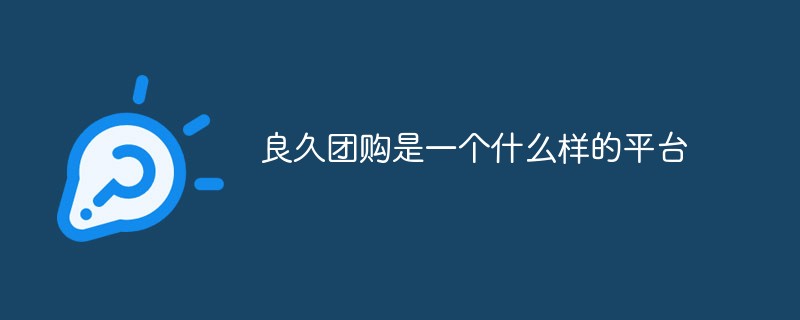 良久团购是一个什么样的平台Jul 29, 2022 pm 02:48 PM
良久团购是一个什么样的平台Jul 29, 2022 pm 02:48 PM良久团购是一个全球供应链平台,在销售端,依靠打造私域流量,以团购的形式,将物美价廉的产品给到消费者。良久团购采用的是F2C+社群团购模式;良久团购拥有大量的合作经销商,而每个合作的经销商背后都建有百人成团的微信群,里面沉淀了庞大的消费客户群体,因此良久团购拥有一条庞大的消费管道,可以直接对接产品源头。
 TG是什么社交平台Sep 05, 2022 pm 03:58 PM
TG是什么社交平台Sep 05, 2022 pm 03:58 PMTG是一款跨平台的即时通信社交平台;TG是Telegram的简称,用户可以相互交换加密与自毁消息,发送照片、影片等所有类型文件,是专注于速度和安全性的消息传递应用程序,其客户端是自由及开放源代码软件,但服务器端是专有软件。
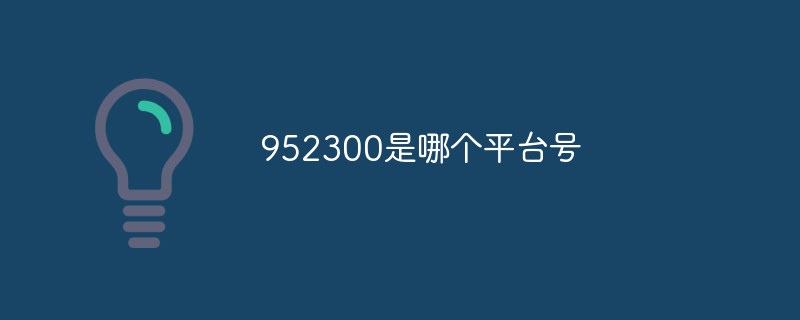 952300是哪个平台号Sep 29, 2022 am 11:13 AM
952300是哪个平台号Sep 29, 2022 am 11:13 AM952300是“极兔快递”的电话号。952300是极兔速递业务员专属外呼号码,业务员会在订单揽件及快递派送阶段通过该号码联系客户,确认揽件地址及协商投递签收形式。极兔速递以快递和国际物流为核心业务,是一家全球综合物流服务运营商,致力通过提供全面的物流解决方案,为全球客户创造极致的服务体验。
 ig是什么社交平台Sep 02, 2022 pm 03:37 PM
ig是什么社交平台Sep 02, 2022 pm 03:37 PMig全称“Instagram”一款免费提供线上图片及视讯分享的社交平台,以一种快速、美妙和有趣的方式将用户随时抓拍下的图片彼此分享;它可以让用户用智慧型手机拍下相片后再将不同的滤镜效果添加到相片上,然后分享到社群网路服务、或是Instagram的服务器上。
 汽水音乐是哪个平台的Sep 08, 2022 pm 04:50 PM
汽水音乐是哪个平台的Sep 08, 2022 pm 04:50 PM汽水音乐是抖音旗下音乐平台。汽水音乐是一款面向热爱音乐潮流的年轻人的听歌平台;其整体风格接近字节在海外的音乐产品“Resso”,播放界面即为首页,汽水音乐采取上下滑的音乐切换模式,且会在播放界面中采用视频动态作为背景。
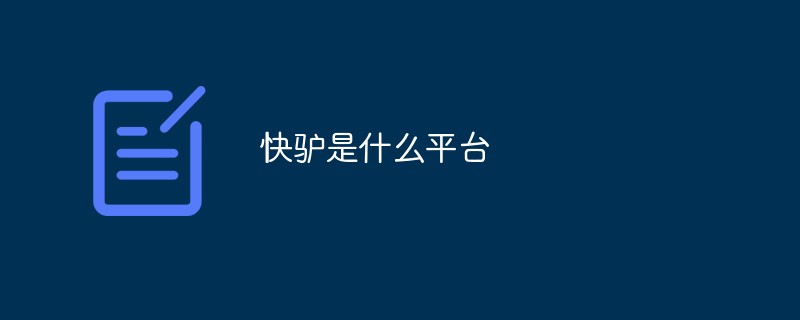 快驴是什么平台Jul 29, 2022 pm 03:42 PM
快驴是什么平台Jul 29, 2022 pm 03:42 PM快驴是一个进货平台。快驴是美团官方推出的一款专为商家们服务的进货平台,可为美团外卖商家提供财务对账、商品管理等服务;快驴可为商家提供的商品主要包括米面粮油、酒、餐具、纸巾、打印机等产品,供货商也很多,此外,美团也为商家提供餐盒等货物,且为商家提供相比市面价格更低的产品。
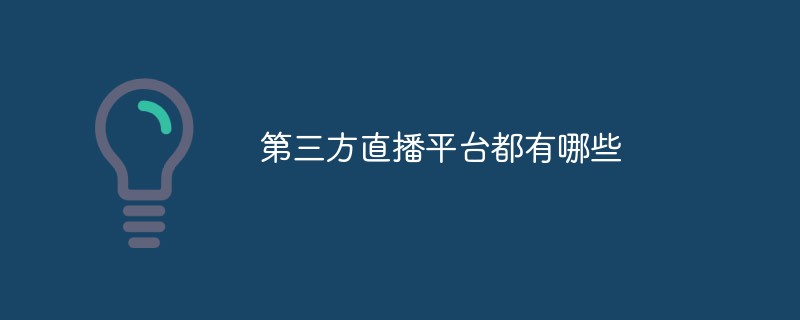 第三方直播平台都有哪些Sep 14, 2022 pm 03:58 PM
第三方直播平台都有哪些Sep 14, 2022 pm 03:58 PM第三方直播平台有:1、淘宝直播,阿里巴巴旗下的消费类直播平台;2、抖音电商,抖音旗下电商平台,致力于成为用户发现并获得优价好物的平台;3、快手电商,快手科技旗下直播电商平台;4、京东直播,京东旗下直播平台,主推电商泛娱乐营销模式;5、虎牙直播,一个互动直播平台,为用户提供高清、流畅而丰富的互动式视频直播服务;6、斗鱼,一家弹幕式直播分享网站,为用户提供视频直播和赛事直播服务。
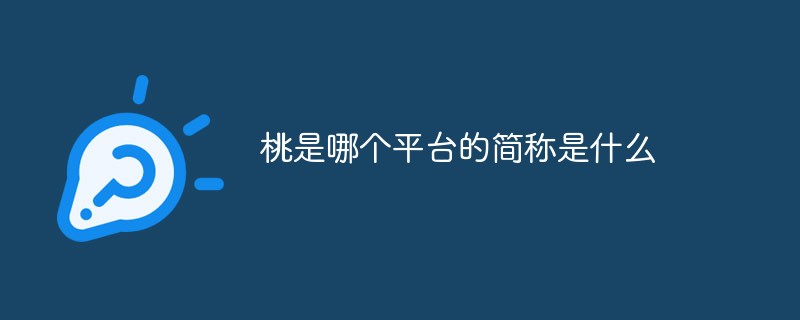 桃是哪个平台的简称是什么Sep 26, 2022 pm 04:42 PM
桃是哪个平台的简称是什么Sep 26, 2022 pm 04:42 PM桃是爱奇艺平台的简称。爱奇艺旗下有一个智能电视APP“奇异果TV”,而奇异果的学名就是猕猴桃,网友们从奇异果-猕猴桃-桃的联想中将爱奇艺戏称为“桃”。“奇异果TV”(银河奇异果)是银河和爱奇艺联合打造的智能电视应用,由银河互联网电视公司播控和运营,集成了爱奇艺正版高清视频内容,包含院线大片、热播电视剧、火爆综艺、热血动漫等精彩内容。


Hot AI Tools

Undresser.AI Undress
AI-powered app for creating realistic nude photos

AI Clothes Remover
Online AI tool for removing clothes from photos.

Undress AI Tool
Undress images for free

Clothoff.io
AI clothes remover

AI Hentai Generator
Generate AI Hentai for free.

Hot Article

Hot Tools

MantisBT
Mantis is an easy-to-deploy web-based defect tracking tool designed to aid in product defect tracking. It requires PHP, MySQL and a web server. Check out our demo and hosting services.

PhpStorm Mac version
The latest (2018.2.1) professional PHP integrated development tool

VSCode Windows 64-bit Download
A free and powerful IDE editor launched by Microsoft

Notepad++7.3.1
Easy-to-use and free code editor

Atom editor mac version download
The most popular open source editor





