 Backend Development
Backend Development PHP Tutorial
PHP Tutorial PHP page number form paging function supports static address and ajax paging_PHP tutorial
PHP page number form paging function supports static address and ajax paging_PHP tutorial
Every time I encountered pagination before, I always had to write it myself, which seemed quite tedious, so based on the general principle, I wrote a pagination method and recorded it here.
Currently, this paging supports static address paging and ajax paging when there is no link address (but js must be written by yourself):
The supported static addresses are as follows: www.example.com/xxx- xxx-p1-xxxx-xx.html
Other forms of staticization need to be rewritten according to your own situation
When supporting ajax paging, the $link parameter is empty, but pid and optype are provided. Among them, pid is used to obtain the page number, and optype is used to distinguish which paging logic the current trigger action belongs to when there are multiple pages on a page
/***************************************************** ******
*
* Get page number
*
****************************** *****************************
*
* @params string $link link address (the link is empty You can use ajax to turn pages)
*
* @params int $intPage Current page number
*
* @params int $intTotal Total number of pages
*
* @params int $intSize Number of pages to be displayed
*
* @params string $type link type (multiple pages are used to distinguish page turning areas)
*
******* *************************************************** *
*
* @return array
*/
private function formatPage($link="",$intPage,$intTotal,$intSize=3,$type="")
{
$strPage = '
if($intTotal > 0)
{
if($intPage > 1)
$strPage .= $link!=''?'':'';
else
$strPage .= '';
//窗口宽度大于等于总页数
if( ($intSize+2) >= $intTotal )
{
for($i=1;$i{
$strClass = $i == $intPage ? 'class="g_serpagcur"' : "";
$strPage .= $link!=''?''.$i.'':''.$i.'';
}
}
else
{
if($intPage {
for($i=1;$i{
$strClass = $i == $intPage ? 'class="g_serpagcur"' : "";
$strPage .= $link!=''?''.$i.'':''.$i.'';
}
$strPage .= $link!=''?'…'.$intTotal.'':'…'.$intTotal.'';
}
elseif(($intTotal-$intPage) {
$strPage .= $link!=''?'1…':'1…';
for($i = ($intTotal + 1 - $intSize);$i++;$i{
$strClass = $i == $intPage ? 'class="g_serpagcur"' : "";
$strPage .= $link!=''?''.$i.'':''.$i.'';
}
}
else
{
$intOffset = floor($intSize/2);
$strPage .= $link!=''?'1':'1';
if( ($intPage - $intOffset) > 2)
{
$strPage .= '…';
}
for($i=(($intPage - $intOffset)=$intTotal?($intTotal-1):($intPage + $intOffset));$i++)
{
$strClass = $i == $intPage ? 'class="g_serpagcur"' : "";
$strPage .= $link!=''?''.$i.'':''.$i.'';
}
if( ($intPage - $intOffset) {
$strPage .= '…';
}
$strPage .= $link!=''?''.$intTotal.'':''.$intTotal.'';
}
}
if($intPage {
$strPage .= $link!=''?'下一页>>':'下一页>>';
}
else
{
$strPage .= 'next page>>';
}
}
$strPage .= "
return $strPage;
}
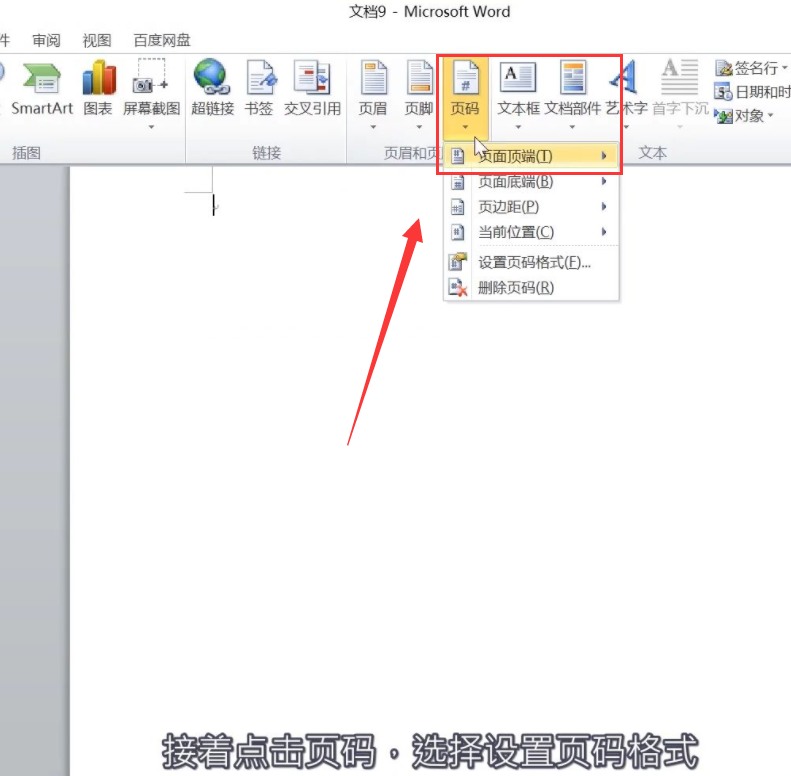 word页码每页都一样怎么回事?word页码每一页都一样怎么办?Mar 13, 2024 pm 09:34 PM
word页码每页都一样怎么回事?word页码每一页都一样怎么办?Mar 13, 2024 pm 09:34 PMword页码每页都一样怎么回事?我们在日常办公中都会使用到文档编辑软件,可也有不少的用户们在使用页码功能的时候发现设置的每页的页码都是一样的,下面就让本站来为用户们来仔细的介绍一下word页码每一页都一样怎么办吧。 word页码每一页都一样怎么办 1、打开Word,然后点击顶部菜单栏的插入选项。 2、接着点击页码,选择设置页码格式。 3、之后在打开的窗口中,选择一种“编码”格式。 4、然后勾选“起始页码”选项,并且输入1,点击“确定
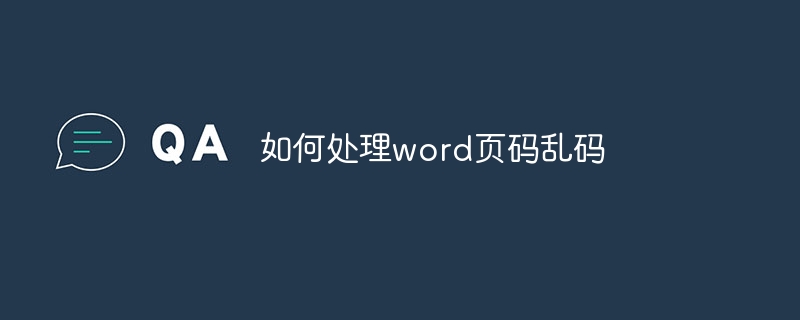 word页码乱码怎么解决Jun 25, 2023 pm 03:23 PM
word页码乱码怎么解决Jun 25, 2023 pm 03:23 PMword页码乱码的解决办法:1、打开word文档,点击左上角的“文件”选项;2、选择“更多”选项,再点击“选项”按钮;3、在word选项中选择“高级”;4、在“显示文档内容”中找到“显示域代码而非域值”,去掉前方的勾选,并点击确定,回到主页即可。
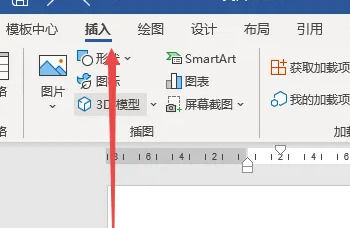 怎么设置Word页码奇偶页左右不同?Mar 13, 2024 pm 06:13 PM
怎么设置Word页码奇偶页左右不同?Mar 13, 2024 pm 06:13 PM想要让文档看起来更加个性化,可以设置Word页码奇偶页不同,那么Word奇偶页页码左右不同要如何设置呢?下面就来看看详细教程,如果你也不清楚怎么操作,就接下去看看吧。 Word设置方法: 1、首先我们点击“插入”。 2、然后点击“页脚”。 3、随后点击“编辑页脚”。 4、接着点击“奇偶页不同”。 5、然后定位到奇数页页脚,点击“页码”。 6、随后我们选择靠右的页面样式。
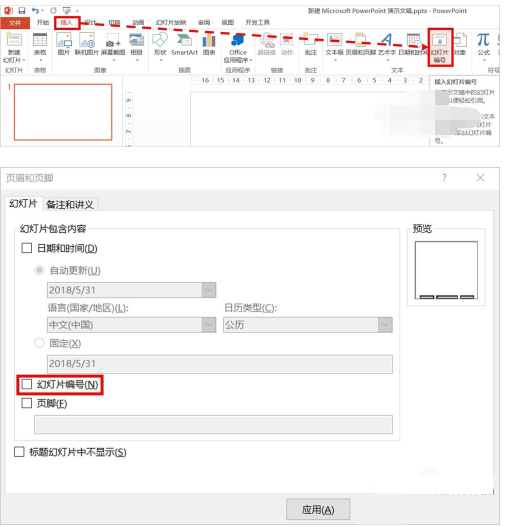 PPT页码怎么从第4页开始为1?PPT页码自定义教程Mar 13, 2024 pm 05:52 PM
PPT页码怎么从第4页开始为1?PPT页码自定义教程Mar 13, 2024 pm 05:52 PM如果PPT有很多页,可以给PPT添加页码,看起来更加有条理。那么PPT可以自定义页码吗?PPT可以从某页开始设置页码吗?如果你也不清楚具体的操作,可以看看下面的教程方法。 ppt设置编号从第四页开始的方法: 1、点击“插入”菜单下的“幻灯片编号”。 进入页眉页脚设置页面,我们可以看到幻灯片编号默认是没有勾选的。 2、点击勾选“幻灯片编号”,然后点击“全部应用”完成插入编号。 3、下图中可以看到插入
 word页码为什么总是和上一页一样?Mar 13, 2024 pm 06:28 PM
word页码为什么总是和上一页一样?Mar 13, 2024 pm 06:28 PM在编辑word时,会想要给word加入页码,看起来更有条理。但是设置页码后发现文档每一页的页码都是一样的,这个问题并不少见,下面就和小编一起来看看详细的解决办法吧。 Word页码全都是一模一样? 1、在Word的“开始”界面中,点击“页码”在其下拉菜单栏里点击“页面顶部”,选择普通数字“2”。 2、接着点击页面中的“页码”,在其下拉菜单栏中点击“设置页码格式&rdq
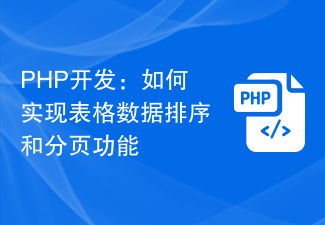 PHP开发:如何实现表格数据排序和分页功能Sep 20, 2023 am 11:28 AM
PHP开发:如何实现表格数据排序和分页功能Sep 20, 2023 am 11:28 AMPHP开发:如何实现表格数据排序和分页功能在进行Web开发中,处理大量数据是一项常见的任务。对于需要展示大量数据的表格,通常需要实现数据排序和分页功能,以提供良好的用户体验和优化系统性能。本文将介绍如何使用PHP实现表格数据的排序和分页功能,并给出具体的代码示例。排序功能实现在表格中实现排序功能,可以让用户根据不同的字段进行升序或降序排序。以下是一个实现表格
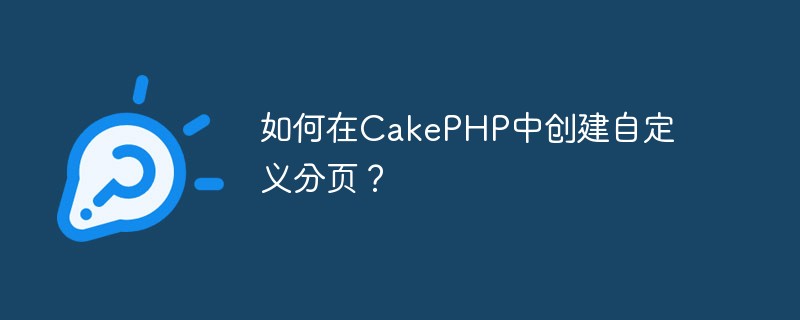 如何在CakePHP中创建自定义分页?Jun 04, 2023 am 08:32 AM
如何在CakePHP中创建自定义分页?Jun 04, 2023 am 08:32 AMCakePHP是一个强大的PHP框架,为开发人员提供了很多有用的工具和功能。其中之一是分页,它可以帮助我们将大量数据分成几页,从而简化浏览和操作。默认情况下,CakePHP提供了一些基本的分页方法,但有时你可能需要创建一些自定义的分页方法。这篇文章将向您展示如何在CakePHP中创建自定义分页。步骤1:创建自定义分页类首先,我们需要创建一个自定义分页类。这个
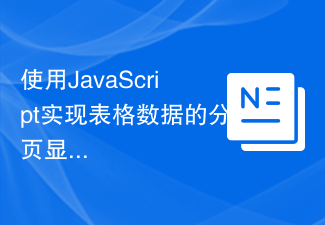 使用JavaScript实现表格数据的分页显示Jun 16, 2023 am 10:00 AM
使用JavaScript实现表格数据的分页显示Jun 16, 2023 am 10:00 AM随着数据的不断增长,表格显示变得更加困难。大多数情况下,表格中的数据量过大,导致表格在加载时变得缓慢,而且用户需要不断地浏览页面才能找到自己想要的数据。本文将介绍如何使用JavaScript实现表格数据的分页显示,让用户更容易找到自己想要的数据。一、动态创建表格为了使分页功能更加可控,需要动态创建表格。在HTML页面中,添加一个类似于下面的table元素。


Hot AI Tools

Undresser.AI Undress
AI-powered app for creating realistic nude photos

AI Clothes Remover
Online AI tool for removing clothes from photos.

Undress AI Tool
Undress images for free

Clothoff.io
AI clothes remover

AI Hentai Generator
Generate AI Hentai for free.

Hot Article

Hot Tools

WebStorm Mac version
Useful JavaScript development tools

DVWA
Damn Vulnerable Web App (DVWA) is a PHP/MySQL web application that is very vulnerable. Its main goals are to be an aid for security professionals to test their skills and tools in a legal environment, to help web developers better understand the process of securing web applications, and to help teachers/students teach/learn in a classroom environment Web application security. The goal of DVWA is to practice some of the most common web vulnerabilities through a simple and straightforward interface, with varying degrees of difficulty. Please note that this software

Zend Studio 13.0.1
Powerful PHP integrated development environment

Dreamweaver Mac version
Visual web development tools

Notepad++7.3.1
Easy-to-use and free code editor





