 Backend Development
Backend Development PHP Tutorial
PHP Tutorial How to determine whether the access terminal is a computer or a mobile phone?_PHP tutorial
How to determine whether the access terminal is a computer or a mobile phone?_PHP tutorialThere are currently three opinions on the Internet. One is based on the User-Agent sent by the browser, but obviously this method does not work. Although some people have listed the User-Agent sent by most mobile phones, but There are still many mobile phones that cannot be recognized, and some mobile browsers even do not send User-Agent, and there is no guarantee that new brands will not be released in the future.
Below is an example of PHP. After reading it, you will know how unreliable it is.
1. function is_wap(){
2. $ua = strtolower($_SERVER['HTTP_USER_AGENT']);
3. $uachar = "/(nokia|sony|ericsson|mot|samsung|sgh|lg|sie|philips|panasonic|alcatel|lenovo|cldc|midp|wap|mobile)/i";
4. if(($ua == '' || preg_match($uachar, $ua))&& !strpos(strtolower($_SERVER['REQUEST_URI']),'wap')){
5. return true;
6. }else{
7. return false;
8. }
9. }
The other method is to judge HTTP_ACCEPT, which should be relatively reliable, but HTTP_ACCEPT is very complicated. If the general browser does not support html, it is easy to say. You only need to judge that the browser supports wml and does not support html. But if the browser supports both wml and html, it will be difficult. Low-end mobile phones may put wml in front of html, but many high-end mobile phones or smart phones have good support for html, so html will also appear in front of wml. .
This is the HTTP_ACCEPT sent by the BlackBerry
Application/vnd.rim.html,
text/html,
Application/vnd.wap.xhtml+xml,
text/vnd.sun.j2me.app-descriptor,
image/vnd.rim.png,image/jpeg,
Application/x-vnd.rim.pme.b,
Application/vnd.rim.ucs,
Image/gif;anim=1,
Application/vnd.rim.jscriptc;v=0-8-8,
Application/x-javascript,
Application/vnd.rim.css;v=1,
text/css;media=handheld,
Application/vnd.wap.wmlc;q=0.9,
Application/vnd.wap.wmlscriptc;q=0.7,
text/vnd.wap.wml;q=0.7,
*/*;q=0.5
Exaggerated? But it is indeed very standard. Developers can get a lot of information based on this, but many mobile phones are not so standard. If you check the HTTP_ACCEPT of IE or FF, you will find that it is very short.
text/html,
Application/xhtml+xml,
Application/xml;q=0.9,
*/*;q=0.8
Similarly, let me give you an example of php.
if (isset($_SERVER['HTTP_ACCEPT']) &&
(strpos($_SERVER['HTTP_ACCEPT'],'vnd.wap.wml')!==FALSE)
&& (strpos($_SERVER['HTTP_ACCEPT'],'text/html')===FALSE ||
(strpos($_SERVER['HTTP_ACCEPT'],'vnd.wap.wml')
strpos($_SERVER['HTTP_ACCEPT'],'text/html'))
)) {//Mobile access
readfile('index.wml');
} else readfile('index.htm');
Principle: If the browser supports WML and [does not support HTML] or [WML takes precedence over HTML], it is determined to be a mobile phone. But in fact this principle is incorrect.
There is another way to determine the gateway or IP, but I personally think this is very unreliable. There are many ways to connect to mobile phones. For example, when I was developing, I used an emulator. There should be no examples for this, REMOTE_ADDR is Enough.
The above is the result of my work this morning, but in fact I still haven’t found a perfect solution. I’m just writing this much. If you have any questions, please add them or send me a message. If you have a better way, I hope you can share it with me. , thank you.
Recently I was working on a mobile phone query system, which naturally involved this issue. Then I will use PHP to judge whether the user access method is through WAP access or direct computer access based on my understanding of WAP.
Let’s talk about the most fundamental solution first:
When accessing via mobile phone, user-agent information will be sent. This information will contain mobile phone number information. If you can obtain the mobile phone number, you can definitely access it through mobile wap. However, China Mobile has currently blocked user-agent information, so the mobile phone number cannot be obtained. Friends who are related can contact the mobile company and submit the IP of the WAP website server to China Mobile. After adding it to the whitelist, the UA information can be obtained. At present, China Unicom can directly obtain mobile phone numbers, and this solution can be implemented perfectly for Unicom users.
Now let’s talk about my solution:
The principle of mobile phone access is that the mobile phone accesses through the proxy server of the mobile company. Then we can understand that an ordinary computer uses a proxy server. When a mobile phone accesses through a proxy server, the http header information will undoubtedly contain a piece of information: via. This information provides valuable judgment information.
For example, the via information obtained by Henan Mobile is:
http/1.1 hazz-b-gw001-wap(infox-wisg, huawei technologies)
The via information of Henan Unicom is:
zxwap gateway,zte technologies
The http header information in other provinces is similar to this. Here is a solution to determine whether mobile access is possible: Get the via information string of http to see if it contains wap characters. If so, it is accessed via mobile phone. The result of this is that no one can fake mobile phone access and the judgment is absolutely accurate. Naturally, this also blocks the popular mobile phone wap simulators on the Internet - fundamentally blocking them.
The operation code is also very simple:
// check if wap by xhat
Function check_wap() {
return stristr($_SERVER['HTTP_VIA'],"wap") ? true : false;
}
// check over
Judging from the information I have reviewed, this method should be the most accurate and simplest way to determine mobile phone access on the Internet so far.
The above method can determine whether the access source is a mobile phone or a computer, but one problem is that it can only be accessed through a mobile phone, and browsers and mobile phone simulators that support WAP cannot be accessed, which brings trouble to the test. It’s also a bit restrictive.
The following plan is:
Determine the access page by judging the browser proxy identifier and whether it is a browser that supports WAP. One disadvantage of this is that it is impossible to list all the browser identifiers and supported browser identifiers of all mobile phones.
Let’s take a look at the implemented code:
Function check_wap()
{
if (strpos(strtoupper($_SERVER['HTTP_ACCEPT']),"VND.WAP.WML") > 0)
{
// Check whether the browser/gateway says it accepts WML.
$br = "WML";
}
else
{
$browser=substr(trim($_SERVER['HTTP_USER_AGENT']),0,4);
if ($browser=="Noki" || // Nokia phones and emulators
$browser=="Eric" || // Ericsson WAP phones and emulators
$browser=="WapI" || // Ericsson WapIDE 2.0
$browser=="MC21" || // Ericsson MC218
$browser=="AUR" || // Ericsson R320
$browser=="R380" || // Ericsson R380
$browser=="UP.B" || // UP.Browser
$browser=="WinW" || // WinWAP browser
$browser=="UPG1" || // UP.SDK 4.0
$browser=="upsi" || // another kind of UP.Browser ??
$browser=="QWAP" || // unknown QWAPPER browser
$browser=="Jigs" || // unknown JigSaw browser
$browser=="Java" || // unknown Java based browser
$browser=="Alca" || // unknown Alcatel-BE3 browser (UP based?)
$browser=="MITS" || // unknown Mitsubishi browser
$browser=="MOT-" || // unknown browser (UP based?)
$browser=="My S" ||// unknown Ericsson devkit browser ?
$browser=="WAPJ" || // Virtual WAPJAG www.wapjag.de
$browser=="fetc" || // fetchpage.cgi Perl script from www.wapcab.de
$browser=="ALAV" || // yet another unknown UP based browser ?
$browser=="Wapa" || // another unknown browser (Web based "Wapalyzer"?)
$browser=="Oper") // Opera
{
$br = "WML";
}
else
{
$br = "HTML";
}
}
if($br == "WML")
{
return TRUE;
}
else
{
return FALSE;
}
}
if(!check_wap())
{
Header("Location: http://www.xker.com/");
exit();
}
 如何在技嘉主板上设置键盘启动功能 (技嘉主板启用键盘开机方式)Dec 31, 2023 pm 05:15 PM
如何在技嘉主板上设置键盘启动功能 (技嘉主板启用键盘开机方式)Dec 31, 2023 pm 05:15 PM技嘉的主板怎么设置键盘开机首先,要支持键盘开机,一定是PS2键盘!!设置步骤如下:第一步:开机按Del或者F2进入bios,到bios的Advanced(高级)模式普通主板默认进入主板的EZ(简易)模式,需要按F7切换到高级模式,ROG系列主板默认进入bios的高级模式(我们用简体中文来示范)第二步:选择到——【高级】——【高级电源管理(APM)】第三步:找到选项【由PS2键盘唤醒】第四步:这个选项默认是Disabled(关闭)的,下拉之后可以看到三种不同的设置选择,分别是按【空格键】开机、按组
 使用java的File.isDirectory()函数判断文件是否存在且为目录类型Jul 24, 2023 pm 06:57 PM
使用java的File.isDirectory()函数判断文件是否存在且为目录类型Jul 24, 2023 pm 06:57 PM使用java的File.isDirectory()函数判断文件是否存在且为目录类型在Java编程中,经常会遇到需要判断一个文件是否存在且为目录类型的情况。Java提供了File类来操作文件和目录,其中的isDirectory()函数可以帮助我们判断一个文件是否是目录类型。File.isDirectory()函数是File类中的一个方法,其作用是判断当前Fil
 使用java的Character.isDigit()函数判断字符是否为数字Jul 27, 2023 am 09:32 AM
使用java的Character.isDigit()函数判断字符是否为数字Jul 27, 2023 am 09:32 AM使用Java的Character.isDigit()函数判断字符是否为数字字符在计算机内部以ASCII码的形式表示,每个字符都有一个对应的ASCII码。其中,数字字符0到9分别对应的ASCII码值为48到57。要判断一个字符是否为数字,可以使用Java中的Character类提供的isDigit()方法进行判断。isDigit()方法是Character类的
 神舟炫龙m7e8s3如何启用独立显卡直连?Jan 04, 2024 am 09:24 AM
神舟炫龙m7e8s3如何启用独立显卡直连?Jan 04, 2024 am 09:24 AM神舟炫龙m7独显直连怎么开要开启神舟炫龙m7的独立显卡直连功能,您可以按照以下步骤进行操作:1.首先,确保您已经安装好了独立显卡的驱动程序。您可以前往神舟官方网站或独立显卡厂商官网下载并安装适合您显卡型号的最新驱动程序。2.在电脑桌面上,右键单击空白处,在弹出的菜单中选择“NVIDIA控制面板”(如果是AMD显卡,则选择“AMDRadeon设置”)。3.在控制面板中,找到“3D设置”或类似命名的选项,点击进入。4.在“3D设置”中,您需要找到“全局设置”或类似命名的选项。在这里,您可以指定使用独
 Win11如何回退版本?Jun 30, 2023 pm 05:21 PM
Win11如何回退版本?Jun 30, 2023 pm 05:21 PMWin11怎么退版本?很多朋友在升级了win11后认为其不好用,那么大家可以选择退回之前的版本哦。那么你知道该如何操作嘛?很多用户都不知道,其实方法并不难,下面小编给大家带来退回Win10的方法分享,一起来学习吧。退回Win10的方法分享1、进入“设置”。2、选择“WindowsUpdate”,然后点击“恢复”。3、在“恢复选项”中选择“以前版本的Windows”,点击“返回”。4、选择原因,然后点击“下一步”。5、你将看到“检查更新”的通知,选择“不,谢谢”。6、阅读需要了解的内容,然后点击“
 如何辨别耐克鞋子的真假鞋盒(掌握一招轻松识别)Sep 02, 2024 pm 04:11 PM
如何辨别耐克鞋子的真假鞋盒(掌握一招轻松识别)Sep 02, 2024 pm 04:11 PM耐克作为全球知名的运动品牌,其鞋子备受瞩目。然而,市场上也存在大量的假冒伪劣商品,其中就包括假冒的耐克鞋盒。辨别真假鞋盒对于保护消费者的权益至关重要。本文将为您提供一些简单而有效的方法,以帮助您辨别真假鞋盒。一:外包装标题通过观察耐克鞋盒的外包装,可以发现许多细微的差异。真正的耐克鞋盒通常具有高品质的纸质材料,手感光滑,且没有明显的刺激性气味。正品鞋盒上的字体和标志通常清晰、精细,并且没有模糊或颜色不协调的情况。二:LOGO烫金标题耐克鞋盒上的LOGO通常是烫金工艺,真品鞋盒上的烫金部分会呈现出
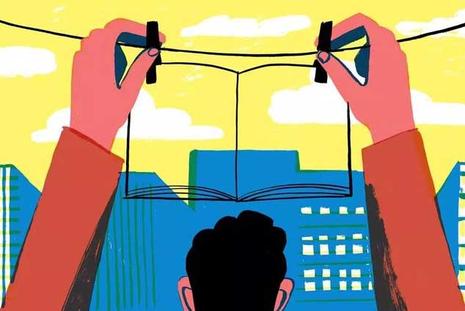 拯救者y7000p玩cf分辨率多少(拯救者y7000玩cf怎么调全屏)Jan 07, 2024 am 10:13 AM
拯救者y7000p玩cf分辨率多少(拯救者y7000玩cf怎么调全屏)Jan 07, 2024 am 10:13 AM拯救者y7000p玩cf分辨率多少拯救者Y7000P玩CF的分辨率为1920*1080。因为该电脑配备了GTX1650显卡和i5-9300H处理器,性能较为优秀,足以满足CF这类游戏的需求。同时,1920*1080是目前主流电竞显示器的分辨率,画质清晰度足够。另外,如果有更高要求的玩家,可以适当降低游戏画质的设置,以获得更加流畅的游戏体验。为了享受更清晰的视觉体验,你可以将拯救者y7000p的分辨率调整为2560*1400。这样,你将能够享受到更高质量的图像显示。拯救者Y7000P2022款搭载
 如何使用Double类的isInfinite()方法判断一个数是否为无穷大Jul 24, 2023 am 10:10 AM
如何使用Double类的isInfinite()方法判断一个数是否为无穷大Jul 24, 2023 am 10:10 AM如何使用Double类的isInfinite()方法判断一个数是否为无穷大在Java中,Double类是用来表示浮点数的包装类。该类提供了一系列方法,可以方便地对浮点数进行操作。其中,isInfinite()方法就是用来判断一个浮点数是否为无穷大的方法。无穷大是指大到超出了浮点数所能表示的范围的正无穷和负无穷。在计算机中,浮点数的最大值可以通过Double类


Hot AI Tools

Undresser.AI Undress
AI-powered app for creating realistic nude photos

AI Clothes Remover
Online AI tool for removing clothes from photos.

Undress AI Tool
Undress images for free

Clothoff.io
AI clothes remover

AI Hentai Generator
Generate AI Hentai for free.

Hot Article

Hot Tools

Dreamweaver Mac version
Visual web development tools

MinGW - Minimalist GNU for Windows
This project is in the process of being migrated to osdn.net/projects/mingw, you can continue to follow us there. MinGW: A native Windows port of the GNU Compiler Collection (GCC), freely distributable import libraries and header files for building native Windows applications; includes extensions to the MSVC runtime to support C99 functionality. All MinGW software can run on 64-bit Windows platforms.

MantisBT
Mantis is an easy-to-deploy web-based defect tracking tool designed to aid in product defect tracking. It requires PHP, MySQL and a web server. Check out our demo and hosting services.

Atom editor mac version download
The most popular open source editor

Notepad++7.3.1
Easy-to-use and free code editor





