 Backend Development
Backend Development PHP Tutorial
PHP Tutorial Some additional instructions on the use of register_globals_PHP tutorial
Some additional instructions on the use of register_globals_PHP tutorialregister_globals is a configuration in php.ini. This configuration affects how PHP receives passed parameters. If your question is: Why can't my form pass data? Why can't my program get the passed variables? Wait, then you need to read the following content carefully.
The value of register_globals can be set to: On or Off. Let’s give a piece of code to describe their differences respectively.
<form name="frmTest" id="frmTest" action="URL"> <input type="text" name="user_name" id="user_name"> <input type="password" name="user_pass" id="user_pass"> <input type="submit" value="login"> </form>
When register_globals=Off, the next program should use $_GET['user_name'] and $_GET['user_pass'] to accept the passed value when receiving. (Note: When the method attribute of
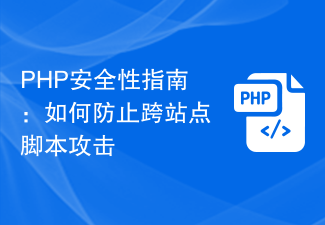 PHP安全性指南:如何防止跨站点脚本攻击Jun 29, 2023 pm 01:40 PM
PHP安全性指南:如何防止跨站点脚本攻击Jun 29, 2023 pm 01:40 PM随着互联网的不断发展,网站的安全性问题也成为了一个非常重要的话题。在开发和维护网站时,我们必须十分警惕和防范各种潜在的安全威胁,其中跨站点脚本攻击(Cross-SiteScripting,简称XSS攻击)就是其中之一。本文将介绍PHP安全性指南,帮助你了解如何防止跨站点脚本攻击。跨站点脚本攻击是一种常见的网络攻击,它利用网站对用户输入的信任,将恶意脚本
 在JavaScript中实现全局变量的安全性Jun 15, 2023 pm 10:33 PM
在JavaScript中实现全局变量的安全性Jun 15, 2023 pm 10:33 PM随着JavaScript的流行,越来越多的网站和应用程序都依赖于JavaScript。然而,JavaScript中全局变量的使用可能存在安全问题。在此文中,我将介绍如何在JavaScript中实现全局变量的安全性。避免使用全局变量最好的方法是避免使用全局变量。在JavaScript中,所有变量都默认为全局变量,除非它们在函数中声明。因此,应尽可能使用局部变量
 PHP API开发中的最佳安全性建议和实践Jun 17, 2023 pm 01:58 PM
PHP API开发中的最佳安全性建议和实践Jun 17, 2023 pm 01:58 PM随着互联网技术的不断发展,越来越多的网站和应用程序采用了API接口来提供服务和数据交换。而PHP作为一种广泛应用于Web开发的脚本语言,也成为了API接口开发中的重要工具。然而,API接口的开发涉及到敏感数据的传输和处理,其安全性成为了不可忽视的重要因素。本文将介绍PHPAPI开发中的最佳安全性建议和实践,旨在为开发人员提供一些指导和帮助。使用HTTPS协
 PHP加固API接口,提高安全性Jun 30, 2023 pm 11:07 PM
PHP加固API接口,提高安全性Jun 30, 2023 pm 11:07 PM如何使用PHP加固API接口的安全性随着互联网的发展,API接口在网站开发中扮演着重要的角色。然而,API接口的安全性一直是开发者需要关注和加强的方面。由于API接口通常承载着敏感的用户数据和重要的业务逻辑,一旦被黑客攻击,就会产生严重的后果。为了确保API接口的安全性,开发者需要采取一系列的安全措施。本文将介绍如何使用PHP加固API接口的安全性。使用HT
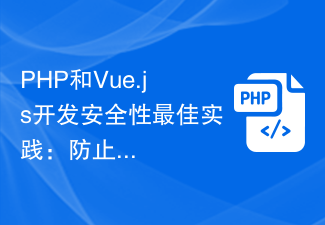 PHP和Vue.js开发安全性最佳实践:防止执行未经授权的操作方法Jul 05, 2023 pm 12:54 PM
PHP和Vue.js开发安全性最佳实践:防止执行未经授权的操作方法Jul 05, 2023 pm 12:54 PMPHP和Vue.js开发安全性最佳实践:防止执行未经授权的操作方法在现代Web应用程序开发中,安全性是至关重要的。保护用户数据和防止未经授权的操作是开发人员的首要任务。PHP和Vue.js是开发Web应用程序的常用技术,本文将介绍一些PHP和Vue.js开发中的最佳实践,以防止执行未经授权的操作方法。一、服务器端验证无论是在PHP还是在Vue.js中
 Nginx安全性问题与应对策略Jun 11, 2023 pm 12:16 PM
Nginx安全性问题与应对策略Jun 11, 2023 pm 12:16 PMNginx是一款轻量级、高性能且可扩展的Web服务器和反向代理软件,因其稳定性和灵活性被广泛应用于互联网应用的架构中。然而,作为一个网络服务程序,任何时候都存在着安全问题,针对Nginx的安全风险,我们需要积极应对和改进。一、Nginx存在的安全问题1.文件包含漏洞:Nginx支持SSI语法(ServerSideInclude)可以直接引入其他文件的内容
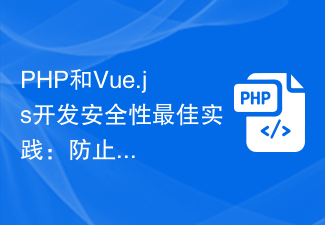 PHP和Vue.js开发安全性最佳实践:防止命令执行攻击方法Jul 06, 2023 pm 08:17 PM
PHP和Vue.js开发安全性最佳实践:防止命令执行攻击方法Jul 06, 2023 pm 08:17 PMPHP和Vue.js开发安全性最佳实践:防止命令执行攻击方法引言:在Web开发中,安全性是一个至关重要的方面。命令执行攻击是常见的攻击方式之一,攻击者通过注入恶意代码来执行系统命令,从而获取服务器的控制权。为了保护应用程序和用户的安全,我们需要采取一些预防措施。本文将介绍一些PHP和Vue.js开发中的安全性最佳实践,重点是防止命令执行攻击。我们将探讨一些常
 PHP中的安全规范May 24, 2023 am 08:31 AM
PHP中的安全规范May 24, 2023 am 08:31 AM在网络时代,安全威胁一直存在。对于PHP开发中的安全问题,必须引起我们的关注。本文将介绍一些PHP中的安全规范。1.过滤用户输入在PHP开发中,用户输入经常成为攻击者攻击的目标。攻击者往往通过用户输入的方式注入恶意代码来实现攻击,比如SQL注入、XSS攻击等。为了防范这些攻击,我们应该始终过滤用户输入。其中,SQL注入是通过在网页表单或URL中嵌入SQL语句


Hot AI Tools

Undresser.AI Undress
AI-powered app for creating realistic nude photos

AI Clothes Remover
Online AI tool for removing clothes from photos.

Undress AI Tool
Undress images for free

Clothoff.io
AI clothes remover

AI Hentai Generator
Generate AI Hentai for free.

Hot Article

Hot Tools

MantisBT
Mantis is an easy-to-deploy web-based defect tracking tool designed to aid in product defect tracking. It requires PHP, MySQL and a web server. Check out our demo and hosting services.

Atom editor mac version download
The most popular open source editor

Dreamweaver Mac version
Visual web development tools

Notepad++7.3.1
Easy-to-use and free code editor

SublimeText3 English version
Recommended: Win version, supports code prompts!





