php ob_start and ob_end_flush() are php’s buffered output functions.
ob_start([string output_callback])- Open the output buffer. All output information is no longer sent directly to the browser, but is saved in the output buffer. The optional callback function is used to process the output result information.
ob_end_flush - End (send) the contents of the output buffer, closing the output buffer.
What PHP outputs will be saved in a memory maintained by PHP. It can be called buffer or cache, which all mean the same thing. Then when the buffer is full, php will automatically send the data to the web server.
That is to say, every echo will not necessarily output something, but will be saved in the buffer.
The meaning of ob_start() can be understood as (but it is actually different from what I say below). This buffer is controlled by the ob_ series of functions. That is, PHP will not maintain its own buffer and will not automatically The contents of the buffer are automatically sent to the web server until you ob_end() or similar ob operation.
The ob_ function is generally used to capture the current output and has nothing to do with efficiency. As for why the output is captured, there are many reasons. For example, if I capture the output and cache it in a file, the next request can directly read the contents of this cache file as output.
ob_start(); 内容 echo ob_get_contents() ;
It’s code like the above. To put it bluntly, it has no meaning.
After I thought about it carefully, I searched online and found that quite a few beginners (technical beginners, not necessarily first-year PHP students, some people have been beginners their entire lives) do not understand the role of ob. , but ob is often called output buffer and output cache on the Internet, so many people regard the ob series functions as tools to speed up PHP page display.
In fact, ob is the abbreviation of output buffering, not output cache. If ob is used correctly, it can help the speed to a certain extent, but blindly adding the ob function will only increase the extra burden on the CPU. Next I will talk about the basic function of ob.
- Prevent errors caused by using setcookie, header, or session_start functions after the browser has output. (I originally thought that the code mentioned at the beginning had such a function, but later my friend said it was not the case). In fact, it is better to use this kind of usage less and develop good coding habits.
- Capture the output of some unavailable functions. For example, phpinfo will output a lot of HTML, but we cannot use a variable such as $info=phpinfo(); to capture it. At this time, ob will be useful.
- Process the output content, such as gzip compression, conversion between Simplified and Traditional Chinese, and some string replacement.
- Generating static files actually captures the output of the entire page and then saves it as a file. It is often used in HTML generation or full page caching.
Regarding the GZIP compression mentioned in the third point just mentioned, many people may want to use it, but have not really used it. In fact, by slightly modifying my friend's code, you can achieve gzip compression of the page.
ob_start(ob_gzhandler); 内容
Yes, just add a callback function ob_gzhandler, but there are some minor problems with this. First, it requires zlib support, and second, it does not determine whether the browser supports gzip (it seems to support it now, and iPhone browsers seem to support it) ).
The previous approach was to determine whether the browser supports gzip, then use the third-party gzip function to compress the content of ob_get_contents(), and finally echo.
 Working with Flash Session Data in LaravelMar 12, 2025 pm 05:08 PM
Working with Flash Session Data in LaravelMar 12, 2025 pm 05:08 PMLaravel simplifies handling temporary session data using its intuitive flash methods. This is perfect for displaying brief messages, alerts, or notifications within your application. Data persists only for the subsequent request by default: $request-
 cURL in PHP: How to Use the PHP cURL Extension in REST APIsMar 14, 2025 am 11:42 AM
cURL in PHP: How to Use the PHP cURL Extension in REST APIsMar 14, 2025 am 11:42 AMThe PHP Client URL (cURL) extension is a powerful tool for developers, enabling seamless interaction with remote servers and REST APIs. By leveraging libcurl, a well-respected multi-protocol file transfer library, PHP cURL facilitates efficient execution of various network protocols, including HTTP, HTTPS, and FTP. This extension offers granular control over HTTP requests, supports multiple concurrent operations, and provides built-in security features.
 Simplified HTTP Response Mocking in Laravel TestsMar 12, 2025 pm 05:09 PM
Simplified HTTP Response Mocking in Laravel TestsMar 12, 2025 pm 05:09 PMLaravel provides concise HTTP response simulation syntax, simplifying HTTP interaction testing. This approach significantly reduces code redundancy while making your test simulation more intuitive. The basic implementation provides a variety of response type shortcuts: use Illuminate\Support\Facades\Http; Http::fake([ 'google.com' => 'Hello World', 'github.com' => ['foo' => 'bar'], 'forge.laravel.com' =>
 12 Best PHP Chat Scripts on CodeCanyonMar 13, 2025 pm 12:08 PM
12 Best PHP Chat Scripts on CodeCanyonMar 13, 2025 pm 12:08 PMDo you want to provide real-time, instant solutions to your customers' most pressing problems? Live chat lets you have real-time conversations with customers and resolve their problems instantly. It allows you to provide faster service to your custom
 Explain the concept of late static binding in PHP.Mar 21, 2025 pm 01:33 PM
Explain the concept of late static binding in PHP.Mar 21, 2025 pm 01:33 PMArticle discusses late static binding (LSB) in PHP, introduced in PHP 5.3, allowing runtime resolution of static method calls for more flexible inheritance.Main issue: LSB vs. traditional polymorphism; LSB's practical applications and potential perfo
 PHP Logging: Best Practices for PHP Log AnalysisMar 10, 2025 pm 02:32 PM
PHP Logging: Best Practices for PHP Log AnalysisMar 10, 2025 pm 02:32 PMPHP logging is essential for monitoring and debugging web applications, as well as capturing critical events, errors, and runtime behavior. It provides valuable insights into system performance, helps identify issues, and supports faster troubleshoot
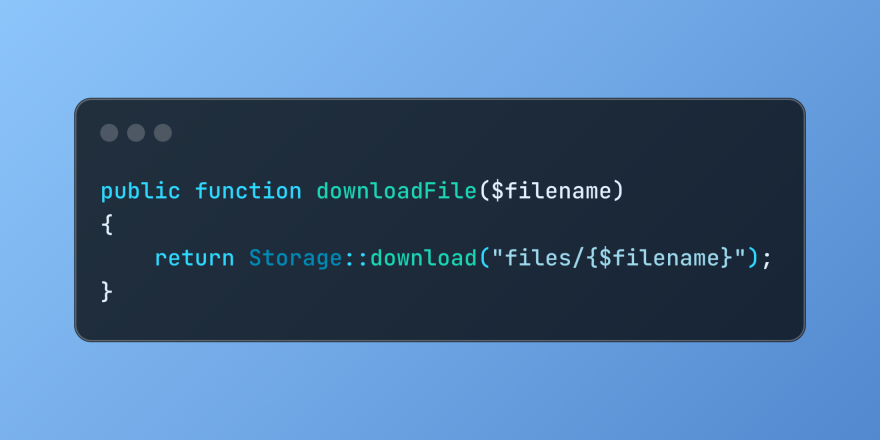 Discover File Downloads in Laravel with Storage::downloadMar 06, 2025 am 02:22 AM
Discover File Downloads in Laravel with Storage::downloadMar 06, 2025 am 02:22 AMThe Storage::download method of the Laravel framework provides a concise API for safely handling file downloads while managing abstractions of file storage. Here is an example of using Storage::download() in the example controller:
 How to Register and Use Laravel Service ProvidersMar 07, 2025 am 01:18 AM
How to Register and Use Laravel Service ProvidersMar 07, 2025 am 01:18 AMLaravel's service container and service providers are fundamental to its architecture. This article explores service containers, details service provider creation, registration, and demonstrates practical usage with examples. We'll begin with an ove


Hot AI Tools

Undresser.AI Undress
AI-powered app for creating realistic nude photos

AI Clothes Remover
Online AI tool for removing clothes from photos.

Undress AI Tool
Undress images for free

Clothoff.io
AI clothes remover

AI Hentai Generator
Generate AI Hentai for free.

Hot Article

Hot Tools

Dreamweaver Mac version
Visual web development tools

SublimeText3 Chinese version
Chinese version, very easy to use

SAP NetWeaver Server Adapter for Eclipse
Integrate Eclipse with SAP NetWeaver application server.

Safe Exam Browser
Safe Exam Browser is a secure browser environment for taking online exams securely. This software turns any computer into a secure workstation. It controls access to any utility and prevents students from using unauthorized resources.

VSCode Windows 64-bit Download
A free and powerful IDE editor launched by Microsoft






