Return array data.
Syntax: array sybase_fetch_array(int result);
Return value: array
Function type: Database function
Content description
This function is used to split the query result result into an array variable. If result has no data, a false value is returned. This function can be said to be an enhanced function of sybase_fetch_row(). In addition to putting the returned column and numeric index into the array, you can also put the text index into the array.
Usage Example
This is an example submitted by joey@samaritan.com (22-Feb-1999)
Example 1:
$q = sybase_query( "SELECT COUNT(DISTINCT OPPORTUNITY_ID) FROM M_OPP_INTERESTS WHERE INTEREST_ID = $i_id", $db);
while ($op_by_int = sybase_fetch_array($q)) {
while (list($k, $v) = each ($op_by_int)) {
echo "$op[$k] => $vn";
}
?>
The return information is as follows
$op[0] => 2164
$op[computed] => 2164
Example 2:
$dbh = sybase_connect('SYBASE', '' , '');
$q = sybase_query('SELECT * FROM p, a WHERE p.person_id= a.person_id');
var_dump(sybase_fetch_array($q));
sybase_close($dbh );
?>
The above example would produce the following output (assuming the two tables only have each one column called "person_id"):
array(4) {
[0]=>
int (1)
["person_id"]=>
int(1)
[1]=>
int(1)
["person_id1"]=>
int(1)
}
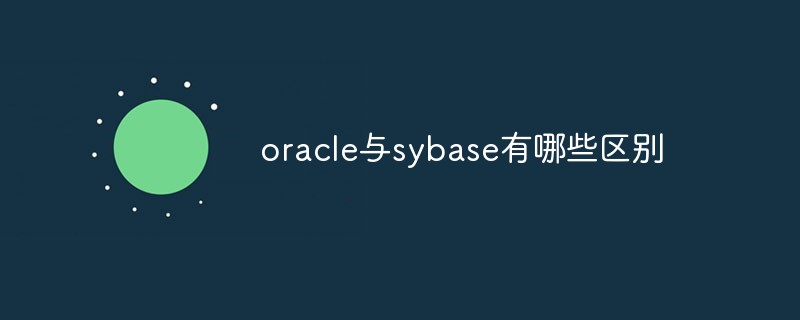 oracle与sybase的区别是什么Jun 01, 2023 pm 01:46 PM
oracle与sybase的区别是什么Jun 01, 2023 pm 01:46 PMoracle与sybase的区别是:1、SQL语法不一致;2、字段超长后处理机制不同,Oracle在输入超长字符时因无自动截断机制,Sybase处理机制为自动截断;3、中文字段字节长度不一致,Sybase数据库1个中文占2个字节,Oracle数据库1个中文占3个字节;4、字符类型转换不同;5、空值读取结果不一致;6、查询语句输出默认排序不一致;7、日期格式不一致。
 在Vue应用中使用axios时出现“TypeError: Failed to fetch”怎么办?Jun 24, 2023 pm 11:03 PM
在Vue应用中使用axios时出现“TypeError: Failed to fetch”怎么办?Jun 24, 2023 pm 11:03 PM最近,在使用Vue应用开发过程中,我遇到了一个常见的问题:“TypeError:Failedtofetch”错误提示。这个问题出现在使用axios进行HTTP请求时,后端服务器没有正确响应请求时发生。这种错误提示通常表明请求无法到达服务器,可能是由于网络原因或服务器未响应造成的。出现这个错误提示后,我们应该怎么办呢?以下是一些解决方法:检查网络连接由于
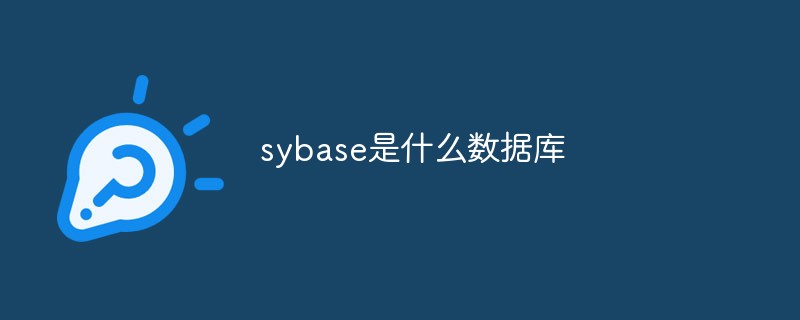 sybase是什么数据库Sep 22, 2021 am 11:39 AM
sybase是什么数据库Sep 22, 2021 am 11:39 AMsybase是基于客户/服务器体系结构的数据库,是一个开放的、高性能的、可编程的数据库,可使用事件驱动的触发器、多线索化等来提高性能。
 了解Sybase和Oracle的特性及区别Mar 09, 2024 am 08:27 AM
了解Sybase和Oracle的特性及区别Mar 09, 2024 am 08:27 AM标题:Sybase与Oracle数据库的特性及区别详解在现代信息化时代,数据库管理系统扮演着至关重要的角色,其中Sybase和Oracle作为两大知名的关系型数据库管理系统备受广泛关注。本文将深入探讨Sybase和Oracle的特性和区别,并通过具体的代码示例来进一步展示它们之间的异同。一、Sybase数据库特性:强大的事务处理能力:Sybase数据库以其出
 使用C#中的Array.Sort函数对数组进行排序Nov 18, 2023 am 10:37 AM
使用C#中的Array.Sort函数对数组进行排序Nov 18, 2023 am 10:37 AM标题:C#中使用Array.Sort函数对数组进行排序的示例正文:在C#中,数组是一种常用的数据结构,经常需要对数组进行排序操作。C#提供了Array类,其中有Sort方法可以方便地对数组进行排序。本文将演示如何使用C#中的Array.Sort函数对数组进行排序,并提供具体的代码示例。首先,我们需要了解一下Array.Sort函数的基本用法。Array.So
 Sybase与Oracle数据库管理系统的核心差异Mar 08, 2024 pm 05:54 PM
Sybase与Oracle数据库管理系统的核心差异Mar 08, 2024 pm 05:54 PMSybase与Oracle数据库管理系统的核心差异,需要具体代码示例数据库管理系统在现代信息技术领域中扮演着至关重要的角色,Sybase和Oracle作为两大知名的关系型数据库管理系统,在数据库领域中占据着重要地位。虽然它们都属于关系型数据库管理系统,但在实际应用中存在一些核心差异。本文将从多个角度对Sybase和Oracle进行比较,包括架构、语法、性能等
 简单明了的PHP array_merge_recursive()函数使用方法Jun 27, 2023 pm 01:48 PM
简单明了的PHP array_merge_recursive()函数使用方法Jun 27, 2023 pm 01:48 PM在进行PHP编程时,我们常常需要对数组进行合并。PHP提供了array_merge()函数来完成数组合并的工作,不过当数组中存在相同的键时,该函数会覆盖原有的值。为了解决这个问题,PHP在语言中还提供了一个array_merge_recursive()函数,该函数可以合并数组并保留相同键的值,使得程序的设计变得更加灵活。array_merge
 MySql和Sybase比较分析:如何根据不同需求选择合适的工具Jun 16, 2023 pm 12:12 PM
MySql和Sybase比较分析:如何根据不同需求选择合适的工具Jun 16, 2023 pm 12:12 PM在今天的技术时代,随着互联网和数据时代的到来,数据库成为了企业存储信息的核心。随着数据量的增加和不断的扩展,企业需要一款高效、稳定、快速的数据库工具,以满足其日益增长的需求。而在众多的数据库工具中,MySql和Sybase都是备受关注的两款数据库工具。本文将会对MySql和Sybase进行比较分析,以帮助用户根据不同需求选择合适的数据库工具。MySql是一款


Hot AI Tools

Undresser.AI Undress
AI-powered app for creating realistic nude photos

AI Clothes Remover
Online AI tool for removing clothes from photos.

Undress AI Tool
Undress images for free

Clothoff.io
AI clothes remover

AI Hentai Generator
Generate AI Hentai for free.

Hot Article

Hot Tools

Atom editor mac version download
The most popular open source editor

VSCode Windows 64-bit Download
A free and powerful IDE editor launched by Microsoft

MinGW - Minimalist GNU for Windows
This project is in the process of being migrated to osdn.net/projects/mingw, you can continue to follow us there. MinGW: A native Windows port of the GNU Compiler Collection (GCC), freely distributable import libraries and header files for building native Windows applications; includes extensions to the MSVC runtime to support C99 functionality. All MinGW software can run on 64-bit Windows platforms.

SublimeText3 Linux new version
SublimeText3 Linux latest version

mPDF
mPDF is a PHP library that can generate PDF files from UTF-8 encoded HTML. The original author, Ian Back, wrote mPDF to output PDF files "on the fly" from his website and handle different languages. It is slower than original scripts like HTML2FPDF and produces larger files when using Unicode fonts, but supports CSS styles etc. and has a lot of enhancements. Supports almost all languages, including RTL (Arabic and Hebrew) and CJK (Chinese, Japanese and Korean). Supports nested block-level elements (such as P, DIV),






