 Backend Development
Backend Development PHP Tutorial
PHP Tutorial Using php functions in smarty templates and how to use multiple functions on one variable in smarty templates_PHP tutorial
Using php functions in smarty templates and how to use multiple functions on one variable in smarty templates_PHP tutorialThe php smarty template comes with some simple variable processing functions by default. Basically, it can meet most of the needs in web development, but in actual development, there are always some functions that cannot be satisfied by these basic functions. For example, the template default function does not have a function that counts the number of words in a string. For this kind of thing, in addition to developing a smarty template plug-in function, the easiest way is to use the php function directly. In addition, in our needs, we often encounter situations where a variable needs to be processed multiple times in the template, which means that a variable may need to be processed with multiple functions in the template. Do you know how to do these? Let's give a brief explanation with two examples.
(1) Use the php function in the smarty template. It is assumed here that the length of an array needs to be calculated. If the length is greater than 6, it will be displayed in a loop. Otherwise, no operation will be performed. Then:
{if $array|@count gt 6}
{foreach from=$array item=arr}
......
{/foreach}
{/if}
(2) Use multiple functions for the same variable in the smarty template. Suppose you want to intercept a variable at a fixed length first, and then replace the keywords to highlight them, then:
{$str|truncate:30:'...'|replace:$keyword:"$keyword"}
ok, it’s that simple to use php functions in smarty templates and use multiple functions on the same variable in smarty templates.
Articles you may be interested in
- Use the PHP function memory_get_usage to obtain the current PHP memory consumption to optimize the performance of the program
- Smarty template retained variable summary
- Summary of commonly used system variables in Thinkphp templates
- How to generate random numbers in smarty templates
- The loop table in smarty template is not fully supplemented with td
- Smarty template gives Add the latest tag to the information
- How to judge the array is empty in the smarty template
- Judge the last record of the volist loop in the thinkphp template
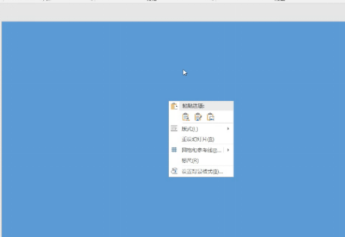 PPT蒙版要怎么添加Mar 20, 2024 pm 12:28 PM
PPT蒙版要怎么添加Mar 20, 2024 pm 12:28 PM关于PPT蒙版,很多人肯定对它很陌生,一般人做PPT不会将它吃透,而是凑活着可以做出来自己喜欢的就行,所以很多人都不知道PPT蒙版到底是什么意思,也不知道这个蒙版有什么作用,甚至更不知道它可以让图片变得不再那么单调,想要学习的小伙伴们快来了学习学习,为你的PPT图片上添上点吧PPT蒙版吧,让它不再单调了。那么,PPT蒙版要怎么添上呢?请往下看。1.首先我们打开PPT,选择一张空白的图片,之后右键点击【设置背景格式】,纯色选择颜色就行。2.点击【插入】,艺术字,输入字3.点击【插入】,点击【形状】
 PHP电子邮件模板:定制化和个性化您的邮件内容。Sep 19, 2023 pm 01:21 PM
PHP电子邮件模板:定制化和个性化您的邮件内容。Sep 19, 2023 pm 01:21 PMPHP电子邮件模板:定制化和个性化您的邮件内容随着电子邮件的普及和广泛应用,传统的邮件模板已经不能满足人们对个性化和定制化邮件内容的需求。现在,我们可以通过使用PHP编程语言来创建定制化和个性化的电子邮件模板。本文将为您介绍如何使用PHP来实现这一目标,并提供一些具体的代码示例。一、创建邮件模板首先,我们需要创建一个基本的邮件模板。这个模板可以是一个HTM
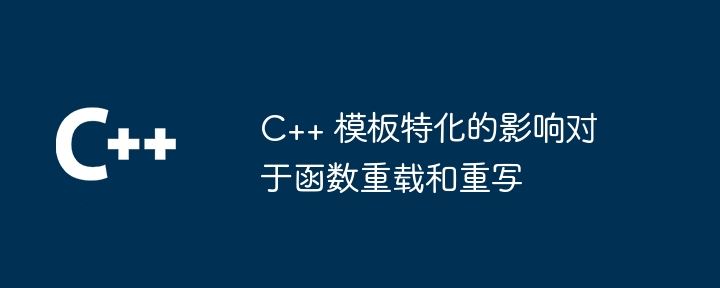 C++ 模板特化的影响对于函数重载和重写Apr 20, 2024 am 09:09 AM
C++ 模板特化的影响对于函数重载和重写Apr 20, 2024 am 09:09 AMC++模板特化影响函数重载和重写:函数重载:特化版本可提供特定类型不同的实现,从而影响编译器选择调用的函数。函数重写:派生类中的特化版本将覆盖基类中的模板函数,影响派生类对象调用函数时的行为。
 C++中的模板元编程面试常见问题Aug 22, 2023 pm 03:33 PM
C++中的模板元编程面试常见问题Aug 22, 2023 pm 03:33 PMC++是一门广泛应用于各个领域的编程语言,其模板元编程是一种高级编程技术,可让程序员在编译时对类型和数值进行变换。在C++中,模板元编程是一个广泛讨论的话题,因此在面试中,与此相关的问题也是相当常见的。以下是一些可能会被问到的C++中的模板元编程面试常见问题。什么是模板元编程?模板元编程是一种在编译时操作类型和数值的技术。它使用模板和元函数来根据类型和值生成
 如何在 OneNote 中使用模板来提高工作效率Apr 30, 2023 am 11:31 AM
如何在 OneNote 中使用模板来提高工作效率Apr 30, 2023 am 11:31 AM您是否知道使用模板可以提高记笔记的速度以及捕捉重要想法的效率?OneNote有一套现成的模板供您使用。最好的部分是您还可以根据需要设计模板。无论您是学生、企业战士还是从事创造性工作的自由职业者。OneNote模板可用于以适合您风格的结构和格式记录重要笔记。模板可以是记笔记过程的大纲。业余爱好者只是做笔记,专业人士则在模板的帮助下通过结构良好的笔记做笔记并从中汲取联系。让我们看看如何在OneNote中使用模板。使用默认OneNote模板第1步:按键盘上的Windows+R。键入Oneno
 Flask-Bootstrap:为Flask应用程序添加模板Jun 17, 2023 pm 01:38 PM
Flask-Bootstrap:为Flask应用程序添加模板Jun 17, 2023 pm 01:38 PMFlask-Bootstrap:为Flask应用程序添加模板Flask是一个轻量级的PythonWeb框架,它提供了一个简单而灵活的方式来构建Web应用程序。它是一款非常受欢迎的框架,但它的默认模板功能有限。要创建富有吸引力的用户界面,需使用其他框架或库。这就是Flask-Bootstrap的用武之地。Flask-Bootstrap是一个基于Twitter
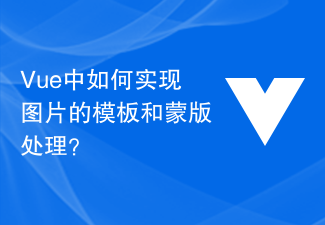 Vue中如何实现图片的模板和蒙版处理?Aug 17, 2023 am 08:49 AM
Vue中如何实现图片的模板和蒙版处理?Aug 17, 2023 am 08:49 AMVue中如何实现图片的模板和蒙版处理?在Vue中,我们经常需要对图片进行一些特殊的处理,例如添加模板效果或者加上蒙版。本文将介绍如何使用Vue实现这两种图片处理效果。一、图片模板处理在使用Vue处理图片时,我们可以利用CSS的filter属性来实现模板效果。filter属性给元素添加图形效果,其中的brightness滤镜可以改变图片的亮度。我们可以通过改变
 一甜相机收藏的模板在哪里Feb 23, 2024 pm 03:13 PM
一甜相机收藏的模板在哪里Feb 23, 2024 pm 03:13 PM一甜相机中可以收藏很多的模版,那么收藏的模版位置在什么地方呢?用户们需要点击修图,在里面能够看到很多模版,找到有图标的模版就是收藏的模版,这篇收藏的模板位置介绍就能够告诉大家具体的内容,下面就是详细的介绍,赶紧来看看吧。一甜相机使用教程一甜相机收藏的模板在哪里答:在修图里能够看到自己收藏的模版具体方法:1、首先在软件里点击修图功能。2、在上面能够看到很多的模版。3、在里面能够看到有星的符号,就能找到收藏的模版。


Hot AI Tools

Undresser.AI Undress
AI-powered app for creating realistic nude photos

AI Clothes Remover
Online AI tool for removing clothes from photos.

Undress AI Tool
Undress images for free

Clothoff.io
AI clothes remover

AI Hentai Generator
Generate AI Hentai for free.

Hot Article

Hot Tools

MinGW - Minimalist GNU for Windows
This project is in the process of being migrated to osdn.net/projects/mingw, you can continue to follow us there. MinGW: A native Windows port of the GNU Compiler Collection (GCC), freely distributable import libraries and header files for building native Windows applications; includes extensions to the MSVC runtime to support C99 functionality. All MinGW software can run on 64-bit Windows platforms.

DVWA
Damn Vulnerable Web App (DVWA) is a PHP/MySQL web application that is very vulnerable. Its main goals are to be an aid for security professionals to test their skills and tools in a legal environment, to help web developers better understand the process of securing web applications, and to help teachers/students teach/learn in a classroom environment Web application security. The goal of DVWA is to practice some of the most common web vulnerabilities through a simple and straightforward interface, with varying degrees of difficulty. Please note that this software

Notepad++7.3.1
Easy-to-use and free code editor

SublimeText3 Mac version
God-level code editing software (SublimeText3)

Atom editor mac version download
The most popular open source editor






