 Backend Development
Backend Development PHP Tutorial
PHP Tutorial How to remove ads from dedeCMS background login page_PHP tutorial
How to remove ads from dedeCMS background login page_PHP tutorialThe open source CMS dedeCMS has placed many small advertising spaces on the backend login page since version 5.7. Although Dreamweaver is an open source and free CMS, it is understandable to earn some advertising fees, but every time I see some ads when I open the login page, I always feel that I am not in a good mood. The author below will share with you how to remove ads from the dedeCMS background login page. Something to share.
First take a look at these annoying little advertising images:

The following are the specific steps:
Step 1: Open the template file of the background login page. The default is dedetempletslogin.htm (if the background changes the address, then you only need to modify the dede here to your own background address)
Step 2: Find the following code in the above template:
The purpose of this line of code is to load ads, so just delete this line of code.
ok, after the above operation is completed, the ads on the dedeCMS backend login page should be gone. Take a look at the refreshing dedeCMS backend login page!

In addition, the author needs to point out that it is actually a bit unkind to share how to remove ads from the Dreamweaver landing page. As an open source CMS, Dreamweaver has helped many people realize the idea of building a website for free, and it has made a huge impact on the entire Internet. The contribution is huge. Nowadays, it is worth advocating to place some advertisements without affecting the user's use. If these advertisements do not have a serious impact on you, it is recommended not to remove them. This can be regarded as a support for Dreamweaver.
Articles you may be interested in
- How to remove the index.php string in the website URL developed by codeIgniter
- Web page caching Js, css and images lead to page Three solutions to why refreshing has no effect
- Solutions to the DedeTag Engine Create File False error in dedeCMS
- How to optimize website pages to improve the loading speed of web pages
- Chen Fei Website building background interface diagram
- How to call the website head in dedeCMS Dreamweaver Message Board
- How to set up phpmyadmin to automatically log in and cancel automatic login
- Js address bar special effects (display all content on the page The size of the linked image and the height of the current browser)
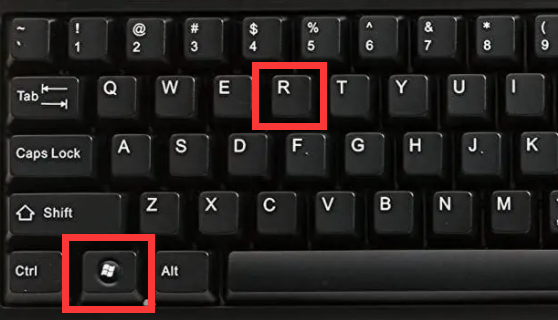 如何消除Windows 11上快捷方式的箭头图标Dec 28, 2023 am 10:39 AM
如何消除Windows 11上快捷方式的箭头图标Dec 28, 2023 am 10:39 AM很多的用户使用了最新的win11系统之后桌面的快捷图标都出现了一个小箭头很影响美观,所以我们给大家带来了win11快捷方式小箭头去除教程,如果你也觉得不是很好看,就来看看怎么操作吧。win11怎么去除快捷方式小箭头:1、首先,同时按下键盘上面的“win+r”,快捷键。2、然后打开“运行”后,输入“regedit”命令,点击“确定”按钮。3、接下来,就进入“注册表编辑器”页面,点击打开:HKEY_CLASSES_ROOT\lnkfile(可复制粘贴)。4、再进入之后,右击“lsShortcut”选
 扫描全能王去除水印怎么去除Mar 05, 2024 pm 05:34 PM
扫描全能王去除水印怎么去除Mar 05, 2024 pm 05:34 PM去除水印是软件扫描全能王中的一个好用的工具,有些用户还不太清楚扫描全能王去除水印怎么去除,可以在保存界面点击编辑PDF中的去除水印即可闭,接下来就是小编为用户带来的去除水印方法的介绍,感兴趣的用户快来一起看看吧!扫描全能王使用教程扫描全能王去除水印怎么去除答:可以在保存界面点击编辑PDF中的去除水印详情介绍:1、进入软件,点击【相机】图标。2、拍摄扫描需要去水印的文件。3、点击【→】进入下一步。4、完成编辑后,点击【✓】。5、点击其中的【编辑PDF】。6、选择下方的【去除水印】即可。
 win11快捷方式箭头如何去除Jul 05, 2023 pm 02:17 PM
win11快捷方式箭头如何去除Jul 05, 2023 pm 02:17 PMwin11快捷方式箭头如何去除?有很多win11用户在在系统桌面创立了快捷方式图标,但是该快捷方式图标上有一个小箭头一样的标志,导致图标整体看起来非常不美观。那么windows11系统快捷图标上的小箭头有没有相应的方法可以去除呢?很多小伙伴不知道怎么详细操作,小编下面整理了win11清除桌面快捷方式小箭头教程,如果你感兴趣的话,跟着小编一起往下看看吧!win11清除桌面快捷方式小箭头教程1、打开菜单栏找到运行或者直win+R。2、输入regedit,点击确定。3、定位到HKEY_CLASSES_
 如何去除马赛克 马赛克怎样消除Feb 22, 2024 pm 03:22 PM
如何去除马赛克 马赛克怎样消除Feb 22, 2024 pm 03:22 PM通过仿制图章拾取图片颜色后涂抹即可。教程适用型号:联想AIO520C系统:Windows10专业版版本:Photoshop2020解析1首先进入PhotoShop,打开有马赛克的图片。2在左侧的工具栏中,找到并点击仿制图章。3接着在键盘上长按Alt键。4移动鼠标,在图片中拾取颜色。5然后松开键盘中的Alt键。6最后用鼠标在有马赛克的地方进行涂抹即可消除马赛克。补充:去除马赛克是什么原理1想要去除图片中的马赛克,就相当于在一块画了轮廓的画布上进行作画。虽然色彩方面较好处理,但想要完成仍十分困难。因
 轻颜相机怎么去除轻颜的字Mar 30, 2024 pm 02:51 PM
轻颜相机怎么去除轻颜的字Mar 30, 2024 pm 02:51 PM轻颜相机怎么去除轻颜的字?使用轻颜相机APP拍照会留下轻颜两个字,很多小伙伴不知道如何去除掉轻颜两个字,接下来就是小编为玩家带来的轻颜相机去除轻颜两个字方法教程,感兴趣的玩家快来一起看看吧!轻颜相机使用教程轻颜相机怎么去除轻颜的字1、首先解锁手机进入到桌面,找到【轻颜相机】APP打开进入页面;2、之后跳转到轻颜相机APP主页面,点击左上角【圆形】按钮;3、然后会最顶部会展开多功能菜单栏,选择【相机设置】;4、最后找到下图所示的【水印设置】后方的按钮滑动成暗色即可去除。
 PHP如何去除字符串中的HTML标签?Mar 23, 2024 pm 09:03 PM
PHP如何去除字符串中的HTML标签?Mar 23, 2024 pm 09:03 PMPHP是一种常用的服务器端脚本语言,广泛应用于网站开发和后端应用程序开发中。在开发网站或应用程序时,经常会遇到需要处理字符串中的HTML标签的情况。本文将介绍如何使用PHP去除字符串中的HTML标签,并提供具体的代码示例。为什么需要去除HTML标签?在处理用户输入或从数据库中获取的文本时,经常会包含HTML标签。有时候我们希望在显示文本时去除这些HTML标签
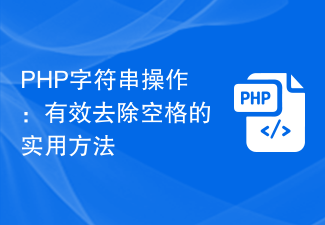 PHP字符串操作:有效去除空格的实用方法Mar 24, 2024 am 11:45 AM
PHP字符串操作:有效去除空格的实用方法Mar 24, 2024 am 11:45 AMPHP字符串操作:有效去除空格的实用方法在PHP开发中,经常会遇到需要对字符串进行去除空格操作的情况。去除空格可以使得字符串更加整洁,方便后续的数据处理和显示。本文将介绍几种有效的去除空格的实用方法,并附上具体的代码示例。方法一:使用PHP内置函数trim()PHP内置函数trim()可以去除字符串两端的空格(包括空格、制表符、换行符等),非常方便且简单易用
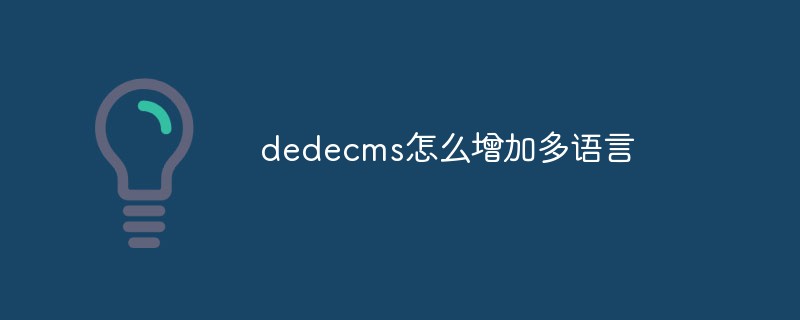 dedecms怎么增加多语言Feb 27, 2023 am 09:21 AM
dedecms怎么增加多语言Feb 27, 2023 am 09:21 AMdedecms增加多语言的方法:1、进入dedecms后台,创建封面栏目;2、将封面栏目“常规选项”的文件保存目录设置为cn或者en;3、将封面栏目“高级选项”的列表模板设置为“cn_index.htm”或者“en_index.htm”;4、单独调用每种语言的封面栏目和每种语言下的导航栏目即可。


Hot AI Tools

Undresser.AI Undress
AI-powered app for creating realistic nude photos

AI Clothes Remover
Online AI tool for removing clothes from photos.

Undress AI Tool
Undress images for free

Clothoff.io
AI clothes remover

AI Hentai Generator
Generate AI Hentai for free.

Hot Article

Hot Tools

EditPlus Chinese cracked version
Small size, syntax highlighting, does not support code prompt function

Dreamweaver Mac version
Visual web development tools

ZendStudio 13.5.1 Mac
Powerful PHP integrated development environment

SublimeText3 Mac version
God-level code editing software (SublimeText3)

mPDF
mPDF is a PHP library that can generate PDF files from UTF-8 encoded HTML. The original author, Ian Back, wrote mPDF to output PDF files "on the fly" from his website and handle different languages. It is slower than original scripts like HTML2FPDF and produces larger files when using Unicode fonts, but supports CSS styles etc. and has a lot of enhancements. Supports almost all languages, including RTL (Arabic and Hebrew) and CJK (Chinese, Japanese and Korean). Supports nested block-level elements (such as P, DIV),






