 Backend Development
Backend Development PHP Tutorial
PHP Tutorial PHP filters external links and external images and adds the rel='nofollow' attribute_PHP tutorial
PHP filters external links and external images and adds the rel='nofollow' attribute_PHP tutorialIt turns out that many of the articles on the site are excerpts from external articles. Many links in the articles have either expired over time, or they are some test URLs, such as: http://localhost/, etc., with many links. If not, it will form a lot of dead links in the site, which is very detrimental to SEO optimization. Then you need to filter the content within the site and add the rel="nofollow" attribute to links that are not internal links.
I found wordpress’s function for filtering external links on the Internet, just change it and you can use it
//Add nofllow to external links $content content $domain current website domain name function content_nofollow($content,$domain){ preg_match_all('/href="(.*?)"/',$content,$matches); if($matches){ foreach($matches[1] as $val){ if( strpos($val,$domain)===false ) $content=str_replace('href="'.$val.'"', 'href="'.$val.'" rel="external nofollow" ',$content); } } preg_match_all('/src="(.*?)"/',$content,$matches); if($matches){ foreach($matches[1] as $val){ if( strpos($val,$domain)===false ) $content=str_replace('src="'.$val.'"', 'src="'.$val.'" rel="external nofollow" ',$content); } } return $content; } It is easy to call when calling. The following is a calling demonstration. $a['content'] = content_nofollow($a['content'],$domain); //Add the nofllow attribute to the links in the article content Notice! The filtered domain name needs to be without "/", such as http://www.ledaokj.com This allows for good filtering. Original link: Add filtering for external links to site content Vue.js与ASP.NET的结合,实现Web应用的性能优化和扩展的技巧和建议Jul 29, 2023 pm 05:19 PM
Vue.js与ASP.NET的结合,实现Web应用的性能优化和扩展的技巧和建议Jul 29, 2023 pm 05:19 PMVue.js与ASP.NET的结合,实现Web应用的性能优化和扩展的技巧和建议随着Web应用的快速发展,性能优化成为开发者不可或缺的重要任务。Vue.js作为一款流行的前端框架,与ASP.NET的结合可以帮助我们实现更好的性能优化和扩展。本文将会介绍一些技巧和建议,并提供一些代码示例。一、减少HTTP请求HTTP请求的数量直接影响着Web应用的加载速度。通过
 ASP.NET程序中的MySQL连接池使用及优化技巧Jun 30, 2023 pm 11:54 PM
ASP.NET程序中的MySQL连接池使用及优化技巧Jun 30, 2023 pm 11:54 PM如何在ASP.NET程序中正确使用和优化MySQL连接池?引言:MySQL是一种广泛使用的数据库管理系统,它具有高性能、可靠性和易用性的特点。在ASP.NET开发中,使用MySQL数据库进行数据存储是常见的需求。为了提高数据库连接的效率和性能,我们需要正确地使用和优化MySQL连接池。本文将介绍在ASP.NET程序中如何正确使用和优化MySQL连接池的方法。
 生成式AI将在十个方面改变软件开发Mar 11, 2024 pm 12:10 PM
生成式AI将在十个方面改变软件开发Mar 11, 2024 pm 12:10 PM译者|陈峻审校|重楼上个世纪90年代,当人们提起软件编程时,通常意味着选择一个编辑器,将代码检入CVS或SVN代码库,然后将代码编译成可执行文件。与之对应的Eclipse和VisualStudio等集成开发环境(IDE)可以将编程、开发、文档、构建、测试、部署等步骤纳入到一个完整的软件开发生命周期(SDLC)中,从而提高了开发人员的工作效率。近年来,流行的云计算和DevSecOps自动化工具提升了开发者的综合能力,使得更多的企业能够更加轻松地开发、部署和维护软件应用。如今,生成式AI作为下一代开
 如何在ASP.NET程序中重连MySQL连接?Jun 29, 2023 pm 02:21 PM
如何在ASP.NET程序中重连MySQL连接?Jun 29, 2023 pm 02:21 PM如何在ASP.NET程序中重连MySQL连接?在ASP.NET开发中,使用MySQL数据库是非常常见的。然而,由于网络或数据库服务器的原因,有时会导致数据库连接中断或超时。在这种情况下,为了保证程序的稳定性和可靠性,我们需要在连接断开后重新建立连接。本文将介绍如何在ASP.NET程序中实现重连MySQL连接的方法。引用必要的命名空间首先,在代码文件的头部引用
 Vue.js与ASP.NET的结合,实现企业级应用的开发和部署Jul 29, 2023 pm 02:37 PM
Vue.js与ASP.NET的结合,实现企业级应用的开发和部署Jul 29, 2023 pm 02:37 PMVue.js与ASP.NET的结合,实现企业级应用的开发和部署在当今快速发展的互联网技术领域,企业级应用的开发和部署变得越来越重要。Vue.js和ASP.NET是两个在前端和后端开发中广泛使用的技术,将它们结合起来可以为企业级应用的开发和部署带来诸多优势。本文将通过代码示例介绍如何使用Vue.js和ASP.NET进行企业级应用的开发和部署。首先,我们需要安装
 如何在ASP.NET程序中正确配置和使用MySQL连接池?Jun 29, 2023 pm 12:56 PM
如何在ASP.NET程序中正确配置和使用MySQL连接池?Jun 29, 2023 pm 12:56 PM如何在ASP.NET程序中正确配置和使用MySQL连接池?随着互联网的发展和数据量的增大,对数据库的访问和连接需求也在不断增加。为了提高数据库的性能和稳定性,连接池成为了一个必不可少的技术。本文主要介绍如何在ASP.NET程序中正确配置和使用MySQL连接池,以提高数据库的效率和响应速度。一、连接池的概念和作用连接池是一种重复使用数据库连接的技术,在程序初始
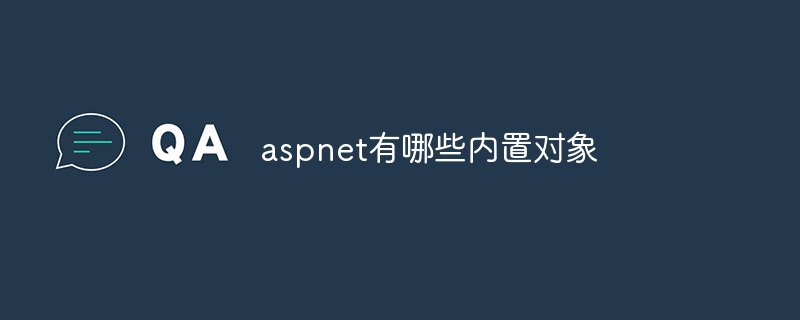 aspnet有哪些内置对象Nov 21, 2023 pm 02:59 PM
aspnet有哪些内置对象Nov 21, 2023 pm 02:59 PMASP.NET中的内置对象有“Request”、“Response”、“Session”、“Server”、“Application”、 “HttpContext”、“Cache”、“Trace”、“Cookie”和“Server.MapPath”:1、Request,表示客户端发出的HTTP请求;2、Response:表示Web服务器返回给客户端的HTTP响应等等。
 在Linux上使用Visual Studio进行ASP.NET开发的推荐配置Jul 06, 2023 pm 08:45 PM
在Linux上使用Visual Studio进行ASP.NET开发的推荐配置Jul 06, 2023 pm 08:45 PM在Linux上使用VisualStudio进行ASP.NET开发的推荐配置概述:随着开源软件的发展和Linux操作系统的普及,越来越多的开发者开始在Linux上进行ASP.NET开发。而作为一款功能强大的开发工具,VisualStudio在Windows平台上一直占据着主导地位。本文将介绍如何在Linux上配置VisualStudio来进行ASP.NE


Hot AI Tools

Undresser.AI Undress
AI-powered app for creating realistic nude photos

AI Clothes Remover
Online AI tool for removing clothes from photos.

Undress AI Tool
Undress images for free

Clothoff.io
AI clothes remover

AI Hentai Generator
Generate AI Hentai for free.

Hot Article

Hot Tools

MinGW - Minimalist GNU for Windows
This project is in the process of being migrated to osdn.net/projects/mingw, you can continue to follow us there. MinGW: A native Windows port of the GNU Compiler Collection (GCC), freely distributable import libraries and header files for building native Windows applications; includes extensions to the MSVC runtime to support C99 functionality. All MinGW software can run on 64-bit Windows platforms.

SAP NetWeaver Server Adapter for Eclipse
Integrate Eclipse with SAP NetWeaver application server.

MantisBT
Mantis is an easy-to-deploy web-based defect tracking tool designed to aid in product defect tracking. It requires PHP, MySQL and a web server. Check out our demo and hosting services.

Dreamweaver CS6
Visual web development tools

SublimeText3 Mac version
God-level code editing software (SublimeText3)





