Home >Backend Development >PHP Tutorial >Win7 scheduled task execution PHP script setting diagram_PHP tutorial
Win7 scheduled task execution PHP script setting diagram_PHP tutorial
- WBOYWBOYWBOYWBOYWBOYWBOYWBOYWBOYWBOYWBOYWBOYWBOYWBOriginal
- 2016-07-13 10:30:09977browse
Friends who are engaged in PHP development sometimes hope that their computers can run a certain script regularly every day, but the concept of regularly executing PHP scripts seems to be mostly mentioned in Linux. The following article is mainly for everyone. Share how to set up scheduled tasks under win7 to execute our php script regularly.
1. Select "Start"--->"All Programs"--->"Accessories"--->"System Tools"--->"Business Planner" as shown below
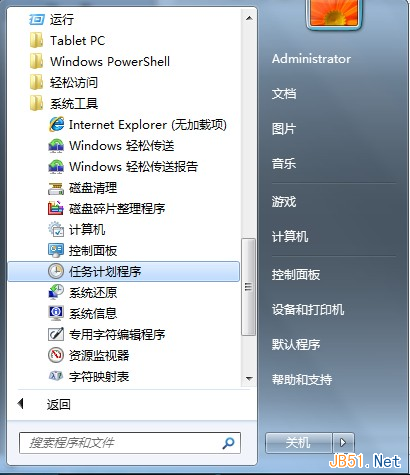
2. Select "Create Task" in the opened panel
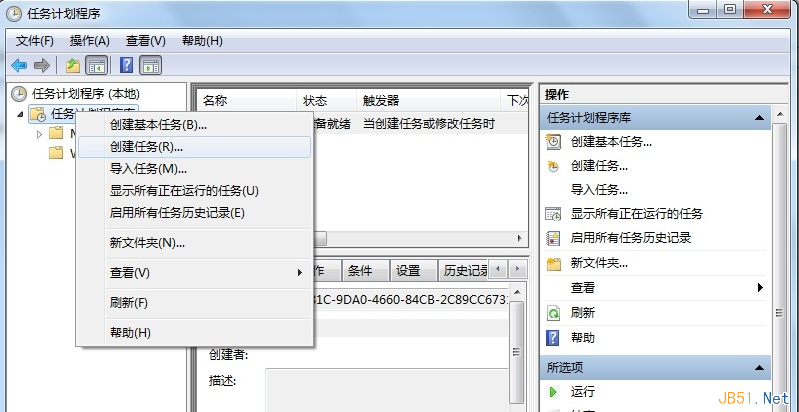
3. Fill in the task name in the "General" tab
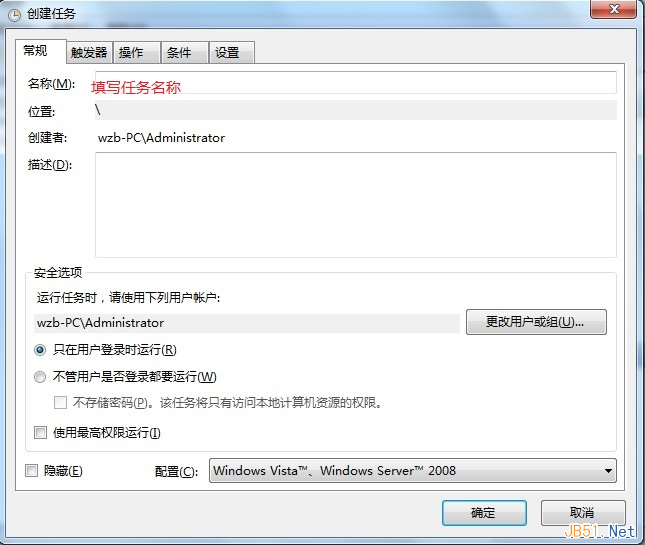
4. Select the "Action" tab and click "New"
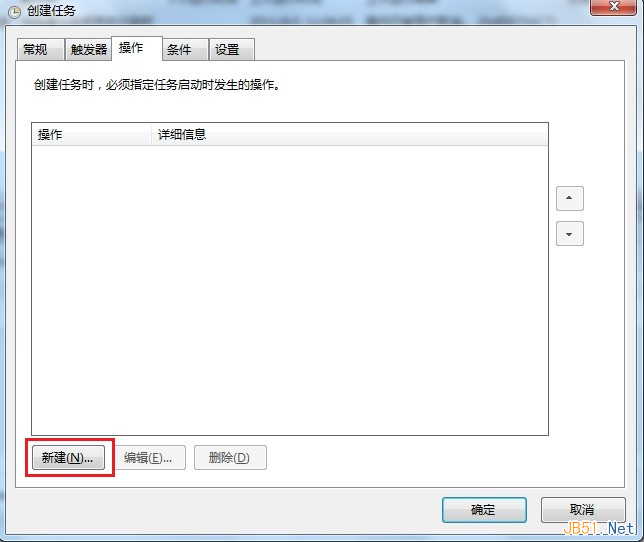
5. Click the "Browse" button and select the operation to be performed. Here we just select the location of our php script. Note that if you are running a php script here, you do not need to fill in the details. Instead of the physical path, fill in a path like http://www.jb51.net/test.php.
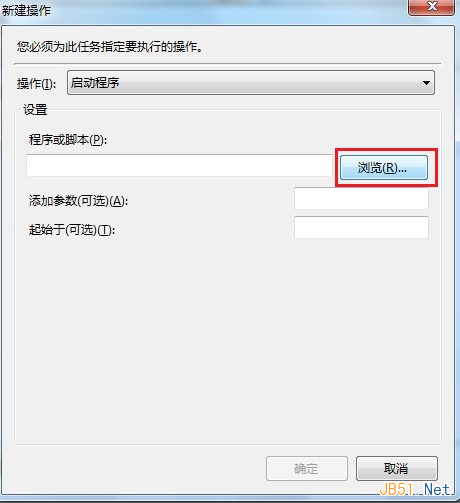
6. Next, just follow the prompts. It’s very simple, so I won’t go into details here.

