 Backend Development
Backend Development PHP Tutorial
PHP Tutorial How to limit the size of image files uploaded by ckeditor_PHP tutorial
How to limit the size of image files uploaded by ckeditor_PHP tutorial
One method can be limited by modifying the upload size of the PHP.INI configuration file. The other method can only manually modify the Fckeditor source code. The method is as follows
Open config.php in the editor/filemanager/connectors/php directory and create a Config variable to set the upload. Image size, here in KB
1. $Config['MaxImageSize']= '1024';
2. Open commands.php in the editor/filemanager/connectors/php directory and find
if ( isset( $Config['SecureImageUploads'] ) )
{
if ( ( $isImageValid = IsImageValid( $oFile['tmp_name'], $sExtension ) ) === false )
{
$sErrorNumber = '202' ;
}
//Upload image size limit
}
Add
if ( isset( $Config['MaxImageSize'] ) )
{
$iFileSize = round( $oFile['size'] / 1024 );
if($iFileSize > $Config['MaxImageSize'] )
{
$sErrorNumber = '204';
}
}
Note: Since PHP calculates the uploaded image size in bytes, the code first converts the uploaded image size into KB, and then compares whether it exceeds the specified image size. If it exceeds, an error will be reported.
Note that at the end, copy the code
//Fckeditor upload image function
}
else
$sErrorNumber = '202' ;
else statement at the end of the code block Remove it, otherwise the function of limiting the size of image files uploaded by Fckeditor cannot be realized.
return ;
This restricts Fckeditor from uploading image files. The size configuration is complete. The same idea is used for other types of upload file size limits.
http://www.bkjia.com/PHPjc/825215.html
 使用PHP和CKEditor创建富文本编辑器May 11, 2023 pm 04:06 PM
使用PHP和CKEditor创建富文本编辑器May 11, 2023 pm 04:06 PM随着Web应用程序的广泛使用,创建富文本编辑器变得越来越普遍。CKEditor被广泛认可为最好的富文本编辑器之一,因为它具有良好的可定制性和易用性。本文将介绍如何使用PHP和CKEditor创建富文本编辑器。CKEditor简介CKEditor是一个开源的、跨平台的富文本编辑器,通过JavaScript实现。它提供了直观易懂的工具栏,包括字体样式、格式化、图
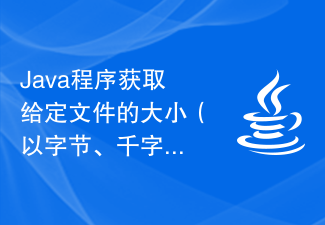 Java程序获取给定文件的大小(以字节、千字节和兆字节为单位)Sep 06, 2023 am 10:13 AM
Java程序获取给定文件的大小(以字节、千字节和兆字节为单位)Sep 06, 2023 am 10:13 AM文件的大小是特定文件在特定存储设备(例如硬盘驱动器)上占用的存储空间量。文件的大小以字节为单位来衡量。在本节中,我们将讨论如何实现一个java程序来获取给定文件的大小(以字节、千字节和兆字节为单位)。字节是数字信息的最小单位。一个字节等于八位。1千字节(KB)=1,024字节1兆字节(MB)=1,024KB千兆字节(GB)=1,024MB和1太字节(TB)=1,024GB。文件的大小通常取决于文件的类型及其包含的数据量。以文本文档为例,文件的大小可能只有几千字节,而高分辨率图像或视频文件的大小可
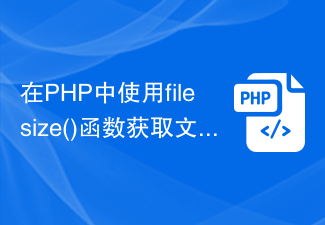 在PHP中使用filesize()函数获取文件大小Jun 27, 2023 pm 03:14 PM
在PHP中使用filesize()函数获取文件大小Jun 27, 2023 pm 03:14 PMPHP是一种广泛应用于Web开发的服务器端脚本语言,旨在为创建动态网页提供支持。其中一个常用的操作是获取文件大小。文件大小对于Web开发者来说十分重要,因为它们需要确保他们的网站的内容不会太大而影响用户体验。在PHP中,可以使用filesize()函数来获取文件大小。该函数的语法如下:filesize(string$filename):float
 抖音评论怎么发图片Feb 19, 2024 pm 01:10 PM
抖音评论怎么发图片Feb 19, 2024 pm 01:10 PM抖音作为全球最受欢迎的短视频分享平台之一,已经吸引了数亿用户加入其中。在观赏他人的精彩作品时,我们经常会被其中的一些动态、有趣或有意义的瞬间所打动。此时,我们不仅可以通过文字评论表达我们的观点和想法,还可以通过图片评论来更加生动地表达我们的情感。那么,在抖音上如何发表图片评论呢?首先,打开抖音APP并进入自己感兴趣的视频。接下来,我们需要根据手机操作系统的不
 PHP图片操作:如何获取图片的尺寸和文件大小Aug 26, 2023 am 08:55 AM
PHP图片操作:如何获取图片的尺寸和文件大小Aug 26, 2023 am 08:55 AMPHP图片操作:如何获取图片的尺寸和文件大小介绍在开发网站或应用程序中,我们经常需要对图片进行处理。获取图片的尺寸和文件大小是常见的需求,在PHP中可以通过一些函数轻松实现。本文将介绍如何使用PHP获取图片的尺寸和文件大小的方法,并附上代码示例。获取图片尺寸要获取图片的尺寸,可以使用PHP的内置函数getimagesize()。这个函数将返回一个包含图片尺寸
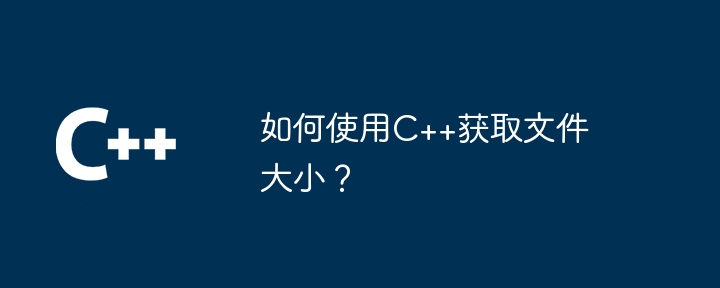 如何使用C++获取文件大小?Jun 01, 2024 pm 02:22 PM
如何使用C++获取文件大小?Jun 01, 2024 pm 02:22 PM问题:如何在C++中获取文件大小?答案:1.使用std::ifstream::tellg()成员函数获取自打开文件流以来的读取或写入的字节数;2.使用std::filesystem::directory_iterator遍历目录中的文件,并使用std::ifstream::tellg()计算每个文件的字节数,并累加得到总大小。
 聊聊如何用php实现图片上传Mar 28, 2023 am 11:28 AM
聊聊如何用php实现图片上传Mar 28, 2023 am 11:28 AM随着互联网的发展,图片上传成为了网站开发中非常常见的功能之一。利用php语言实现图片上传功能非常简单,只要掌握了一定的php基础知识,就可以轻松地完成这个任务。本文将介绍如何用php实现图片上传
 如何通过PHP ZipArchive实现对压缩包的文件大小比较?Jul 21, 2023 pm 06:07 PM
如何通过PHP ZipArchive实现对压缩包的文件大小比较?Jul 21, 2023 pm 06:07 PM如何通过PHPZipArchive实现对压缩包的文件大小比较?在实际开发中,我们可能需要对压缩包中的文件进行大小比较,以便进行相应的处理。PHP提供了ZipArchive类,可以方便地实现对压缩包的操作。本文将介绍如何使用PHPZipArchive来实现对压缩包中文件大小的比较。首先,我们需要确保PHP的Zip扩展已经安装并启用。可以通过phpinfo(


Hot AI Tools

Undresser.AI Undress
AI-powered app for creating realistic nude photos

AI Clothes Remover
Online AI tool for removing clothes from photos.

Undress AI Tool
Undress images for free

Clothoff.io
AI clothes remover

AI Hentai Generator
Generate AI Hentai for free.

Hot Article

Hot Tools

Notepad++7.3.1
Easy-to-use and free code editor

SAP NetWeaver Server Adapter for Eclipse
Integrate Eclipse with SAP NetWeaver application server.

EditPlus Chinese cracked version
Small size, syntax highlighting, does not support code prompt function

PhpStorm Mac version
The latest (2018.2.1) professional PHP integrated development tool

SublimeText3 Chinese version
Chinese version, very easy to use





