PHP??????????HTTP PUT??????????,phphttpput
????HTTP PUT????????????????????http://www.bkjia.com/article/52515.htm??
PHP????$_GET??$_POST??????????$_PUT??????????????????????????????????????????????????
$_PUT = array();
if ('PUT' == $_SERVER['REQUEST_METHOD']) {
parse_str(file_get_contents('php://input'), $_PUT);
}
????php://input????????????raw data????????????parse_str??????????
??????????????????????????enctype="multipart/form-data"?????????????????????????????????????????????????????????? php://input????????????PHP??????????Content-Type??multipart/form-data??????????????????????????????????????????$_FILES????????????????raw data????????????????????
??apache??????????httpd.conf??????????RequestHeader??????????????header????????
RequestHeader set Content-Type foobar
????????Content-Type????????foobar??????????multipart/form-data????????????php://input??????????????????????????$_FILES??????????????????????????????????????????????????????raw data??????????????????????????PEAR????????????????HTTP_Request2_MultipartBody??
????????????????????GET/POST??????????????????JS??????PUT????????????????????????????????????????????????CURL????????????????????????????????????????????????????????????????
curl -X PUT http://www.domain.com/demo.php -d "id=1" -d "title=a"
????????????PUT????????id, title????????????demo.php??????????????????php://input??
int file_put_contents ( string filename, string data [, int flags [, resource context]] )
filename:要写入数据的文件名
data:要写入的数据。类型可以是 string,array(但不能为多维数组),或者是 stream 资源
flags:可选,规定如何打开/写入文件。可能的值:
FILE_USE_INCLUDE_PATH:检查 filename 副本的内置路径
FILE_APPEND:在文件末尾以追加的方式写入数据
LOCK_EX:对文件上锁
context:可选,Context是一组选项,可以通过它修改文本属性
file_put_contents("test.txt", "This is another something.", FILE_APPEND);
The following settings related to output buffering can be set in PHP.INI:
Name default value scope correction record
output_buffering "0" PHP_INI_PERDIR
output_handler NULL PHP_INI_PERDIR available since PHP 4.0.4
implicit_flush "0" PHP_INI_ALL in PHP
The simple explanation is as follows:
output_buffering boolean/integer
When this option is set to On, it will be used in all scripts Use output controls. If you want to limit the maximum size of the output buffer, set this option to a specified maximum number of bytes (for example, output_buffering=4096). Starting with PHP version 4.3.5, this option is always Off under PHP-CLI.
output_handler string
This option can redirect all output of the script to a function. For example, when output_handler is set to mb_output_handler(), the character's encoding will be modified to the specified encoding. Any processing functions set will automatically handle output buffering.
Note: You cannot use mb_output_handler() and ob_iconv_handler() at the same time, nor can you use ob_gzhandler() and zlib.output_compression at the same time.
Note: Only built-in functions can use this command. For user-defined functions, use ob_start().
implicit_flush boolean
Defaults to FALSE. If you change this option to TRUE, PHP will cause the output layer to automatically refresh after each chunk of information is output. This is equivalent to calling the flush() function in PHP after every use of functions like print(), echo(), or after every HTML block.
When not using PHP in a web environment, turning this option on has a serious impact on the performance of program execution. It is usually only recommended for debugging. In execution mode of the CLI SAPI, this flag defaults to TRUE.
See ob_implicit_flush().
It will definitely be useful if set, unless the PHP.INI location you modify is not the one used by the system, for example, it is usually C::\WINDOWS\PHP.INI. Of course, it can be set to other places. In addition, console programs are not buffered.
In addition, you can also control the output buffer in the program. Please refer to the chapter "CXIV. Output Control Output Control Function" in the manual. The main functions are as follows:
flush -- Flush the output buffer
ob_clean -- Clean (erase) the output buffer
ob_end_clean -- Clean (erase) the output buffer and turn off output buffering
ob_end_flush -- Flush (send) the output buffer and turn off output buffering
ob_flush -- Flush (send) the output buffer
ob_get_clean -- Get current buffer contents and delete current output buffer
ob_get_contents -- Return the contents of the output buffer
ob_get_flu... ...The rest of the text>>
 Springboot怎么使用内置tomcat禁止不安全HTTPMay 12, 2023 am 11:49 AM
Springboot怎么使用内置tomcat禁止不安全HTTPMay 12, 2023 am 11:49 AMSpringboot内置tomcat禁止不安全HTTP方法1、在tomcat的web.xml中可以配置如下内容让tomcat禁止不安全的HTTP方法/*PUTDELETEHEADOPTIONSTRACEBASIC2、Springboot使用内置tomcat没有web.xml配置文件,可以通过以下配置进行,简单来说就是要注入到Spring容器中@ConfigurationpublicclassTomcatConfig{@BeanpublicEmbeddedServletContainerFacto
 JAVA发送HTTP请求的方式有哪些Apr 15, 2023 am 09:04 AM
JAVA发送HTTP请求的方式有哪些Apr 15, 2023 am 09:04 AM1.HttpURLConnection使用JDK原生提供的net,无需其他jar包,代码如下:importcom.alibaba.fastjson.JSON;importjava.io.BufferedReader;importjava.io.InputStream;importjava.io.InputStreamReader;importjava.io.OutputStream;importjava.net.HttpURLConnection;
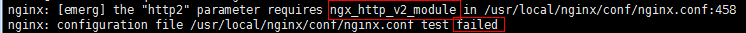 nginx中如何升级到支持HTTP2.0May 24, 2023 pm 10:58 PM
nginx中如何升级到支持HTTP2.0May 24, 2023 pm 10:58 PM一、前言#ssl写在443端口后面。这样http和https的链接都可以用listen443sslhttp2default_server;server_namechat.chengxinsong.cn;#hsts的合理使用,max-age表明hsts在浏览器中的缓存时间,includesubdomainscam参数指定应该在所有子域上启用hsts,preload参数表示预加载,通过strict-transport-security:max-age=0将缓存设置为0可以撤销hstsadd_head
 Nginx的HTTP2协议优化与安全设置Jun 10, 2023 am 10:24 AM
Nginx的HTTP2协议优化与安全设置Jun 10, 2023 am 10:24 AM随着互联网的不断发展和改善,Web服务器在速度和性能上的需求也越来越高。为了满足这样的需求,Nginx已经成功地掌握了HTTP2协议并将其融入其服务器的性能中。HTTP2协议要比早期的HTTP协议更加高效,但同时也存在着特定的安全问题。本文将为您详细介绍如何进行Nginx的HTTP2协议优化和安全设置。一、Nginx的HTTP2协议优化1.启用HTTP2在N
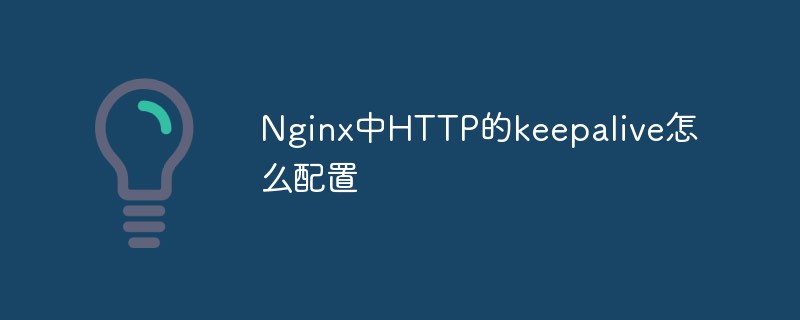 Nginx中HTTP的keepalive怎么配置May 12, 2023 am 11:28 AM
Nginx中HTTP的keepalive怎么配置May 12, 2023 am 11:28 AMhttpkeepalive在http早期,每个http请求都要求打开一个tpcsocket连接,并且使用一次之后就断开这个tcp连接。使用keep-alive可以改善这种状态,即在一次tcp连接中可以持续发送多份数据而不会断开连接。通过使用keep-alive机制,可以减少tcp连接建立次数,也意味着可以减少time_wait状态连接,以此提高性能和提高httpd服务器的吞吐率(更少的tcp连接意味着更少的系统内核调用,socket的accept()和close()调用)。但是,keep-ali
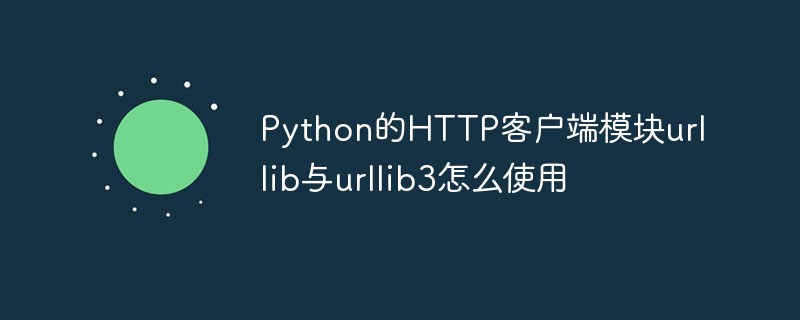 Python的HTTP客户端模块urllib与urllib3怎么使用May 20, 2023 pm 07:58 PM
Python的HTTP客户端模块urllib与urllib3怎么使用May 20, 2023 pm 07:58 PM一、urllib概述:urllib是Python中请求url连接的官方标准库,就是你安装了python,这个库就已经可以直接使用了,基本上涵盖了基础的网络请求功能。在Python2中主要为urllib和urllib2,在Python3中整合成了urllib。Python3.x中将urllib2合并到了urllib,之后此包分成了以下四个模块:urllib.request:它是最基本的http请求模块,用来模拟发送请求urllib.error:异常处理模块,如果出现错误可以捕获这些异常urllib
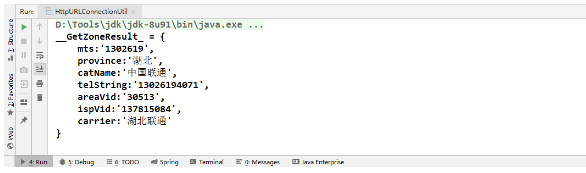 怎么利用Java实现调用http请求Jun 02, 2023 pm 04:57 PM
怎么利用Java实现调用http请求Jun 02, 2023 pm 04:57 PM一、概述在实际开发过程中,我们经常需要调用对方提供的接口或测试自己写的接口是否合适。很多项目都会封装规定好本身项目的接口规范,所以大多数需要去调用对方提供的接口或第三方接口(短信、天气等)。在Java项目中调用第三方接口的方式有:1、通过JDK网络类Java.net.HttpURLConnection;2、通过common封装好的HttpClient;3、通过Apache封装好的CloseableHttpClient;4、通过SpringBoot-RestTemplate;二、Java调用第三方
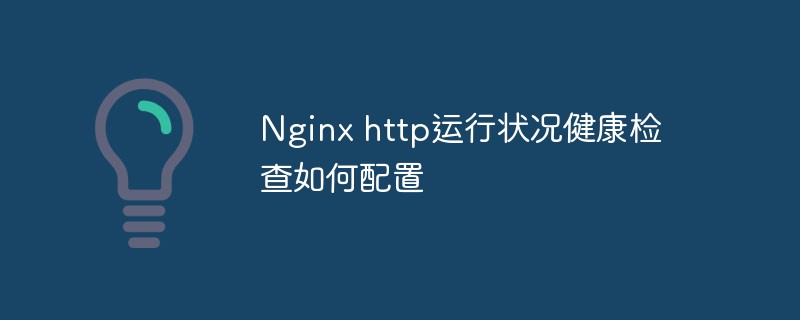 Nginx http运行状况健康检查如何配置May 14, 2023 pm 06:10 PM
Nginx http运行状况健康检查如何配置May 14, 2023 pm 06:10 PM被动检查对于被动健康检查,nginx和nginxplus会在事件发生时对其进行监控,并尝试恢复失败的连接。如果仍然无法恢复正常,nginx开源版和nginxplus会将服务器标记为不可用,并暂时停止向其发送请求,直到它再次标记为活动状态。上游服务器标记为不可用的条件是为每个上游服务器定义的,其中包含块中server指令的参数upstream:fail_timeout-设置服务器标记为不可用时必须进行多次失败尝试的时间,以及服务器标记为不可用的时间(默认为10秒)。max_fails-设置在fai


Hot AI Tools

Undresser.AI Undress
AI-powered app for creating realistic nude photos

AI Clothes Remover
Online AI tool for removing clothes from photos.

Undress AI Tool
Undress images for free

Clothoff.io
AI clothes remover

AI Hentai Generator
Generate AI Hentai for free.

Hot Article

Hot Tools

mPDF
mPDF is a PHP library that can generate PDF files from UTF-8 encoded HTML. The original author, Ian Back, wrote mPDF to output PDF files "on the fly" from his website and handle different languages. It is slower than original scripts like HTML2FPDF and produces larger files when using Unicode fonts, but supports CSS styles etc. and has a lot of enhancements. Supports almost all languages, including RTL (Arabic and Hebrew) and CJK (Chinese, Japanese and Korean). Supports nested block-level elements (such as P, DIV),

ZendStudio 13.5.1 Mac
Powerful PHP integrated development environment

Zend Studio 13.0.1
Powerful PHP integrated development environment

SublimeText3 Chinese version
Chinese version, very easy to use

Safe Exam Browser
Safe Exam Browser is a secure browser environment for taking online exams securely. This software turns any computer into a secure workstation. It controls access to any utility and prevents students from using unauthorized resources.







