 Backend Development
Backend Development PHP Tutorial
PHP Tutorial Get rid of Google fonts, WordPress speed will skyrocket, googlewordpress_PHP tutorial
Get rid of Google fonts, WordPress speed will skyrocket, googlewordpress_PHP tutorialKill Google fonts, WordPress speed will skyrocket, googlewordpress
July 7, 2014 23:40:31
Because Google is blocked, the Google fonts referenced by WordPress will always take a long time to load, seriously affecting the opening speed.
Install the WordPress plug-in Disable Google Fonts to solve the problem, the speed will skyrocket, and you no longer have to worry about the loading time of the website!
By using Google Web Fonts, your blog can display other fonts in addition to the commonly used "Arial", "Verdana" and other fonts without uploading any fonts. As we all know, website readability depends on its design and appearance. Fonts play the most important role in web design, and what kind of fonts you use is important for your website template. For example, Arial/Helvetica (sans-serif), Verdana and Georgia are commonly used fonts for web design. These fonts provide a good readability, but if you want to use new fonts, all you need to do is make sure the viewer's network device has these fonts installed. This is difficult to determine. So you have to upload the fonts to the server yourself and control them through CSS. But now, there is a better free tool, and that is Google Web Fonts. Before you use Google Web Fonts service, please first understand the following two points: 1. Choosing too many fonts will slow down the loading speed of your blog, so you only Need to choose what must be used. To avoid slowing down the access speed. 2. If you can only select the language you need, you will help prevent your web pages from becoming slow. 3. Currently, the interface and preview language of Google Web Fonts is not English (does not prevent the use of Chinese). Google Web Fonts can visually display various web fonts, such as Serif, Sans-Serif, Display and Handwriting, and you can also browse certain properties such as script display font, width, slant and thickness. All these properties can be displayed in the side pane. When you select the font you want, you can also visually preview the overall style such as words, sentences, paragraphs, etc. Here is a simple tutorial to help you use Google Web Fonts faster and better: 1. Click Google Web Fonts to enter the Google Font service, select the font you want, and then click the "Add to collection" button in the lower right corner, here, We chose the "Alike" font as the example font throughout this tutorial. 2. After clicking "Add to collection", a message like "1 font family in your collection" will appear at the bottom of the page, and there are three buttons, namely "Choose", "Review" and "Use". Here, we select “Use“. That is, use. 3. It also requires font settings. Choose from available styles such as Bold, Italic, etc. But only for certain fonts. Next, select specific language characters. Generate code. 4. Next is the code department. Google Fonts provides three application codes, namely standard mode "Standard (external stylesheet)", export mode "@import method" and JS mode "JavaScript". Depending on the need, now you need the mode, but here we recommend choosing the standard mode.
First check whether it is turned off in the background template settings.
If not, there is usually a link to Google Fonts in the template file INDEX.PHP. Can be commented directly.
 wordpress后台乱码怎么办Feb 03, 2023 pm 01:48 PM
wordpress后台乱码怎么办Feb 03, 2023 pm 01:48 PMwordpress后台乱码的解决办法:1、在wordpress的“wp-admin”文件夹下找到“admin.header.php”文件;2、将“charset”属性值设置为“UTF-8”格式即可恢复正常。
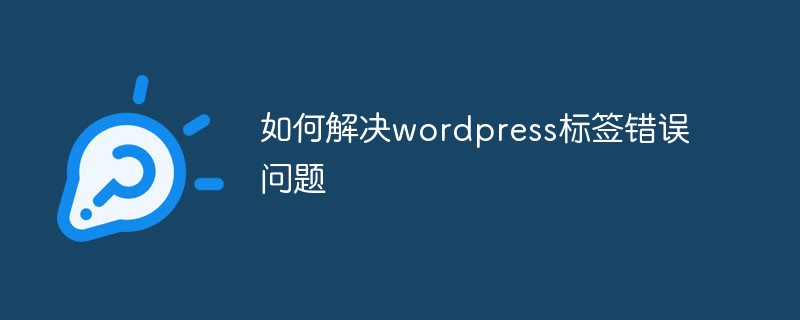 如何解决wordpress标签错误问题Feb 03, 2023 pm 02:03 PM
如何解决wordpress标签错误问题Feb 03, 2023 pm 02:03 PMwordpress标签错误的解决办法:1、找到并打开wordpress的“wp-includes”目录下的“class-wp.php”文件;2、修改内容为“$pathinfo = isset( $_SERVER['PATH_INFO'] )?mb_convert_encoding($_SERVER['PATH_INFO'],'utf-8','GBK') : '';”即可。
 WordPress设置独立的Description和KeywordsFeb 21, 2023 am 11:14 AM
WordPress设置独立的Description和KeywordsFeb 21, 2023 am 11:14 AM你下载的WordPress主题提供的keywords和description这两个meta标签一般都做得很差,或者根本就不提供,这样不利于SEO。本文将指导你如何给主页、分类、页面以及文章页添加单独的Description 和 Keywords。
 wordpress乱码怎么办Mar 09, 2023 am 09:13 AM
wordpress乱码怎么办Mar 09, 2023 am 09:13 AMwordpress乱码的解决办法:1、修改“wp-config.php”文件里的“define(’DB_CHARSET’, ‘utf8′);”为“define(’DB_CHARSET’, ”);”;2、把新数据库的编码设置成“latin1_swedish_ci”;3、以uft8的格式导入备份的数据库文件即可。
 wordpress进不去怎么办Feb 23, 2023 am 09:41 AM
wordpress进不去怎么办Feb 23, 2023 am 09:41 AMwordpress进不去的解决办法:1、把地址栏“wp-login.php”后面的参数删掉,然后重新输入密码登录;2、登录FTP,下载“pluggable.php”文件,然后找到“ADMIN_COOKIE_PATH”并将它替换为“SITECOOKIEPATH”即可。
 wordpress是saas吗Feb 21, 2023 am 10:40 AM
wordpress是saas吗Feb 21, 2023 am 10:40 AMwordpress不是saas。SaaS是一种软件销售模式,它主要针对云端应用软件,而WordPress是一款CMS系统,它主要针对网站构建和管理。虽然WordPress可以作为SaaS提供服务,但它本质上不是一种SaaS应用。
 2023年最新WordPress视频教程推荐Oct 25, 2019 pm 01:12 PM
2023年最新WordPress视频教程推荐Oct 25, 2019 pm 01:12 PM本次PHP中文网整合了相关的视频教程,中文手册,以及相关的精选文章安利给大家,统统免费!!!通过我们分享的视频,可随时随地免费观看教程视频,也不需要迅雷或者百度网盘下载了。
 wordpress是哪一年的Feb 01, 2023 am 10:26 AM
wordpress是哪一年的Feb 01, 2023 am 10:26 AMwordpress是2003年发布的;Matt于2003年5月27日宣布推出第一版WordPress,受到了社区的欢迎,它基于b2 Cafelog并有显著改进;WordPress的第一个版本包括全新的管理界面、模板、XHTML 1.1兼容模板、内容编辑器。


Hot AI Tools

Undresser.AI Undress
AI-powered app for creating realistic nude photos

AI Clothes Remover
Online AI tool for removing clothes from photos.

Undress AI Tool
Undress images for free

Clothoff.io
AI clothes remover

AI Hentai Generator
Generate AI Hentai for free.

Hot Article

Hot Tools

SAP NetWeaver Server Adapter for Eclipse
Integrate Eclipse with SAP NetWeaver application server.

EditPlus Chinese cracked version
Small size, syntax highlighting, does not support code prompt function

Dreamweaver Mac version
Visual web development tools

Notepad++7.3.1
Easy-to-use and free code editor

VSCode Windows 64-bit Download
A free and powerful IDE editor launched by Microsoft






