 Backend Development
Backend Development PHP Tutorial
PHP Tutorial Yii introductory tutorial - Yii installation and hello world, yii introductory tutorial_PHP tutorial
Yii introductory tutorial - Yii installation and hello world, yii introductory tutorial_PHP tutorialYii introductory tutorial - Yii installation and hello world, yii introductory tutorial
1. Download Yii, site: http://www.yiiframework.com/download/
Pay attention to the version. This is based on Yii1. It may be different if it is Yii2. . . .
2. Create a wen application directory under your own "www" directory. I call it "FantaCMS" here. Then unzip the Yii installation package you just downloaded, and then cut the "framework" directory in the unzipped file to " FantaCMS" directory 
3. In command line mode, switch to the "framework" directory through the directory and execute:

Belong to "yes" to start executing the program
4, installation successful

5. The current directory structure of the project is as follows:

6. Access directly in the program: http://localhost/FantaCMS/, as shown in the picture:

7. In this way, the most basic Yii application has been established. If you want to access it by configuring a virtual host, then configure the virtual host and then access it directly through the configured domain name. But this step It’s not necessary, it depends on your personal habits. . .
Continue in the next section: Yii project directory structure analysis, Yii entry file analysis, Yii routing analysis, Yii template layout settings and Yii background project construction
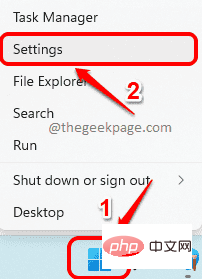 如何在 Windows 11 中重新安装邮件应用程序Apr 14, 2023 pm 03:19 PM
如何在 Windows 11 中重新安装邮件应用程序Apr 14, 2023 pm 03:19 PM<p><strong>邮件应用程序</strong>是Windows11内置的一个非常有用的电子邮件客户端。它允许您从一个位置管理所有邮件帐户。虽然Mail应用程序非常有用,但有时可能需要重置,有时也需要重新安装,原因有多种。在本文中,我们将通过一些简单的步骤说明如何从Windows11轻松卸载Mail应用程序,以及如何轻松地从MicrosoftStore将其取回。</p>&l
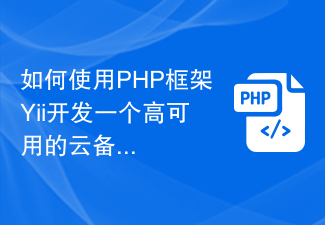 如何使用PHP框架Yii开发一个高可用的云备份系统Jun 27, 2023 am 09:04 AM
如何使用PHP框架Yii开发一个高可用的云备份系统Jun 27, 2023 am 09:04 AM随着云计算技术的不断发展,数据的备份已经成为了每个企业必须要做的事情。在这样的背景下,开发一款高可用的云备份系统尤为重要。而PHP框架Yii是一款功能强大的框架,可以帮助开发者快速构建高性能的Web应用程序。下面将介绍如何使用Yii框架开发一款高可用的云备份系统。设计数据库模型在Yii框架中,数据库模型是非常重要的一部分。因为数据备份系统需要用到很多的表和关
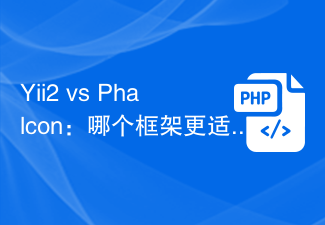 Yii2 vs Phalcon:哪个框架更适合开发显卡渲染应用?Jun 19, 2023 am 08:09 AM
Yii2 vs Phalcon:哪个框架更适合开发显卡渲染应用?Jun 19, 2023 am 08:09 AM在当前信息时代,大数据、人工智能、云计算等技术已经成为了各大企业关注的热点。在这些技术中,显卡渲染技术作为一种高性能图形处理技术,受到了越来越多的关注。显卡渲染技术被广泛应用于游戏开发、影视特效、工程建模等领域。而对于开发者来说,选择一个适合自己项目的框架,是一个非常重要的决策。在当前的语言中,PHP是一种颇具活力的语言,一些优秀的PHP框架如Yii2、Ph
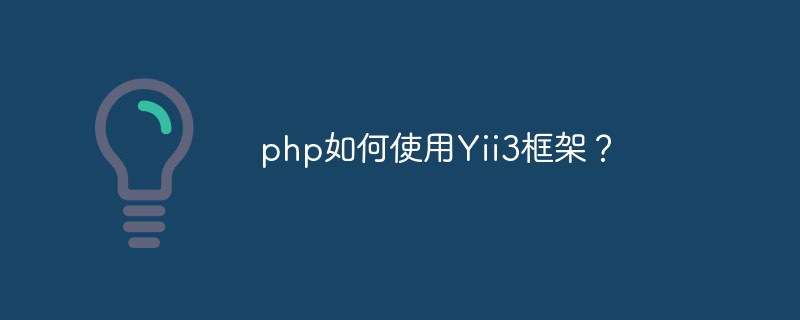 php如何使用Yii3框架?May 31, 2023 pm 10:42 PM
php如何使用Yii3框架?May 31, 2023 pm 10:42 PM随着互联网的不断发展,Web应用程序开发的需求也越来越高。对于开发人员而言,开发应用程序需要一个稳定、高效、强大的框架,这样可以提高开发效率。Yii是一款领先的高性能PHP框架,它提供了丰富的特性和良好的性能。Yii3是Yii框架的下一代版本,它在Yii2的基础上进一步优化了性能和代码质量。在这篇文章中,我们将介绍如何使用Yii3框架来开发PHP应用程序。
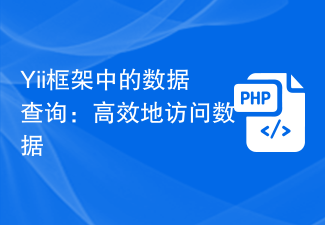 Yii框架中的数据查询:高效地访问数据Jun 21, 2023 am 11:22 AM
Yii框架中的数据查询:高效地访问数据Jun 21, 2023 am 11:22 AMYii框架是一个开源的PHPWeb应用程序框架,提供了众多的工具和组件,简化了Web应用程序开发的流程,其中数据查询是其中一个重要的组件之一。在Yii框架中,我们可以使用类似SQL的语法来访问数据库,从而高效地查询和操作数据。Yii框架的查询构建器主要包括以下几种类型:ActiveRecord查询、QueryBuilder查询、命令查询和原始SQL查询
 Symfony vs Yii2:哪个框架更适合开发大型Web应用?Jun 19, 2023 am 10:57 AM
Symfony vs Yii2:哪个框架更适合开发大型Web应用?Jun 19, 2023 am 10:57 AM随着Web应用需求的不断增长,开发者们在选择开发框架方面也越来越有选择的余地。Symfony和Yii2是两个备受欢迎的PHP框架,它们都具有强大的功能和性能,但在面对需要开发大型Web应用时,哪个框架更适合呢?接下来我们将对Symphony和Yii2进行比较分析,以帮助你更好地进行选择。基本概述Symphony是一个由PHP编写的开源Web应用框架,它是建立
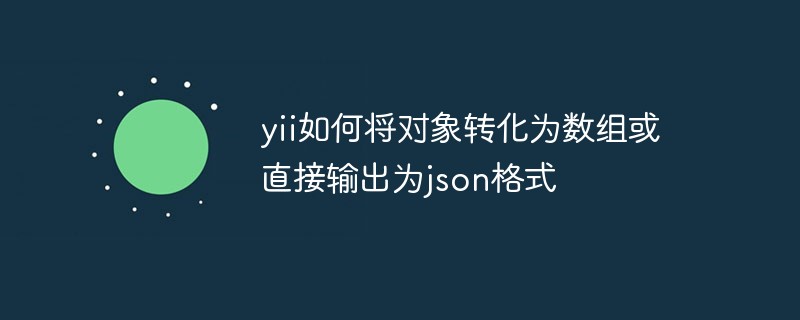 yii如何将对象转化为数组或直接输出为json格式Jan 08, 2021 am 10:13 AM
yii如何将对象转化为数组或直接输出为json格式Jan 08, 2021 am 10:13 AMyii框架:本文为大家介绍了yii将对象转化为数组或直接输出为json格式的方法,具有一定的参考价值,希望能够帮助到大家。
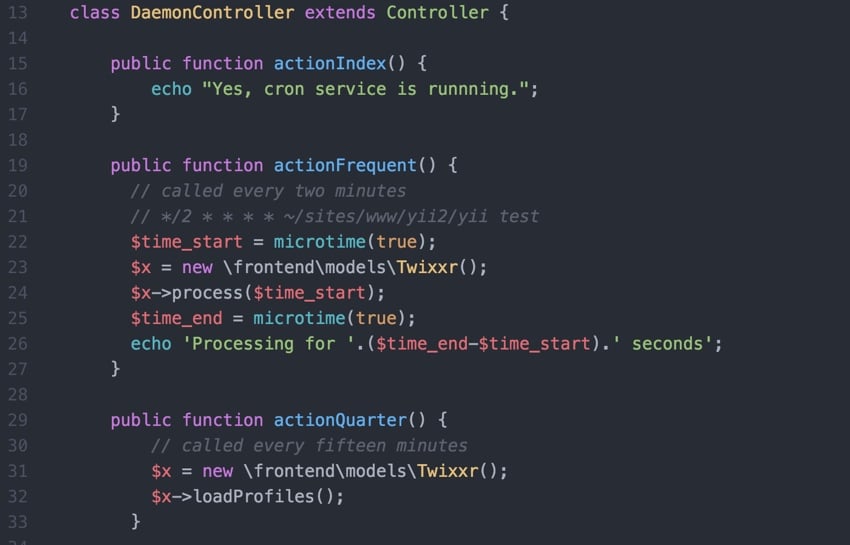 Yii2编程指南:运行Cron服务的方法Sep 01, 2023 pm 11:21 PM
Yii2编程指南:运行Cron服务的方法Sep 01, 2023 pm 11:21 PM如果您问“Yii是什么?”查看我之前的教程:Yii框架简介,其中回顾了Yii的优点,并概述了2014年10月发布的Yii2.0的新增功能。嗯>在这个使用Yii2编程系列中,我将指导读者使用Yii2PHP框架。在今天的教程中,我将与您分享如何利用Yii的控制台功能来运行cron作业。过去,我在cron作业中使用了wget—可通过Web访问的URL来运行我的后台任务。这引发了安全问题并存在一些性能问题。虽然我在我们的启动系列安全性专题中讨论了一些减轻风险的方法,但我曾希望过渡到控制台驱动的命令


Hot AI Tools

Undresser.AI Undress
AI-powered app for creating realistic nude photos

AI Clothes Remover
Online AI tool for removing clothes from photos.

Undress AI Tool
Undress images for free

Clothoff.io
AI clothes remover

AI Hentai Generator
Generate AI Hentai for free.

Hot Article

Hot Tools

MantisBT
Mantis is an easy-to-deploy web-based defect tracking tool designed to aid in product defect tracking. It requires PHP, MySQL and a web server. Check out our demo and hosting services.

mPDF
mPDF is a PHP library that can generate PDF files from UTF-8 encoded HTML. The original author, Ian Back, wrote mPDF to output PDF files "on the fly" from his website and handle different languages. It is slower than original scripts like HTML2FPDF and produces larger files when using Unicode fonts, but supports CSS styles etc. and has a lot of enhancements. Supports almost all languages, including RTL (Arabic and Hebrew) and CJK (Chinese, Japanese and Korean). Supports nested block-level elements (such as P, DIV),

Zend Studio 13.0.1
Powerful PHP integrated development environment

Dreamweaver CS6
Visual web development tools

Safe Exam Browser
Safe Exam Browser is a secure browser environment for taking online exams securely. This software turns any computer into a secure workstation. It controls access to any utility and prevents students from using unauthorized resources.






