 Backend Development
Backend Development PHP Tutorial
PHP Tutorial Yii uses ajax verification to display error messagebox solution, yiimessagebox_PHP tutorial
Yii uses ajax verification to display error messagebox solution, yiimessagebox_PHP tutorialYii uses ajax verification to display error messagebox solution, yiimessagebox
The example in this article describes the solution to the error messagebox displayed in Yii using ajax verification. Share it with everyone for your reference. The specific method is as follows:
Yii comes with ajax form verification. Some friends may not know this, but I encountered some problems today when using the ajax form verification that comes with yii. Let me compile examples for your reference.
In Yii, you can use ajax to execute an action, but this action sometimes needs to pop up an error message. The handling method is as follows
Basic idea
Use exception, such as:
If this exception is CHttpException or YII_DEBUG is true, the error message can be displayed through CErrorHandler::errorAction. In the code generated by yiic by default, this is achieved by adding the following code to config/main.php
'errorAction' => 'site/error',),
But in Yii 1.1.9 and above, exceptions thrown by ajax requests are displayed through CApplication::displayException(). This prevents us from customizing how messages are displayed.
This is what it looks like if the CGridView deletion request throws an exception, (YII_DEBUG is true)
Yii 1.1.9 The logic for checking ajax requests has been removed, so now even ajax exceptions are handled through CErrorHandler::errorAction.
In this way, ajax messages can be DIYed.
Example
Pass the following code
If($error=Yii::app()->errorHandler->error)
{
If(Yii::app()->request->isAjaxRequest)
echo $error['message'];
else
$this->render('error', $error);
}
}
Later I found a webmaster who shared a piece of code
model:
{
// NOTE: you should only define rules for those attributes that
// will receive user inputs.
return array(
array('content, author, email', 'required'),
array('author, email, url', 'length', 'max'=>128),
array('email','email'),
array('url','url'),
);
}
controller:
{
echo CActiveForm::validate($model);
Yii::app()->end();
}
view:
'id'=>'post-form', //这是表单id
'enableAjaxValidation'=>true, //这里一定写 true
)); ?>
echo $form->labelEx($model,'title');
?>
textField($model,'title',array('size'=>80,'maxlength'=>128));
?>
echo $form->error($model,'title');
?>
echo $form->labelEx($model,'content');
?>
echo CHtml::activeTextArea($model,'content',array('rows'=>10, 'cols'=>70));
?>
You may use Markdown syntax.
echo $form->error($model,'content');
?>
$this->endWidget();
?>
这样好像很好的解决了yii ajax显示问题。
希望本文所述对大家基于Yii框架的PHP程序设计有所帮助。
 什么是ajax重构Jul 01, 2022 pm 05:12 PM
什么是ajax重构Jul 01, 2022 pm 05:12 PMajax重构指的是在不改变软件现有功能的基础上,通过调整程序代码改善软件的质量、性能,使其程序的设计模式和架构更合理,提高软件的扩展性和维护性;Ajax的实现主要依赖于XMLHttpRequest对象,由于该对象的实例在处理事件完成后就会被销毁,所以在需要调用它的时候就要重新构建。
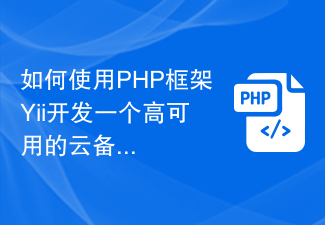 如何使用PHP框架Yii开发一个高可用的云备份系统Jun 27, 2023 am 09:04 AM
如何使用PHP框架Yii开发一个高可用的云备份系统Jun 27, 2023 am 09:04 AM随着云计算技术的不断发展,数据的备份已经成为了每个企业必须要做的事情。在这样的背景下,开发一款高可用的云备份系统尤为重要。而PHP框架Yii是一款功能强大的框架,可以帮助开发者快速构建高性能的Web应用程序。下面将介绍如何使用Yii框架开发一款高可用的云备份系统。设计数据库模型在Yii框架中,数据库模型是非常重要的一部分。因为数据备份系统需要用到很多的表和关
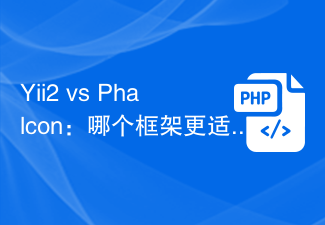 Yii2 vs Phalcon:哪个框架更适合开发显卡渲染应用?Jun 19, 2023 am 08:09 AM
Yii2 vs Phalcon:哪个框架更适合开发显卡渲染应用?Jun 19, 2023 am 08:09 AM在当前信息时代,大数据、人工智能、云计算等技术已经成为了各大企业关注的热点。在这些技术中,显卡渲染技术作为一种高性能图形处理技术,受到了越来越多的关注。显卡渲染技术被广泛应用于游戏开发、影视特效、工程建模等领域。而对于开发者来说,选择一个适合自己项目的框架,是一个非常重要的决策。在当前的语言中,PHP是一种颇具活力的语言,一些优秀的PHP框架如Yii2、Ph
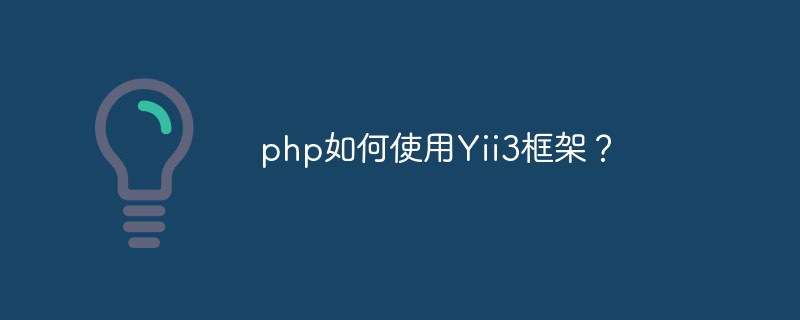 php如何使用Yii3框架?May 31, 2023 pm 10:42 PM
php如何使用Yii3框架?May 31, 2023 pm 10:42 PM随着互联网的不断发展,Web应用程序开发的需求也越来越高。对于开发人员而言,开发应用程序需要一个稳定、高效、强大的框架,这样可以提高开发效率。Yii是一款领先的高性能PHP框架,它提供了丰富的特性和良好的性能。Yii3是Yii框架的下一代版本,它在Yii2的基础上进一步优化了性能和代码质量。在这篇文章中,我们将介绍如何使用Yii3框架来开发PHP应用程序。
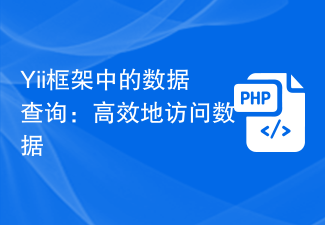 Yii框架中的数据查询:高效地访问数据Jun 21, 2023 am 11:22 AM
Yii框架中的数据查询:高效地访问数据Jun 21, 2023 am 11:22 AMYii框架是一个开源的PHPWeb应用程序框架,提供了众多的工具和组件,简化了Web应用程序开发的流程,其中数据查询是其中一个重要的组件之一。在Yii框架中,我们可以使用类似SQL的语法来访问数据库,从而高效地查询和操作数据。Yii框架的查询构建器主要包括以下几种类型:ActiveRecord查询、QueryBuilder查询、命令查询和原始SQL查询
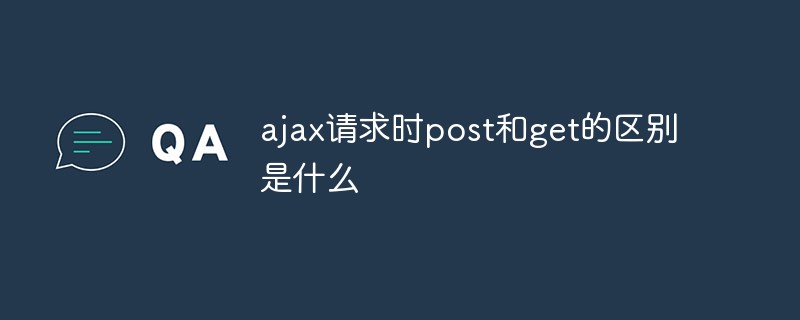 ajax请求时post和get的区别是什么Jul 01, 2022 pm 05:04 PM
ajax请求时post和get的区别是什么Jul 01, 2022 pm 05:04 PM区别:1、get把参数数据队列加到提交表单的ACTION属性所指的URL中,而post是通过“HTTP post”机制,将表单内各个字段与其内容放置在“HTML HEADER”内一起传送到ACTION属性所指的URL地址;2、get方式,服务器端用“Request.QueryString”获取变量的值,对于post方式,服务器端用“Request.Form”获取提交的数据。
 Symfony vs Yii2:哪个框架更适合开发大型Web应用?Jun 19, 2023 am 10:57 AM
Symfony vs Yii2:哪个框架更适合开发大型Web应用?Jun 19, 2023 am 10:57 AM随着Web应用需求的不断增长,开发者们在选择开发框架方面也越来越有选择的余地。Symfony和Yii2是两个备受欢迎的PHP框架,它们都具有强大的功能和性能,但在面对需要开发大型Web应用时,哪个框架更适合呢?接下来我们将对Symphony和Yii2进行比较分析,以帮助你更好地进行选择。基本概述Symphony是一个由PHP编写的开源Web应用框架,它是建立
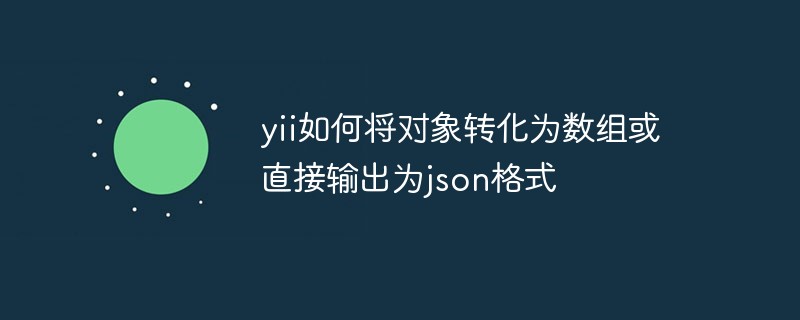 yii如何将对象转化为数组或直接输出为json格式Jan 08, 2021 am 10:13 AM
yii如何将对象转化为数组或直接输出为json格式Jan 08, 2021 am 10:13 AMyii框架:本文为大家介绍了yii将对象转化为数组或直接输出为json格式的方法,具有一定的参考价值,希望能够帮助到大家。


Hot AI Tools

Undresser.AI Undress
AI-powered app for creating realistic nude photos

AI Clothes Remover
Online AI tool for removing clothes from photos.

Undress AI Tool
Undress images for free

Clothoff.io
AI clothes remover

AI Hentai Generator
Generate AI Hentai for free.

Hot Article

Hot Tools

SAP NetWeaver Server Adapter for Eclipse
Integrate Eclipse with SAP NetWeaver application server.

SublimeText3 Linux new version
SublimeText3 Linux latest version

MinGW - Minimalist GNU for Windows
This project is in the process of being migrated to osdn.net/projects/mingw, you can continue to follow us there. MinGW: A native Windows port of the GNU Compiler Collection (GCC), freely distributable import libraries and header files for building native Windows applications; includes extensions to the MSVC runtime to support C99 functionality. All MinGW software can run on 64-bit Windows platforms.

WebStorm Mac version
Useful JavaScript development tools

VSCode Windows 64-bit Download
A free and powerful IDE editor launched by Microsoft






