 Backend Development
Backend Development PHP Tutorial
PHP Tutorial Summary of 19 commonly used Android tools, summary of android tools_PHP tutorial
Summary of 19 commonly used Android tools, summary of android tools_PHP tutorialA summary of 19 commonly used Android tools, a summary of android tools
Mainly introduces and summarizes the commonly used tools in Android development, most of which are also applicable to Java.
Currently includes HttpUtils, DownloadManagerPro, ShellUtils, PackageUtils, PreferencesUtils, JSONUtils, FileUtils, ResourceUtils, StringUtils, ParcelUtils, RandomUtils, ArrayUtils, ImageUtils, ListUtils, MapUtils, ObjectUtils, SerializeUtils, SystemUtils, TimeUtils.
The English version of this article see: Android Common Utils
All codes are in TrineaAndroidCommon@Github. Star or Fork^_* are welcome. In addition to these tool classes, this project also includes caching, drop-down ListView, etc. Detailed interface introduction can be found in TrineaAndroidCommon API Guide.
Specific use: You can directly introduce TrineaAndroidCommon as the library of your project (how to pull the code and add public libraries), or extract part of it yourself for use.
1. HttpUtils
Http network tool class, mainly including httpGet, httpPost and http parameter related methods, taking httpGet as an example:
static HttpResponse httpGet(HttpRequest request)
static HttpResponse httpGet(java.lang.String httpUrl)
static String httpGetString(String httpUrl)
Contains the above three methods, uses gzip compression by default, and uses bufferedReader to improve reading speed.
Other http parameters such as url, timeout, userAgent, etc. can be set in HttpRequest
In HttpResponse, you can get the return content, http response code, http expiration time (max-age and expires of Cache-Control), etc.
The first two methods can perform advanced parameter settings and return rich content. The third method can simply pass in the URL to obtain the returned content, similar to httpPost. For more detailed settings, you can use HttpURLConnection or apache's HttpClient directly.
The source code can be found in HttpUtils.java, and more methods and more detailed parameter introductions can be found in the HttpUtils Api Guide.
2. DownloadManagerPro
Android system download management DownloadManager enhanced method, which can be used to obtain download-related information, such as:
getStatusById(long) Get download status
getDownloadBytes(long) Get download progress information
getBytesAndStatus(long) Get download progress information and status
getFileName(long) Get the download file path
getUri(long) gets the download uri
getReason(long) Get the reason for download failure or suspension
getPausedReason(long) Get the download pause reason
getErrorCode(long) Get download error code
The source code can be found in DownloadManagerPro.java, and more methods and detailed parameter introduction can be found in the DownloadManagerPro Api Guide. About Android DownManager use visible DownManager Demo.
3. ShellUtils
Android Shell tool class, which can be used to check system root permissions and execute shell commands under the shell or root user. Such as:
checkRootPermission() Check root permission
execCommand(String[] commands, boolean isRoot, boolean isNeedResultMsg) executes commands in the shell environment. The second parameter indicates whether to execute with root permissions
execCommand(String command, boolean isRoot) shell environment execution command
The source code can be found in ShellUtils.java, and more methods and more detailed parameter introductions can be found in the ShellUtils Api Guide. Regarding silent installation, see silent installation with apk-root permission.
4. PackageUtils
Android package related tools can be used to (root) install applications, (root) uninstall applications, determine whether system applications, etc., such as:
install(Context, String) installs the application. If it is a system application or has been rooted, it will be installed silently, otherwise it will be installed normally
uninstall(Context, String) Uninstall the application. If it is a system application or has been rooted, it will be uninstalled silently, otherwise it will be uninstalled normally
isSystemApplication(Context, String) determines whether the application is a system application
The source code can be found in PackageUtils.java, and more methods and more detailed parameter introductions can be found in the ShellUtils Api Guide. Regarding silent installation, see silent installation with apk-root permission.
5. PreferencesUtils
Android SharedPreferences related tool classes can be used to conveniently read and write related types of data to SharedPreferences, such as:
putString(Context, String, String) save string type data
putInt(Context, String, int) save int type data
getString(Context, String) Get string type data
getInt(Context, String) Get int type data
The preference name can be modified by modifying the PREFERENCE_NAME variable
The source code can be found in PreferencesUtils.java, and more methods and more detailed parameter introductions can be found in the PreferencesUtils Api Guide.
6. JSONUtils
JSONUtils tool class can be used to conveniently read and write related types of data into Json, such as:
String getString(JSONObject jsonObject, String key, String defaultValue) gets string type value
String getString(String jsonData, String key, String defaultValue) Get string type value
Represents reading the value of a String type key from json
getMap(JSONObject jsonObject, String key) get map
getMap(String jsonData, String key) get map
Represents reading the value of a certain Map type key from json
The source code can be found in JSONUtils.java, and more methods and detailed parameter introduction can be found in the JSONUtils Api Guide.
7. FileUtils
File tool class, which can be used to read, write and operate files. Such as:
readFile(String filePath) read file
writeFile(String filePath, String content, boolean append) write file
getFileSize(String path) gets the file size
deleteFile(String path) delete file
The source code can be found in FileUtils.java, and more methods and more detailed parameter introductions can be found in the FileUtils Api Guide.
8. ResourceUtils
Android Resource tool class, which can be used to read content from the raw and assets directories of the android resource directory, such as:
geFileFromAssets(Context context, String fileName) gets the content of a file in the assets directory
geFileFromRaw(Context context, int resId) gets the content of a file in the raw directory
The source code can be found in ResourceUtils.java, and more methods and more detailed parameter introductions can be found in the ResourceUtils Api Guide.
9. StringUtils
String tool class, which can be used for common string operations, such as:
isEmpty(String str) determines whether the string is empty or has a length of 0
isBlank(String str) determines whether the string is empty or has a length of 0 or consists of spaces
utf8Encode(String str) encodes in utf-8 format
capitalizeFirstLetter(String str) Capitalize the first letter
The source code can be found in StringUtils.java, and more methods and more detailed parameter introductions can be found in the StringUtils Api Guide.
10. ParcelUtils
Android Parcel tool class, which can be used to read or write special types of data from parcel, such as:
readBoolean(Parcel in) Read boolean type data from packel
readHashMap(Parcel in, ClassLoader loader) reads map type data from packel
writeBoolean(boolean b, Parcel out) writes boolean type data to parcel
writeHashMap(Map
The source code can be found in ParcelUtils.java, and more methods and detailed parameter introduction can be found in the ParcelUtils Api Guide.
11. RandomUtils
Random number tool class, which can be used to obtain random numbers within fixed size and fixed characters, such as:
getRandom(char[] sourceChar, int length) generates a random string, all characters are within a certain string
getRandomNumbers(int length) generates random numbers
The source code can be found in RandomUtils.java, and more methods and more detailed parameter introductions can be found in the RandomUtils Api Guide.
12. ArrayUtils
Array tool class, which can be used for common operations on arrays, such as:
isEmpty(V[] sourceArray) determines whether the array is empty or has a length of 0
getLast(V[] sourceArray, V value, V defaultValue, boolean isCircle) Gets the element before an element in the array, isCircle indicates whether to loop
getNext(V[] sourceArray, V value, V defaultValue, boolean isCircle) Gets the next element of an element in the array, isCircle indicates whether to loop
The source code can be found in ArrayUtils.java, and more methods and more detailed parameter introductions can be found in the ArrayUtils Api Guide.
13. ImageUtils
Picture tool class, which can be used for conversion between Bitmap, byte array, Drawable and picture scaling. The function is currently weak and will be enhanced later. Such as:
bitmapToDrawable(Bitmap b) convert bimap to drawable
drawableToBitmap(Drawable d) drawable is converted to bitmap
drawableToByte(Drawable d) drawable is converted to byte
scaleImage(Bitmap org, float scaleWidth, float scaleHeight) scale image
The source code can be found in ImageUtils.java, and more methods and more detailed parameter introductions can be found in the ImageUtils Api Guide.
14. ListUtils
List tool class, which can be used for common List operations, such as:
isEmpty(List
join(List
addDistinctEntry(List
The source code can be found in ListUtils.java, and more methods and more detailed parameter introductions can be found in the ListUtils Api Guide.
15. MapUtils
Map tool class, which can be used for common Map operations, such as:
isEmpty(Map
parseKeyAndValueToMap(String source, String keyAndValueSeparator, String keyAndValuePairSeparator, boolean ignoreSpace) The string is parsed into map
toJson(Map
The source code can be found in MapUtils.java, and more methods and more detailed parameter introductions can be found in the MapUtils Api Guide.
16. ObjectUtils
Object tool class, which can be used for common operations on Object, such as:
isEquals(Object actual, Object expected) Compares two objects for equality
compare(V v1, V v2) compares the size of two objects
transformIntArray(int[] source) Integer array is converted to int array
The source code can be found in ObjectUtils.java, and more methods and more detailed parameter introductions can be found in the ObjectUtils Api Guide.
17. SerializeUtils
Serialization tool class, which can be used to serialize objects to files or deserialize objects from files, such as:
deserialization(String filePath) Deserializes an object from a file
serialization(String filePath, Object obj) Serialize object to file
The source code can be found in SerializeUtils.java, and more methods and detailed parameter introduction can be found in the SerializeUtils Api Guide.
18. SystemUtils
The system information tool class can be used to get the appropriate size of the thread pool. The function is currently weak and will be enhanced later. Such as:
getDefaultThreadPoolSize() gets the thread pool size that matches the system configuration
The source code can be found in SystemUtils.java, and more methods and more detailed parameter introductions can be found in the SystemUtils Api Guide.
19. TimeUtils
Time tool class, can be used for time-related operations, such as:
getCurrentTimeInLong() gets the current time
getTime(long timeInMillis, SimpleDateFormat dateFormat) Convert long to fixed format time string
The source code can be found in TimeUtils.java, and more methods and more detailed parameter introductions can be found in the TimeUtils Api Guide.
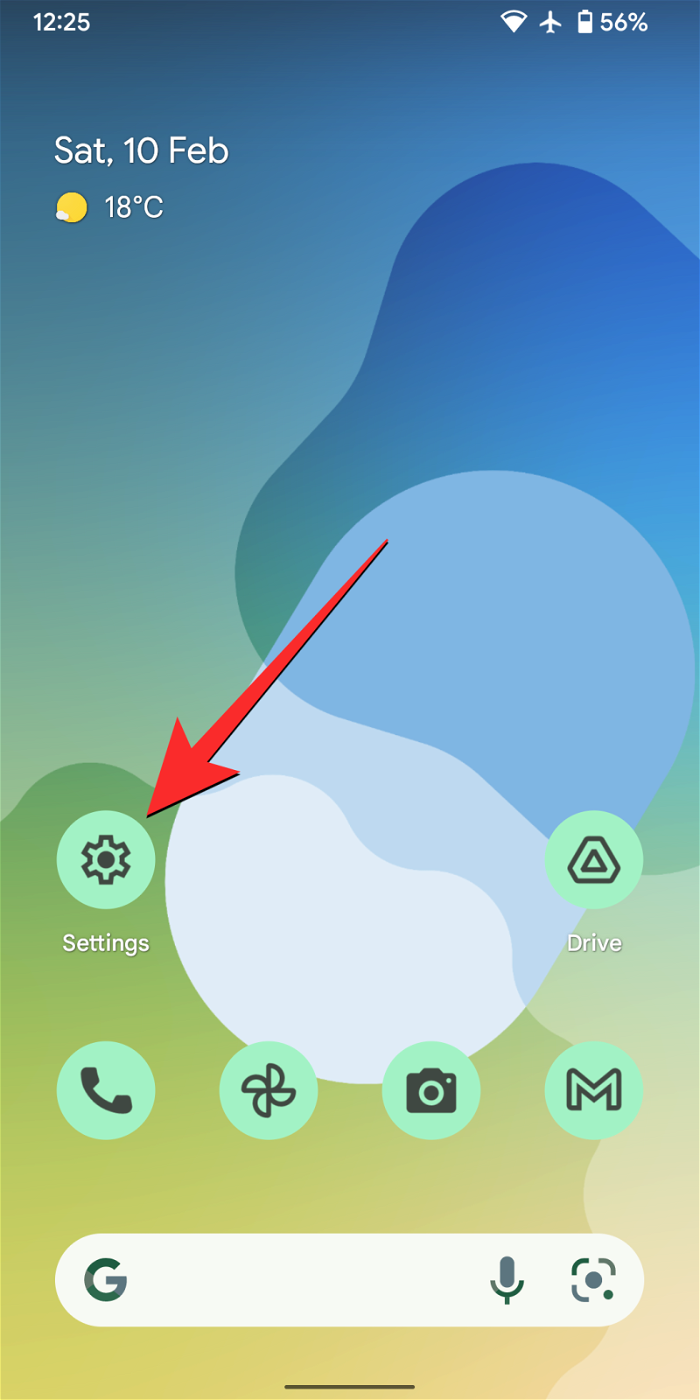 如何在 iPhone 和 Android 上关闭蓝色警报Feb 29, 2024 pm 10:10 PM
如何在 iPhone 和 Android 上关闭蓝色警报Feb 29, 2024 pm 10:10 PM根据美国司法部的解释,蓝色警报旨在提供关于可能对执法人员构成直接和紧急威胁的个人的重要信息。这种警报的目的是及时通知公众,并让他们了解与这些罪犯相关的潜在危险。通过这种主动的方式,蓝色警报有助于增强社区的安全意识,促使人们采取必要的预防措施以保护自己和周围的人。这种警报系统的建立旨在提高对潜在威胁的警觉性,并加强执法机构与公众之间的沟通,以共尽管这些紧急通知对我们社会至关重要,但有时可能会对日常生活造成干扰,尤其是在午夜或重要活动时收到通知时。为了确保安全,我们建议您保持这些通知功能开启,但如果
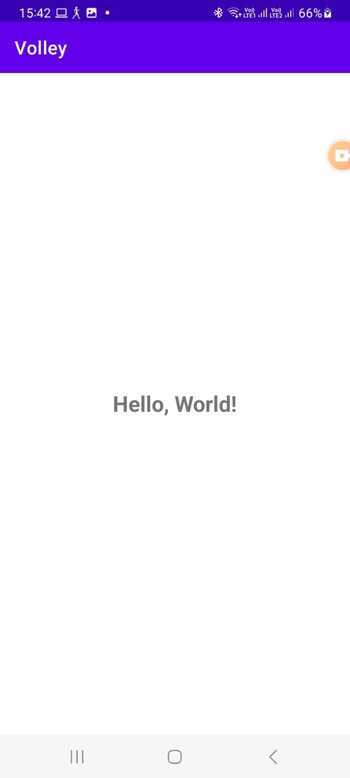 在Android中实现轮询的方法是什么?Sep 21, 2023 pm 08:33 PM
在Android中实现轮询的方法是什么?Sep 21, 2023 pm 08:33 PMAndroid中的轮询是一项关键技术,它允许应用程序定期从服务器或数据源检索和更新信息。通过实施轮询,开发人员可以确保实时数据同步并向用户提供最新的内容。它涉及定期向服务器或数据源发送请求并获取最新信息。Android提供了定时器、线程、后台服务等多种机制来高效地完成轮询。这使开发人员能够设计与远程数据源保持同步的响应式动态应用程序。本文探讨了如何在Android中实现轮询。它涵盖了实现此功能所涉及的关键注意事项和步骤。轮询定期检查更新并从服务器或源检索数据的过程在Android中称为轮询。通过
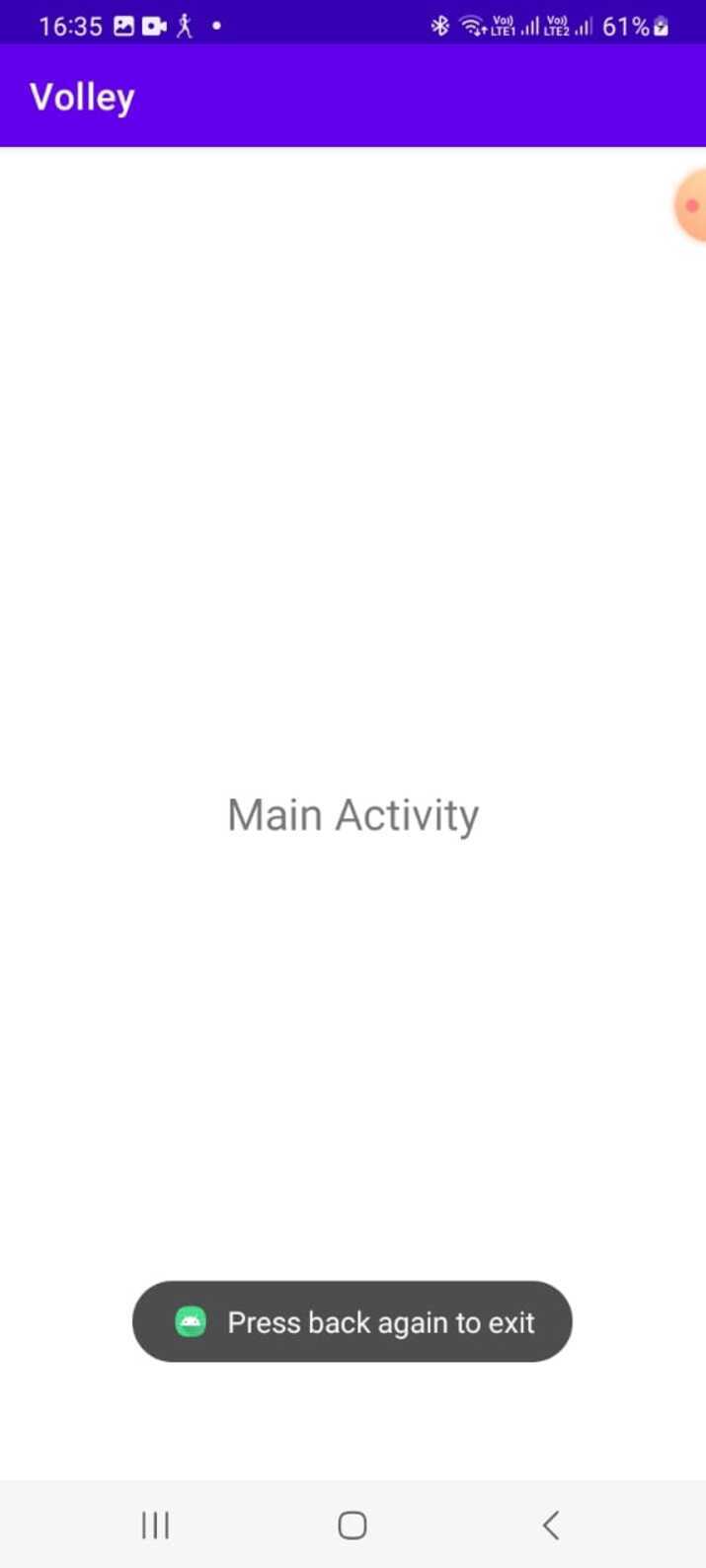 如何在Android中实现按下返回键再次退出的功能?Aug 30, 2023 am 08:05 AM
如何在Android中实现按下返回键再次退出的功能?Aug 30, 2023 am 08:05 AM为了提升用户体验并防止数据或进度丢失,Android应用程序开发者必须避免意外退出。他们可以通过加入“再次按返回退出”功能来实现这一点,该功能要求用户在特定时间内连续按两次返回按钮才能退出应用程序。这种实现显著提升了用户参与度和满意度,确保他们不会意外丢失任何重要信息Thisguideexaminesthepracticalstepstoadd"PressBackAgaintoExit"capabilityinAndroid.Itpresentsasystematicguid
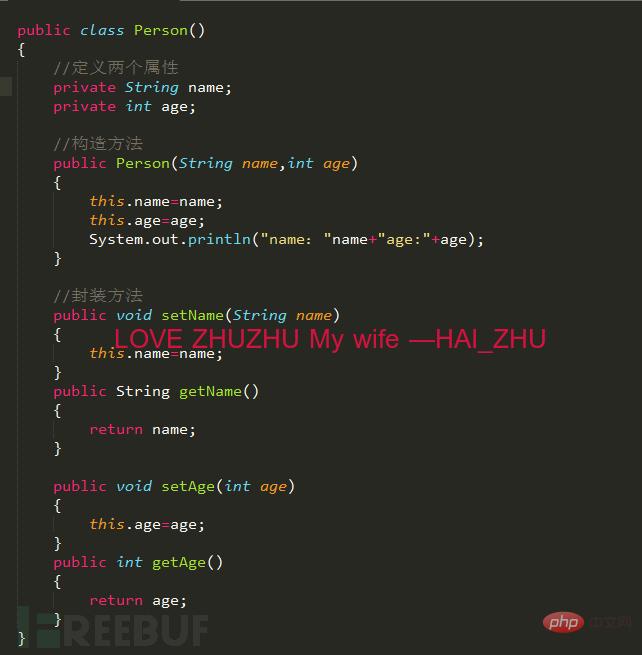 Android逆向中smali复杂类实例分析May 12, 2023 pm 04:22 PM
Android逆向中smali复杂类实例分析May 12, 2023 pm 04:22 PM1.java复杂类如果有什么地方不懂,请看:JAVA总纲或者构造方法这里贴代码,很简单没有难度。2.smali代码我们要把java代码转为smali代码,可以参考java转smali我们还是分模块来看。2.1第一个模块——信息模块这个模块就是基本信息,说明了类名等,知道就好对分析帮助不大。2.2第二个模块——构造方法我们来一句一句解析,如果有之前解析重复的地方就不再重复了。但是会提供链接。.methodpublicconstructor(Ljava/lang/String;I)V这一句话分为.m
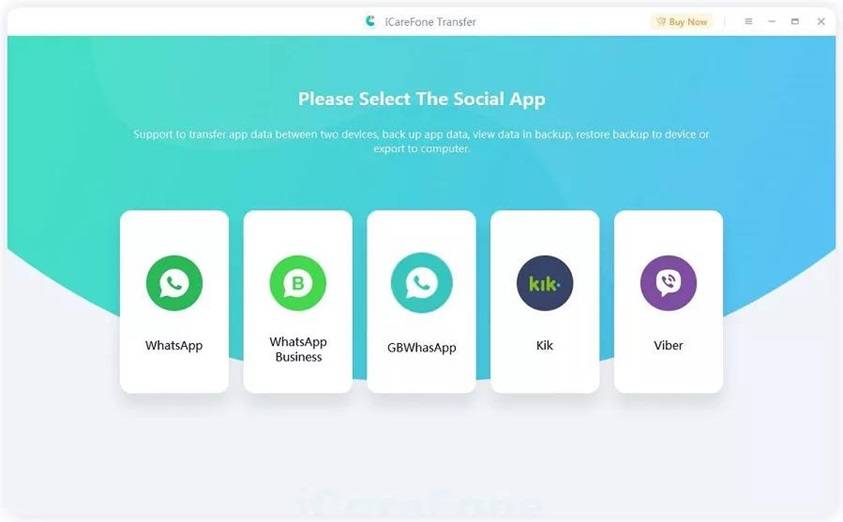 如何在2023年将 WhatsApp 从安卓迁移到 iPhone 15?Sep 22, 2023 pm 02:37 PM
如何在2023年将 WhatsApp 从安卓迁移到 iPhone 15?Sep 22, 2023 pm 02:37 PM如何将WhatsApp聊天从Android转移到iPhone?你已经拿到了新的iPhone15,并且你正在从Android跳跃?如果是这种情况,您可能还对将WhatsApp从Android转移到iPhone感到好奇。但是,老实说,这有点棘手,因为Android和iPhone的操作系统不兼容。但不要失去希望。这不是什么不可能完成的任务。让我们在本文中讨论几种将WhatsApp从Android转移到iPhone15的方法。因此,坚持到最后以彻底学习解决方案。如何在不删除数据的情况下将WhatsApp
 同样基于linux为什么安卓效率低Mar 15, 2023 pm 07:16 PM
同样基于linux为什么安卓效率低Mar 15, 2023 pm 07:16 PM原因:1、安卓系统上设置了一个JAVA虚拟机来支持Java应用程序的运行,而这种虚拟机对硬件的消耗是非常大的;2、手机生产厂商对安卓系统的定制与开发,增加了安卓系统的负担,拖慢其运行速度影响其流畅性;3、应用软件太臃肿,同质化严重,在一定程度上拖慢安卓手机的运行速度。
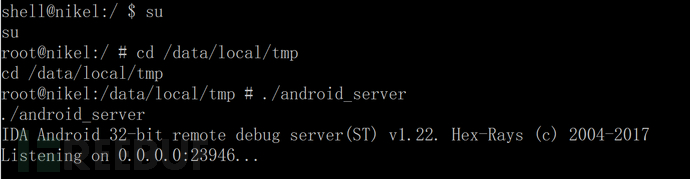 Android中动态导出dex文件的方法是什么May 30, 2023 pm 04:52 PM
Android中动态导出dex文件的方法是什么May 30, 2023 pm 04:52 PM1.启动ida端口监听1.1启动Android_server服务1.2端口转发1.3软件进入调试模式2.ida下断2.1attach附加进程2.2断三项2.3选择进程2.4打开Modules搜索artPS:小知识Android4.4版本之前系统函数在libdvm.soAndroid5.0之后系统函数在libart.so2.5打开Openmemory()函数在libart.so中搜索Openmemory函数并且跟进去。PS:小知识一般来说,系统dex都会在这个函数中进行加载,但是会出现一个问题,后
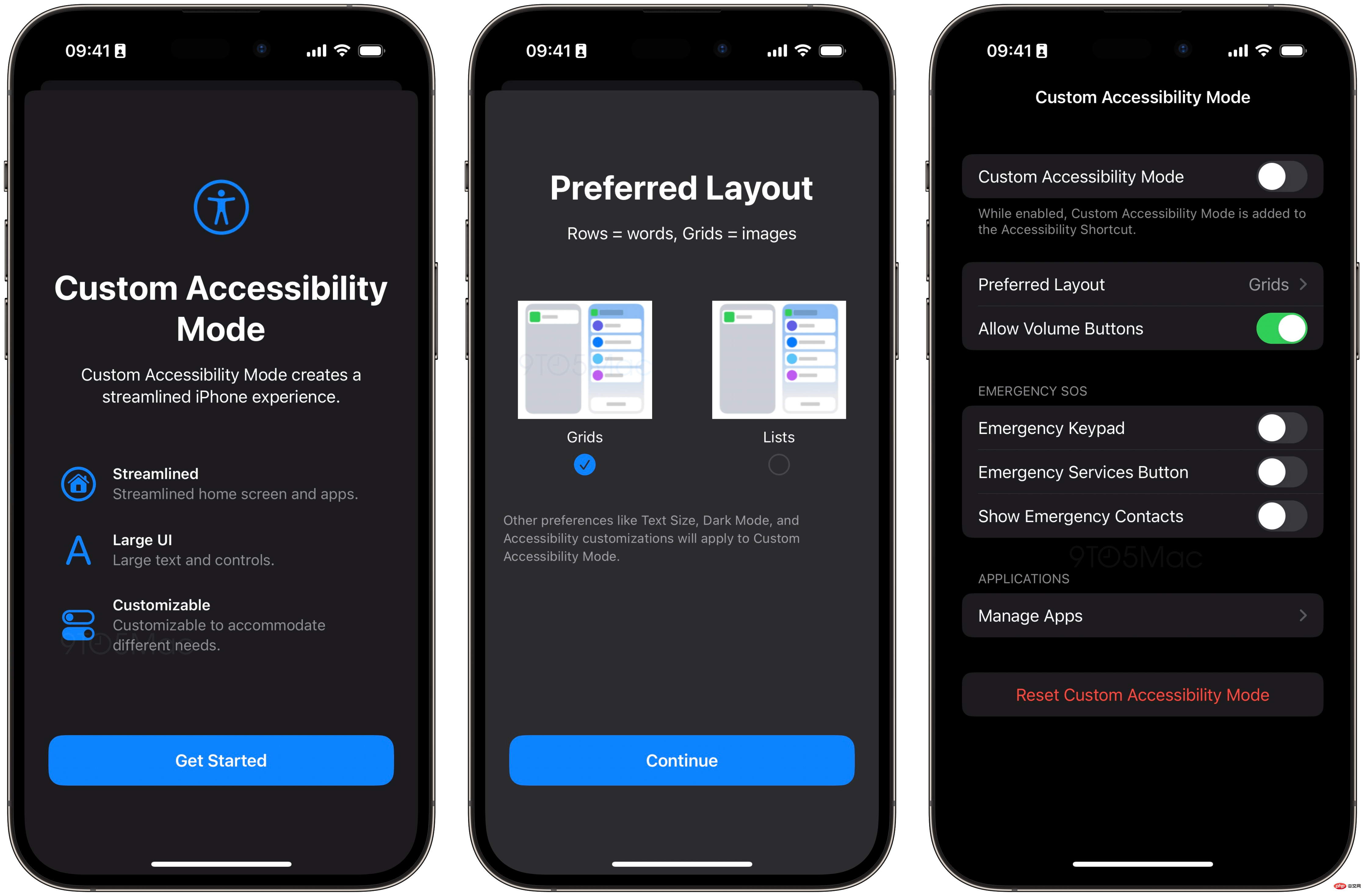 iOS 16.2 引入“自定义辅助功能模式”,为 iPhone 和 iPad 提供简化的体验Apr 13, 2023 am 11:07 AM
iOS 16.2 引入“自定义辅助功能模式”,为 iPhone 和 iPad 提供简化的体验Apr 13, 2023 am 11:07 AM苹果公司周二向开发人员发布了iOS 16.2 beta 2,因为该公司准备在 12 月向公众提供更新。正式地,它添加了新的 Freeform 协作应用程序和对 Home 应用程序的改进。在后台,9to5Mac发现 Apple 一直在开发一种新的“自定义辅助功能模式”,该模式将为 iPhone 和 iPad 提供“流线型”体验。自定义辅助功能模式这种代号为“Clarity”的新模式基本上用更精简的模式取代了 Springboard(这是 iOS 的主要界面)。该功能在当前测试版中仍对用户不可用,将


Hot AI Tools

Undresser.AI Undress
AI-powered app for creating realistic nude photos

AI Clothes Remover
Online AI tool for removing clothes from photos.

Undress AI Tool
Undress images for free

Clothoff.io
AI clothes remover

AI Hentai Generator
Generate AI Hentai for free.

Hot Article

Hot Tools

SAP NetWeaver Server Adapter for Eclipse
Integrate Eclipse with SAP NetWeaver application server.

SublimeText3 Linux new version
SublimeText3 Linux latest version

MinGW - Minimalist GNU for Windows
This project is in the process of being migrated to osdn.net/projects/mingw, you can continue to follow us there. MinGW: A native Windows port of the GNU Compiler Collection (GCC), freely distributable import libraries and header files for building native Windows applications; includes extensions to the MSVC runtime to support C99 functionality. All MinGW software can run on 64-bit Windows platforms.

WebStorm Mac version
Useful JavaScript development tools

VSCode Windows 64-bit Download
A free and powerful IDE editor launched by Microsoft






