 Backend Development
Backend Development PHP Tutorial
PHP Tutorial Zend Guard usage guide and problem solving, zendguard_PHP tutorial
Zend Guard usage guide and problem solving, zendguard_PHP tutorialZend Guard usage guide and problem solving, zendguard
Zend Guard is the most mature PHP source code encryption product currently on the market.
I happened to need to encrypt my own products. After struggling for a whole night, I finally got it. I recorded the problems and solutions I encountered so that I can help others in the future.
I am using Wampserver, where the php version is 5.3.10.
Zend Guard installation and cracking
Click to download Zend Guard5.5.0. After the download is complete, please install it by yourself
The following points need to be noted here:
1. This KEY is valid on July 10, 2010, so when activating, please adjust your computer system time to before this time
2. This KEY activates a trial version, and encrypted files are only valid for 14 days. Therefore, when encrypting files, please adjust your computer system time backward by N years, such as 2099-12-31
3. Download the authorization file [zend_guard authorization file.zip] and unzip it to get zend_guard.zl, which is the file for activation
4. Open Zend Guard 5.5.0, [Help]->[Register]->[Search for a license file on my disk], select the file to activate.
How to use Zend Guard for encryption?
1. Open Zend Guard 5.5.0, [File]->[New]->[Zend Guard Project], create a new project
2. In the pop-up window, fill in the first three items casually. The last item is the storage location of the encrypted file, then [Next];
3. This step is to select the file to be encrypted, which can be a single file [Add File] or an entire folder [Add Folder], and then [Next]
4. The next step is to select the PHP version [compare it with the PHP version on your server]. This is very important. If the version is incorrect, an error will occur. [Finish] Complete the creation of the project
5. In the Guard Explorer on the left side of Zend Guard, you can see your new project. After selecting it, right-click [Encode Project] and complete
Solving the problem of Zend Guard Run-time support missing
Although the PHP source code can be successfully encrypted now, when executing the script, you will find that it cannot be executed normally and the following message will be displayed
Zend Guard Run-time support missing!
One more more files on this web site were encoded by ZendGuard and the required run-time support is not installed or properly configured.
......
It turns out that the encrypted php code requires the ZendGuardLoader module to run properly.
Because my PHP version is 5.3.10, I only provide ZendGuardLoader-php-5.3-Windows. If it is other versions of PHP, please Baidu.
Click to download ZendGuardLoader-php-5.3-Windows
After downloading, unzip the compressed package, find the ZendLoader.dll file in the directory, put it under ext in your php directory, then edit the php.ini file and add a piece of code (for example):
[Zend.loader]
zend_loader.enable=1
zend_loader.disable_licensing=1
zend_loader.obfuscation_level_support=3
zend_loader.license_path=
zend_extension="Your PHP installation directory extZendLoader.dll"
Restart wampserver
If you are lucky, you will find that you can grow and implement it. If you are not lucky, you will still find the above errors.
Here we have installed the zend guard loader, why can’t we still execute the zend encrypted php script?
By looking at the output phpinfo() information, I found that there are several lines of information:
PHP Extension 20090626
Zend Extension 220090626
Zend Extension Build API220090626,TS,VC9
Please note that TS is the abbreviation of thread safety (i.e. thread safety)
I couldn’t find the reason for the moment, so I simply opened the zend guard official website to search, and then the problem was solved.
It turns out that zend guard loader only supports the NTS version, which means that if your php version is TS, you cannot use zend guard loader. If you want to check whether your php is ts or nts, you only need to output phpinfo, and then search: Thread Safety, disabled corresponds to the nts version, otherwise it is ts.
Therefore, the ultimate solution is to download the php NTS version and install it.
 如何在Zend框架中使用ACL(Access Control List)进行权限控制Jul 29, 2023 am 09:24 AM
如何在Zend框架中使用ACL(Access Control List)进行权限控制Jul 29, 2023 am 09:24 AM如何在Zend框架中使用ACL(AccessControlList)进行权限控制导言:在一个Web应用程序中,权限控制是至关重要的一项功能。它可以确保用户只能访问其有权访问的页面和功能,并防止未经授权的访问。Zend框架提供了一种方便的方法来实现权限控制,即使用ACL(AccessControlList)组件。本文将介绍如何在Zend框架中使用ACL
 Laravel开发:如何使用Laravel Guard管理用户身份验证?Jun 13, 2023 pm 04:41 PM
Laravel开发:如何使用Laravel Guard管理用户身份验证?Jun 13, 2023 pm 04:41 PMLaravel开发:如何使用LaravelGuard管理用户身份验证?在Web应用程序中,安全性和用户身份验证是至关重要的。随着业务的增长,用户的数量也会增加,如果没有实施良好的用户身份验证方案,应用程序可能会容易受到各种攻击,包括恶意攻击、数据泄露和其他安全问题。幸运的是,Laravel框架提供了一种简单而有效的方法来处理用户身份验证。这种方法被称为Gu
 PHP实现框架:Zend Framework入门教程Jun 19, 2023 am 08:09 AM
PHP实现框架:Zend Framework入门教程Jun 19, 2023 am 08:09 AMPHP实现框架:ZendFramework入门教程ZendFramework是PHP开发的一种开源网站框架,目前由ZendTechnologies维护,ZendFramework采用了MVC设计模式,提供了一系列可重用的代码库,服务于实现Web2.0应用程序和Web服务。ZendFramework深受PHP开发者的欢迎和推崇,拥有广泛
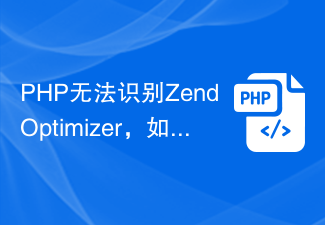 PHP无法识别ZendOptimizer,如何解决?Mar 19, 2024 pm 01:09 PM
PHP无法识别ZendOptimizer,如何解决?Mar 19, 2024 pm 01:09 PMPHP无法识别ZendOptimizer,如何解决?在PHP开发中,有时可能会遇到PHP无法识别ZendOptimizer的情况,这会导致部分PHP代码无法正常运行。在这种情况下,我们需要采取一些措施来解决这个问题。下面将介绍一些可能的解决方法,并附上具体的代码示例。1.确认ZendOptimizer是否正确安装:首先,我们需要确认ZendOptimize
 Window2003 IIS+MySQL+PHP+Zend环境如何配置Jun 02, 2023 pm 09:56 PM
Window2003 IIS+MySQL+PHP+Zend环境如何配置Jun 02, 2023 pm 09:56 PMWindows2003安装包中包含了Zend,PHP5.2.17,PHPWind8.7和PHPMyadmin3.5.2,您可以直接下载安装包,节约搜索资源的时间。 但是,由于MySQL超出了上传限制,您需要另行前往MySQL官网下载。然后解压拷贝到D盘,如下图: MySQLinDdisk 安装与配置WindowsIIS+FTP 单击开始>控制面板>添加或删除程序。 AddingordeletingaPG 单击添加/删除Windows组件(A)。 Addingorde
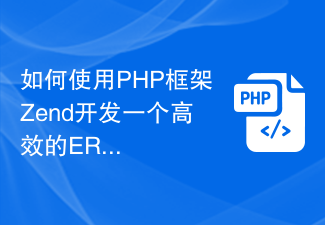 如何使用PHP框架Zend开发一个高效的ERP管理平台Jun 26, 2023 pm 11:00 PM
如何使用PHP框架Zend开发一个高效的ERP管理平台Jun 26, 2023 pm 11:00 PM随着信息技术的飞速发展,越来越多的企业开始意识到信息化管理的必要性。ERP(企业资源计划)管理平台是现代企业管理的重要工具,可以帮助企业实现资源的规划、协同、控制、优化和管理。其中,PHP框架Zend作为一款优秀的开发工具,可以帮助开发者快速高效地实现ERP系统的开发。本文将介绍如何使用Zend开发一个高效的ERP管理平台。一、确定需求分析在开始开发过程之前
 Laravel vs Zend:哪个框架更适合开发大型应用?Jun 19, 2023 am 08:52 AM
Laravel vs Zend:哪个框架更适合开发大型应用?Jun 19, 2023 am 08:52 AM随着互联网应用的不断发展,大型应用的开发需求也不断增加。在这样的背景下,选择适合自己的开发框架显得尤为重要。Laravel和Zend是两个广泛使用的PHP框架,他们各有优势,但哪一个更适合开发大型应用呢?Laravel是一个广受欢迎的开发框架,已经成为PHP开发人员的首选框架之一。它采用了现代化的设计理念,内置多种强大的功能和工具,例如EloquentOR
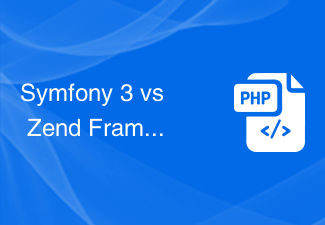 Symfony 3 vs Zend Framework 3:哪个PHP框架更容易上手?Jun 19, 2023 am 09:46 AM
Symfony 3 vs Zend Framework 3:哪个PHP框架更容易上手?Jun 19, 2023 am 09:46 AMPHP是一种广泛使用的动态Web编程语言。开发者可以利用不同的框架来简化其Web开发工作。Symfony和ZendFramework是PHP中最受欢迎的两个框架之一。在Symfony3和ZendFramework3之间进行选择时,初学者经常会困惑。这里我们将比较这两个框架,看看哪个更容易上手。Symfony3Symfony是一个基于MVC模式的PH


Hot AI Tools

Undresser.AI Undress
AI-powered app for creating realistic nude photos

AI Clothes Remover
Online AI tool for removing clothes from photos.

Undress AI Tool
Undress images for free

Clothoff.io
AI clothes remover

AI Hentai Generator
Generate AI Hentai for free.

Hot Article

Hot Tools

VSCode Windows 64-bit Download
A free and powerful IDE editor launched by Microsoft

SublimeText3 Mac version
God-level code editing software (SublimeText3)

EditPlus Chinese cracked version
Small size, syntax highlighting, does not support code prompt function

MantisBT
Mantis is an easy-to-deploy web-based defect tracking tool designed to aid in product defect tracking. It requires PHP, MySQL and a web server. Check out our demo and hosting services.

mPDF
mPDF is a PHP library that can generate PDF files from UTF-8 encoded HTML. The original author, Ian Back, wrote mPDF to output PDF files "on the fly" from his website and handle different languages. It is slower than original scripts like HTML2FPDF and produces larger files when using Unicode fonts, but supports CSS styles etc. and has a lot of enhancements. Supports almost all languages, including RTL (Arabic and Hebrew) and CJK (Chinese, Japanese and Korean). Supports nested block-level elements (such as P, DIV),






