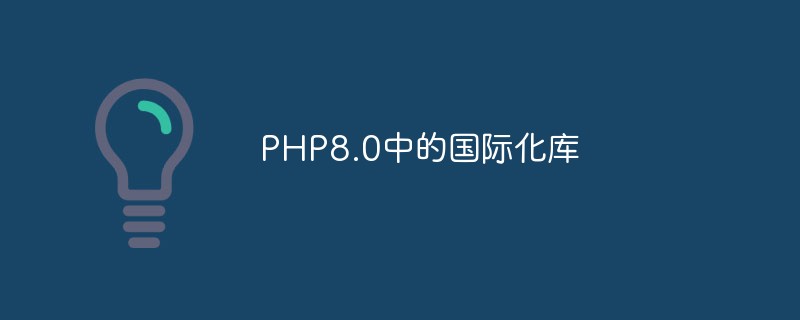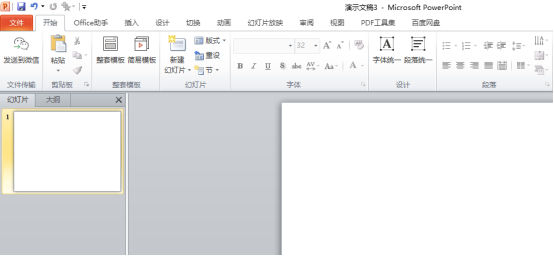To use PHP to generate image thumbnails, make sure your PHP server has the GD2 graphics library installed. Use a class to generate image thumbnails
1. How to use
?
|
$resizeimage = new resizeimage("Image source file address", "200", "100", "0","Thumbnail address"); // Just use the above sentence to generate a thumbnail. The source file and thumbnail addresses can be the same, 200 and 100 represent the width and height respectively |
2. Thumbnail code
?
|
1 2 3 4 5 6 7 8 9 10 11 12 13 14 15 16 17 18 19 20 21 22 23 24 25 26 27 28 29 30 31 32 33 34 35 36 37 38 39 40 41 42 43 44 45 46 47 48 49 50 51 52 53 54 55 56 57 58 59 60 61 62 63 64 65 66 67 68 69 70 71 72 73 74 75 76 77 78 79 80 81 82 83 84 85 86 87 88 89 90 91 92 93 94 95 96 97 98 99 100 101 102 103 104 105 106 107 108 109 110 111 112 113 114 115 116 117 118 119 |
//Use the following class to generate image thumbnails,
class resizeimage { //Picture type var $type; //Actual width var $width; //Actual height var $height; //Changed width var $resize_width; //Changed height var $resize_height; //Whether to crop the image var $cut; //Source image var $srcimg; //Target image address var $dstimg; //Temporarily created image var $im;
function resizeimage($img, $wid, $hei,$c,$dstpath) { $this->srcimg = $img; $this->resize_width = $wid; $this->resize_height = $hei; $this->cut = $c; //Type of picture
$this->type = strtolower(substr(strrchr($this->srcimg,"."),1));
//Initialize image $this->initi_img(); //Target image address $this -> dst_img($dstpath); //-- $this->width = imagesx($this->im); $this->height = imagesy($this->im); //Generate image $this->newimg(); ImageDestroy ($this->im); } function newimg() { //The proportion of the changed image $resize_ratio = ($this->resize_width)/($this->resize_height); //Proportion of actual image $ratio = ($this->width)/($this->height); if(($this->cut)=="1") //裁图 { if($ratio>=$resize_ratio) //高度优先 { $newimg = imagecreatetruecolor($this->resize_width,$this->resize_height); imagecopyresampled($newimg, $this->im, 0, 0, 0, 0, $this->resize_width,$this->resize_height, (($this->height)*$resize_ratio), $this->height); ImageJpeg ($newimg,$this->dstimg); } if($ratio //宽度优先 { $newimg = imagecreatetruecolor($this->resize_width,$this->resize_height); imagecopyresampled($newimg, $this->im, 0, 0, 0, 0, $this->resize_width, $this->resize_height, $this->width, (($this->width)/$resize_ratio)); ImageJpeg ($newimg,$this->dstimg); } } else //不裁图 { if($ratio>=$resize_ratio) { $newimg = imagecreatetruecolor($this->resize_width,($this->resize_width)/$ratio); imagecopyresampled($newimg, $this->im, 0, 0, 0, 0, $this->resize_width, ($this->resize_width)/$ratio, $this->width, $this->height); ImageJpeg ($newimg,$this->dstimg); } if($ratio { $newimg = imagecreatetruecolor(($this->resize_height)*$ratio,$this->resize_height); imagecopyresampled($newimg, $this->im, 0, 0, 0, 0, ($this->resize_height)*$ratio, $this->resize_height, $this->width, $this->height); ImageJpeg ($newimg,$this->dstimg); } } } //初始化图象 function initi_img() { if($this->type=="jpg") { $this->im = imagecreatefromjpeg($this->srcimg); } if($this->type=="gif") { $this->im = imagecreatefromgif($this->srcimg); } if($this->type=="png") { $this->im = imagecreatefrompng($this->srcimg); } } //图象目标地址 function dst_img($dstpath) { $full_length = strlen($this->srcimg);
$type_length = strlen($this->type); $name_length = $full_length-$type_length;
$name = substr($this->srcimg,0,$name_length-1); $this->dstimg = $dstpath;
//echo $this->dstimg; } } |