PIGCMS How to turn off the chatbot, pigcms chatbot
Examples of mindless operations
1. Find the WeixinAction.class.php file, path: your version PigCmsLibActionHome
2. Query function chat and modify the return value in the chat() function
return 'str_replace('highsea', 'hi', $str)';//For example
is, as follows:
return 'Dear, please wait for the customer service reply~';
3. (Optional) Finally comment out the "little yellow chicken" part (you can leave it uncommented):
/*Little Yellow Chicken*/
/*$str = 'http://api.bd001.com/iMicms_com/api.php?key=free&appid=0&msg=' . urlencode($name);
$json = Http::fsockopenDownload($str);
if ($json == false) {
$json = file_get_contents($str);
}
$json = json_decode($json, true);
$str = str_replace('HighSea', $this->my, str_replace('Tip:', $this->my . 'Remind you:', str_replace('{br}', "n", $json ['content'])));*/
•Summary: This operation will not affect the replies of other keywords in the public account. It only responds to questions that cannot be answered (originally a request for Xiaohuangji): "Dear, please wait for the customer service reply~"; if necessary Modify other operation source codes
•If you optimize it, you can do this:
First configure a unified answer (or request your own interface server), and then request the interface of the little yellow chicken when the visitor replies like "little yellow chicken"... The source code will not give an example~
Have you learned how to turn off the chatbot in PIGCMS? I hope this article can be helpful to you.
 十个值得推荐的人工智能聊天机器人平台Apr 12, 2023 pm 12:07 PM
十个值得推荐的人工智能聊天机器人平台Apr 12, 2023 pm 12:07 PM译者 | 崔皓审校 | 孙淑娟开篇聊天机器人作为专门的计算机程序,可以通过音频或文本与客户互动。通过使用人工智能(AI),聊天机器人可以模拟人类并与其聊天,最好的技术往往与“类人”产品相似。越来越多的公司正在将AI聊天机器人应用到业务流程中,从而更好地向客户推销产品。这些聊天机器人对每个企业都有难以置信的价值,特别是那些希望将客户囊括到经营业务中来的企业。除此之外,聊天机器人可以创造品牌个性,为客户带来更多个性化的体验。聊天机器人预计将在未来几年内形成10亿美元的市场,大多数企业或多或少会使
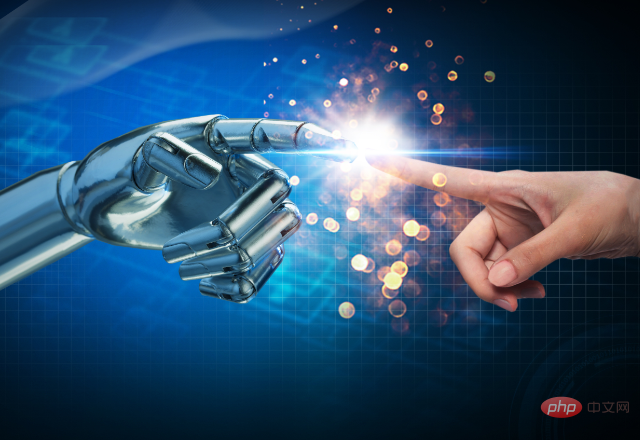 为什么聊天机器人不能完全取代人类May 09, 2023 pm 12:31 PM
为什么聊天机器人不能完全取代人类May 09, 2023 pm 12:31 PM创造力、同理心和真实性在客户服务和写作中的重要性在这篇博文中,我们讨论了在客户服务和写作行业中使用聊天机器人的利弊。虽然聊天机器人能够对客户查询提供快速准确的响应,但它们缺乏人类作家和客户服务代表所拥有的创造力、同理心和真实性。我们还将讨论围绕聊天机器人和人工智能的一般使用的道德问题。总的来说,聊天机器人应该被视为一种补充,而不是人类劳动的替代品。在这篇文章中详细了解聊天机器人在劳动力中的作用。我理解许多人对人工智能取代人类工人的潜力的担忧。具体来说,人们一直在猜测聊天机器人有可能取代人类客户服
 企业如何使用ChatGPT和GPT-3Apr 12, 2023 pm 10:49 PM
企业如何使用ChatGPT和GPT-3Apr 12, 2023 pm 10:49 PM像ChatGPT和GPT-3这样的聊天机器人平台是实现功能自动化、创造创意、甚至为损坏的应用程序编写新代码和提供修复方法的宝贵工具,但在企业采用之前,需要采取一些预防措施。对于企业来说,ChatGPT这样的聊天机器人有可能将日常任务或增强复杂的通信实现自动化,例如创建电子邮件销售活动、修改计算机代码或改进客户支持。研究机构Gartner公司预测,到2025年,全球人工智能软件的市场规模将达到1348亿美元,市场增长率预计将从2021年的14.4%提高到2025年的31.1%,远远超过软件市场的整
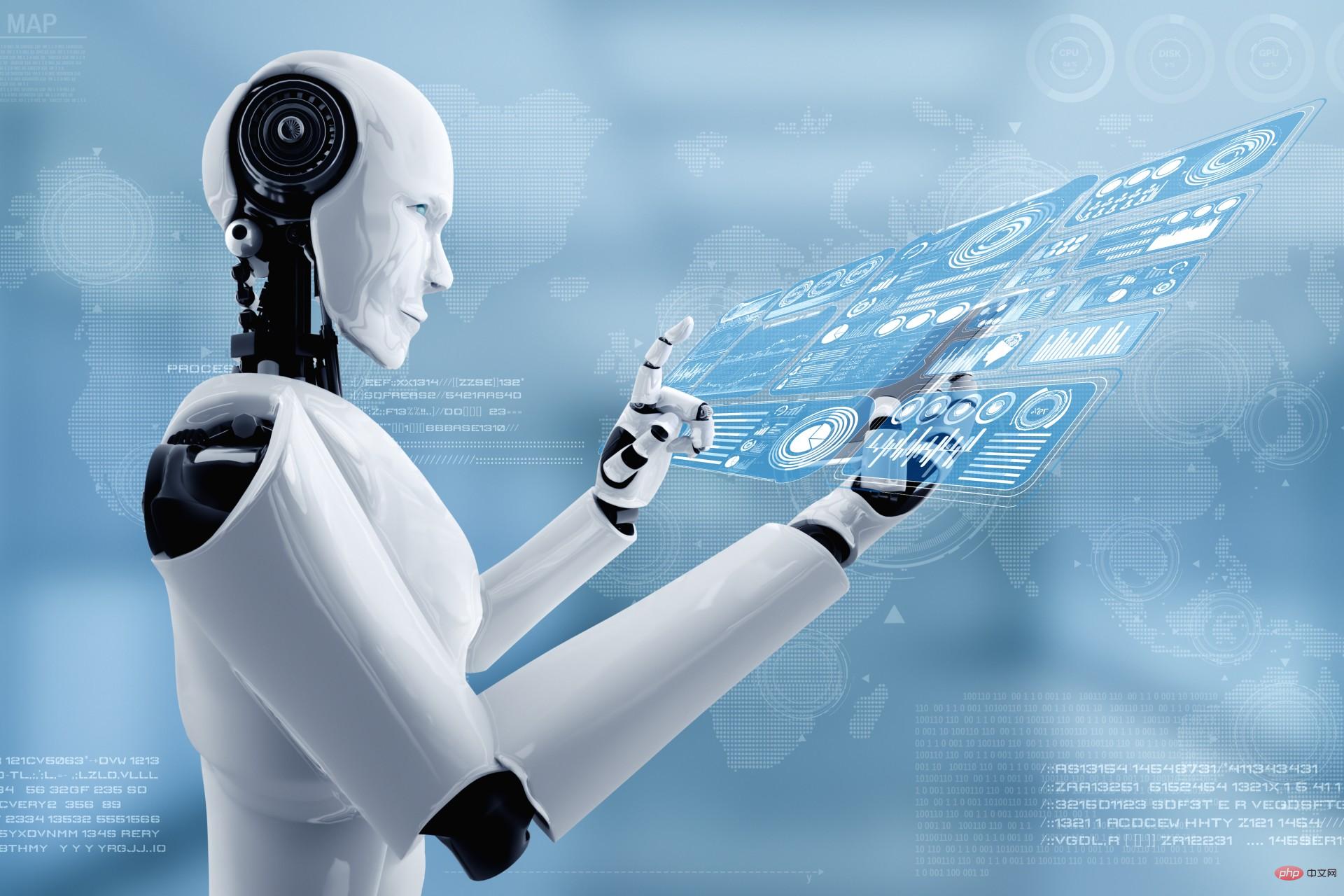 你愿意向人工智能治疗师敞开心扉吗?May 02, 2023 pm 09:28 PM
你愿意向人工智能治疗师敞开心扉吗?May 02, 2023 pm 09:28 PM我们越来越多地转向智能语音助手或网站和应用程序上的聊天机器人来回答问题。随着这些由人工智能(AI)软件提供支持的系统变得越来越复杂,它们开始提供相当不错、详细的答案。但是,这样的聊天机器人是否会像人类一样成为有效的治疗师?计算机程序员EugeniaKuyda是美国聊天机器人应用程序Replika的创始人,该应用程序称它为用户提供了“关心他人的AI伴侣,总是在这里聆听和交谈,总是在你身边”。它于2017年推出,目前拥有超过200万活跃用户。随着人工智能从他们的对话中学习,每个人都有一个他们独有的
 如何创建一个AI机器人并用它赚钱的步骤May 08, 2023 pm 03:31 PM
如何创建一个AI机器人并用它赚钱的步骤May 08, 2023 pm 03:31 PM现在正是创建您自己的AI机器人(如ChatGPT)的最佳时机。在本文中,我们将探索如何逐步创建您自己的AI聊天机器人,例如ChatGPT。我记得雇用自由职业者进行内容编写、A/B测试以及许多其他本应由“专业人士”和“有经验的人”完成的工作。但我不认为它会在未来发生。为什么?引入高效准确的结果生成人工智能(AI)。自推出以来,人工智能几乎彻底改变了一切。从声控虚拟助手到可以帮助我们查找信息的聊天机器人,人工智能改变了我们与技术互动的方式。它甚至可以编码网站!OpenAI开发的ChatGPT
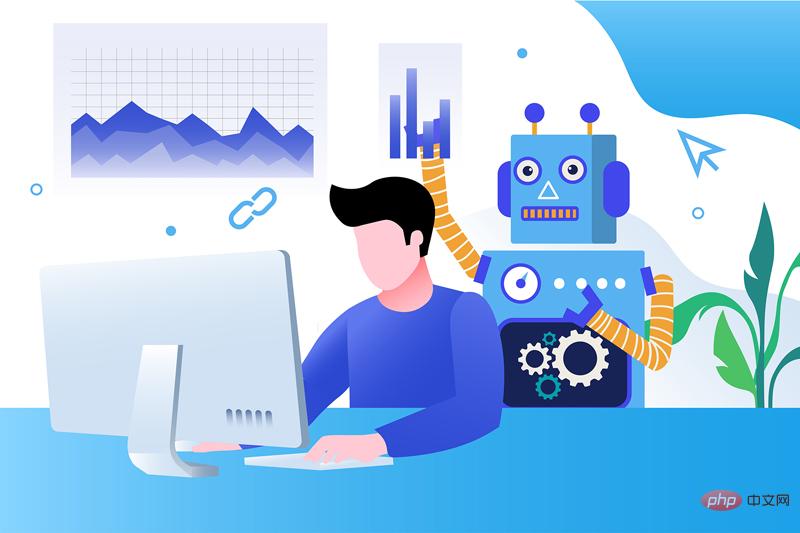 如何用好聊天机器人:问对了问题,答案妙不可言Apr 15, 2023 pm 10:10 PM
如何用好聊天机器人:问对了问题,答案妙不可言Apr 15, 2023 pm 10:10 PM4月13日消息,最近爆火的聊天机器人ChatGPT可以提供质量非常高的答案,但前提是你知道如何向它提出正确的问题。那么,我们该如何输入正确的提示(prompt)呢?美媒提供了许多经过验证的有效技巧。以下是翻译内容:如今,我们可以使用生成式人工智能工具,例如ChatGPT,只需要输入一些提示词,就可以得到答案。但是,这并不意味着这些答案总是准确的。关键之处在于,你需要正确地输入提示信息。你可以用简单的词汇与最新的人工智能系统交流?滑铁卢大学计算机科学教授彼得·林(PeterLin)表示,这一想法“
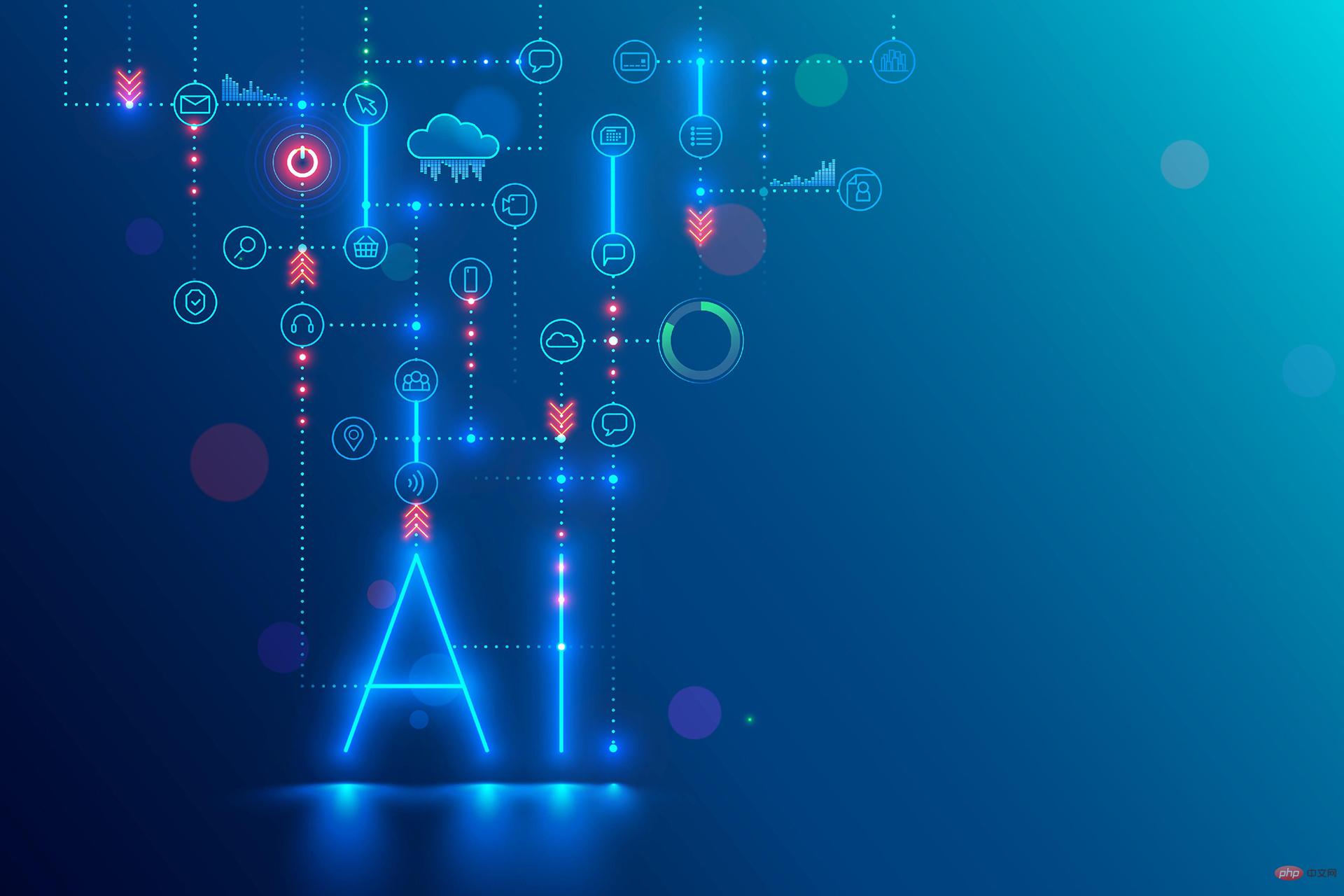 生成式AI:解锁时尚行业的未来Apr 11, 2023 pm 07:23 PM
生成式AI:解锁时尚行业的未来Apr 11, 2023 pm 07:23 PM到目前为止,你可能已经听说过OpenAI的ChatGPT,这款人工智能聊天机器人一夜之间引起了轰动,并引发了一场构建和发布竞品的数字竞赛。ChatGPT只是生成式AI的一个消费者友好型例子,这种技术由算法组成,可用于创建新内容,包括音频、代码、图像、文本、模拟和视频。生成式AI不是简单地识别和分类信息,而是通过利用基础模型来创建新信息,基础模型是可以同时处理多个复杂任务的深度学习模型,例如GPT-3.5和DALL-E。虽然时尚行业已经尝试了基本的AI和其他前沿技术——元宇宙、不可替代代币(NFT
 RPA在项目管理中带来的机遇与挑战Apr 25, 2023 pm 03:25 PM
RPA在项目管理中带来的机遇与挑战Apr 25, 2023 pm 03:25 PM机器人流程自动化(RPA)是企业开展业务的最新趋势之一,它将结构化的、可重复的、基于规则的流程实现了自动化,通过减少时间和成本,消除人为错误,即提高效率和生产力,使人们的工作和生活更容易。根据一些预测,72%的企业预计将在未来几年投资RPA。但也可能存在宏或脚本解决方案与RPA之间差异的问题。与管理简化的基本流程的宏或传统软件工具不同,RPA软件解决方案将复杂的任务自动化。此外,RPA可以同时与多个应用程序交互,并通过交互同时执行多个功能。因此,将其称为一项基础技术并不夸张。然而,有时员工可能并


Hot AI Tools

Undresser.AI Undress
AI-powered app for creating realistic nude photos

AI Clothes Remover
Online AI tool for removing clothes from photos.

Undress AI Tool
Undress images for free

Clothoff.io
AI clothes remover

AI Hentai Generator
Generate AI Hentai for free.

Hot Article

Hot Tools

Notepad++7.3.1
Easy-to-use and free code editor

Atom editor mac version download
The most popular open source editor

Dreamweaver Mac version
Visual web development tools

Dreamweaver CS6
Visual web development tools

DVWA
Damn Vulnerable Web App (DVWA) is a PHP/MySQL web application that is very vulnerable. Its main goals are to be an aid for security professionals to test their skills and tools in a legal environment, to help web developers better understand the process of securing web applications, and to help teachers/students teach/learn in a classroom environment Web application security. The goal of DVWA is to practice some of the most common web vulnerabilities through a simple and straightforward interface, with varying degrees of difficulty. Please note that this software







