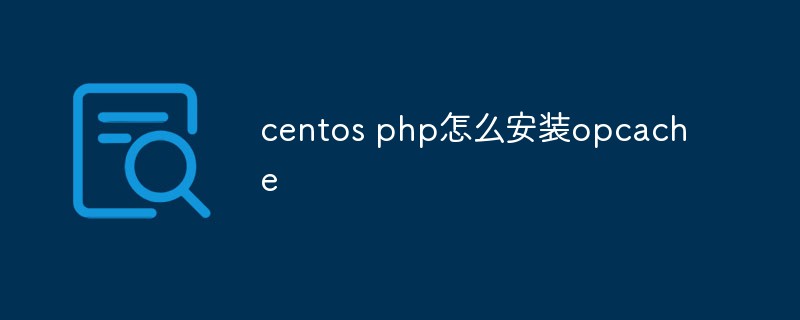In order to improve the operating efficiency of my blog, I installed the opcache extension on the vps. As a result, I found that one page returned 502, and other pages were normal.
I checked the php-fpm log and found that the php-fpm sub-process crashed for no reason. Then I turned off opcache and everything was normal. I won’t mention the tossing process in the middle. In short, I finally found out that it should be caused by a conflict with another extension, zend guard. The funny thing is, as long as I put the [zend guard] configuration section in php.ini after [zend opcache], it will be normal. .
I don’t want to go into details anymore. If you are familiar with the bottom layer of php, you can help me answer my questions.