 Backend Development
Backend Development PHP Tutorial
PHP Tutorial Use GDB to debug PHP code and solve the problem of infinite loop in PHP code, gdbphp_PHP tutorial
Use GDB to debug PHP code and solve the problem of infinite loop in PHP code, gdbphp_PHP tutorialUse GDB to debug PHP code and solve the problem of infinite loop of PHP code. gdbphp
Recently, when helping colleagues solve Swoole Server problems, I found that 1 worker process has been in R state. , and the CPU consumption is very high. The preliminary conclusion is that an infinite loop occurs in the PHP code.
The following code shows how to solve the PHP infinite loop problem.
Copy code The code is as follows:
#dead_loop.php
$array = array();
for($i = 0; $i
{
$array[] = $i;
}
include __DIR__."/include.php";
#include.php
while(1)
{
usleep(10);
$keys = array_flip($array);
$index = array_search(rand(1500, 9999), $array);
$str = str_repeat('A', $index);
$strb = test($index, $str);
}
function test($index, $str)
{
Return str_replace('A', 'B', $str);
}
Get the process ID and status through ps aux as follows, use gdb -p process ptrace tracking, and get the call stack through the bt command
Copy code The code is as follows:
htf 3834 2.6 0.2 166676 22060 pts/12 R+ 10:50 0:12 php dead_loop.php
gdb -p 3834
(gdb) bt
#0 0x00000000008cc03f in zend_mm_check_ptr (heap=0x1eaa2c0, ptr=0x2584910, silent=1, __zend_filename=0xee3d40 "/home/htf/workspace/php-5.4.27/Zend/zend_variables.c",
__zend_lineno=182, __zend_orig_filename=0xee1888 "/home/htf/workspace/php-5.4.27/Zend/zend_execute_API.c", __zend_orig_lineno=437)
at /home/htf/workspace/php-5.4.27/Zend/zend_alloc.c:1485
#1 0x000000008cd643 in _zend_mm_free_int (heap = 0x1eaa2c0, P = 0x2584910, __ZEND_FILENAME = 0xee3d40 "/HOMESPACE/php-5.4.27/zend_v ariables.c ", __zend_lineno = 182,
__zend_orig_filename=0xee1888 "/home/htf/workspace/php-5.4.27/Zend/zend_execute_API.c", __zend_orig_lineno=437) at /home/htf/workspace/php-5.4.27/Zend/zend_alloc.c:2064
#2 0x00000000008cebf7 in _efree (ptr=0x2584910, __zend_filename=0xee3d40 "/home/htf/workspace/php-5.4.27/Zend/zend_variables.c", __zend_lineno=182,
__zend_orig_filename=0xee1888 "/home/htf/workspace/php-5.4.27/Zend/zend_execute_API.c", __zend_orig_lineno=437) at /home/htf/workspace/php-5.4.27/Zend/zend_alloc.c:2436
#3 0x00000000008eda0a in _zval_ptr_dtor (zval_ptr=0x25849a0, __zend_filename=0xee3d40 "/home/htf/workspace/php-5.4.27/Zend/zend_variables.c", __zend_lineno=182)
at /home/htf/workspace/php-5.4.27/Zend/zend_execute_API.c:437
#4 0x00000000008fe687 in _zval_ptr_dtor_wrapper (zval_ptr=0x25849a0) at /home/htf/workspace/php-5.4.27/Zend/zend_variables.c:182
#5 0x000000000091259f in zend_hash_destroy (ht=0x7f7263f6e380) at /home/htf/workspace/php-5.4.27/Zend/zend_hash.c:560
#6 0x00000000008fe2c5 in _zval_dtor_func (zvalue=0x7f726426fe50, __zend_filename=0xeea290 "/home/htf/workspace/php-5.4.27/Zend/zend_execute.c", __zend_lineno=901)
at /home/htf/workspace/php-5.4.27/Zend/zend_variables.c:45
#7 0x0000000000936656 in _zval_dtor (zvalue=0x7f726426fe50, __zend_filename=0xeea290 "/home/htf/workspace/php-5.4.27/Zend/zend_execute.c", __zend_lineno=901)
at /home/htf/workspace/php-5.4.27/Zend/zend_variables.h:35
#8 0x0000000000939747 in zend_assign_to_variable (variable_ptr_ptr=0x7f7263f8e738, value=0x7f726426f6a8) at /home/htf/workspace/php-5.4.27/Zend/zend_execute.c:901
#9 0x0000000000997ee5 in ZEND_ASSIGN_SPEC_CV_VAR_HANDLER (execute_data=0x7f726d04b2a8) at /home/htf/workspace/php-5.4.27/Zend/zend_vm_execute.h:33168
#10 0x000000000093b5fd in execute (op_array=0x21d58b0) at /home/htf/workspace/php-5.4.27/Zend/zend_vm_execute.h:410
#11 0x0000000000901692 in zend_execute_scripts (type=8, retval=0x0, file_count=3) at /home/htf/workspace/php-5.4.27/Zend/zend.c:1315
#12 0x000000000087926a in php_execute_script (primary_file=0x7ffffe0038d0) at /home/htf/workspace/php-5.4.27/main/main.c:2502
#13 0x00000000009a32e3 in do_cli (argc=2, argv=0x7ffffe004d18) at /home/htf/workspace/php-5.4.27/sapi/cli/php_cli.c:989
#14 0x00000000009a4491 in main (argc=2, argv=0x7ffffe004d18) at /home/htf/workspace/php-5.4.27/sapi/cli/php_cli.c:1365
After executing gdb, the endless loop process will change to T status, indicating that it is Trace. This is exclusive, so you can no longer use strace/gdb or other ptrace tools to debug this process. Additionally this process will interrupt execution. After gdb enters c, the program continues to run downward. Then press ctrl+c again to interrupt the program. View the call stack of the process through the bt command.
复制代码 代码如下:
(gdb) bt
#0 _zend_mm_alloc_int (heap=0x1eaa2c0, size=72, __zend_filename=0xe43410 "/home/htf/workspace/php-5.4.27/ext/standard/array.c", __zend_lineno=2719,
__zend_orig_filename=0xee5a38 "/home/htf/workspace/php-5.4.27/Zend/zend_hash.c", __zend_orig_lineno=412) at /home/htf/workspace/php-5.4.27/Zend/zend_alloc.c:1895
#1 0x00000000008ceb86 in _emalloc (size=72, __zend_filename=0xe43410 "/home/htf/workspace/php-5.4.27/ext/standard/array.c", __zend_lineno=2719,
__zend_orig_filename=0xee5a38 "/home/htf/workspace/php-5.4.27/Zend/zend_hash.c", __zend_orig_lineno=412) at /home/htf/workspace/php-5.4.27/Zend/zend_alloc.c:2425
#2 0x0000000000911d85 in _zend_hash_index_update_or_next_insert (ht=0x2257a10, h=3972, pData=0x7ffffe0012b0, nDataSize=8, pDest=0x0, flag=1,
__zend_filename=0xe43410 "/home/htf/workspace/php-5.4.27/ext/standard/array.c", __zend_lineno=2719) at /home/htf/workspace/php-5.4.27/Zend/zend_hash.c:412
#3 0x00000000007767e1 in zif_array_flip (ht=1, return_value=0x7f726424ea68, return_value_ptr=0x0, this_ptr=0x0, return_value_used=1)
at /home/htf/workspace/php-5.4.27/ext/standard/array.c:2719
#4 0x000000000093c03e in zend_do_fcall_common_helper_SPEC (execute_data=0x7f726d04b2a8) at /home/htf/workspace/php-5.4.27/Zend/zend_vm_execute.h:643
#5 0x00000000009400e6 in ZEND_DO_FCALL_SPEC_CONST_HANDLER (execute_data=0x7f726d04b2a8) at /home/htf/workspace/php-5.4.27/Zend/zend_vm_execute.h:2233
#6 0x000000000093b5fd in execute (op_array=0x21d58b0) at /home/htf/workspace/php-5.4.27/Zend/zend_vm_execute.h:410
两次的BT信息不一样,这是因为程序在不同的位置中断。看到execute (oparray=0x21d58b0) 这一行,这里就是PHP执行oparray的入口了。gdb下输入f 6,(通过调用栈编号可得)。
复制代码 代码如下:
(gdb) f 6
#6 0x000000000093b5fd in execute (op_array=0x21d58b0) at /home/htf/workspace/php-5.4.27/Zend/zend_vm_execute.h:410
410 if ((ret = OPLINE->handler(execute_data TSRMLS_CC)) > 0) {
(gdb) p *op_array
$2 = {type = 2 '
 使用GDB调试Linux内核的常用配置技巧Jul 05, 2023 pm 01:54 PM
使用GDB调试Linux内核的常用配置技巧Jul 05, 2023 pm 01:54 PM使用GDB调试Linux内核的常用配置技巧引言:在Linux开发中,使用GDB调试内核是一项非常重要的技能。GDB是一款功能强大的调试工具,可以帮助开发者快速定位和解决内核中的bug。本文将介绍一些常用的GDB配置技巧,以及如何使用GDB调试Linux内核。一、配置GDB环境首先,我们需要在Linux系统上配置GDB的环境。请确保你的系统已经安装了GDB工具
 Linux下使用GDB调试嵌入式ARM程序的常见配置方法Jul 05, 2023 am 08:10 AM
Linux下使用GDB调试嵌入式ARM程序的常见配置方法Jul 05, 2023 am 08:10 AMLinux下使用GDB调试嵌入式ARM程序的常见配置方法嵌入式系统作为一种特殊的计算机系统,通常集成在电子设备中,用于控制和管理硬件资源。为了调试和分析嵌入式系统的运行状况,我们需要使用专门的工具。其中,GDB是一种常用的开源调试器,它能够在嵌入式系统上运行并与程序进行通信。本文将介绍在Linux下使用GDB调试嵌入式ARM程序的常见配置方法,并给出代码示例
 如何使用 GDB 调试 Golang 函数?Apr 18, 2024 am 08:00 AM
如何使用 GDB 调试 Golang 函数?Apr 18, 2024 am 08:00 AM使用GDB调试Go函数步骤如下:安装GDB和Go调试包。启用调试信息编译程序。使用GDB启动程序。设置断点。使用run命令启动程序。使用调试命令进行调试。
 Linux下使用GDB调试多线程程序的常见配置方法Jul 04, 2023 pm 02:49 PM
Linux下使用GDB调试多线程程序的常见配置方法Jul 04, 2023 pm 02:49 PMLinux下使用GDB调试多线程程序的常见配置方法引言:在多线程编程中,调试是一项必不可少的工作。GDB是一个功能强大的调试器,可以帮助我们定位和解决多线程程序中出现的错误。本文将介绍在Linux下使用GDB调试多线程程序的常见配置方法,并配备代码示例,希望能帮助读者更好地理解和运用GDB。一、安装GDB首先,我们需要在Linux系统中安装GDB。在终端中输
 如何解决C++开发中的死循环问题Aug 22, 2023 am 08:53 AM
如何解决C++开发中的死循环问题Aug 22, 2023 am 08:53 AM如何解决C++开发中的死循环问题在C++开发中,死循环是一种非常常见却又非常棘手的问题。当程序陷入死循环时,会导致程序无法正常执行,甚至可能导致系统崩溃。因此,解决死循环问题是C++开发中必不可少的技能之一。本文将介绍一些常见的解决死循环问题的方法。检查循环条件死循环的最常见原因之一就是循环条件不正确。当循环条件一直为真时,循环就会一直执行下去,导致陷入死循
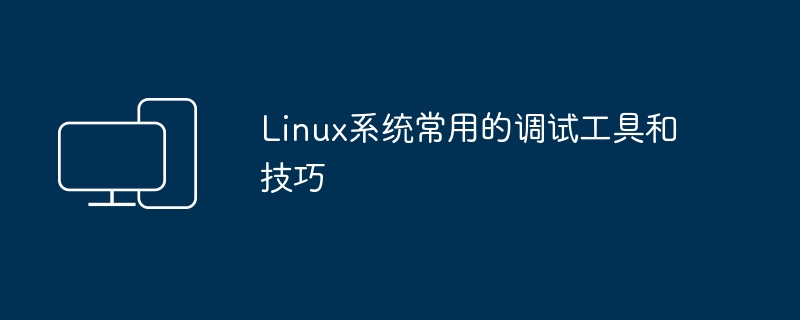 Linux系统常用的调试工具和技巧Feb 23, 2024 pm 02:40 PM
Linux系统常用的调试工具和技巧Feb 23, 2024 pm 02:40 PM在Linux系统中,调试是程序开发和维护过程中至关重要的一环。为了协助开发者更有效地进行调试,Linux提供了多种强大的调试工具和技术。本文将简要介绍一些常用的Linux调试工具和技巧,以助开发者更好地进行调试。一、调试工具1.gdb在Linux系统中,gdb被广泛用作调试工具之一,它有助于开发者追踪程序崩溃的原因,并提供一系列命令来检查程序状态、修改变量和执行代码等操作。要启动调试,可以使用以下命令。$gdb./program其中,`./program`表示要调试的可执行文件。一旦gdb启动,
 如何解决:Java算法错误:死循环Aug 25, 2023 pm 10:12 PM
如何解决:Java算法错误:死循环Aug 25, 2023 pm 10:12 PM如何解决:Java算法错误:死循环引言:在编写Java程序的过程中,我们经常会遇到各种错误和异常。其中,死循环是一种常见的问题,它会使程序陷入无限循环的状态,导致程序无法正常执行。在本文中,我们将讨论如何解决Java算法中的死循环问题,并提供一些示例代码。一、死循环的定义和原因:死循环指的是程序中的循环结构没有正常终止的条件,导致程序在此循环内无限循环执行。
 Go语言开发中遇到的死循环问题及解决方法Jul 01, 2023 pm 02:57 PM
Go语言开发中遇到的死循环问题及解决方法Jul 01, 2023 pm 02:57 PMGo语言是一种开源的编程语言,凭借其高效的并发性能和内置的内存管理能力,越来越受到开发者的青睐。然而,在Go语言开发中,有时候会遇到死循环的问题,让开发者头疼不已。本文将探讨在Go语言开发中遇到的死循环问题,并提供一些解决方法。一、什么是死循环?死循环是指程序中的一段代码被无限次地重复执行,导致程序无法继续向下执行的情况。通常,死循环是由于代码逻辑错误或者无


Hot AI Tools

Undresser.AI Undress
AI-powered app for creating realistic nude photos

AI Clothes Remover
Online AI tool for removing clothes from photos.

Undress AI Tool
Undress images for free

Clothoff.io
AI clothes remover

AI Hentai Generator
Generate AI Hentai for free.

Hot Article

Hot Tools

Dreamweaver CS6
Visual web development tools

DVWA
Damn Vulnerable Web App (DVWA) is a PHP/MySQL web application that is very vulnerable. Its main goals are to be an aid for security professionals to test their skills and tools in a legal environment, to help web developers better understand the process of securing web applications, and to help teachers/students teach/learn in a classroom environment Web application security. The goal of DVWA is to practice some of the most common web vulnerabilities through a simple and straightforward interface, with varying degrees of difficulty. Please note that this software

WebStorm Mac version
Useful JavaScript development tools

Atom editor mac version download
The most popular open source editor

MinGW - Minimalist GNU for Windows
This project is in the process of being migrated to osdn.net/projects/mingw, you can continue to follow us there. MinGW: A native Windows port of the GNU Compiler Collection (GCC), freely distributable import libraries and header files for building native Windows applications; includes extensions to the MSVC runtime to support C99 functionality. All MinGW software can run on 64-bit Windows platforms.






