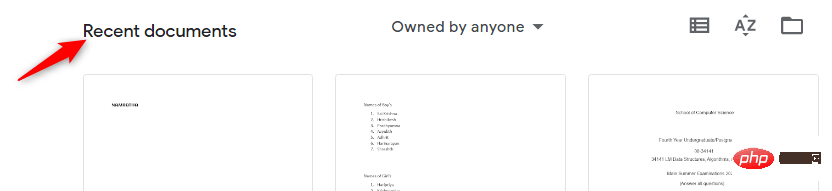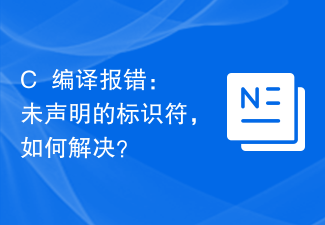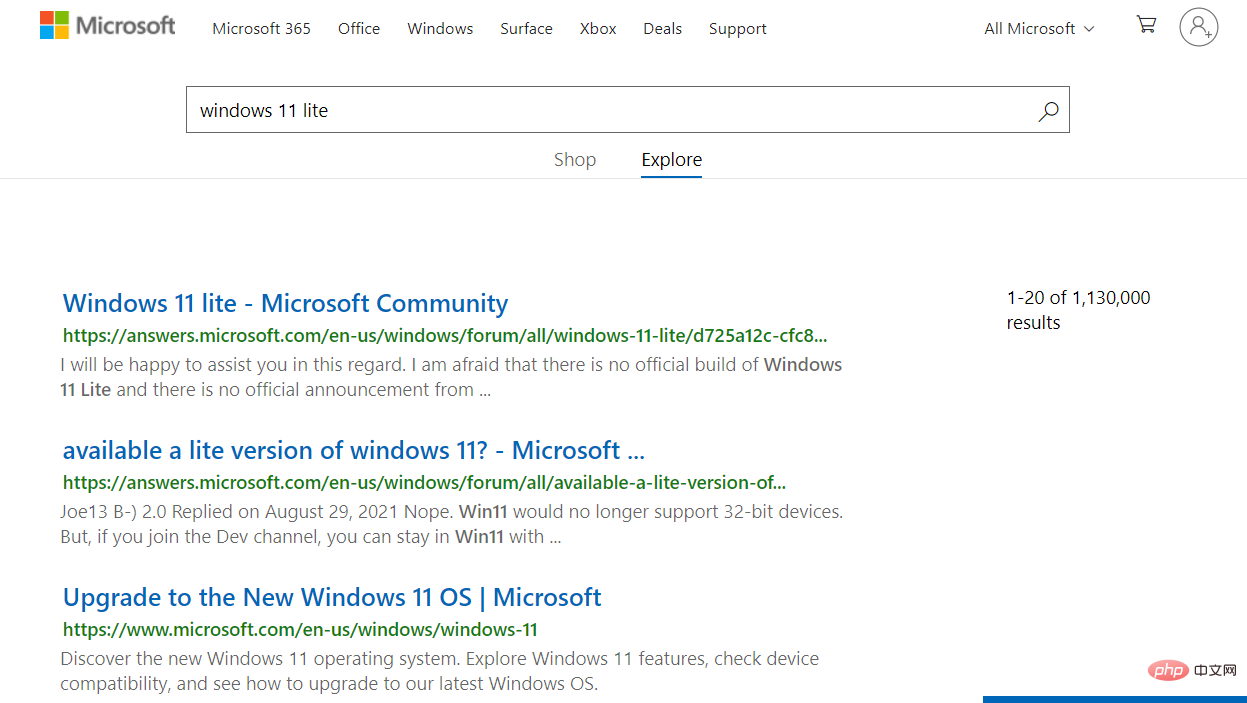Recently, the project encountered a cheating thing. A source code must use PHP5.3, but now the version that comes with Ubuntu is 5.4. After downgrading, various strange problems will occur. In the end, there is no way but to step by step. Compiling PHP5.3 on Ubuntu12.04server by yourself is more complicated than sharing it.
Install Apache2.2
The code is as follows:
sudo apt-get install apache2 -y
Then install MySQL5.5
The code is as follows:
sudo apt-get install mysql-server-5.5 -y
Then comes the compilation dependency environment:
The code is as follows:
sudo apt-get install gcc g autoconf build-essential -y
Related lib support library:
The code is as follows:
sudo apt-get install libxml2 libxml2-dev libevent-1.4-2 libevent-dev bzip2 libbz2-dev libcurl3-gnutls libcurl4-gnutls-dev libpng12-0 libpng12-dev libjpeg62 libjpeg62-dev libfreetype6 libfreetype6-dev libmcrypt4 libmcrypt-dev zlib1g -dev libtidy-dev libmysqlclient-dev -y
Installation:
The code is as follows:
./configure --prefix=/usr/local/php --with-mcrypt --with-gettext --with-mysql --with-gd --with-jpeg-dir --with-png-dir --with -curl --with-freetype-dir --enable-gd-native-ttf --enable-mbstring --enable-sockets --with-pdo-mysql --enable-fpm --with-zlib --enable-zip --with-bz2 --enable-bcmath --with-tidy --with-fpm-user=daemon --with-fpm-group=daemon
sudo make
sudo make install
Then install cli and dev:
The code is as follows:
sudo apt-get install php5-cli php5-dev
Finally enable Apache2 support:
The code is as follows:
sudo apt-get install libapache2-mod-php5
Finally it’s done~
The above is the entire content of this article, I hope you all like it.