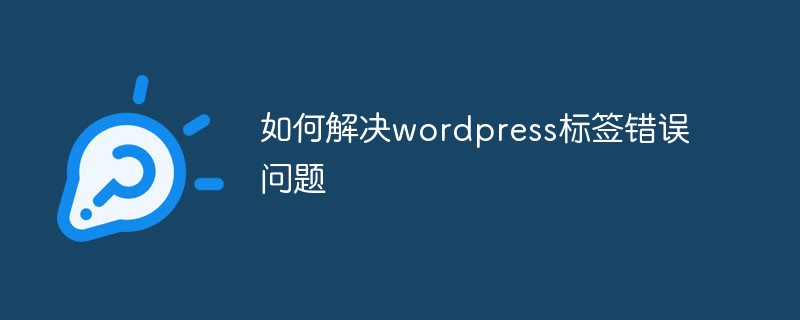I’m helping King change the template of his private couple blog~ I searched a lot and finally got the time displayed in the format I want. So I wrote down some of the information I obtained for memo and reference by friends.
WordPress controls the output of time and date through a series of time and date functions. Here are some commonly used functions:
1. the_date_xml() function
Call format:
The code is as follows:
Output format: YYYY-MM-DD
For example: 2005-05-14
2. the_date() function
Description: This function is generally used to display time and date. According to the official documentation, when there are multiple archives published on the same day on a page, the_date() function only displays the first reference. In this case, it is best to use the_time() function. See: http://codex.wordpress.org/Template_Tags/the_date
Call format:
The code is as follows:
Parameter table:
format: (String type) Parameter that defines the time and date format.
before: (String type) Text placed before the date, no default value.
after: (String type) Text placed after the date, no default value.
echo: (Boolean) Display the date (TRUE), or return the date for use by PHP (FALSE). The default value is TRUE.
3. the_time() function
Description: This function is used to display the time and date. According to the official documentation, this function must be used within a loop. See: http://codex.wordpress.org/Template_Tags/the_time
Call format:
The code is as follows:
Parameter table:
format: (String type) Parameter that defines the time and date format.
4. get_the_time() function
Note: According to the official documentation, this function only returns time information to PHP, does not display the time and date, and must be used within a loop. See: http://codex.wordpress.org/Template_Tags/get_the_time
Call format: php
Parameter table:
format: (String type) Parameter that defines the time and date format.
The values that can be used for the format parameters of the above three functions:
a = Generally used when displaying in 12-hour format, showing that the current time is am (morning) or pm (afternoon) A = The function is the same as above, the difference is that am or pm is capitalized
d = day of January, always displayed as two digits
F = month represented by the full name of the text
g = The number of hours in 12-hour format, the number of digits is determined based on the actual time G = The number of hours in the 24-hour format, the number of digits is determined based on the actual time
h = hour in 12-hour format, always displayed in two digits H = hour in 24-hour format, always displayed in two digits
Note: If the current time is 8 o'clock in the morning, the output result using the h parameter is 08, and the output result using the g parameter is 8. Changing to uppercase only changes the time system.
i = Current minute I = Output a zero, I don’t know what it is used for, I hope someone who knows can give me some advice. (capital i)
j = day of January, the number of digits is determined based on the actual date
l = Day of the week expressed in text (lowercase L) L = Output a zero. I don’t know what it is used for. I hope brothers who know it can give me some advice.
m = Month represented by number M = Month expressed by English abbreviation
s = current seconds S = generally used with parameter j, the effect is to add an ordinal word after the number of days (st, nd, rd, etc.)
Y = 4-digit year y = 2-digit year
Note: Parameters are case-sensitive. Non-parameter characters written within parameter quotes are not processed and are output directly.
For example, the following format string:
l, F j, Y
will generate a date in the following format:
Friday, September 24, 2004
5. single_month_title() function
Call format:
The code is as follows:
Parameter table:
prefix: prefix of year and month
Output format: prefix MONTH prefix YEAR
If the prefix parameter is "*", the displayed result will be as follows:
*February * 2004
The time function finally changed for King is the_time('Y year m month d day, H hour s minute i second') The display effect is: Published on: June 12, 2010, 23:14:32
Everyone can draw inferences from one example. Find the effect you want
The above is the entire content of this article. I hope it will be helpful to everyone learning WordPress.