Learn PHP from scratch, start php from scratch
<p>写这个系列文章主要是为了督促自己 每天定时 定量消化一些知识!</p> <p>同时也为了让需要的人 学到点啥~!</p> <p>本人技术实在不高!本文中可能会有错误!希望大家发现后能提醒一下我和大家!</p> <p>偷偷说下 本教程最后的目标是实现一个PHP的框架(虽然对我来说也许很遥远!~)</p>
Yesterday we set up a virtual host and successfully ran it
Today I will write a program in this virtual host
The virtual host built last time is in the directory upupw/vhosts/www.test.local (the following www.test.loacl is the domain name of the virtual host you built in the previous lesson)
We first use PHPstrom to open our upupw/vhosts/www.test.local
First select the directory to open


Then open the project

Create a new PHP file and we call it lesson1.php (translation lesson: lesson, course)

After clicking

After creating it, click on the file to enter the editing mode of the file

1. The first command echo
Echo is an output statement in PHP, which can output a string. The string is enclosed in quotation marks
For example
<?php echo 'hello world';
This page will output a hello world
Don’t believe it? Give it a try?

Note that ";" must be added after every command in PHP. Don't forget! ~
 C语言零基础学习:有效学习策略揭秘Feb 24, 2024 pm 06:21 PM
C语言零基础学习:有效学习策略揭秘Feb 24, 2024 pm 06:21 PM从零开始学C语言:实用学习方法大揭秘作为一门常见的编程语言,C语言在计算机科学领域扮演着重要的角色。学好C语言不仅可以为你打开编程之门,还可以提升你在软件开发领域的竞争力。然而,对于初学者来说,掌握C语言可能会面临一些挑战。本文将揭示一些实用的学习方法,帮助你从零开始学习C语言,为编程之路打下坚实的基础。理论与实践结合学习C语言最重要的一点是保持理论与实践相
 从头开始:掌握使用pip安装Python库Jan 04, 2024 pm 03:59 PM
从头开始:掌握使用pip安装Python库Jan 04, 2024 pm 03:59 PM从零开始:学会使用pip来安装Python包,需要具体代码示例导语:Python是一门广受欢迎的编程语言,拥有丰富的第三方库和包。为了能够更好地开发和使用Python,学会使用pip来安装Python包是很重要的一步。本文将从零开始,详细介绍如何使用pip来安装Python包,并提供了具体的代码示例。一、什么是pip?pip是Python的一个包管理工具,它
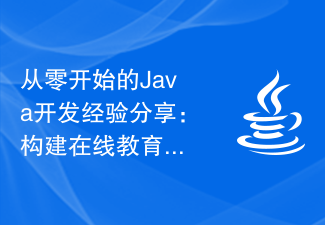 从零开始的Java开发经验分享:构建在线教育系统Nov 20, 2023 am 11:35 AM
从零开始的Java开发经验分享:构建在线教育系统Nov 20, 2023 am 11:35 AM在当今这个技术飞速发展的时代,学习编程已经成为了一项必备技能。而Java作为目前最热门的编程语言之一,在众多的编程语言中拥有着广泛的应用和深厚的市场需求。因此,在这篇文章中,我将分享我从零开始学习Java并构建一个在线教育系统的经验,希望能为大家提供一些参考和帮助。一、了解Java基础知识在开始学习Java之前,我们需要先掌握一些基础知识,例如Java的语法
 Pip3安装教程:从头开始,逐步指导你安装Jan 18, 2024 am 08:50 AM
Pip3安装教程:从头开始,逐步指导你安装Jan 18, 2024 am 08:50 AM作为Python的包管理器,pip3可以让你轻松安装各种第三方库和框架,使得Python的编程工作更加便捷。但如果你对pip3的安装步骤不清楚的话,可能会导致一些难以解决的问题。因此,在本篇文章中,我们将从零开始详解pip3的安装教程,提供具体的代码示例,让你轻松掌握pip3的安装方法。安装Python3在安装pip3之前,你需要先安装Python3。如果你
 Mac上Python pip安装指南:从头开始Jan 17, 2024 am 10:46 AM
Mac上Python pip安装指南:从头开始Jan 17, 2024 am 10:46 AM从零开始:在Mac上安装Pythonpip,需要具体代码示例在Mac上安装Pythonpip是进行Python开发的必要步骤之一。pip是Python安装包管理工具,可以帮助我们方便地安装、升级和卸载第三方Python库。本篇文章将为大家介绍在Mac上安装Pythonpip的步骤和代码示例。步骤1:安装Python在Mac上安装Python有多种方式,
 学习Go语言Web开发的入门指南Jan 30, 2024 am 10:29 AM
学习Go语言Web开发的入门指南Jan 30, 2024 am 10:29 AM从零开始学习Go语言Web开发,需要具体代码示例前言:Go语言是一门开源的编程语言,由Google开发并于2009年首次发布。它以其高效的执行速度和并发性而获得了很高的关注度,并受到了越来越多开发者的喜爱。在Web开发领域,Go语言也拥有强大的能力,简洁的语法和丰富的标准库使其成为一种理想的选择。本文将带你从零开始学习Go语言Web开发,让你了解如何使用Go
 从零开始:Flask应用的部署指南Jan 19, 2024 am 10:13 AM
从零开始:Flask应用的部署指南Jan 19, 2024 am 10:13 AM从零开始:Flask应用的部署指南引言:在今天的互联网时代,Web应用已经成为了我们日常生活和工作中不可或缺的一部分。而对于开发者来说,如何将自己开发的应用进行部署,使其能够在互联网上运行并提供服务,是一个必须面对和解决的问题。本文将以Flask作为示例,为大家详细介绍如何从零开始部署一个Flask应用。第一步:准备工作在开始部署Flask应用之前,我们需要
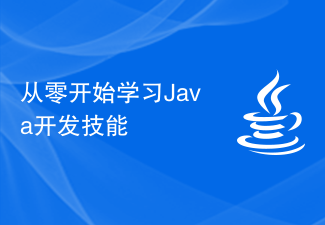 从零开始学习Java开发技能Jun 15, 2023 pm 10:22 PM
从零开始学习Java开发技能Jun 15, 2023 pm 10:22 PM在当今的时代,Java已经成为了业界最为流行和广泛应用的编程语言之一。它不仅应用范围广泛,而且也带来了巨大的就业机会和发展潜力。如果你想从零开始学习Java开发技能,那么接下来的几步将会为你带来一些指引。选择适合你的学习路径与学习其他的编程语言一样,学习Java开发技能同样需要你选择适合自己的学习路径。如果你从未接触过编程,那么你可以先从学习Java基础知识


Hot AI Tools

Undresser.AI Undress
AI-powered app for creating realistic nude photos

AI Clothes Remover
Online AI tool for removing clothes from photos.

Undress AI Tool
Undress images for free

Clothoff.io
AI clothes remover

AI Hentai Generator
Generate AI Hentai for free.

Hot Article

Hot Tools

Dreamweaver CS6
Visual web development tools

SecLists
SecLists is the ultimate security tester's companion. It is a collection of various types of lists that are frequently used during security assessments, all in one place. SecLists helps make security testing more efficient and productive by conveniently providing all the lists a security tester might need. List types include usernames, passwords, URLs, fuzzing payloads, sensitive data patterns, web shells, and more. The tester can simply pull this repository onto a new test machine and he will have access to every type of list he needs.

MantisBT
Mantis is an easy-to-deploy web-based defect tracking tool designed to aid in product defect tracking. It requires PHP, MySQL and a web server. Check out our demo and hosting services.

mPDF
mPDF is a PHP library that can generate PDF files from UTF-8 encoded HTML. The original author, Ian Back, wrote mPDF to output PDF files "on the fly" from his website and handle different languages. It is slower than original scripts like HTML2FPDF and produces larger files when using Unicode fonts, but supports CSS styles etc. and has a lot of enhancements. Supports almost all languages, including RTL (Arabic and Hebrew) and CJK (Chinese, Japanese and Korean). Supports nested block-level elements (such as P, DIV),

ZendStudio 13.5.1 Mac
Powerful PHP integrated development environment







