 Backend Development
Backend Development PHP Tutorial
PHP Tutorial Smarty template method to determine if the array is empty, smarty template to determine the array_PHP tutorial
Smarty template method to determine if the array is empty, smarty template to determine the array_PHP tutorialThe method of smarty template to judge that the array is empty, the smarty template to judge the array
The example in this article describes the method of smarty template to judge that the array is empty. Share it with everyone for your reference. The details are as follows:
Here are two main methods:
1. Use count to get the number of subscripts in the array
In the following example, if $array is empty, no data will be output
{if $array|@count neq 0 }
// array is empty
{/if}
2. Direct judgment
{ if $array neq ""}
//array is empty
{/if}
I hope this article will be helpful to everyone’s PHP programming based on smarty templates.
 php 怎么求2个数组相同的元素Dec 23, 2022 am 10:04 AM
php 怎么求2个数组相同的元素Dec 23, 2022 am 10:04 AMphp求2个数组相同元素的方法:1、创建一个php示例文件;2、定义两个有相同元素的数组;3、使用“array_intersect($array1,$array2)”或“array_intersect_assoc()”方法获取两个数组相同元素即可。
 c语言数组如何初始化Jan 04, 2023 pm 03:36 PM
c语言数组如何初始化Jan 04, 2023 pm 03:36 PMC语言数组初始化的三种方式:1、在定义时直接赋值,语法“数据类型 arrayName[index] = {值};”;2、利用for循环初始化,语法“for (int i=0;i<3;i++) {arr[i] = i;}”;3、使用memset()函数初始化,语法“memset(arr, 0, sizeof(int) * 3)”。
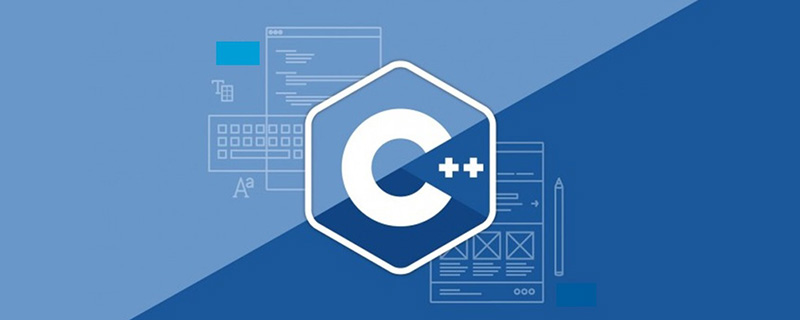 c++数组怎么初始化Oct 15, 2021 pm 02:09 PM
c++数组怎么初始化Oct 15, 2021 pm 02:09 PMc++初始化数组的方法:1、先定义数组再给数组赋值,语法“数据类型 数组名[length];数组名[下标]=值;”;2、定义数组时初始化数组,语法“数据类型 数组名[length]=[值列表]”。
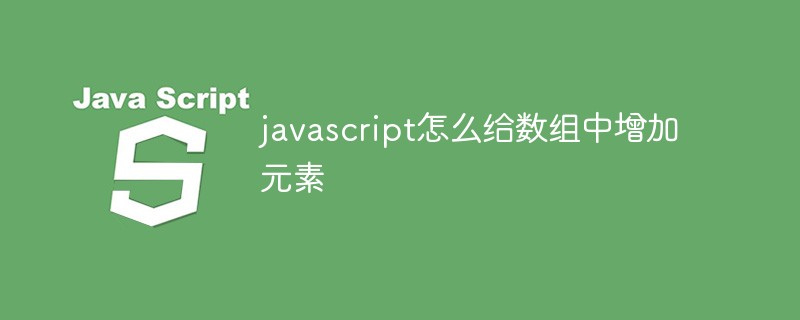 javascript怎么给数组中增加元素Nov 04, 2021 pm 12:07 PM
javascript怎么给数组中增加元素Nov 04, 2021 pm 12:07 PM增加元素的方法:1、使用unshift()函数在数组开头插入元素;2、使用push()函数在数组末尾插入元素;3、使用concat()函数在数组末尾插入元素;4、使用splice()函数根据数组下标,在任意位置添加元素。
 php怎么判断数组里面是否存在某元素Dec 26, 2022 am 09:33 AM
php怎么判断数组里面是否存在某元素Dec 26, 2022 am 09:33 AMphp判断数组里面是否存在某元素的方法:1、通过“in_array”函数在数组中搜索给定的值;2、使用“array_key_exists()”函数判断某个数组中是否存在指定的key;3、使用“array_search()”在数组中查找一个键值。
 go语言中元组是什么Dec 27, 2022 am 11:27 AM
go语言中元组是什么Dec 27, 2022 am 11:27 AM元组是固定长度不可变的顺序容器(元素序列),go语言中没有元组类型,数组就相当于元组。在go语言中,数组是一个由固定长度的特定类型元素组成的序列,一个数组可以由零个或多个元素组成;数组的声明语法为“var 数组变量名 [元素数量]Type”。
 php 怎么去除第一个数组元素Dec 23, 2022 am 10:38 AM
php 怎么去除第一个数组元素Dec 23, 2022 am 10:38 AMphp去除第一个数组元素的方法:1、新建一个php文件,并创建一个数组;2、使用“array_shift”方法删除数组首个元素;3、通过“print_”r输出数组即可。
 详解Go语言中删除数组元素的方法Mar 22, 2023 pm 03:21 PM
详解Go语言中删除数组元素的方法Mar 22, 2023 pm 03:21 PM在Go语言中,数组是一种重要的数据类型。它与其他语言的数组一样,是一组相同类型的数据组成,可以通过一个索引来访问数组中的元素。在某些情况下,我们需要从一个数组中删除元素,本文将会介绍在Go语言中如何实现数组删除。


Hot AI Tools

Undresser.AI Undress
AI-powered app for creating realistic nude photos

AI Clothes Remover
Online AI tool for removing clothes from photos.

Undress AI Tool
Undress images for free

Clothoff.io
AI clothes remover

AI Hentai Generator
Generate AI Hentai for free.

Hot Article

Hot Tools

WebStorm Mac version
Useful JavaScript development tools

SublimeText3 Mac version
God-level code editing software (SublimeText3)

SublimeText3 Chinese version
Chinese version, very easy to use

Safe Exam Browser
Safe Exam Browser is a secure browser environment for taking online exams securely. This software turns any computer into a secure workstation. It controls access to any utility and prevents students from using unauthorized resources.

Dreamweaver Mac version
Visual web development tools






