How to send email using Thinphp
I haven’t used php for a long time, and suddenly I wanted to use thinkphp to send emails, but the books I checked were very messy, so I didn’t continue reading. I found a better method here:
Step one: First we need to introduce an external class library: Mail.class.php
Put it in the ORG directory (which is the core directory of thinkphp, if you still don’t understand, see the picture below):

In this way, we have introduced the relevant class libraries. The download address of the class library is as follows: Mail.class.php
Step 2:
Add the following configuration information to the common/conf/config.php file (do not copy, the following is your email address):
//Configure email related information
'MAIL_ADDRESS'=>'18753377393@163.com', // Email address
'MAIL_SMTP'=>'smtp.163.com', // Email SMTP server
'MAIL_LOGINNAME'=>'18753377393', // Email login account
'MAIL_PASSWORD'=>'123456789', // Email password
'MAIL_CHARSET'=>'UTF-8',//Encoding
'MAIL_AUTH'=>true,//Email authentication
'MAIL_HTML'=>true,//true HTML format false TXT format
At this time, the configuration of the email function has been completed. The next step is to send:
Step 3: Send email:
Within a specific controller method:
import('.ORG.Mail');//Introducing the mail class
SendMail('Destination address', 'Email title', 'Text', 'Sender'); //The destination address is the email address of the person you want to send it to
After completion, the last step is to check whether the recipient’s mailbox has received the email and whether the format of the email is correct.
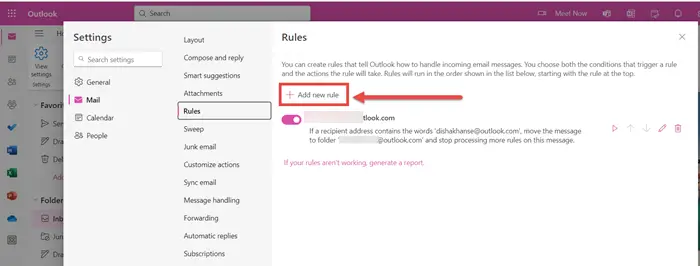 如何在Outlook中按发件人、主题、日期、类别、大小对电子邮件进行排序Feb 19, 2024 am 10:48 AM
如何在Outlook中按发件人、主题、日期、类别、大小对电子邮件进行排序Feb 19, 2024 am 10:48 AMOutlook提供了许多设置和功能,可帮助您更有效地管理工作。其中之一是排序选项,可让您根据需要对电子邮件进行分类。在这个教程中,我们将学习如何利用Outlook的排序功能,根据发件人、主题、日期、类别或大小等条件对电子邮件进行整理。这将让您更轻松地处理和查找重要信息,提高工作效率。MicrosoftOutlook是一个功能强大的应用程序,可以方便地集中管理您的电子邮件和日历安排。您可以轻松地发送、接收和组织电子邮件,而内置的日历功能也让您能够方便地跟踪您即将面临的活动和约会。如何在Outloo
 当您在 iPhone 上使用“隐藏我的电子邮件”时会发生什么?Feb 22, 2024 pm 09:19 PM
当您在 iPhone 上使用“隐藏我的电子邮件”时会发生什么?Feb 22, 2024 pm 09:19 PMApple提供了一个名为“隐藏邮件地址”的重视隐私的功能,允许用户在需要注册账户的应用程序或网站上隐藏其真实电子邮件地址。我们已经教您如何在iPhone上使用此功能,现在让我们一起看看在日常工作中使用它时可能发生的情况。什么是iPhone上的隐藏邮件地址?“隐藏邮件地址”功能的目的是为了保护您的电子邮件地址隐私。通过为应用程序和网站注册提供临时电子邮件地址的方式,您无需直接提供个人的真实电子邮件地址。这个功能允许您生成多个iCloud电子邮件地址,用于注册不同的服务,从而避免泄露真实的电子邮件地
 如何利用C++实现一个简单的电子邮件发送程序?Nov 02, 2023 pm 05:35 PM
如何利用C++实现一个简单的电子邮件发送程序?Nov 02, 2023 pm 05:35 PM如何利用C++实现一个简单的电子邮件发送程序?随着互联网的普及,电子邮件已经成为人们日常生活和工作中不可或缺的一部分。在C++编程中,我们可以利用SMTP(SimpleMailTransferProtocol)协议实现一个简单的电子邮件发送程序。本文将介绍如何使用C++编写一个基本的电子邮件发送程序。首先,我们需要准备一些工具和库来实现我们的程序。首先
 如何使用Flask-Mail发送电子邮件Aug 02, 2023 am 10:17 AM
如何使用Flask-Mail发送电子邮件Aug 02, 2023 am 10:17 AM如何使用Flask-Mail发送电子邮件随着互联网的发展,电子邮件已经成为了人们沟通的重要工具。在开发Web应用中,有时候我们需要在特定的场景下发送电子邮件,比如用户注册成功后发送欢迎邮件,或者用户忘记密码时发送重置密码邮件等。Flask是一款简单而又灵活的PythonWeb框架,而Flask-Mail是Flask框架下用于发送邮件的扩展库,本文将介绍如何
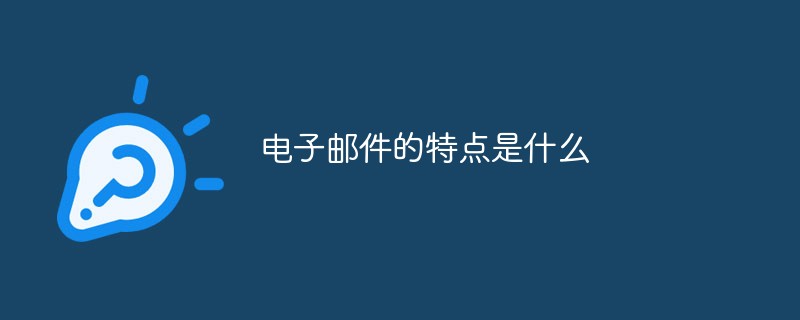 电子邮件的特点是什么Jan 22, 2021 pm 04:10 PM
电子邮件的特点是什么Jan 22, 2021 pm 04:10 PM电子邮件的特点是:1、成本低廉,电子邮件采用存储转发方式在网络上逐步传递信息,不像电话那样直接,但费用较低;2、传播速度快,电子邮件综合了电话通信和邮政信件的特点,它传送信息的速度和电话一样快,几秒钟之内可以发送到世界上任何指定的目的地;3、非常便捷;4、广泛的交流对象,可与世界上任何一个角落的网络用户联系;5、信息多样化,可以是文字、图像、声音等多种形式;6、比较安全。
 PHP电子邮件模板:定制化和个性化您的邮件内容。Sep 19, 2023 pm 01:21 PM
PHP电子邮件模板:定制化和个性化您的邮件内容。Sep 19, 2023 pm 01:21 PMPHP电子邮件模板:定制化和个性化您的邮件内容随着电子邮件的普及和广泛应用,传统的邮件模板已经不能满足人们对个性化和定制化邮件内容的需求。现在,我们可以通过使用PHP编程语言来创建定制化和个性化的电子邮件模板。本文将为您介绍如何使用PHP来实现这一目标,并提供一些具体的代码示例。一、创建邮件模板首先,我们需要创建一个基本的邮件模板。这个模板可以是一个HTM
 Go 语言中的方法是怎样定义和使用的?Jun 10, 2023 am 08:16 AM
Go 语言中的方法是怎样定义和使用的?Jun 10, 2023 am 08:16 AMGo语言是近年来备受青睐的编程语言,因其简洁、高效、并发等特点而备受开发者喜爱。其中,方法(Method)也是Go语言中非常重要的概念。接下来,本文就将详细介绍Go语言中方法的定义和使用。一、方法的定义Go语言中的方法是带有接收器(Receiver)的函数,它是一个与某个类型绑定的函数。接收器可以是值类型或者指针类型。用于接收者的参数可以在方法名
 PHP文件下载方法及常见问题解答Jun 09, 2023 pm 12:37 PM
PHP文件下载方法及常见问题解答Jun 09, 2023 pm 12:37 PMPHP是一个广泛使用的服务器端编程语言,它的许多功能和特性可以将其用于各种任务,包括文件下载。在本文中,我们将了解如何使用PHP创建文件下载脚本,并解决文件下载过程中可能出现的常见问题。一、文件下载方法要在PHP中下载文件,我们需要创建一个PHP脚本。让我们看一下如何实现这一点。创建下载文件的链接通过HTML或PHP在页面上创建一个链接,让用户能够下载文件。


Hot AI Tools

Undresser.AI Undress
AI-powered app for creating realistic nude photos

AI Clothes Remover
Online AI tool for removing clothes from photos.

Undress AI Tool
Undress images for free

Clothoff.io
AI clothes remover

AI Hentai Generator
Generate AI Hentai for free.

Hot Article

Hot Tools

Dreamweaver Mac version
Visual web development tools

SublimeText3 Chinese version
Chinese version, very easy to use

SAP NetWeaver Server Adapter for Eclipse
Integrate Eclipse with SAP NetWeaver application server.

Safe Exam Browser
Safe Exam Browser is a secure browser environment for taking online exams securely. This software turns any computer into a secure workstation. It controls access to any utility and prevents students from using unauthorized resources.

VSCode Windows 64-bit Download
A free and powerful IDE editor launched by Microsoft







