 Backend Development
Backend Development PHP Tutorial
PHP Tutorial How to recursively generate md5 of files in a directory in Linux system, linuxmd5_PHP tutorial
How to recursively generate md5 of files in a directory in Linux system, linuxmd5_PHP tutorialLinux system recursively generates md5 of files in a directory, linuxmd5
use md5sum under linux to recursively generate md5 of the entire directory
Today I am going to use md5sum to operate a directory and recursively generate the md5 values of all files in the directory. I found that it does not support recursive operations, so I wrote a php script to handle it
Code:
<?php
$path ='/data/www/bbs/source';
$outfile = 'file.md5';
get_file_md5($path, $outfile);
function get_file_md5($path, $outfile)
{
$path = rtrim($path, '/');
if(function_exists('scandir'))
{
$files = scandir($path);
foreach($files as $v)
{
if($v != '.' && $v != '..')
{
$file = $path.'/'.$v;
if(is_dir($file))
{
get_file_md5($file, $outfile);
}else
{
file_put_contents($outfile, md5_file($file)." ".$file."\n", FILE_APPEND);
}
}
}
}else
{
$files = opendir($path);
while(($f = readdir($files)) !== false)
{
if($f == '.' || $f == '..')
continue;
$file = $path.'/'.$f;
if(is_dir($file))
{
get_file_md5($file, $outfile);
}else
{
file_put_contents($outfile, md5_file($file)." ".$file."\n", FILE_APPEND);
}
}
closedir($files);
}
}
Note: There are two spaces between the generated md5 value and the file, otherwise the error will be as follows
Copy code The code is as follows: md5sum: file1.md5: no properly formatted MD5 checksum lines found
Let’s do it more simply, use the find command of Linux to get it done in one sentence
Code:
find /data/www/bbs/source -type f -print0 | xargs -0 md5sum > file2.md5
Test
md5sum -c file1.md5 md5sum -c file2.md5
As shown in the picture

This outputs all the test results to the screen. If the last one displays a message like md5sum: WARNING: 2 of 1147 computed checksums did NOT match, it means that 2 of the total 1147 are inconsistent
Then we can
md5sum -c file1.md5 | grep FAILED
It’s easy to know which files have been tampered with
 php怎么把负数转为正整数Apr 19, 2022 pm 08:59 PM
php怎么把负数转为正整数Apr 19, 2022 pm 08:59 PMphp把负数转为正整数的方法:1、使用abs()函数将负数转为正数,使用intval()函数对正数取整,转为正整数,语法“intval(abs($number))”;2、利用“~”位运算符将负数取反加一,语法“~$number + 1”。
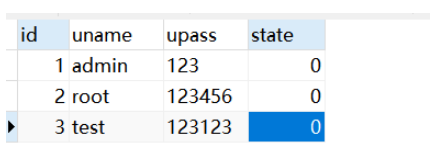 MySQL中如何使用MD5加密May 28, 2023 pm 02:16 PM
MySQL中如何使用MD5加密May 28, 2023 pm 02:16 PM什么是MD5?MD5信息摘要算法(英语:MD5Message-DigestAgorithm),一种被广泛使用的密码散列函数,可以产生出一个128位(16字节)的散列值(hashvalue),用于确保信息传输完整一致。MD5由美国密码学家罗纳德·李维斯特(RonaldLinnRivest))设计,于1992年公开,用以取代MD4算法。这套算法的程序在RFC1321标准中被加以规范。1996年后该算法被证实存在弱点,可以被加以破解,对于需要高度安全性的数据,专家一般建议改用其他
 php怎么实现几秒后执行一个函数Apr 24, 2022 pm 01:12 PM
php怎么实现几秒后执行一个函数Apr 24, 2022 pm 01:12 PM实现方法:1、使用“sleep(延迟秒数)”语句,可延迟执行函数若干秒;2、使用“time_nanosleep(延迟秒数,延迟纳秒数)”语句,可延迟执行函数若干秒和纳秒;3、使用“time_sleep_until(time()+7)”语句。
 php怎么除以100保留两位小数Apr 22, 2022 pm 06:23 PM
php怎么除以100保留两位小数Apr 22, 2022 pm 06:23 PMphp除以100保留两位小数的方法:1、利用“/”运算符进行除法运算,语法“数值 / 100”;2、使用“number_format(除法结果, 2)”或“sprintf("%.2f",除法结果)”语句进行四舍五入的处理值,并保留两位小数。
 php怎么根据年月日判断是一年的第几天Apr 22, 2022 pm 05:02 PM
php怎么根据年月日判断是一年的第几天Apr 22, 2022 pm 05:02 PM判断方法:1、使用“strtotime("年-月-日")”语句将给定的年月日转换为时间戳格式;2、用“date("z",时间戳)+1”语句计算指定时间戳是一年的第几天。date()返回的天数是从0开始计算的,因此真实天数需要在此基础上加1。
 php字符串有没有下标Apr 24, 2022 am 11:49 AM
php字符串有没有下标Apr 24, 2022 am 11:49 AMphp字符串有下标。在PHP中,下标不仅可以应用于数组和对象,还可应用于字符串,利用字符串的下标和中括号“[]”可以访问指定索引位置的字符,并对该字符进行读写,语法“字符串名[下标值]”;字符串的下标值(索引值)只能是整数类型,起始值为0。
 PHP计算文件的 MD5 散列Mar 21, 2024 pm 01:42 PM
PHP计算文件的 MD5 散列Mar 21, 2024 pm 01:42 PM这篇文章将为大家详细讲解有关PHP计算文件的MD5散列,小编觉得挺实用的,因此分享给大家做个参考,希望大家阅读完这篇文章后可以有所收获。PHP计算文件的MD5散列MD5(MessageDigest5)是一种单向加密算法,可将任意长度的消息转换为固定长度的128位哈希值。它广泛用于确保文件完整性、验证数据真实性和创建数字签名。在PHP中计算文件的MD5散列php提供了多种方法来计算文件的MD5散列:使用md5_file()函数md5_file()函数直接计算文件的MD5哈希值,返回一个32个字符的
 php怎么替换nbsp空格符Apr 24, 2022 pm 02:55 PM
php怎么替换nbsp空格符Apr 24, 2022 pm 02:55 PM方法:1、用“str_replace(" ","其他字符",$str)”语句,可将nbsp符替换为其他字符;2、用“preg_replace("/(\s|\ \;||\xc2\xa0)/","其他字符",$str)”语句。


Hot AI Tools

Undresser.AI Undress
AI-powered app for creating realistic nude photos

AI Clothes Remover
Online AI tool for removing clothes from photos.

Undress AI Tool
Undress images for free

Clothoff.io
AI clothes remover

AI Hentai Generator
Generate AI Hentai for free.

Hot Article

Hot Tools

EditPlus Chinese cracked version
Small size, syntax highlighting, does not support code prompt function

MantisBT
Mantis is an easy-to-deploy web-based defect tracking tool designed to aid in product defect tracking. It requires PHP, MySQL and a web server. Check out our demo and hosting services.

Safe Exam Browser
Safe Exam Browser is a secure browser environment for taking online exams securely. This software turns any computer into a secure workstation. It controls access to any utility and prevents students from using unauthorized resources.

Dreamweaver CS6
Visual web development tools

PhpStorm Mac version
The latest (2018.2.1) professional PHP integrated development tool






