 Backend Development
Backend Development PHP Tutorial
PHP Tutorial Install Apache2.4 PHP5.4 Mysql5.7 under Windows, apache2.4php5.4_PHP tutorial
Install Apache2.4 PHP5.4 Mysql5.7 under Windows, apache2.4php5.4_PHP tutorialInstall Apache2.4 PHP5.4 Mysql5.7, apache2.4php5.4 under Windows
Note: The installation process written in the article is all passed under Win7 x86 For testing, the Baidu Cloud download links provided are all 32-bit installation packages. If you need 64-bit installation packages for Apache and PHP, please download them from the official website!
1. Install Apache2.4.12
Apache official download address: http://www.apachelounge.com/download/VC11/
32-bit installation package download link (Baidu Cloud): http://pan.baidu.com/s/1bnuH04J
1. The downloaded file is a compressed package, just unzip it and put it where you want to install it. (Here we take C:WebAcpache24 as an example)
2. Use Notepad to open the httpd.conf file under Apache24conf
(1) Line 38 Define SRVROOT "/Apache24" is changed to Define SRVROOT "C:/Web/Apache24", which is the location where our Apache program is stored after decompression. (Note that forward slash is used here, which is different from the path separator under Windows, the same below)
//Line 39 ServerRoot "${SRVROOT}" is changed to ServerRoot "C:/Web/Apache24"
(2) Remove the "#" in front of #ServerName localhost:80 in line 220
(3) Line 244 DocumentRoot "${SRVROOT}/htdocs" is changed to DocumentRoot "C:/www" (Here you need to first create a folder named www under the C drive , That is The path where the root directory of the website is located, or it can be set to other paths according to your own situation)
Line 245 (4) Line 278 DirectoryIndex index.html is changed to DirectoryIndex index.html index.php index.htm, this is to support more default pages including php 3. Start Apache: Open cmd, enter the command as shown below. If the httpd.conf configuration is correct, there will be no prompt after entering httpd and pressing Enter (Note: You cannot close this command window , otherwise the apache service will be shut down ) (4) After installation, we can manage the Apache service through ApacheMonitor.exe in the Apache24bin folder. This software will also be displayed in the taskbar, making it easier to manage Apache. Run 1. The downloaded file is a compressed package, just unzip it and put it where you want to install it. (Here we take C:WebPHP as an example) 2. Copy php.ini-development and rename it to PHP.ini 3. Open httpd.conf under Apache24conf and add # php5 support is used to support PHP. The content in the two strings is the path of PHP, which needs to be adjusted according to the location of PHP decompression 4. Restart the Apache server 5. Test: Delete other files in the C:www folder and create a new index.php with the following content
phpinfo(); ?> After saving, open the browser and visit http://localhost. If the php information appears, it means that php has been successfully installed Now the basic installation of PHP has been completed! Mysql official download address: http://dev.mysql.com/downloads/mysql/ File download link (Baidu Cloud): http://pan.baidu.com/s/1dDk3YMH 1. Run the installation file directly after downloading to install 2. Modify php.ini to support Mysql (1) Line 721 extension_dir = "ext", remove the preceding semicolon ";" and change it to extension_dir ="C:WebPHPext" (2) Lines 871 and 872 of , remove the preceding ";" extension=php_mysql.dll extension=php_mysqli.dll Note: There are many DLLs on lines 859 to 896. Which do you want to use? Just remove the ";" in front of it. (3) Restart Apachehttp://jingyan.baidu.com/article/4f7d57129fa86e1a201927de.htmlSolution
Re-open a cmd window as an administrator and enter the command as shown below. The string after -n is the service name. You can also define it as something else. After the installation is successful, go to cmd There will be a prompt in "Services", and you can see a service called "Apache24" in "Services". You can then manage the Apache service here.
cmd needs to be run in administrator mode
http://pan.baidu.com/s/1o6zKHmi
LoadModule php5_module "C:/Web/PHP/php5apache2_4.dll"
AddHandler application/x-httpd-php .php
# configure the path to php.initially
PHPIniDir "C:/Web/PHP"3. Install Mysql5.7.2.0
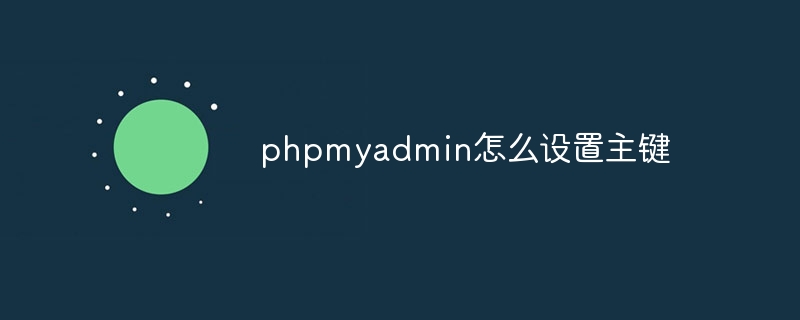 phpmyadmin怎么设置主键Apr 07, 2024 pm 02:54 PM
phpmyadmin怎么设置主键Apr 07, 2024 pm 02:54 PM表的主键是一列或多列,用于唯一标识表中每条记录。设置主键的步骤如下:登录 phpMyAdmin。选择数据库和表。勾选要作为主键的列。点击 "保存更改"。主键具有数据完整性、查找速度和关系建模方面的好处。
 phpmyadmin怎么添加外键Apr 07, 2024 pm 02:36 PM
phpmyadmin怎么添加外键Apr 07, 2024 pm 02:36 PM在 phpMyAdmin 中添加外键可以通过以下步骤实现:选择包含外键的父表。编辑父表结构,在“列”中添加新列。启用外键约束,选择引用表和键。设置更新/删除操作。保存更改。
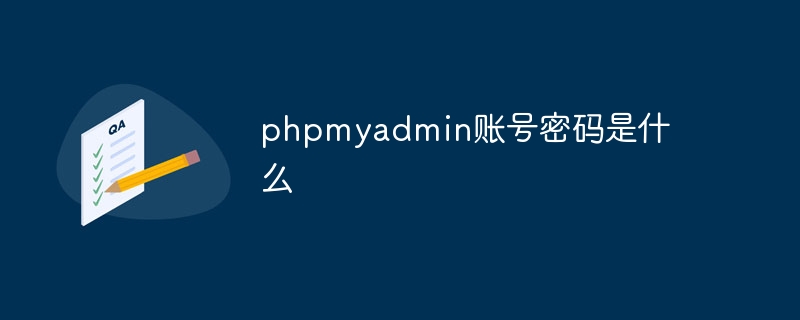 phpmyadmin账号密码是什么Apr 07, 2024 pm 01:09 PM
phpmyadmin账号密码是什么Apr 07, 2024 pm 01:09 PMPHPMyAdmin 的默认用户名和密码为 root 和空。为了安全起见,建议更改默认密码。更改密码的方法:1. 登录 PHPMyAdmin;2. 选择 "privileges";3. 输入新密码并保存。忘记密码时,可通过停止 MySQL 服务并编辑配置文件的方式重置密码:1. 添加 skip-grant-tables 行;2. 登录 MySQL 命令行并重置 root 密码;3. 刷新权限表;4. 删除 skip-grant-tables 行,重启 MySQL 服务。
 phpmyadmin日志在哪里Apr 07, 2024 pm 12:57 PM
phpmyadmin日志在哪里Apr 07, 2024 pm 12:57 PMPHPMyAdmin日志文件的默认位置:Linux/Unix/macOS:/var/log/phpmyadminWindows:C:\xampp\phpMyAdmin\logs\日志文件用途:故障排除审计安全性
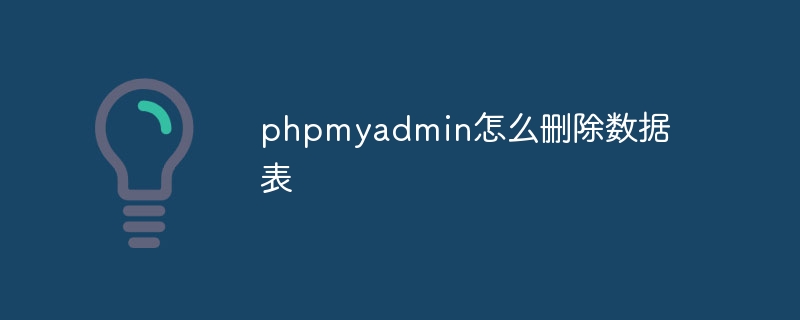 phpmyadmin怎么删除数据表Apr 07, 2024 pm 03:00 PM
phpmyadmin怎么删除数据表Apr 07, 2024 pm 03:00 PMphpMyAdmin 中删除数据表的步骤:选择数据库和数据表;点击“操作”选项卡;选择“删除”选项;确认并执行删除操作。
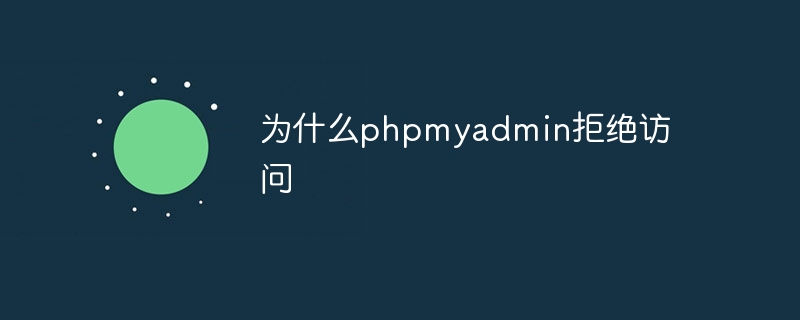 为什么phpmyadmin拒绝访问Apr 07, 2024 pm 01:03 PM
为什么phpmyadmin拒绝访问Apr 07, 2024 pm 01:03 PMphpMyAdmin 拒绝访问的原因及解决方案:认证失败:检查用户名和密码是否正确。服务器配置错误:调整防火墙设置,检查数据库端口是否正确。权限问题:授予用户对数据库的访问权限。会话超时:刷新浏览器页面重新连接。phpMyAdmin 配置错误:检查配置文件和文件权限,确保启用了必需的 Apache 模块。服务器问题:等待一段时间后再重试或联系主机提供商。
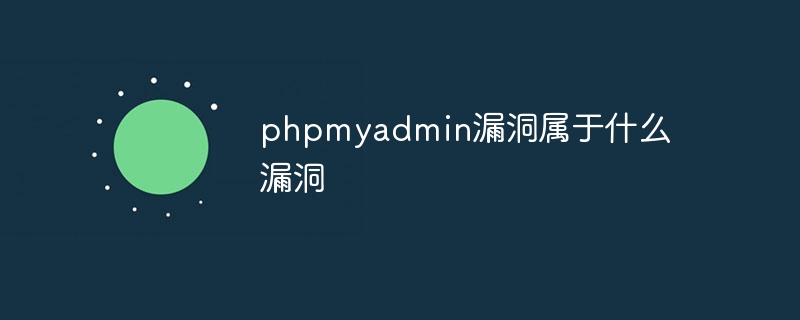 phpmyadmin漏洞属于什么漏洞Apr 07, 2024 pm 01:36 PM
phpmyadmin漏洞属于什么漏洞Apr 07, 2024 pm 01:36 PMphpMyAdmin 易受多种漏洞影响,包括:1. SQL 注入漏洞;2. 跨站点脚本 (XSS) 漏洞;3. 远程代码执行 (RCE) 漏洞;4. 本地文件包含 (LFI) 漏洞;5. 信息泄露漏洞;6. 权限提升漏洞。
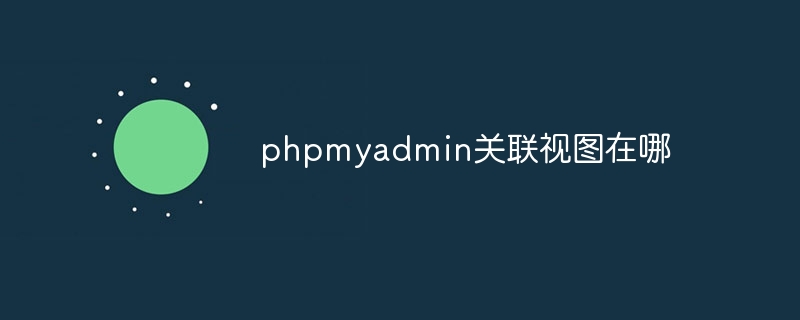 phpmyadmin关联视图在哪Apr 07, 2024 pm 01:00 PM
phpmyadmin关联视图在哪Apr 07, 2024 pm 01:00 PM可以在 phpMyAdmin 中“结构”选项卡下的“视图”子菜单中找到关联视图。要访问它们,只需选择数据库、点击“结构”选项卡、然后点击“视图”子菜单。


Hot AI Tools

Undresser.AI Undress
AI-powered app for creating realistic nude photos

AI Clothes Remover
Online AI tool for removing clothes from photos.

Undress AI Tool
Undress images for free

Clothoff.io
AI clothes remover

AI Hentai Generator
Generate AI Hentai for free.

Hot Article

Hot Tools

Dreamweaver Mac version
Visual web development tools

SAP NetWeaver Server Adapter for Eclipse
Integrate Eclipse with SAP NetWeaver application server.

Atom editor mac version download
The most popular open source editor

VSCode Windows 64-bit Download
A free and powerful IDE editor launched by Microsoft

SublimeText3 Chinese version
Chinese version, very easy to use






