Use http protocol to publish blog post comments, _PHP tutorial
Use http protocol to post comments on blog posts,
This blog post undertakes "php uses socket to send GET and POST requests". To use the Http class encapsulated above, consider how Submit comments to Blog Park blog posts through php scripts.
Principle:
Before doing this, we must first understand that the essence of submitting comments to a blog post is to send a post request through the http protocol server. What do we need to do before posting a comment? Yes, you must log in. But logging in is another matter, which we won’t discuss here. After the user logs in, the server sets a cookie to the client. http is stateless. That is to say, after the client sends a request to the server, the server returns a response. One communication is completed. The server will not remember who just sent the request to it. Therefore, the client needs to send a request to the server with the cookie set by the server and inform the server of its identity, and the server generates a response based on the cookie. The principle is so simple, let’s take a look at our practical part.
Preparation:
In order to complete this test, I registered another blog account (DeanHuangChopper). After logging in to the blog park, open my blog (DeanChopper) and randomly open one of my blog posts, such as "Understanding Buffering Using the PHP OB Function" Mechanism" article (I use Firefox browser, the biggest advantage is that you can intuitively see what parameters are sent to the server), open the developer options, and prepare to record the process of sending comments. I just write a comment and leave a comment. This time the request is logged via developer options. public function post($body) {
$this->setLine('POST');
// Reset content-type
$this->setHeader('Content-Type:application/json; charset=UTF-8');
// Skip the setBody method
// $this->setBody($body);
$this->body[]=$body;
// Calculate content-length
$this->setHeader('Content-length: ' . strlen($this->body[0]));
$this->request();
return $this->response;
}
After re-modifying the Http class, we can complete the writing of the main code of this article. Although in theory, you only need to set the cookie value when setting the header information, it is best to send all the header information to increase the success rate.
Before sending a comment, take a look at the parameters sent:
Code part:
Finally is the main code of this article:
<?<span>php
</span><span>require</span> "http.class.php"<span>;
</span><span>$http</span>=<span>new</span> Http('http://www.cnblogs.com/mvc/PostComment/Add.aspx'<span>);
</span>//设置头信息
<span>$http</span>->setHeader('Accept-Language:zh-CN,zh;q=0.8,en-US;q=0.5,en;q=0.3'<span>);
</span><span>$http</span>->setHeader('Accept-Language:zh-CN,zh;q=0.8,en-US;q=0.5,en;q=0.3'<span>);
</span><span>$http</span>->setHeader('Accept-Encoding:gzip, deflate'<span>);
</span><span>$http</span>->setHeader('X-Requested-With:XMLHttpRequest'<span>);
</span><span>$http</span>->setHeader('Referer:http://www.cnblogs.com/DeanChopper/p/4688667.html'<span>);
</span><span>$http</span>->setHeader('Cookie:_ga=GA1.2.1359064105.1438444082; __gads=ID=e0c32fd6db6e2a6d:T=1438443900:S=ALNI_Mb6AAflcBD6gcdHgeE3IqVDJYnnjA; .CNBlogsCookie=C8013C91E54C151DEDA30E2C1E842982338C9054A8BB8639AC2DAB7578445BF1DF5BC49D39D8BE5FDAC33541CE4E4FA386CFD3F946EA1D79D1E34809A4CCBD7488A15641AEF685A6258CF3F03597BCAF50049F8C95A310076677598990FB2E4FB1E9671A; _5t_trace_sid=84a9ed0b086c2c127551cf911bec7b1d; _5t_trace_tms=1; _gat=1'<span>);
</span><span>$http</span>->setHeader('Pragma:no-cache'<span>);
</span><span>$http</span>->setHeader('Cache-Control:no-cache'<span>);
<br />//设置请求体信息<br /></span><span>$msg</span>='{"blogApp":"DeanChopper","postId":4688667,"body":"测试内容","parentCommentId":0}'<span>;
<br />//发送post请求<br /></span><span>$http</span>->post(<span>$msg</span><span>);
</span><span>echo</span> 'OK';
The sending process may be a bit slow, please be patient.
Finally, I don’t mind bloggers using my blog post as a test for sending comments, but please pay attention to the wording.
 What is PDO in PHP?Apr 28, 2025 pm 04:51 PM
What is PDO in PHP?Apr 28, 2025 pm 04:51 PMThe article discusses PHP Data Objects (PDO), an extension for database access in PHP. It highlights PDO's role in enhancing security through prepared statements and its benefits over MySQLi, including database abstraction and better error handling.
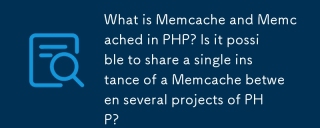 What is Memcache and Memcached in PHP? Is it possible to share a single instance of a Memcache between several projects of PHP?Apr 28, 2025 pm 04:47 PM
What is Memcache and Memcached in PHP? Is it possible to share a single instance of a Memcache between several projects of PHP?Apr 28, 2025 pm 04:47 PMMemcache and Memcached are PHP caching systems that speed up web apps by reducing database load. A single instance can be shared among projects with careful key management.
 What are the steps to create a new database using MySQL and PHP?Apr 28, 2025 pm 04:44 PM
What are the steps to create a new database using MySQL and PHP?Apr 28, 2025 pm 04:44 PMArticle discusses steps to create and manage MySQL databases using PHP, focusing on connection, creation, common errors, and security measures.
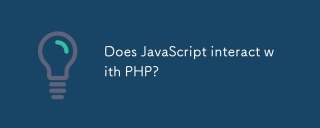 Does JavaScript interact with PHP?Apr 28, 2025 pm 04:43 PM
Does JavaScript interact with PHP?Apr 28, 2025 pm 04:43 PMThe article discusses how JavaScript and PHP interact indirectly through HTTP requests due to their different environments. It covers methods for sending data from JavaScript to PHP and highlights security considerations like data validation and prot
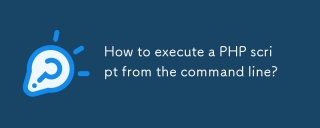 How to execute a PHP script from the command line?Apr 28, 2025 pm 04:41 PM
How to execute a PHP script from the command line?Apr 28, 2025 pm 04:41 PMThe article discusses executing PHP scripts from the command line, including steps, common options, troubleshooting errors, and security considerations.
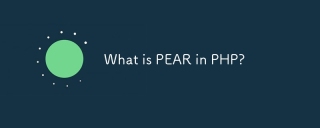 What is PEAR in PHP?Apr 28, 2025 pm 04:38 PM
What is PEAR in PHP?Apr 28, 2025 pm 04:38 PMPEAR is a PHP framework for reusable components, enhancing development with package management, coding standards, and community support.
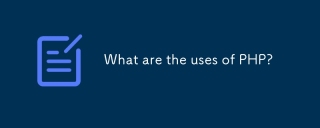 What are the uses of PHP?Apr 28, 2025 pm 04:37 PM
What are the uses of PHP?Apr 28, 2025 pm 04:37 PMPHP is a versatile scripting language used mainly for web development, creating dynamic pages, and can also be utilized for command-line scripting, desktop apps, and API development.
 What was the old name of PHP?Apr 28, 2025 pm 04:36 PM
What was the old name of PHP?Apr 28, 2025 pm 04:36 PMThe article discusses PHP's evolution from "Personal Home Page Tools" in 1995 to "PHP: Hypertext Preprocessor" in 1998, reflecting its expanded use beyond personal websites.


Hot AI Tools

Undresser.AI Undress
AI-powered app for creating realistic nude photos

AI Clothes Remover
Online AI tool for removing clothes from photos.

Undress AI Tool
Undress images for free

Clothoff.io
AI clothes remover

Video Face Swap
Swap faces in any video effortlessly with our completely free AI face swap tool!

Hot Article

Hot Tools

EditPlus Chinese cracked version
Small size, syntax highlighting, does not support code prompt function

SublimeText3 Chinese version
Chinese version, very easy to use

Safe Exam Browser
Safe Exam Browser is a secure browser environment for taking online exams securely. This software turns any computer into a secure workstation. It controls access to any utility and prevents students from using unauthorized resources.

SAP NetWeaver Server Adapter for Eclipse
Integrate Eclipse with SAP NetWeaver application server.

mPDF
mPDF is a PHP library that can generate PDF files from UTF-8 encoded HTML. The original author, Ian Back, wrote mPDF to output PDF files "on the fly" from his website and handle different languages. It is slower than original scripts like HTML2FPDF and produces larger files when using Unicode fonts, but supports CSS styles etc. and has a lot of enhancements. Supports almost all languages, including RTL (Arabic and Hebrew) and CJK (Chinese, Japanese and Korean). Supports nested block-level elements (such as P, DIV),







