PHP_Const, constphp
PHP_Const
Constant rules:
1 is always uppercase
2 A-Z and ASCII characters from 127 to 255
3 Global scope
4 Define with define function
5 Can only contain scalar data such as Boolean integer float string
6 Do not add dollar sign in front
PHP comes with constants = special constants
Case-insensitive
_LINE_ Current line number in the file
_FILE_ Full path to the file File name
_FUNCTION_ Function name
_CLASS_ Class name
_METHOD_ Class method name
_LINE_
php script line number. If a file is referenced, the constant in the referenced file is the line of the referenced file
rather than the line of the referenced file, that is, downwards The principle of passing
_FILE_
is the same as above
define part:
Macros can be used not only to replace constant values, but also to replace expressions and even code segments.
(Macros are very powerful, but they are also error-prone, so their pros and cons are quite controversial.)
The syntax of macro is:
#define Macro name and macro value
As a suggestion and a common habit among programmers, macro Names often use all capital letters.
Advantages of using macros:
1) Make the code more concise and clear
Of course, this depends on how you set the macro Pick an appropriate name. Generally speaking, macro names should have clear and intuitive meanings, and sometimes it is better to make them longer.
2) Facilitate code maintenance
The processing of macros is called "preprocessing" during the compilation process.
That is to say, before formal compilation, the compiler must first replace the macros that appear in the code with their corresponding macro values. This process is a bit like the search and replace that you and I use in word processing software. Therefore, when macros are used to express constants in the code, in the final analysis, immediate numbers are used, and the type of this quantity is not clearly specified.
const part
The format of constant definition is:
const data type constant name = constant value;
A constant must be assigned a value at the beginning. Then, in subsequent code, we are not allowed to change the value of this constant.
The difference between the two:
1 On the allocation of memory space .
defineWhen defining a macro, no memory space will be allocated. It will be replaced in the main function during compilation. It is just a simple replacement without any checking.
For example, type, statement structure, etc., that is, macro-defined constants are just pure placement relationships, such as #define null 0;
When the compiler encounters null, it always replaces null with 0. It has no data type (if you have any questions, please look at the preprocessing part of the C language book or look at MSDN.
The constant defined by const has a data type,
Defining constants of data types facilitates the compiler to check the data and troubleshoot possible errors in the program,
So the difference between const and define is
Defining constants as const eliminates the unsafety between programs.
Define global constants that can be accessed anywhere
const is used for class member variable definition. It can only be accessed using the class name and cannot be changed. If you are a beginner, just understand it first and don’t get too carried away.
 深入理解C语言中的constFeb 18, 2024 pm 12:56 PM
深入理解C语言中的constFeb 18, 2024 pm 12:56 PMC中const的详解及代码示例在C语言中,const关键字用于定义常量,表示该变量的值在程序执行过程中不能被修改。const关键字可以用于修饰变量、函数参数以及函数返回值。本文将对C语言中const关键字的使用进行详细解析,并提供具体的代码示例。const修饰变量当const用于修饰变量时,表示该变量为只读变量,一旦赋值就不能再修改。例如:constint
 c语言const怎么用Sep 20, 2023 pm 01:34 PM
c语言const怎么用Sep 20, 2023 pm 01:34 PMconst是关键字,可以用于声明常量、函数参数中的const修饰符、const修饰函数返回值、const修饰指针。详细介绍:1、声明常量,const关键字可用于声明常量,常量的值在程序运行期间不可修改,常量可以是基本数据类型,如整数、浮点数、字符等,也可是自定义的数据类型;2、函数参数中的const修饰符,const关键字可用于函数的参数中,表示该参数在函数内部不可修改等等。
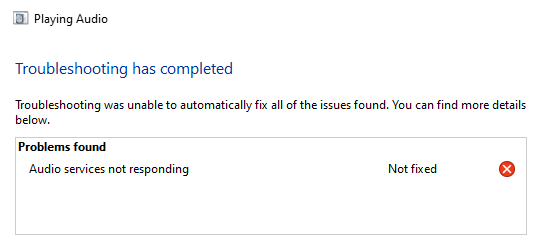 在 Windows 11 上修复音频服务无响应问题的 18 种方法Jun 05, 2023 pm 10:23 PM
在 Windows 11 上修复音频服务无响应问题的 18 种方法Jun 05, 2023 pm 10:23 PM音频输出和输入需要特定的驱动程序和服务才能在Windows11上按预期工作。这些有时最终会在后台遇到错误,从而导致音频问题,如无音频输出、缺少音频设备、音频失真等。如何修复在Windows11上没有响应的音频服务我们建议您从下面提到的修复开始,并逐步完成列表,直到您设法解决您的问题。由于Windows11上的多种原因,音频服务可能无法响应。此列表将帮助您验证和修复阻止音频服务在Windows11上响应的大多数问题。请按照以下相关部分帮助您完成该过程。方法一:重启音频服务您可能会遇
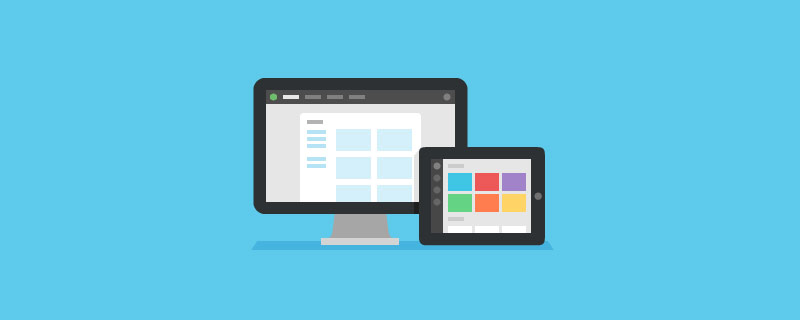 一起聊聊var、let以及const的区别(代码示例)Jan 06, 2023 pm 04:25 PM
一起聊聊var、let以及const的区别(代码示例)Jan 06, 2023 pm 04:25 PM本篇文章给大家带来了关于JavaScript的相关知识,其中主要给大家介绍了var、let以及const的区别有哪些,还有ECMAScript 和 JavaScript的关系介绍,感兴趣的朋友一起来看一下吧,希望对大家有帮助。
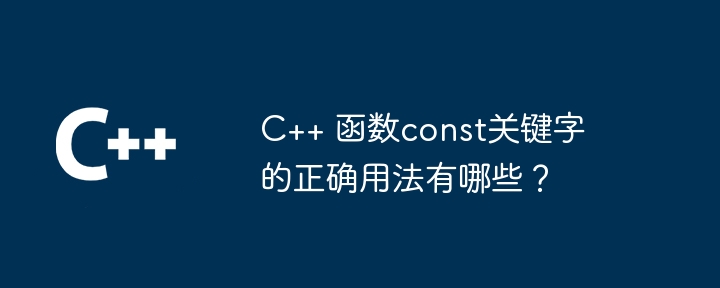 C++ 函数const关键字的正确用法有哪些?Apr 11, 2024 pm 02:36 PM
C++ 函数const关键字的正确用法有哪些?Apr 11, 2024 pm 02:36 PMC++中const关键字的正确用法:使用const修饰函数,表示函数不会修改传入的参数或类成员。使用const声明函数指针,表示该指针指向常量函数。
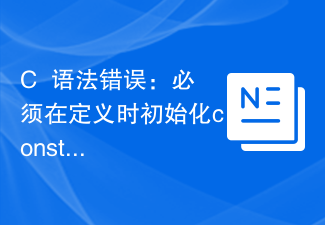 C++语法错误:必须在定义时初始化const对象,改怎么处理?Aug 22, 2023 am 09:13 AM
C++语法错误:必须在定义时初始化const对象,改怎么处理?Aug 22, 2023 am 09:13 AM对于C++程序员来说,语法错误是极其常见的问题之一。其中一种常见错误是必须在定义时初始化const对象。如果你遇到了这种情况,该怎么处理呢?首先,我们需要了解什么是const对象。const关键字是C++中的一种特殊类型限定符,用于指定变量的值无法在程序的执行期间被改变。这种变量称为“常量”。如果在定义const对象时没有初始化它,你将会遇到上述错误。这是
 C++报错:不能将const对象转换为非const对象,应该怎样解决?Aug 22, 2023 am 08:33 AM
C++报错:不能将const对象转换为非const对象,应该怎样解决?Aug 22, 2023 am 08:33 AMC++作为一种强类型语言,在进行类型转换时需要考虑很多细节,其中常见的问题就是不能将const对象转换为非const对象。尤其在涉及到指针和引用时,这个问题更为常见。接下来,我们将详细介绍这个问题的原因和解决方法。问题的原因C++中的const关键字用于定义常量,常量一旦定义后就不能再被修改。当我们将const对象转换为非const对象时,实际上是试图修改一
 C++语法错误:const引用不能与非const定义结合使用,应该如何解决?Aug 22, 2023 pm 12:54 PM
C++语法错误:const引用不能与非const定义结合使用,应该如何解决?Aug 22, 2023 pm 12:54 PMC++语法错误:const引用不能与非const定义结合使用,应该如何解决?当我们在C++编程中使用const引用时,经常会遇到一个问题,那就是const引用不能与非const定义结合使用的问题,这是C++语法错误的一种。那么在编程过程中,我们该如何解决这个问题呢?下面就来详细讲解一下。1、const引用的定义在C++中,const引用是指一个不可变的对象或


Hot AI Tools

Undresser.AI Undress
AI-powered app for creating realistic nude photos

AI Clothes Remover
Online AI tool for removing clothes from photos.

Undress AI Tool
Undress images for free

Clothoff.io
AI clothes remover

AI Hentai Generator
Generate AI Hentai for free.

Hot Article

Hot Tools

SublimeText3 Mac version
God-level code editing software (SublimeText3)

Dreamweaver Mac version
Visual web development tools

SublimeText3 Chinese version
Chinese version, very easy to use

VSCode Windows 64-bit Download
A free and powerful IDE editor launched by Microsoft

SublimeText3 Linux new version
SublimeText3 Linux latest version







