 Backend Development
Backend Development PHP Tutorial
PHP Tutorial Symfony2 implements the method of built-in data in doctrine, symfony2doctrine_PHP tutorial
Symfony2 implements the method of built-in data in doctrine, symfony2doctrine_PHP tutorialSymfony2 implements the method of built-in data in doctrine, symfony2doctrine
This article describes the example of Symfony2 implementing the method of built-in data in doctrine. Share it with everyone for your reference, the details are as follows:
When we use symfony, sometimes we need to build some data into the database, so how do we set it up in doctrine?
Fortunately, symfony has already packaged it for us. Here, we need to use DoctrineFixturesBundle.
The first step is to introduce the required DoctrineFixturesBundle in composer.json:
{
"require": {
"doctrine/doctrine-fixtures-bundle": "2.2.*"
}
}
The second step is to execute composer:
composer update doctrine/doctrine-fixtures-bundle
The third step is to register this bundle in the kernel (app/AppKernel.php):
// ...
public function registerBundles()
{
$bundles = array(
// ...
new Doctrine\Bundle\FixturesBundle\DoctrineFixturesBundle(),
// ...
);
// ...
}
The fourth step is to create a PHP class file under the bundle that requires built-in data, such as src/Acme/HelloBundle/DataFixtures/ORM/LoadUserData.php. The code is as follows:
// src/Acme/HelloBundle/DataFixtures/ORM/LoadUserData.php
namespace Acme\HelloBundle\DataFixtures\ORM;
use Doctrine\Common\DataFixtures\FixtureInterface;
use Doctrine\Common\Persistence\ObjectManager;
use Acme\HelloBundle\Entity\User;
class LoadUserData implements FixtureInterface
{
/**
* {@inheritDoc}
*/
public function load(ObjectManager $manager)
{
$userAdmin = new User();
$userAdmin->setUsername('admin');
$userAdmin->setPassword('test');
$manager->persist($userAdmin);
$manager->flush();
}
}
The fifth step is to execute the built-in data command through the console:
php app/console doctrine:fixtures:load #为防止数据库中原先的值被清除,可使用 --append 参数
This command has the following three parameters:
–fixtures=/path/to/fixture – Use this option to manually specify the directory where the fixtures classes should be loaded;
–append – Use this flag to append data instead of deleting data before loading it (deleting first is the default behavior);
–em=manager_name – Manually specify the entity manager to use for loading the data.
Official documentation: http://symfony.com/doc/current/bundles/DoctrineFixturesBundle/index.html
The permanent address of this article: http://blog.it985.com/6662.html
This article comes from IT985 Blog. Please indicate the source and corresponding link when reprinting.
Readers who are interested in more content related to the PHP framework can check out the special topics of this site: "Summary of PHP Excellent Development Framework", "Introduction Tutorial on Codeigniter", "Advanced Tutorial on CI (CodeIgniter) Framework", "Introduction to Yii Framework and Summary of common techniques" and "ThinkPHP introductory tutorial"
I hope this article will be helpful to everyone’s PHP program design based on the Symfony framework.
Articles you may be interested in:
- Symfony2 Detailed explanation of installing third-party Bundles instances
- Symfony2 Detailed explanation of using third-party library Upload to create image upload instances
- Symfony2 Graphic tutorial on configuration method under Nginx
- Symfony2 installation method (2 methods)
- Symfony2 session usage example analysis
- High-performance PHP framework Symfony2 classic introductory tutorial
- A classic tutorial to learn Symfony in ten minutes
- Example analysis of Symfony data verification methods
- Symfony form and page implementation skills
- Examples of controller usage in Symfony2 development Analysis
 PHP中如何使用Symfony框架Jun 27, 2023 am 11:16 AM
PHP中如何使用Symfony框架Jun 27, 2023 am 11:16 AMSymfony是一种基于PHP语言的高性能、可重复使用的web应用程序框架。它用于构建高质量的web应用程序和服务,并提供多种功能和工具来简化开发过程。Symfony的目标是使Web开发变得更加可用、可重复使用和高效,并且是一个开源框架,它遵循最佳的软件工程实践。对于PHP开发者来说,Symfony框架是一个非常好的选择,因为它提供了丰富而强大的灵活性,可以
 使用PHP框架Symfony开发一个高效的CRM系统Jun 27, 2023 pm 04:17 PM
使用PHP框架Symfony开发一个高效的CRM系统Jun 27, 2023 pm 04:17 PM随着信息技术的快速发展,企业管理系统越来越普及。其中,客户关系管理系统(CRM)是一种非常流行的企业管理系统。当今企业面临的最大挑战之一是如何有效地管理客户关系。开发一个高效的CRM系统就成了一个发展企业的核心任务。本文将介绍如何使用PHP框架Symfony,结合其丰富的功能和文档资料,来开发一款高效的CRM系统。一、了解Symfony框架Symfony是一
 什么是Symfony框架的优势?Jun 03, 2023 am 09:21 AM
什么是Symfony框架的优势?Jun 03, 2023 am 09:21 AMSymfony框架是一款流行的PHP框架,它的优势很多,本文将对于Symfony框架的优势进行探讨。高度的灵活性Symfony框架非常灵活,可以满足各种各样的需求。通过使用它的不同组件,你可以使用你自己的代码来构建自己的块,而无需使用强制性的体系结构。这使得Symfony框架成为开发出高度复杂的应用程序的理想选择。强大的安全性Symfony框架是一个非常安全
 使用Symfony框架实现用户权限管理的步骤Jul 29, 2023 pm 11:33 PM
使用Symfony框架实现用户权限管理的步骤Jul 29, 2023 pm 11:33 PM使用Symfony框架实现用户权限管理的步骤Symfony框架是一个功能强大的PHP开发框架,使用它可以快速开发出高质量的Web应用程序。在开发Web应用程序时,用户权限管理是一个不可忽视的重要部分。本文将介绍使用Symfony框架实现用户权限管理的步骤,并附带代码示例。第一步:安装Symfony框架首先,我们需要在本地环境中安装Symfony框架。可以通过
 对象关系映射(ORM)基础知识:了解Doctrine ORMJun 19, 2023 pm 03:43 PM
对象关系映射(ORM)基础知识:了解Doctrine ORMJun 19, 2023 pm 03:43 PM对象关系映射(ORM)基础知识:了解DoctrineORM当我们开发应用程序的时候,我们需要对数据库进行操作来存储和获取数据。但是,直接使用原始的数据库查询代码很不方便。我们需要将对象和数据之间建立映射关系,这就是ORM的作用。ORM将对象和数据库表之间自动进行映射和转换,可以轻松地进行数据操作,使得我们的代码更加容易维护。DoctrineORM是PHP
 Symfony vs Phalcon:哪个框架更适合开发大规模社交媒体应用?Jun 18, 2023 pm 10:09 PM
Symfony vs Phalcon:哪个框架更适合开发大规模社交媒体应用?Jun 18, 2023 pm 10:09 PM随着社交媒体应用的不断增长,越来越多的开发人员开始关注哪个框架最适合用来构建这样的应用。Symfony和Phalcon是两个非常受欢迎的PHP框架,它们都有着成熟的社区和强大的开发工具。但是如果你需要开发大规模的社交媒体应用程序,那么哪个框架更适合呢?Symfony是一个成熟的PHP框架,它提供了丰富的功能和工具,可以帮助你快速构建大型应用程序。Symfon
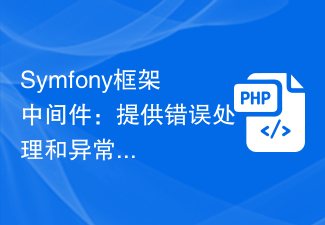 Symfony框架中间件:提供错误处理和异常管理功能Jul 28, 2023 pm 01:45 PM
Symfony框架中间件:提供错误处理和异常管理功能Jul 28, 2023 pm 01:45 PMSymfony框架中间件:提供错误处理和异常管理功能当我们在开发应用程序时,经常会遇到错误和异常的情况。为了优化用户体验和提供更好的开发者工具,Symfony框架提供了强大的错误处理和异常管理功能。在本文中,我们将介绍Symfony框架中间件的使用和示例代码。Symfony框架中的错误处理和异常管理功能主要通过中间件来实现。中间件是一个特殊的功能组件,用于在
 使用Symfony框架实现文件上传和下载的步骤Jul 28, 2023 pm 01:33 PM
使用Symfony框架实现文件上传和下载的步骤Jul 28, 2023 pm 01:33 PM使用Symfony框架实现文件上传和下载的步骤在现代的Web应用程序中,文件上传和下载是一项常见的功能需求。Symfony框架为我们提供了一种简单而强大的方式来实现文件上传和下载功能。本文将介绍如何使用Symfony框架来实现文件上传和下载功能,并提供相应的代码示例。步骤一:安装Symfony框架首先,我们需要在本地环境中安装Symfony框架。可以通过Co


Hot AI Tools

Undresser.AI Undress
AI-powered app for creating realistic nude photos

AI Clothes Remover
Online AI tool for removing clothes from photos.

Undress AI Tool
Undress images for free

Clothoff.io
AI clothes remover

AI Hentai Generator
Generate AI Hentai for free.

Hot Article

Hot Tools

Zend Studio 13.0.1
Powerful PHP integrated development environment

Notepad++7.3.1
Easy-to-use and free code editor

SecLists
SecLists is the ultimate security tester's companion. It is a collection of various types of lists that are frequently used during security assessments, all in one place. SecLists helps make security testing more efficient and productive by conveniently providing all the lists a security tester might need. List types include usernames, passwords, URLs, fuzzing payloads, sensitive data patterns, web shells, and more. The tester can simply pull this repository onto a new test machine and he will have access to every type of list he needs.

ZendStudio 13.5.1 Mac
Powerful PHP integrated development environment

EditPlus Chinese cracked version
Small size, syntax highlighting, does not support code prompt function






