 Backend Development
Backend Development PHP Tutorial
PHP Tutorial YII Framework framework uses YIIC to quickly create YII applications. Detailed explanation of migrate usage examples, yiicyii_PHP tutorial
YII Framework framework uses YIIC to quickly create YII applications. Detailed explanation of migrate usage examples, yiicyii_PHP tutorialYII Framework framework uses YIIC to quickly create YII applications. Detailed explanation of migrate usage examples, yiicyii
This article describes the YII Framework framework using YIIC to quickly create YII applications. Migrate usage examples. Share it with everyone for your reference, the details are as follows:
yii migrate
View help
/* /www/yii_dev/yii/framework# php yiic migrate help Error: Unknown action: help USAGE yiic migrate [action] [parameter] DESCRIPTION This command provides support for database migrations. The optional 'action' parameter specifies which specific migration task to perform. It can take these values: up, down, to, create, history, new, mark. If the 'action' parameter is not given, it defaults to 'up'. Each action takes different parameters. Their usage can be found in the following examples. EXAMPLES * yiic migrate Applies ALL new migrations. This is equivalent to 'yiic migrate to'. * yiic migrate create create_user_table Creates a new migration named 'create_user_table'. * yiic migrate up 3 Applies the next 3 new migrations. * yiic migrate down Reverts the last applied migration. * yiic migrate down 3 Reverts the last 3 applied migrations. * yiic migrate to 101129_185401 Migrates up or down to version 101129_185401. * yiic migrate mark 101129_185401 Modifies the migration history up or down to version 101129_185401. No actual migration will be performed. * yiic migrate history Shows all previously applied migration information. * yiic migrate history 10 Shows the last 10 applied migrations. * yiic migrate new Shows all new migrations. * yiic migrate new 10 Shows the next 10 migrations that have not been applied. */
As we develop the program, the structure of the database is constantly adjusted. In our development, we must ensure that the code and database library are synchronized. Because our application cannot be separated from the database. For example: During the development process, we often need to add a new table, or the products we put into operation later may need to add an index to a certain column. We must maintain consistency in data structures and code. If the code and database are out of sync, the entire system may not function properly. For this reason. Yii provides a database migration tool that can keep the code and database in sync. Facilitates database rollback and updates.
Functions as described. Mainly provides database migration function.
Command format
yiic migrate [action] [parameter]
The action parameter is used to specify which migration task to execute. Can be used instantly
up, down, to, create, history, new, mark. These commands
If there is no action parameter, the default is up
Parameter changes depending on the action.
Illustrations are given in the above example.
The official also gave detailed examples.
http://www.yiiframework.com/doc/guide/1.1/zh_cn/database.migration#creating-migrations
No more details will be given here. Just refer to it when you need it.
Supplement: yii2.0 uses migrate to create background login
Create a new data table to complete the background login verification
For everyone to understand clearly, I will post the code directly
1. Use Migration to create table admin
consolemigrationsm130524_201442_init.php
use yii\db\Schema;
use yii\db\Migration;
class m130524_201442_init extends Migration
{
const TBL_NAME = '{{%admin}}';
public function safeUp()
{
$tableOptions = null;
if ($this->db->driverName === 'mysql') {
// http://stackoverflow.com/questions/766809/whats-the-difference-between-utf8-general-ci-and-utf8-unicode-ci
$tableOptions = 'CHARACTER SET utf8 COLLATE utf8_unicode_ci ENGINE=InnoDB';
}
$this->createTable(self::TBL_NAME, [
'id' => Schema::TYPE_PK,
'username' => Schema::TYPE_STRING . ' NOT NULL',
'auth_key' => Schema::TYPE_STRING . '(32) NOT NULL',
'password_hash' => Schema::TYPE_STRING . ' NOT NULL', //密码
'password_reset_token' => Schema::TYPE_STRING,
'email' => Schema::TYPE_STRING . ' NOT NULL',
'role' => Schema::TYPE_SMALLINT . ' NOT NULL DEFAULT 10',
'status' => Schema::TYPE_SMALLINT . ' NOT NULL DEFAULT 10',
'created_at' => Schema::TYPE_INTEGER . ' NOT NULL',
'updated_at' => Schema::TYPE_INTEGER . ' NOT NULL',
], $tableOptions);
$this->createIndex('username', self::TBL_NAME, ['username'],true);
$this->createIndex('email', self::TBL_NAME, ['email'],true);
}
public function safeDown()
{
$this->dropTable(self::TBL_NAME);
}
}
Use command line to create admin database
1. Use the command under win7:
In the project root directory, right-click and select User composer here (provided that the global composer is installed),
yii migrate
The data table admin is created successfully

2. The commands under Linux are the same (omitted here)
2. Use gii to create models
Here are some simple steps.
Note: Create the admin model under backend/models (where to put it depends on personal preference)
The code is as follows
namespace backend\models;
use Yii;
use yii\base\NotSupportedException;
use yii\behaviors\TimestampBehavior;
use yii\db\ActiveRecord;
use yii\web\IdentityInterface;
/**
* This is the model class for table "{{%admin}}".
*
* @property integer $id
* @property string $username
* @property string $auth_key
* @property string $password_hash
* @property string $password_reset_token
* @property string $email
* @property integer $role
* @property integer $status
* @property integer $created_at
* @property integer $updated_at
*/
class AgAdmin extends ActiveRecord implements IdentityInterface
{
const STATUS_DELETED = 0;
const STATUS_ACTIVE = 10;
const ROLE_USER = 10;
const AUTH_KEY = '123456';
/**
* @inheritdoc
*/
public static function tableName()
{
return '{{%admin}}';
}
/**
* @inheritdoc
*/
public function behaviors()
{
return [
TimestampBehavior::className(),
];
}
/**
* @inheritdoc
*/
public function rules()
{
return [
[['username', 'email',], 'required'],
[['username', 'email'], 'string', 'max' => 255],
[['username'], 'unique'],
[['username'], 'match', 'pattern'=>'/^[a-z]\w*$/i'],
[['email'], 'unique'],
[['email'], 'email'],
['status', 'default', 'value' => self::STATUS_ACTIVE],
['status', 'in', 'range' => [self::STATUS_ACTIVE, self::STATUS_DELETED]],
['role', 'default', 'value' => self::ROLE_USER],
['auth_key', 'default', 'value' => self::AUTH_KEY],
['role', 'in', 'range' => [self::ROLE_USER]],
];
}
/**
* @inheritdoc
*/
public static function findIdentity($id)
{
return static::findOne(['id' => $id, 'status' => self::STATUS_ACTIVE]);
}
/**
* @inheritdoc
*/
public static function findIdentityByAccessToken($token, $type = null)
{
return static::findOne(['access_token' => $token]);
//throw new NotSupportedException('"findIdentityByAccessToken" is not implemented.');
}
/**
* Finds user by username
*
* @param string $username
* @return static|null
*/
public static function findByUsername($username)
{
return static::findOne(['username' => $username, 'status' => self::STATUS_ACTIVE]);
}
/**
* Finds user by password reset token
*
* @param string $token password reset token
* @return static|null
*/
public static function findByPasswordResetToken($token)
{
if (!static::isPasswordResetTokenValid($token)) {
return null;
}
return static::findOne([
'password_reset_token' => $token,
'status' => self::STATUS_ACTIVE,
]);
}
/**
* Finds out if password reset token is valid
*
* @param string $token password reset token
* @return boolean
*/
public static function isPasswordResetTokenValid($token)
{
if (empty($token)) {
return false;
}
$expire = Yii::$app->params['user.passwordResetTokenExpire'];
$parts = explode('_', $token);
$timestamp = (int) end($parts);
return $timestamp + $expire >= time();
}
/**
* @inheritdoc
*/
public function getId()
{
return $this->getPrimaryKey();
}
/**
* @inheritdoc
*/
public function getAuthKey()
{
return $this->auth_key;
}
/**
* @inheritdoc
*/
public function validateAuthKey($authKey)
{
return $this->getAuthKey() === $authKey;
}
/**
* Validates password
*
* @param string $password password to validate
* @return boolean if password provided is valid for current user
*/
public function validatePassword($password)
{
return Yii::$app->security->validatePassword($password, $this->password_hash);
}
/**
* Generates password hash from password and sets it to the model
*
* @param string $password
*/
public function setPassword($password)
{
$this->password_hash = Yii::$app->security->generatePasswordHash($password);
}
/**
* Generates "remember me" authentication key
*/
public function generateAuthKey()
{
$this->auth_key = Yii::$app->security->generateRandomString();
}
/**
* Generates new password reset token
*/
public function generatePasswordResetToken()
{
$this->password_reset_token = Yii::$app->security->generateRandomString() . '_' . time();
}
/**
* Removes password reset token
*/
public function removePasswordResetToken()
{
$this->password_reset_token = null;
}
}
3. Use migrate to create a login account for the future
1. Consolecontrollers create InitController.php
/**
*
* @author chan <maclechan@qq.com>
*/
namespace console\controllers;
use backend\models\Admin ;
class InitController extends \yii\console\Controller
{
/**
* Create init user
*/
public function actionAdmin()
{
echo "创建一个新用户 ...\n"; // 提示当前操作
$username = $this->prompt('User Name:'); // 接收用户名
$email = $this->prompt('Email:'); // 接收Email
$password = $this->prompt('Password:'); // 接收密码
$model = new AgAdmin(); // 创建一个新用户
$model->username = $username; // 完成赋值
$model->email = $email;
$model->password = $password;
if (!$model->save()) // 保存新的用户
{
foreach ($model->getErrors() as $error) // 如果保存失败,说明有错误,那就输出错误信息。
{
foreach ($error as $e)
{
echo "$e\n";
}
}
return 1; // 命令行返回1表示有异常
}
return 0; // 返回0表示一切OK
}
}
2. Use command:
In the project root directory, right-click and select User composer here (provided that the global composer is installed),
yii init/admin

At this point, open the data table and take a look. You already have the data.
4. Backend login verification
1. There is no need to change the actionLogin method in backendcontrollersSiteController.php
2. To copy commonmodelsLoginForm.php to backendmodels, just modify one word in the method getUser() in LoginForm.php, as follows
public function getUser()
{
if ($this->_user === false) {
$this->_user = Admin::findByUsername($this->username);
}
return $this->_user;
}
3. Just modify backendconfigmain.php
'user' => [ 'identityClass' => 'backend\models\Admin', 'enableAutoLogin' => true, ],
In addition, when making modifications, please be careful not to mess up the command space.
That’s it, it’s over.
Readers who are interested in more Yii-related content can check out the special topics on this site: "Introduction to Yii Framework and Summary of Common Techniques", "Summary of Excellent PHP Development Framework", "Basic Tutorial for Getting Started with Smarty Templates", "php Date and Time" Usage Summary", "php object-oriented programming introductory tutorial", "php string (string) usage summary", "php mysql database operation introductory tutorial" and "php common database operation skills summary"
I hope this article will be helpful to everyone’s PHP program design based on the Yii framework.
Articles you may be interested in:
- Detailed explanation of usage examples of Trait in Laravel
- Detailed explanation of the steps to register Facades in Laravel
- Laravel implements automatic constructor Method of Dependency Injection
- How Laravel uses Caching to cache data to reduce database query pressure
- Making APP interface (API) based on laravel
- Experience of learning PHP framework Laravel
- Get the previous and next data in Laravel
- Share the configuration file of running PHP framework Laravel in Nginx
- Yii uses the migrate command to execute sql statements
- Laravel executes the migrate command prompt: No such file or directory solution
 如何在 Windows 11/10 上使用 SetupDiag 识别 Windows 升级问题Apr 17, 2023 am 10:07 AM
如何在 Windows 11/10 上使用 SetupDiag 识别 Windows 升级问题Apr 17, 2023 am 10:07 AM每当您的Windows11或Windows10PC出现升级或更新问题时,您通常会看到一个错误代码,指示故障背后的实际原因。但是,有时,升级或更新失败可能不会显示错误代码,这时就会出现混淆。有了方便的错误代码,您就可以确切地知道问题出在哪里,因此您可以尝试修复。但是由于没有出现错误代码,因此识别问题并解决它变得极具挑战性。这会占用您大量时间来简单地找出错误背后的原因。在这种情况下,您可以尝试使用Microsoft提供的名为SetupDiag的专用工具,该工具可帮助您轻松识别错误背后的真
 Microsoft .NET Framework 4.5.2、4.6 和 4.6.1 将于 2022 年 4 月终止支持Apr 17, 2023 pm 02:25 PM
Microsoft .NET Framework 4.5.2、4.6 和 4.6.1 将于 2022 年 4 月终止支持Apr 17, 2023 pm 02:25 PM已安装Microsoft.NET版本4.5.2、4.6或4.6.1的MicrosoftWindows用户如果希望Microsoft将来通过产品更新支持该框架,则必须安装较新版本的Microsoft框架。据微软称,这三个框架都将在2022年4月26日停止支持。支持日期结束后,产品将不会收到“安全修复或技术支持”。大多数家庭设备通过Windows更新保持最新。这些设备已经安装了较新版本的框架,例如.NETFramework4.8。未自动更新的设备可能
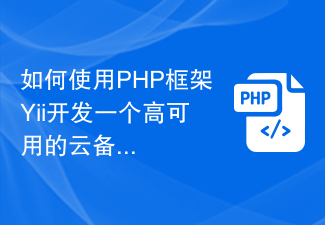 如何使用PHP框架Yii开发一个高可用的云备份系统Jun 27, 2023 am 09:04 AM
如何使用PHP框架Yii开发一个高可用的云备份系统Jun 27, 2023 am 09:04 AM随着云计算技术的不断发展,数据的备份已经成为了每个企业必须要做的事情。在这样的背景下,开发一款高可用的云备份系统尤为重要。而PHP框架Yii是一款功能强大的框架,可以帮助开发者快速构建高性能的Web应用程序。下面将介绍如何使用Yii框架开发一款高可用的云备份系统。设计数据库模型在Yii框架中,数据库模型是非常重要的一部分。因为数据备份系统需要用到很多的表和关
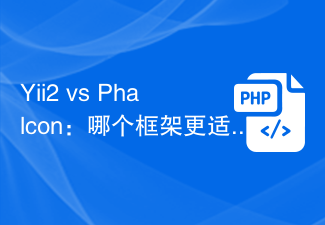 Yii2 vs Phalcon:哪个框架更适合开发显卡渲染应用?Jun 19, 2023 am 08:09 AM
Yii2 vs Phalcon:哪个框架更适合开发显卡渲染应用?Jun 19, 2023 am 08:09 AM在当前信息时代,大数据、人工智能、云计算等技术已经成为了各大企业关注的热点。在这些技术中,显卡渲染技术作为一种高性能图形处理技术,受到了越来越多的关注。显卡渲染技术被广泛应用于游戏开发、影视特效、工程建模等领域。而对于开发者来说,选择一个适合自己项目的框架,是一个非常重要的决策。在当前的语言中,PHP是一种颇具活力的语言,一些优秀的PHP框架如Yii2、Ph
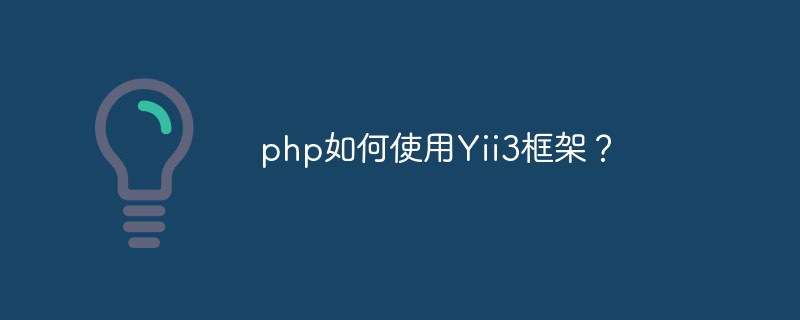 php如何使用Yii3框架?May 31, 2023 pm 10:42 PM
php如何使用Yii3框架?May 31, 2023 pm 10:42 PM随着互联网的不断发展,Web应用程序开发的需求也越来越高。对于开发人员而言,开发应用程序需要一个稳定、高效、强大的框架,这样可以提高开发效率。Yii是一款领先的高性能PHP框架,它提供了丰富的特性和良好的性能。Yii3是Yii框架的下一代版本,它在Yii2的基础上进一步优化了性能和代码质量。在这篇文章中,我们将介绍如何使用Yii3框架来开发PHP应用程序。
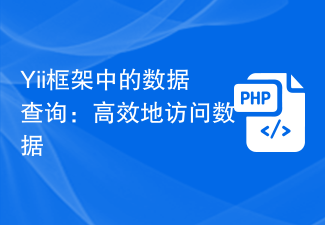 Yii框架中的数据查询:高效地访问数据Jun 21, 2023 am 11:22 AM
Yii框架中的数据查询:高效地访问数据Jun 21, 2023 am 11:22 AMYii框架是一个开源的PHPWeb应用程序框架,提供了众多的工具和组件,简化了Web应用程序开发的流程,其中数据查询是其中一个重要的组件之一。在Yii框架中,我们可以使用类似SQL的语法来访问数据库,从而高效地查询和操作数据。Yii框架的查询构建器主要包括以下几种类型:ActiveRecord查询、QueryBuilder查询、命令查询和原始SQL查询
 Symfony vs Yii2:哪个框架更适合开发大型Web应用?Jun 19, 2023 am 10:57 AM
Symfony vs Yii2:哪个框架更适合开发大型Web应用?Jun 19, 2023 am 10:57 AM随着Web应用需求的不断增长,开发者们在选择开发框架方面也越来越有选择的余地。Symfony和Yii2是两个备受欢迎的PHP框架,它们都具有强大的功能和性能,但在面对需要开发大型Web应用时,哪个框架更适合呢?接下来我们将对Symphony和Yii2进行比较分析,以帮助你更好地进行选择。基本概述Symphony是一个由PHP编写的开源Web应用框架,它是建立
 微软警告用户:如果 Windows 11 KB5012643 导致应用程序崩溃,请卸载它Apr 15, 2023 pm 08:01 PM
微软警告用户:如果 Windows 11 KB5012643 导致应用程序崩溃,请卸载它Apr 15, 2023 pm 08:01 PM微软刚刚修复了Windows11中的安全模式问题,但该操作系统显然在最新的累积更新中遇到了进一步的问题。KB5012643是一个包含大量修复的可选更新,它正在使使用.NET3.5框架的某些组件的应用程序崩溃。如果您长期使用Microsoft的桌面操作系统,您可能已经注意到.NETFramework。.NETFramework可能会出现在Windows更新中或某些应用程序的安装过程中。许多应用程序依赖.NETFramework才能正常运行,因为它包含开发人员在创建应用程序时


Hot AI Tools

Undresser.AI Undress
AI-powered app for creating realistic nude photos

AI Clothes Remover
Online AI tool for removing clothes from photos.

Undress AI Tool
Undress images for free

Clothoff.io
AI clothes remover

AI Hentai Generator
Generate AI Hentai for free.

Hot Article

Hot Tools

Dreamweaver CS6
Visual web development tools

DVWA
Damn Vulnerable Web App (DVWA) is a PHP/MySQL web application that is very vulnerable. Its main goals are to be an aid for security professionals to test their skills and tools in a legal environment, to help web developers better understand the process of securing web applications, and to help teachers/students teach/learn in a classroom environment Web application security. The goal of DVWA is to practice some of the most common web vulnerabilities through a simple and straightforward interface, with varying degrees of difficulty. Please note that this software

WebStorm Mac version
Useful JavaScript development tools

Atom editor mac version download
The most popular open source editor

MinGW - Minimalist GNU for Windows
This project is in the process of being migrated to osdn.net/projects/mingw, you can continue to follow us there. MinGW: A native Windows port of the GNU Compiler Collection (GCC), freely distributable import libraries and header files for building native Windows applications; includes extensions to the MSVC runtime to support C99 functionality. All MinGW software can run on 64-bit Windows platforms.






