 Backend Development
Backend Development PHP Tutorial
PHP Tutorial Detailed explanation of Zend Framework smarty usage examples, zendsmarty_PHP tutorial
Detailed explanation of Zend Framework smarty usage examples, zendsmarty_PHP tutorialDetailed explanation of Zend Framework smarty usage examples, zendsmarty
This article describes the usage of Zend Framework smarty with examples. Share it with everyone for your reference, the details are as follows:
1. Introduction to Zend Framework
Zend Framework uses Model-View-Controller (MVC) structure. This is used to separate your program into different parts making development and maintenance easier.
Running Zend Framework requires: PHP 5.1.4 (or higher), the web server supports the mod_rewrite function, and this example uses Apache. Download Zend Framework from here http://framework.zend.com/download, there are two formats: .zip or .tar.gz.
2. Zend Framework configuration
1. Directory structure
Although Zend Framework does not insist on using a standard directory structure, there are still some common directory structures. This directory structure assumes that you have complete control over Apache's configuration. (The following uses this machine as an example. You need to make changes according to your own situation. The root directory of my server points to the Web folder)
Quote:
Web/
test/
/webapp
/controllers
/models
/templates
/templates_c
/library
/webroot
/images
/js
/css
We have separated the model, view and controller files in the program into different subdirectories. Supported images, scripts and CSS files are stored in various subdirectories under the webroot directory. The downloaded Zend Framework files are placed in the library directory. If we need other library files, they can be placed here. In this example, we use Smarty template technology, so we should also put the Smarty library file under the library file!
2. Startup file
1) Configuration.htaccess
We use a single entry file index.php to access our program, which provides us with a central point for all pages in the program and ensures that the running environment is configured correctly. We use .htaccess files to achieve this purpose. Add the .htaccess file in the root directory of test with the following content:
RewriteEngine on RewriteRule !".(js|ico|gif|jpg|png|css)$ index.php
2) Configure Apache
At the same time, we also need to make some settings for apache and open the apache configuration file httpd.conf.
1. Find the sentence "#LoadModule rewrite_module modules/mod_rewrite.so" and remove the # in front of it!
2. Then find "AllowOverride None and change it to AllowOverride All, and then restart apache.
3. Start the file index.php
index.php is placed in the root directory of test. The following is the content of index.php: :
<?php
//打开错误提示
error_reporting(E_ALL|E_STRICT);
//设定时区
date_default_timezone_set('Asia/Shanghai');
//指明引用文件的路径
set_include_path('.' .
PATH_SEPARATOR . './library/'.
PATH_SEPARATOR . './webapp/models/'.
PATH_SEPARATOR . get_include_path());
//必须手动加载Loader.php
include "Zend/Loader.php";
//自动加载类,使用时,直接实例化使用
function __autoload($class){
Zend_Loader::loadClass($class);
}
//getInstance()方法用来获取前端控制器实例
$frontController = Zend_Controller_Front::getInstance();
//设定前端路由器的工作目录
$frontController->setControllerDirectory(array("default"=>'./webapp/controllers'));
//抛出异常
$frontController->throwExceptions(true);
//设置基地址,方便以后url的跳转用户,.注意,区分大小写!
$frontController->setBaseUrl('/test');
//使用smarty模版需关闭本身的视图助手.
$frontController->setParam('noViewRenderer', true);
// 关闭错误提示,发生请求错误时候,转到ErrorController的errorAction控制器
//$frontController->throwExceptions(false);
//对。。进行注册
Zend_Registry::set('font', $frontController);
//------------配置Smarty模版 ----------------
include 'Smarty/Smarty.class.php';
/**
* 对smarty模版进行初始化
**/
$views = new Smarty();
//$views->left_delimiter = "{{";
//$views->right_delimiter = "}}";
$views->compile_dir = './webapp/templates_c';
$views->cache_dir = './webapp/templates_c/cache_c';
$views->template_dir = "./webapp/templates";
function smarty_block_dynamic($param,$content,&$views)
{
return $content;
}
$views->register_block('dynamic','smarty_block_dynamic',false);
Zend_Registry::set('views', $views);
//开始运行程序
$frontController->dispatch();
?>
4) Startup file description
Zend Framework is designed in such a way that all files must be included in include_path. We also include our models directory in the include path so we can easily load our model classes later. First, we have to include Zend/Loader.php so that we have access to the Zend_Loader class. In the Zend_Loader class there are static methods that allow us to load other Zend Framework classes, for example:
Zend_Loader::loadClass('Zend_Controller_Front');
Zend_Loader::loadClass loads a named class. It is implemented by converting underscores into path separators and adding the .php suffix at the end. In this way, the class Zend_Controller_Front will be loaded from Zend/Controller/font.php. If you use the same naming convention in your class library, you can use Zend_Loader::loadCass() to load them. We need to load the controller class and routing class.
The front controller uses routing classes to map the requested URL to the correct PHP function, and then displays the page. In order for routing to work, it needs to resolve which part of the URL is the path to index.php so that it can look for the url element after that point.
We need to configure the frontend router so it knows which directory to look for our controllers in.
$frontController = Zend_Controller_Front::getInstance();
$frontController->setControllerDirectory('./application/controllers');
The setting throws an exception, but after the server is actually working, we should not display error messages to the user.
$frontController->throwExceptions(true);
Because in this example we use Smarty template technology. So we close the view that comes with ZF itself. $frontController->setParam('noViewRenderer', true); Set the base address to facilitate setting the url for jump later. $frontController->setBaseUrl('/test');Zend_Registry::set('font', $frontController);Next, we set up Smarty. First, we referenced the Smarty.class.php class in the class library. And its path is set so that the government knows its location. :
include 'Smarty/Smarty.class.php';
/**
* 对smarty模版进行初始化
**/
$views = new Smarty();
//$views->left_delimiter = "{{";
//$views->right_delimiter = "}}";
$views->compile_dir = './webapp/templates_c';
$views->cache_dir = './webapp/templates_c/cache_c';
$views->template_dir = "./webapp/templates";
function smarty_block_dynamic($param,$content,&$views)
{
return $content;
}
$views->register_block('dynamic','smarty_block_dynamic',false);
Here, we use ZF’s object registry (Registry) to store $view, so that we can call it to perform operations at any other party in the program. Zend_Registry::set('views', $views); After setting, run the program. $frontController->dispatch();
At this time, if you run http://127.0.0.1/test to test. You will find an error similar to Fatal error: Uncaught exception 'Zend_Controller_Dispatcher_Exception' with message 'Invalid controller specified (index)' in... This is because we have not set up our program yet.
3. Setup program
在设置文件以前,理解Zend Framework 如何组织页面很重要。每个应用程序的页面叫做 action ,许多 action 组成控制器。例如,对于这样一个格式的 URL http://localhost/test/news/view/id/1 来说,控制器是news, action 是view,后面的id和1,分别是往这个actionView传递的参数和值。
Zend Framework 控制器把 index 作为一个缺省的action 而保留为特别的action。这样,对于http://localhost/test/news/ 这样的url,在news控制器里的 index action将被执行。Zend Framework 也保留了一个缺省的控制器,也叫做index。这样,http://localhost/test/ 将执行 index控制器下的 action index。
4、设置控制器
现在可以设置控制器了。在Zend Framework 里,控制器是一个必需被叫做{Controller name}Controller 的类。注意{Controller name}必需以大写字母开头。并且,这个类必须在叫做{Controller name}Controller.php这样的文件中,这个文件还必需在特定的控制器目录中。强调一下,{Controller name}必需以大写字母开头并其他字母一定是小写。每个action是在控制器类里的public 函数,名字必需是{action name}Action。在这里,{action name}应该以小写字母开头。这样在文件 test/webapp/controllers/IndexController.php 里我们的控制器类叫做 IndexController,位置:test/webapp/controllers/IndexController.php:
<?php
class IndexController extends Zend_Controller_Action
{
function init()
{
}
function indexAction()
{
}
function addAction()
{
}
}
?>
我们现在有三个我们想使用的action,直到我们设置好视图,它们才工作。其中function init是个特殊的函数,简单的说,它就是在controller中的构造函数时调用的函数。
每个action的 URL 如下:
http://localhost/test/ in IndexController::indexAction()
http://localhost/test/index/add in IndexController::addAction()
现在,我们在程序里有个能工作的路由器和每个页面的 action。
5、设置视图
因为本实例使用的的是Smarty模版,所以和ZF本身的View视图在实现过程中,稍微有点区别!下面我直接介绍在ZF里是任何使用Smarty的。在使用Smarty之前,我们应该先取出在index.php里定义的$view,并且定义好,需要在模版显示的变量。:
class IndexController extends Zend_Controller_Action
{
var $views; /*模板对象*/
var $data; /*传递模版变量的对象*/
function init()
{
//拿回注册过的对象
$this->views = Zend_Registry::get('views');
}
function indexAction()
{
//定义模版显示的变量
$data[`title′]=〞hello world〞;
//传递变量到模版
$this->views->assign($data);
//显示模版
$this->views->display('index/index.tpl');
}
function addAction()
{
}
}
下面我们开始做视图文件,它们的位置是test/webapp/templates/index/index.tpl:
代码:
{$title}
这个时候,输入http://127.0.0.1/test看看。应该会出现“hello world 了。
这样,一个简单的实例就完成了。下面我们结合Xmlrpc技术来实现一个稍微复杂一点的实例!
三、XMLRPC
1、什么是XMLRPC
XMLRPC,顾名思义,就是应用了XML技术的RPC。那么什么是XML和RPC了?
RPC是Remote Procedure Call的缩写,翻译成中文就是远程过程调用,是一种在本地的机器上调用远端机器上的一个过程(方法)的技术,这个过程也被大家称为“分布式计算 ,是为了提高各个分立机器的“互操作性 而发明出来的技术。
XML和RPC一样也是一个东西的缩写,这个东西就是eXtensible Markup Language,中文意思就是可扩展标记语言,标记语言就是那种用尖括号()括来括去的那种语言,比如说HTML。XML的可扩展性也体现在它只定义了语言的格式,而并没有定义过多的关键字,也就是通常所说的标记(Tag),所以用户可以自由地选择定义标记。它的这种自由和简单的语法规则也使得它广为流传,用来表示各种数据。
2、在ZF中使用XMLRPC
1)创建IndexController.php
下面我们来完成一个实例,为了方便起见,就不建立新的Controller,把刚才我们建立的IndexController修改一下,就能使用了!另外我们还需要建立一个XMLRPC的服务端程序。位置在WEB服务器的根目录上(在本机中,也就是在test文件的上级目录中,取名为1.php),由于XMLRPC使用到了类库,我们还需要下载libphpxmlrpc放在library文件夹下!
文件位置:test/webapp/controller/IndexController.php:
class IndexController extends Zend_Controller_Action
{
var $views; /*模板对象*/
var $data; /*传递模版变量的对象*/
public function init()
{
//拿回注册过的对象
$this->views = Zend_Registry::get('views');
$this->font = Zend_Registry::get('font');
//得到基地址
$this->baseurl=$this->font->getBaseUrl();
}
function indexAction()
{
@include "libphpxmlrpc/xmlrpc.inc";
@include "libphpxmlrpc/xmlrpcs.inc";
if (isset($_POST['var1']) && isset($_POST['var2']))
{
//创建客户端
$client = new xmlrpc_client('http://127.0.0.1/1.php');
//创建一个实例
@ $msg = new xmlrpcmsg("add", array(
new xmlrpcval($_POST['var1'], "int"),
new xmlrpcval($_POST['var2'], "int")));
//发送信息,
$response=$client->send($xmlrpc_message);,服务器返回xmlrpcresp的一个实例
$retval = $client->send($msg);
if ($retval->faultCode())
{
print_r("发生一个错误: ");
print_r("原因: " . htmlspecialchars($retval->faultString()));
}
else
{
//$retval->value()获取应答的xmlrpcval(也就是服务器端返回的结果),
$retval->value()->scalarval();得到描述应答结果的PHP变量
$sum = $retval->value()->scalarval();
}
}
@$data['var1']=$_POST['var1'];
@$data['var2']=$_POST['var2'];
@$data['sum']=$sum;
@$data[`action′]= "$this->baseurl/index/";
//构造完整的url给模版
$time=date("Y-m-d H:i:s")
@$data['url']="$this->baseurl/index/add/id/$sum/time/$time";
/传递变量到模版
$this->views->assign($data);
//显示模版
$this->views->display('index/index.tpl');
}
function addAction()
{
$data['title']="实验一下";
//得到传递的值
$id=$this->_request->getParam("id");
$time=$this->_request->getParam("time");
$data['id']="$id";
$data['time']="$time";
$this->views->assign($data);
$this->views->display('index/add.tpl');
}
}
2)创建显示模版文件
位置:test/webapp/templates/index/index.tpl:
hello,下面演示的是利用Xmlrpc调用远程服务器方法的实例!并且我们把得到的结果传递到另外的一个函数中去!
代码:
{if $sum}
点一下看看!
{/if}
位置: test/webapp/templates/index/add.tpl:
现在是{$time}
{$title}你刚才传递的是 {$id}
3)创建XMLRPC服务器端程序
位置:web/1.php:
<?php
@include ("libphpxmlrpc/xmlrpc.inc");
@include ("libphpxmlrpc/xmlrpcs.inc");
if ($_SERVER['REQUEST_METHOD'] != 'POST')
{
exit(0);
}
$add_sig = array(array($xmlrpcString, $xmlrpcInt, $xmlrpcInt));
$add_doc = "Add the two integer together";
function add($params)
{
//引入用户错误代码值
global $xmlrpcerruser;
//返回一个PHP数组
$val = php_xmlrpc_decode($params);
$ret = $val[0] + $val[1];
return new xmlrpcresp(new xmlrpcval($ret, "int"));
}
//创建一个xmlrpc_server的实例:
$server = new xmlrpc_server(array(
"add" => array(
"function" => "add",
"signature" => $add_sig,
"docstring" => $add_doc
)));
?>
OK,现在打开http;//127.0.0.1/test/看看。刚才建立的那个XMLRPC应该已经建立起来了,输入数字,测试一下吧!
Readers who are interested in more zend-related content can check out the special topics of this site: "Zend FrameWork Framework Introductory Tutorial", "php Excellent Development Framework Summary", "Yii Framework Introduction and Summary of Common Techniques", "ThinkPHP Introductory Tutorial" , "php object-oriented programming introductory tutorial", "php mysql database operation introductory tutorial" and "php common database operation skills summary"
I hope this article will be helpful to everyone’s PHP program design based on the zend framework.
Articles you may be interested in:
- Very easy-to-use Zend Framework paging class
- Summary of precautions related to Zend Framework custom Helper class
- Zend Overview of the usage of the Bootstrap class in the Framework tutorial
- Detailed explanation of the base class Zend_Controller_Action in the Zend Framework tutorial
- Analysis of how zend Framework automatically loads classes
- Zend Framework generates verification codes and implements verification Code verification function (with demo source code download)
- Zend Framework's Zend_Mail implements the verification function of sending emails and solves the problem of garbled headers
- Zend Framework tutorial's Zend_Form component implements form submission and displays errors Prompt method
- Zend Framework implements multiple file upload function example
- Environment configuration for getting started with Zend Framework and the first Hello World example (with demo source code download)
- Zend Framework Summary of introductory knowledge points
- Zend Framework basic page layout analysis
- Detailed explanation of Zend Framework paging class usage
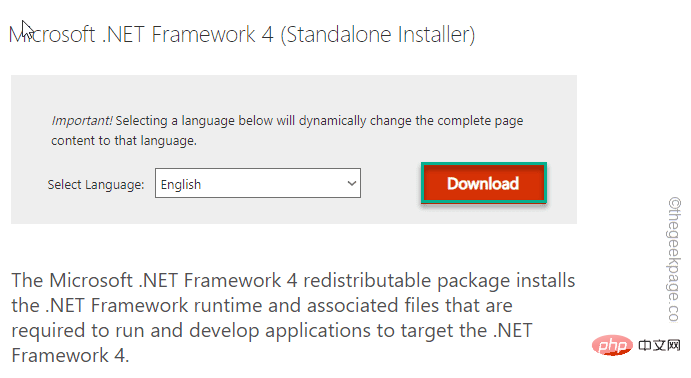 Microsoft NET Framework 安装问题 错误代码 0x800c0006 修复May 05, 2023 pm 04:01 PM
Microsoft NET Framework 安装问题 错误代码 0x800c0006 修复May 05, 2023 pm 04:01 PM.NETFramework4是开发人员和最终用户在Windows上运行最新版本的应用程序所必需的。但是,在下载安装.NETFramework4时,许多用户抱怨安装程序在中途停止,显示以下错误消息-“ .NETFramework4hasnotbeeninstalledbecauseDownloadfailedwitherrorcode0x800c0006 ”。在您的设备上安装.NETFramework4时,如果您也在体验它,那么您就来对了地方
 如何在 Windows 11/10 上使用 SetupDiag 识别 Windows 升级问题Apr 17, 2023 am 10:07 AM
如何在 Windows 11/10 上使用 SetupDiag 识别 Windows 升级问题Apr 17, 2023 am 10:07 AM每当您的Windows11或Windows10PC出现升级或更新问题时,您通常会看到一个错误代码,指示故障背后的实际原因。但是,有时,升级或更新失败可能不会显示错误代码,这时就会出现混淆。有了方便的错误代码,您就可以确切地知道问题出在哪里,因此您可以尝试修复。但是由于没有出现错误代码,因此识别问题并解决它变得极具挑战性。这会占用您大量时间来简单地找出错误背后的原因。在这种情况下,您可以尝试使用Microsoft提供的名为SetupDiag的专用工具,该工具可帮助您轻松识别错误背后的真
![SCNotification 已停止工作 [修复它的 5 个步骤]](https://img.php.cn/upload/article/000/887/227/168433050522031.png) SCNotification 已停止工作 [修复它的 5 个步骤]May 17, 2023 pm 09:35 PM
SCNotification 已停止工作 [修复它的 5 个步骤]May 17, 2023 pm 09:35 PM作为Windows用户,您很可能会在每次启动计算机时遇到SCNotification已停止工作错误。SCNotification.exe是一个微软系统通知文件,由于权限错误和点网故障等原因,每次启动PC时都会崩溃。此错误也以其问题事件名称而闻名。因此,您可能不会将其视为SCNotification已停止工作,而是将其视为错误clr20r3。在本文中,我们将探讨您需要采取的所有步骤来修复SCNotification已停止工作,以免它再次困扰您。什么是SCNotification.e
 Microsoft .NET Framework 4.5.2、4.6 和 4.6.1 将于 2022 年 4 月终止支持Apr 17, 2023 pm 02:25 PM
Microsoft .NET Framework 4.5.2、4.6 和 4.6.1 将于 2022 年 4 月终止支持Apr 17, 2023 pm 02:25 PM已安装Microsoft.NET版本4.5.2、4.6或4.6.1的MicrosoftWindows用户如果希望Microsoft将来通过产品更新支持该框架,则必须安装较新版本的Microsoft框架。据微软称,这三个框架都将在2022年4月26日停止支持。支持日期结束后,产品将不会收到“安全修复或技术支持”。大多数家庭设备通过Windows更新保持最新。这些设备已经安装了较新版本的框架,例如.NETFramework4.8。未自动更新的设备可能
 适用于 Windows 11 的KB5012643破坏了.NET Framework 3.5应用程序May 09, 2023 pm 01:07 PM
适用于 Windows 11 的KB5012643破坏了.NET Framework 3.5应用程序May 09, 2023 pm 01:07 PM自我们谈论影响安装KB5012643forWindows11的用户的新安全模式错误以来已经过去了一周。这个讨厌的问题并没有出现在微软在发布当天发布的已知问题列表中,因此让所有人都感到意外。好吧,就在您认为情况不会变得更糟的时候,微软为安装此累积更新的用户投下了另一颗炸弹。Windows11Build22000.652导致更多问题因此,这家科技公司警告Windows11用户,他们在启动和使用某些.NETFramework3.5应用程序时可能会遇到问题。听起来很熟悉?不过请不要惊
 如何在Zend框架中使用ACL(Access Control List)进行权限控制Jul 29, 2023 am 09:24 AM
如何在Zend框架中使用ACL(Access Control List)进行权限控制Jul 29, 2023 am 09:24 AM如何在Zend框架中使用ACL(AccessControlList)进行权限控制导言:在一个Web应用程序中,权限控制是至关重要的一项功能。它可以确保用户只能访问其有权访问的页面和功能,并防止未经授权的访问。Zend框架提供了一种方便的方法来实现权限控制,即使用ACL(AccessControlList)组件。本文将介绍如何在Zend框架中使用ACL
 PHP实现框架:Zend Framework入门教程Jun 19, 2023 am 08:09 AM
PHP实现框架:Zend Framework入门教程Jun 19, 2023 am 08:09 AMPHP实现框架:ZendFramework入门教程ZendFramework是PHP开发的一种开源网站框架,目前由ZendTechnologies维护,ZendFramework采用了MVC设计模式,提供了一系列可重用的代码库,服务于实现Web2.0应用程序和Web服务。ZendFramework深受PHP开发者的欢迎和推崇,拥有广泛
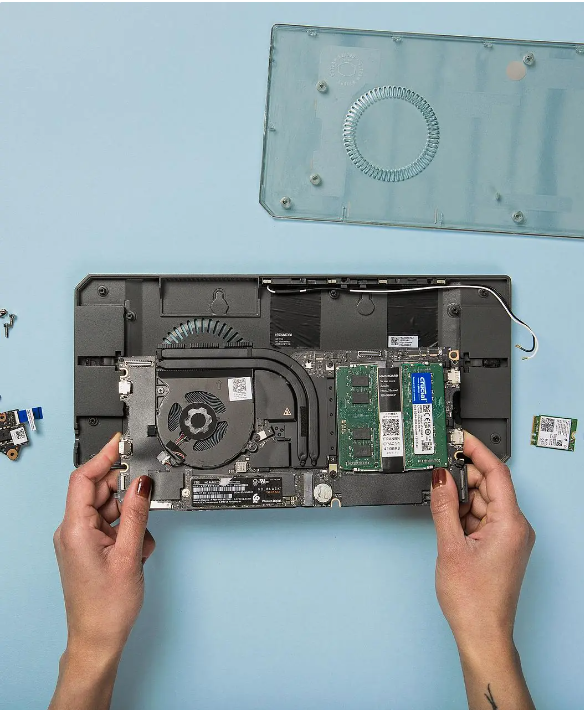 酷冷至尊携手Framework推出创新迷你机箱套件,兼容笔记本主板Dec 15, 2023 pm 05:35 PM
酷冷至尊携手Framework推出创新迷你机箱套件,兼容笔记本主板Dec 15, 2023 pm 05:35 PM12月9日消息,最近,酷冷至尊在台北电脑展上的一次展示活动中,展示了与笔记本模块化方案提供商framework合作的迷你机箱套件,这个套件的独特之处在于,它可以兼容并安装来自framework笔记本的主板。目前,这款产品已经开始在市场上销售,售价定为39美元,按当前汇率折合大约279元人民币。这款机箱套件的型号被命名为“frameWORKMAINBOARDCASE”。在设计方面,它体现了极致的紧凑与实用性,尺寸仅为297x133x15毫米。它的设计初衷是为了能够无缝接入framework笔记本的


Hot AI Tools

Undresser.AI Undress
AI-powered app for creating realistic nude photos

AI Clothes Remover
Online AI tool for removing clothes from photos.

Undress AI Tool
Undress images for free

Clothoff.io
AI clothes remover

AI Hentai Generator
Generate AI Hentai for free.

Hot Article

Hot Tools

EditPlus Chinese cracked version
Small size, syntax highlighting, does not support code prompt function

Dreamweaver CS6
Visual web development tools

WebStorm Mac version
Useful JavaScript development tools

SublimeText3 Mac version
God-level code editing software (SublimeText3)

DVWA
Damn Vulnerable Web App (DVWA) is a PHP/MySQL web application that is very vulnerable. Its main goals are to be an aid for security professionals to test their skills and tools in a legal environment, to help web developers better understand the process of securing web applications, and to help teachers/students teach/learn in a classroom environment Web application security. The goal of DVWA is to practice some of the most common web vulnerabilities through a simple and straightforward interface, with varying degrees of difficulty. Please note that this software






