 Backend Development
Backend Development PHP Tutorial
PHP Tutorial Zend Framework basic page layout analysis, zendframework_PHP tutorial
Zend Framework basic page layout analysis, zendframework_PHP tutorialThis article mainly introduces the basic page layout method of Zend Framework, and analyzes the basic steps and related setting techniques of Zend Framework page layout in the form of examples. Friends in need can refer to it
This article tells the example of Zend Framework basic page layout method. Share it with everyone for your reference, the details are as follows:
Zend Framework’s page layout module - Zend_Layout - can be used together with MVC or alone. This article only discusses use with MVC.
1. Layout script
Create a layouts folder under application/views. The main layout script layout.phtml code is as follows:
<?php echo $this->doctype('XHTML1_STRICT') ?>
<html>
<head>
<meta http-equiv="Content-Type" content="text/html; charset=utf-8" />
<?php echo $this->headTitle() ?>
<?php
$this->headLink()->appendStylesheet("/styles/main.css");
// add more links ...
?>
<?php echo $this->headLink() ?>
</head>
<body>
<p id="header">
<?php echo $this->partial('header.phtml') ?>
</p>
<table>
<tr>
<td valign=top>
<p id="leftcolumn">
<?php echo $this->partial('leftcolumn.phtml') ?>
</p>
</td>
<td valign=top>
<p id="content">
<?php echo $this->layout()->content ?>
</p>
</td>
</tr>
</table>
<p id="footer">
<?php echo $this->partial('footer.phtml') ?>
</p>
</body>
</html>
In addition to layout.phtml, you also need to write header.phtml, leftcolumn.phtml, and footer. phtml, and files such as main.css.
The Zend Framework documentation uses a view to represent the application of page layout.

2. Set the page layout
Setting the page layout under MVC is very simple, edit html/index.php and add the following Two lines of code:
/** Setup layout */ require_once 'Zend/Layout.php'; Zend_Layout::startMvc($rootPath . '/application/views/layouts');
Note: After starting the page layout, you need to adjust each existing page and remove unnecessary html elements , such as
Changing the layout of the page is also very simple, just use the following code in the controller:
$this->_helper->layout->setLayout('new_layout');
If all actions of a controller use the same page layout, it can be set through the controller's initialization function:
public function init() {
parent::init();
$this->_helper->layout->setLayout('new_layout');
}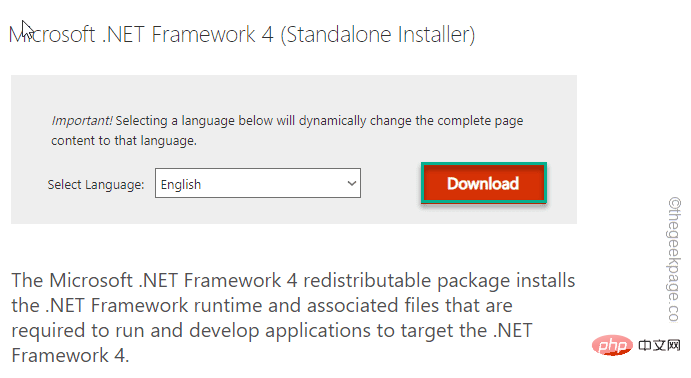 Microsoft NET Framework 安装问题 错误代码 0x800c0006 修复May 05, 2023 pm 04:01 PM
Microsoft NET Framework 安装问题 错误代码 0x800c0006 修复May 05, 2023 pm 04:01 PM.NETFramework4是开发人员和最终用户在Windows上运行最新版本的应用程序所必需的。但是,在下载安装.NETFramework4时,许多用户抱怨安装程序在中途停止,显示以下错误消息-“ .NETFramework4hasnotbeeninstalledbecauseDownloadfailedwitherrorcode0x800c0006 ”。在您的设备上安装.NETFramework4时,如果您也在体验它,那么您就来对了地方
 如何在 Windows 11/10 上使用 SetupDiag 识别 Windows 升级问题Apr 17, 2023 am 10:07 AM
如何在 Windows 11/10 上使用 SetupDiag 识别 Windows 升级问题Apr 17, 2023 am 10:07 AM每当您的Windows11或Windows10PC出现升级或更新问题时,您通常会看到一个错误代码,指示故障背后的实际原因。但是,有时,升级或更新失败可能不会显示错误代码,这时就会出现混淆。有了方便的错误代码,您就可以确切地知道问题出在哪里,因此您可以尝试修复。但是由于没有出现错误代码,因此识别问题并解决它变得极具挑战性。这会占用您大量时间来简单地找出错误背后的原因。在这种情况下,您可以尝试使用Microsoft提供的名为SetupDiag的专用工具,该工具可帮助您轻松识别错误背后的真
![SCNotification 已停止工作 [修复它的 5 个步骤]](https://img.php.cn/upload/article/000/887/227/168433050522031.png) SCNotification 已停止工作 [修复它的 5 个步骤]May 17, 2023 pm 09:35 PM
SCNotification 已停止工作 [修复它的 5 个步骤]May 17, 2023 pm 09:35 PM作为Windows用户,您很可能会在每次启动计算机时遇到SCNotification已停止工作错误。SCNotification.exe是一个微软系统通知文件,由于权限错误和点网故障等原因,每次启动PC时都会崩溃。此错误也以其问题事件名称而闻名。因此,您可能不会将其视为SCNotification已停止工作,而是将其视为错误clr20r3。在本文中,我们将探讨您需要采取的所有步骤来修复SCNotification已停止工作,以免它再次困扰您。什么是SCNotification.e
 如何在Vue项目中使用第三方UI库进行页面布局Oct 08, 2023 am 08:38 AM
如何在Vue项目中使用第三方UI库进行页面布局Oct 08, 2023 am 08:38 AM如何在Vue项目中使用第三方UI库进行页面布局Vue是一种流行的JavaScript框架,被广泛用于构建用户界面。在Vue项目中,我们常常需要使用第三方UI库来帮助我们快速布局和美化页面。本文将详细介绍如何在Vue项目中使用第三方UI库进行页面布局,并提供具体的代码示例。步骤1:安装第三方UI库首先,我们需要从npm安装所需的第三方UI库。在本文中,我们以E
 Microsoft .NET Framework 4.5.2、4.6 和 4.6.1 将于 2022 年 4 月终止支持Apr 17, 2023 pm 02:25 PM
Microsoft .NET Framework 4.5.2、4.6 和 4.6.1 将于 2022 年 4 月终止支持Apr 17, 2023 pm 02:25 PM已安装Microsoft.NET版本4.5.2、4.6或4.6.1的MicrosoftWindows用户如果希望Microsoft将来通过产品更新支持该框架,则必须安装较新版本的Microsoft框架。据微软称,这三个框架都将在2022年4月26日停止支持。支持日期结束后,产品将不会收到“安全修复或技术支持”。大多数家庭设备通过Windows更新保持最新。这些设备已经安装了较新版本的框架,例如.NETFramework4.8。未自动更新的设备可能
 适用于 Windows 11 的KB5012643破坏了.NET Framework 3.5应用程序May 09, 2023 pm 01:07 PM
适用于 Windows 11 的KB5012643破坏了.NET Framework 3.5应用程序May 09, 2023 pm 01:07 PM自我们谈论影响安装KB5012643forWindows11的用户的新安全模式错误以来已经过去了一周。这个讨厌的问题并没有出现在微软在发布当天发布的已知问题列表中,因此让所有人都感到意外。好吧,就在您认为情况不会变得更糟的时候,微软为安装此累积更新的用户投下了另一颗炸弹。Windows11Build22000.652导致更多问题因此,这家科技公司警告Windows11用户,他们在启动和使用某些.NETFramework3.5应用程序时可能会遇到问题。听起来很熟悉?不过请不要惊
 如何在Zend框架中使用ACL(Access Control List)进行权限控制Jul 29, 2023 am 09:24 AM
如何在Zend框架中使用ACL(Access Control List)进行权限控制Jul 29, 2023 am 09:24 AM如何在Zend框架中使用ACL(AccessControlList)进行权限控制导言:在一个Web应用程序中,权限控制是至关重要的一项功能。它可以确保用户只能访问其有权访问的页面和功能,并防止未经授权的访问。Zend框架提供了一种方便的方法来实现权限控制,即使用ACL(AccessControlList)组件。本文将介绍如何在Zend框架中使用ACL
 PHP实现框架:Zend Framework入门教程Jun 19, 2023 am 08:09 AM
PHP实现框架:Zend Framework入门教程Jun 19, 2023 am 08:09 AMPHP实现框架:ZendFramework入门教程ZendFramework是PHP开发的一种开源网站框架,目前由ZendTechnologies维护,ZendFramework采用了MVC设计模式,提供了一系列可重用的代码库,服务于实现Web2.0应用程序和Web服务。ZendFramework深受PHP开发者的欢迎和推崇,拥有广泛


Hot AI Tools

Undresser.AI Undress
AI-powered app for creating realistic nude photos

AI Clothes Remover
Online AI tool for removing clothes from photos.

Undress AI Tool
Undress images for free

Clothoff.io
AI clothes remover

AI Hentai Generator
Generate AI Hentai for free.

Hot Article

Hot Tools

SublimeText3 Chinese version
Chinese version, very easy to use

Dreamweaver Mac version
Visual web development tools

WebStorm Mac version
Useful JavaScript development tools

Notepad++7.3.1
Easy-to-use and free code editor

SecLists
SecLists is the ultimate security tester's companion. It is a collection of various types of lists that are frequently used during security assessments, all in one place. SecLists helps make security testing more efficient and productive by conveniently providing all the lists a security tester might need. List types include usernames, passwords, URLs, fuzzing payloads, sensitive data patterns, web shells, and more. The tester can simply pull this repository onto a new test machine and he will have access to every type of list he needs.





