ab website stress test, ab stress test tool
ab website stress test command parameters, Chinese annotations of the output results
permalink
After installing APACHE before, I always didn’t know how to test the performance of APACHE. Now I finally found a testing tool. It is the testing tool AB (apache benchmark) that comes with APACHE. It is in the bin directory of APACHE.
Format: ./ab [options] [http://]hostname[:port]/path
Parameters:
-n requests Number of requests to perform
//In the test session The number of requests executed. By default, only one request is executed
-c concurrency Number of multiple requests to make
//The number of requests generated at one time. The default is one at a time.
-t timelimit Seconds to max. wait for responses
//The maximum number of seconds for the test. Its internal implicit value is -n 50000. It can limit the testing of the server to a fixed total time. By default, there is no time limit.
-p postfile File containing data to POST
//A file containing data that requires POST.
-T content-type Content-type header for POSTing
//Content used for POST data -type header information.
-v verbosity How much troubleshooting info to print
//Set the verbosity of the displayed information - 4 or greater will display header information, 3 or greater will display response codes (404, 200, etc.), A value of 2 or greater can display warnings and other information. -V Display version number and exit.
-w Print out results in HTML tables
//Output the results in HTML table format. By default, it is a two-column width table with a white background.
-i Use HEAD instead of GET
// Perform HEAD request instead of GET.
-x attributes String to insert as table attributes
//
-y attributes String to insert as tr attributes
//
-z attributes String to insert as td or th attributes
//
-C attribute Add cookie, eg. 'Apache=1234. (repeatable)
//-C cookie-name=value Attach a Cookie to the request: line. Its typical form is a parameter pair of name=value. This parameter can be repeated.
-H attribute Add Arbitrary header line, eg. 'Accept-Encoding: gzip'
Inserted after all normal header lines. (repeatable)
-A attribute Add Basic WWW Authentication, the attributes
are a colon separated username and password.
-P attribute Add Basic Proxy Authentication, the attributes
are a colon separated username and password.
//-P proxy-auth-username:password Provided for a transit proxy BASIC certified trust. The username and password are separated by a : and sent in base64 encoding. This string is sent regardless of whether the server requires it (i.e., whether a 401 authentication requirement code was sent).
-X proxy:port Proxyserver and port number to use
-V Print version number and exit
-k Use HTTP KeepAlive feature
-d Do not show percentiles served table.
-S Do not show confidence estimators and warnings.
-g filename Output collected data to gnuplot format file.
-e filename Output CSV file with percentages served
-h Display usage information (this message)
/ /-attributes String to set attributes. There are various statically declared fixed-length buffers in the defective program. Additionally, the parsing of command line arguments, server response headers, and other external input is trivial, which can have undesirable consequences. It is not a complete implementation of HTTP/1.x; it only accepts certain 'expected' response formats. Frequent use of strstr(3) may cause performance issues, i.e., you may be testing ab rather than the performance of the server.
There are many parameters, generally we just use -c and -n parameters. For example:
./ab -c 1000 -n 1000 http://127.0.0.1/index.php
This means processing 1000 requests at the same time and running the index.php file 1000 times.
#/usr/local/xiaobai/apache2054/bin/ab -c 1000 -n 1000 http://127.0.0.1/index .html.zh-cn.gb2312
This is ApacheBench, Version 2.0.41-dev apache-2.0
Copyright (c) 1996 Adam Twiss, Zeus Technology Ltd, http://www.zeustech.net/
Copyright (c) 1998-2002 The Apache Software Foundation, http://www.apache.org/
Benchmarking 127.0.0.1 (be patient)
Completed 100 requests
Completed 200 requests
Completed 300 requests
Completed 400 requests
Completed 500 requests
Completed 600 requests
Completed 700 requests
Completed 800 requests
Completed 900 requests
Finished 1000 requests
Server Software: Apache/2.0.54
//Platform apache version 2.0.54
Server Hostname: 127.0.0.1
//Server host name
Server Port: 80
//Server port
Document Path: /index.html.zh-cn.gb2312
//Tested page document
Document Length: 1018 bytes
//Document size
Concurrency Level: 1000
//Number of concurrency
Time taken for tests: 8.188731 seconds
//The duration of the entire test
Complete requests: 1000
//The number of completed requests
Failed requests: 0
//Number of failed requests
Write errors: 0
Total transferred: 1361581 bytes
//Network transfer volume in the entire scene
HTML transferred: 1055666 bytes
//HTML content transfer volume in the entire scene
Requests per second: 122.12 [ #/sec] (mean)
//One of the indicators that everyone is most concerned about is equivalent to the number of transactions per second in LR. The mean in brackets indicates that this is an average value
Time per request: 8188.731 [ ms] (mean)
//The second indicator that everyone is most concerned about is equivalent to the average transaction response time in LR. The mean in the following brackets indicates that this is an average value
Time per request: 8.189 [ms] (mean, across all concurrent requests)
//The average of the actual running time of each request
Transfer rate: 162.30 [Kbytes/sec] received
//The average traffic on the network per second, can help Troubleshoot whether there is a problem that excessive network traffic causes prolonged response time
Connection Times (MS)
MIN Mean [ /-SD] Median Max
Connect: 4 646 1078.7 89 3291
PROCESSING: 1692 493.1 938 4712
118 934 480.6 8 82 4554
Total: 813 1638 1338.9 1093 7785
//The breakdown of time spent on the network, the specific algorithm of each data is not very clear yet
Percentage of the requests served within a certain time (ms)
50% 1093
66% 1247
75% 1373
80% 1493
90% 4061
95% 4398
98% 5608
99% 7368
100% 7785 (longest request)
//The response status of all requests in the entire scenario. In the scenario, each request has a response time, 50% of the user response time is less than 1093 milliseconds, 60% of the user response time is less than 1247 milliseconds, and the maximum response time is less than 7785 milliseconds
Since for concurrent requests, the CPU does not actually process them at the same time, but rotates them one by one according to the time slice obtained by each request, so basically the first Time per request time is approximately equal to the second Time per request Time multiplied by number of concurrent requests
Recommended: http://www.cnblogs.com/roucheng/p/texiao.html
 如何使用Docker进行容器的性能测试和压力测试Nov 07, 2023 pm 04:53 PM
如何使用Docker进行容器的性能测试和压力测试Nov 07, 2023 pm 04:53 PM如何使用Docker进行容器的性能测试和压力测试,需要具体代码示例引言容器虚拟化技术的兴起使得应用程序的部署和运行更加灵活和高效,其中最受欢迎的工具之一就是Docker。作为一种轻量级的容器化平台,Docker提供了一种方便的方式来打包、分发和运行应用程序,但是如何对容器的性能进行测试和评估,特别是在高负载情况下的压力测试,是很多人关心的问题。本文将介绍
 如何使用Linux进行网络测试和压力测试Jun 19, 2023 am 08:53 AM
如何使用Linux进行网络测试和压力测试Jun 19, 2023 am 08:53 AMLinux是一种开源操作系统,它提供了丰富的网络测试和压力测试工具,因此在进行网络测试和压力测试时,Linux是一个非常好的选择。在本文中,我们将介绍如何使用Linux进行网络测试和压力测试。一、网络测试网络测试是测试网络性能的过程,通常包括以下测试:带宽测试在进行网络带宽测试时,我们需要测量数据在网络中的传输速度。其中一种常用的工具是iperf,在Linu
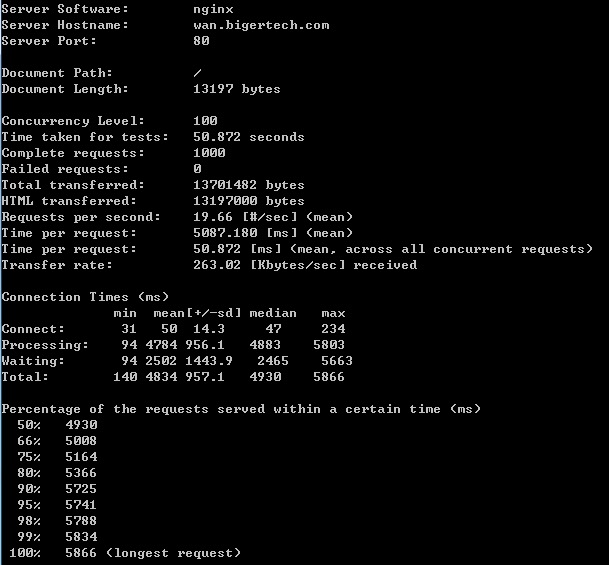 超实用!分享一个压力测试的神器:ab工具May 12, 2022 pm 02:38 PM
超实用!分享一个压力测试的神器:ab工具May 12, 2022 pm 02:38 PM软件压力测试是一种基本的质量保证行为,它是每个重要软件测试工作的一部分。因此压力测试是十分重要的,那么怎么进行压力测试呢?下面本篇文章就来给大家分享一个超实用压力测试神器--ab工具(apache bench),希望对大家有所帮助!
 PHP中的压力测试工具May 23, 2023 pm 10:51 PM
PHP中的压力测试工具May 23, 2023 pm 10:51 PMPHP是一种广泛用于Web开发的脚本语言,它被用于开发许多大型的网站和应用程序。在PHP应用程序开发的过程中,性能优化和压力测试是非常关键的,因为这将有助于你确保应用程序在实际运行过程中能够承受高负载的用户流量,而不会出现性能问题或系统崩溃。本文主要介绍一些在PHP中使用的常用压力测试工具。ApacheBenchApacheBench(ab)是一个基本的
 如何使用MTR进行MySQL数据库压力测试?Jul 12, 2023 pm 01:53 PM
如何使用MTR进行MySQL数据库压力测试?Jul 12, 2023 pm 01:53 PM如何使用MTR进行MySQL数据库压力测试?概述:MySQLTestRun(MTR)是MySQL官方提供的测试工具,用于测试MySQL数据库的功能和性能。除了功能测试外,MTR还可以用来进行数据库压力测试。本文将介绍如何使用MTR进行MySQL数据库压力测试,并提供一些代码示例。步骤一:安装MTR首先,我们需要安装MTR工具。MTR是MySQL源码中的
 MTR:利用MySQL测试框架进行数据库压力测试的步骤Jul 12, 2023 pm 06:45 PM
MTR:利用MySQL测试框架进行数据库压力测试的步骤Jul 12, 2023 pm 06:45 PMMTR:利用MySQL测试框架进行数据库压力测试的步骤引言:随着互联网的快速发展,数据库压力测试变得越来越重要。数据库压力测试旨在模拟实际使用情况下的负载,在高并发的情况下评估数据库的性能和稳定性。本文将介绍如何利用MySQL测试框架(MySQLTestRunner,简称MTR)进行数据库压力测试,并提供相应的代码示例。一、MTR简介MySQLTest
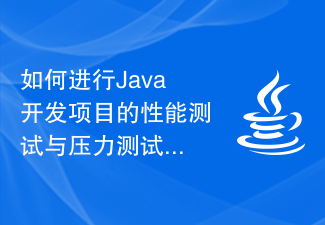 如何进行Java开发项目的性能测试与压力测试Nov 03, 2023 pm 06:44 PM
如何进行Java开发项目的性能测试与压力测试Nov 03, 2023 pm 06:44 PM如何进行Java开发项目的性能测试与压力测试随着互联网的不断发展,Java已经成为最为常用的开发语言之一。在进行Java开发项目时,性能测试和压力测试是非常重要的环节。通过性能测试和压力测试,可以评估系统在特定负载下的性能表现,发现和解决潜在的性能问题,确保系统具备高性能和高可用性。本文将介绍如何进行Java开发项目的性能测试和压力测试。一、性能测试性能测试
 如何进行Go语言开发中的性能测试和压力测试Jul 01, 2023 am 11:03 AM
如何进行Go语言开发中的性能测试和压力测试Jul 01, 2023 am 11:03 AM如何进行Go语言开发中的性能测试和压力测试随着互联网应用的不断发展,性能测试和压力测试成为了软件开发过程中不可或缺的一环。在Go语言开发中,我们也需要进行性能测试和压力测试来确保应用的稳定性和可靠性。本文将介绍如何进行Go语言开发中的性能测试和压力测试。一、性能测试性能测试是指通过各种手段对系统的负载性能进行评估和测试,主要包括以下几个方面:确定性能指标在进


Hot AI Tools

Undresser.AI Undress
AI-powered app for creating realistic nude photos

AI Clothes Remover
Online AI tool for removing clothes from photos.

Undress AI Tool
Undress images for free

Clothoff.io
AI clothes remover

AI Hentai Generator
Generate AI Hentai for free.

Hot Article

Hot Tools

Safe Exam Browser
Safe Exam Browser is a secure browser environment for taking online exams securely. This software turns any computer into a secure workstation. It controls access to any utility and prevents students from using unauthorized resources.

PhpStorm Mac version
The latest (2018.2.1) professional PHP integrated development tool

SublimeText3 Chinese version
Chinese version, very easy to use

MinGW - Minimalist GNU for Windows
This project is in the process of being migrated to osdn.net/projects/mingw, you can continue to follow us there. MinGW: A native Windows port of the GNU Compiler Collection (GCC), freely distributable import libraries and header files for building native Windows applications; includes extensions to the MSVC runtime to support C99 functionality. All MinGW software can run on 64-bit Windows platforms.

Dreamweaver CS6
Visual web development tools







